解决 Github用户名 变为 invalid-email-address 问题

If the identity used for this commit is wrong, you can fix it with:
git commit --amend --author='Your Name <you@example.com>'一、首页解决操作
补上 Github 邮箱信息:vim $HOME/.gitconfig
git config --global user.name "username"
git config --global user.email "username@email.com"
git push origin master
这时候我们就可以发现,首页已经恢复正常了。
注意:不要使用 "git init" 初始化命令!
二、内容页解决
查看 Github 日志:bash -c "git log"
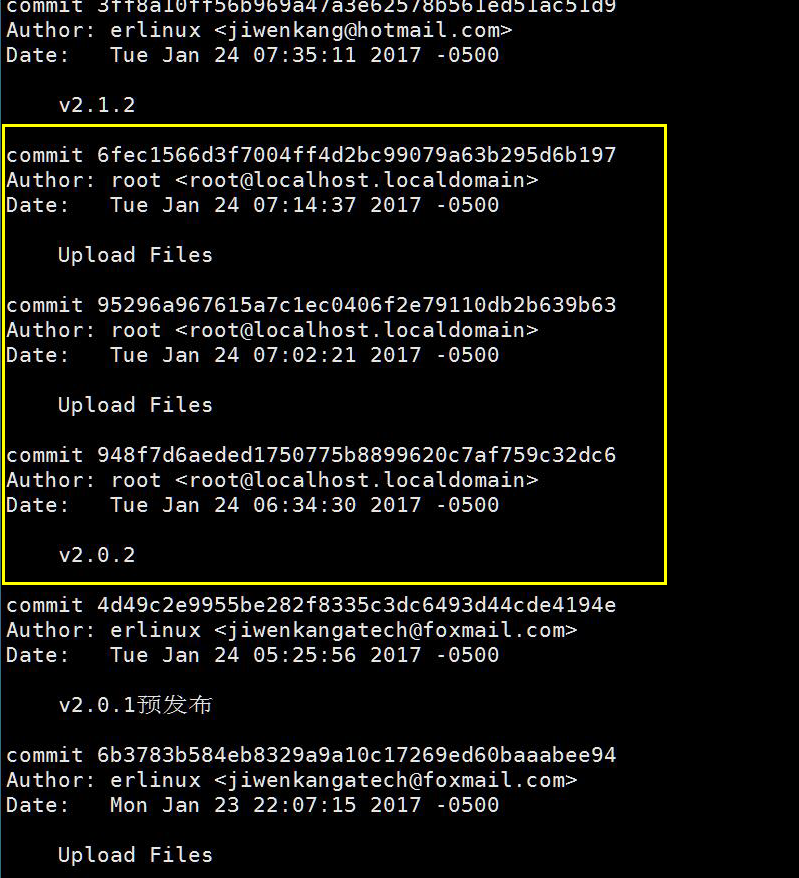
git rebase --interactive 4d49c2e
--interactive/-i 4d49c2e/4d49c2e995be282f8335(略)cde4194e
git commit --amend --reset-author
git rebase --continue
git rebase --continue
git rebase --continue
git push -f 强制覆盖推到远端注意:平常操作并不会用到上述所有命令,用不好大家的 commit 会丢失或者被篡改的
感兴趣,可以新建个 repo 研究下~

小猫咪问你,解决了嘛~
一些其他
Git版本控制
创建仓库
git init
git clone
git config
保存修改
git add
git commit
查看仓库
git status
git log –oneline
撤销修改
查看之前的commit
git checkout
git checkout
git checkout
撤销公共修改
git revert
撤销本地修改
git reset
git clean
重写Git历史记录
git commit –amend
git rebase
git reflog
Git协作开发
分支
git branch
git checkout
git merge
仓库同步
git remote
git fetch
git pull
git push























 1万+
1万+

 被折叠的 条评论
为什么被折叠?
被折叠的 条评论
为什么被折叠?








