Sentinel 是面向分布式服务架构的流量控制组件;可适配spring cloud gateway ,实现分布式服务架构 路由流量控制和熔断降级等功能,保障微服务的稳定性。
而sentinel 限流规则可配置在nacos 服务配置中心,通过 推模式 实现sentinel 限流规则的动态修改和实时加载。
网关限流是针对API Gateway 的场景定制的限流规则,可以针对不同 route 或自定义的 API 分组进行限流,支持针对请求中的参数、Header、来源 IP 等进行定制化的限流。
其中网关限流规则 GatewayFlowRule 的字段解释如下:
resource:资源名称,可以是网关中的 route 名称或者用户自定义的 API 分组名称。resourceMode:规则是针对 API Gateway 的 route(RESOURCE_MODE_ROUTE_ID)还是用户在 Sentinel 中定义的 API 分组(RESOURCE_MODE_CUSTOM_API_NAME),默认是 route。grade:限流指标维度,同限流规则的grade字段。count:限流阈值intervalSec:统计时间窗口,单位是秒,默认是 1 秒。controlBehavior:流量整形的控制效果,同限流规则的controlBehavior字段,目前支持快速失败和匀速排队两种模式,默认是快速失败。burst:应对突发请求时额外允许的请求数目。maxQueueingTimeoutMs:匀速排队模式下的最长排队时间,单位是毫秒,仅在匀速排队模式下生效。paramItem:参数限流配置。若不提供,则代表不针对参数进行限流,该网关规则将会被转换成普通流控规则;否则会转换成热点规则。其中的字段:parseStrategy:从请求中提取参数的策略,目前支持提取来源 IP(PARAM_PARSE_STRATEGY_CLIENT_IP)、Host(PARAM_PARSE_STRATEGY_HOST)、任意 Header(PARAM_PARSE_STRATEGY_HEADER)和任意 URL 参数(PARAM_PARSE_STRATEGY_URL_PARAM)四种模式。fieldName:若提取策略选择 Header 模式或 URL 参数模式,则需要指定对应的 header 名称或 URL 参数名称。pattern:参数值的匹配模式,只有匹配该模式的请求属性值会纳入统计和流控;若为空则统计该请求属性的所有值。(1.6.2 版本开始支持)matchStrategy:参数值的匹配策略,目前支持精确匹配(PARAM_MATCH_STRATEGY_EXACT)、子串匹配(PARAM_MATCH_STRATEGY_CONTAINS)和正则匹配(PARAM_MATCH_STRATEGY_REGEX)。(1.6.2 版本开始支持)
Sentinel 适配 Spring Cloud Gateway 网管限流,并通过配置中心 nacos 动态控制限流规则使用步骤:
1.系统目录:
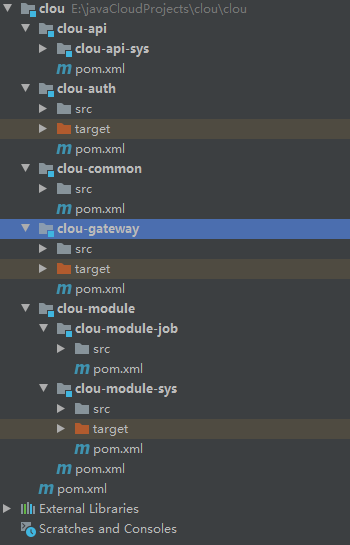
说明,项目以实现gaiway 路由和nacos 服务发现等功能;(具体实现可参照文档 《spring cloud 阶段学习总结(一)》和《spring cloud 阶段学习总结(二)》)
2.依赖导入
修改 clou-gateway pom 文件,新增依赖 spring-cloud-starter-alibaba-sentinel、spring-cloud-alibaba-sentinel-gateway 和 sentinel-datasource-nacos
完整的pom 文件依赖信息:
<dependencies>
<!-- spring cloud gateway -->
<dependency>
<groupId>org.springframework.cloud</groupId>
<artifactId>spring-cloud-starter-gateway</artifactId>
</dependency>
<!-- spring ali cloud nacos 服务发现-->
<dependency>
<groupId>com.alibaba.cloud</groupId>
<artifactId>spring-cloud-starter-alibaba-nacos-discovery</artifactId>
</dependency>
<!-- spring cloud ali 配置重新 -->
<dependency>
<groupId>com.alibaba.cloud</groupId>
<artifactId>spring-cloud-starter-alibaba-nacos-config</artifactId>
</dependency>
<!-- spring boot actuator 监控-->
<dependency>
<groupId>org.springframework.boot</groupId>
<artifactId>spring-boot-starter-actuator</artifactId>
</dependency>
<!-- Spring cloud alibaba Sentinel-->
<dependency>
<groupId>com.alibaba.cloud</groupId>
<artifactId>spring-cloud-starter-alibaba-sentinel</artifactId>
</dependency>
<!-- Spring cloud sentinel 网关适配-->
<dependency>
<groupId>com.alibaba.cloud</groupId>
<artifactId>spring-cloud-alibaba-sentinel-gateway</artifactId>
</dependency>
<!-- sentinel nacos 数据源-->
<dependency>
<groupId>com.alibaba.csp</groupId>
<artifactId>sentinel-datasource-nacos</artifactId>
</dependency>
<!-- 热部署-->
<dependency>
<groupId>org.springframework.boot</groupId>
<artifactId>spring-boot-devtools</artifactId>
<scope>runtime</scope>
<optional>true</optional>
</dependency>
</dependencies>3.nacos 配置中心 新增网关限流配置规则文件 clou-sentinel-gateway ,新增控制规则;
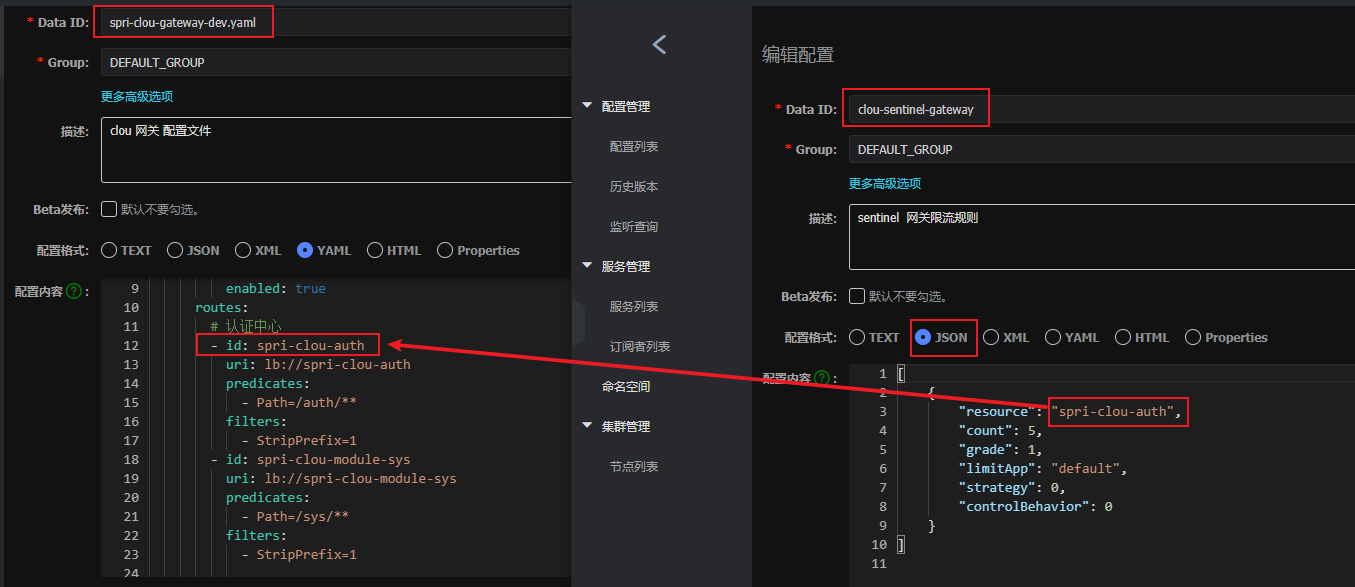
注意:
- 配置格式 为 json
- resource 为路由id ,与spring gateway 路由配置中的id 相对应。
- count 限流阈值
4.修改 clou-gateway 配置文件 bootstrap.yml 文件 新增 sentinel 配置部分
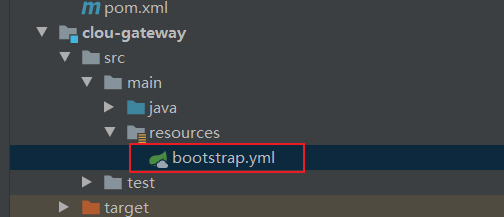
文件内容:
server:
port: 29080
spring:
application:
name: spri-clou-gateway
profiles:
active: dev
cloud:
nacos:
discovery:
server-addr: 127.0.0.1:8848
namespace: db59eae3-ddba-4c8e-9c71-1b709aff5efe
config:
server-addr: 127.0.0.1:8848
namespace: db59eae3-ddba-4c8e-9c71-1b709aff5efe
group: DEFAULT_GROUP
name: ${spring.application.name}
file-extension: yaml
shared-configs:
- data-id: application-${spring.profiles.active}.${spring.cloud.nacos.config.file-extension}
group: DEFAULT_GROUP
refresh: true # 是否自动刷新配置,默认为 false
sentinel:
eager: true #取消控制台懒加载
datasource:
ds1:
nacos:
server-addr: 127.0.0.1:8848
dataId: clou-sentinel-gateway
namespace: db59eae3-ddba-4c8e-9c71-1b709aff5efe
groupId: DEFAULT_GROUP
data-type: json
rule-type: flow注意:sentinel 配置文件中的 dataId 为 nacos 配置中心 新增网关限流配置规则文件 clou-sentinel-gateway
5.clou-gateway 项目新增配置类 GatewayConfig
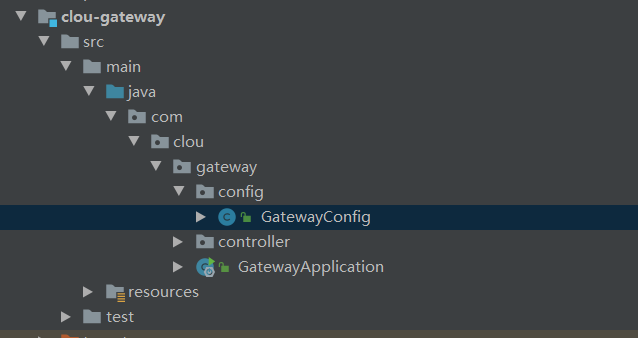
GatewayConfig 配置类文件内容:
/**
* Spring Cloud Gateway 网关 流量监控
* 使用时只需注入对应的 SentinelGatewayFilter 实例以及 SentinelGatewayBlockExceptionHandler 实例即可
*/
@Configuration
public class GatewayConfig {
private final List<ViewResolver> viewResolvers;
private final ServerCodecConfigurer serverCodecConfigurer;
public GatewayConfig(ObjectProvider<List<ViewResolver>> viewResolversProvider,
ServerCodecConfigurer serverCodecConfigurer) {
this.viewResolvers = viewResolversProvider.getIfAvailable(Collections::emptyList);
this.serverCodecConfigurer = serverCodecConfigurer;
}
@Bean
@Order(Ordered.HIGHEST_PRECEDENCE)
public SentinelGatewayBlockExceptionHandler sentinelGatewayBlockExceptionHandler() {
// Register the block exception handler for Spring Cloud Gateway.
return new SentinelGatewayBlockExceptionHandler(viewResolvers, serverCodecConfigurer);
}
}6.启动clou-gateway 和 clou-auth 项目,访问 http://localhost:29080/auth/moduleName ,当同一时间访问超过阈值 5 时,界面出现sentinel 限流提示: Blocked by Sentinel: FlowException
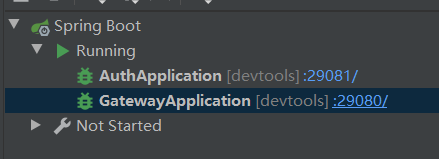
异常提示界面:
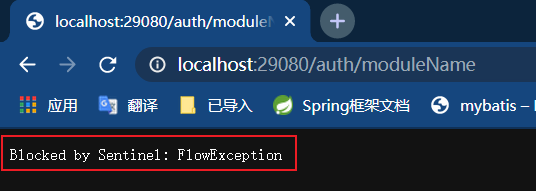
正常访问界面:
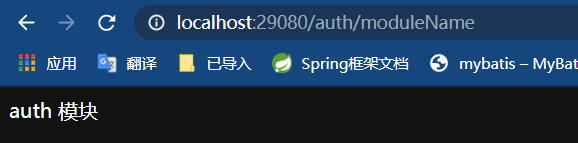






















 6432
6432











 被折叠的 条评论
为什么被折叠?
被折叠的 条评论
为什么被折叠?








