tinyPortMapper端口转发映射
系统:Windows
点评:软件单个运行速度快,不支持域名解析,只支持IP地址
使用方式: -本地IP:端口 -r远程IP:端口 -t -u
# for both TCP and UDP
./tinymapper_amd64 -l0.0.0.0:1234 -r10.222.2.1:443 -t -u
# for TCP only
./tinymapper_amd64 -l0.0.0.0:1234 -r10.222.2.1:443 -t
# for UDP only
./tinymapper_amd64 -l0.0.0.0:1234 -r10.222.2.1:443 -u
开始.bat
列子:start "" "tinymapper_wepoll.exe" -l0.0.0.0:333 -r1.168.72.108:2300 -t -u
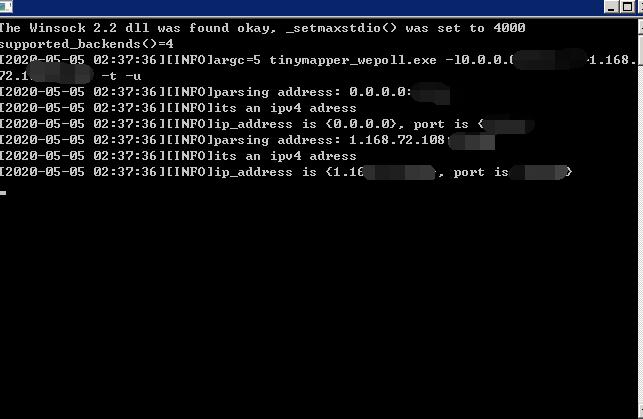
tinyPortMapper (or tinyPortForwarder)
A Lightweight High-Performance Port Mapping/Forwarding Utility using epoll, Supports both TCP and UDP
Supported Platforms
Linux host (including desktop Linux,Android phone/tablet, OpenWRT router, or Raspberry PI). Binaries of amd64 x86 mips_bemips_le arm are provided.
Getting Started
Installing
Running
Assume you want to map/forward local port 1234 to 10.222.2.1:443# for both TCP and UDP
./tinymapper_amd64 -l0.0.0.0:1234 -r10.222.2.1:443 -t -u
# for TCP only
./tinymapper_amd64 -l0.0.0.0:1234 -r10.222.2.1:443 -t
# for UDP only
./tinymapper_amd64 -l0.0.0.0:1234 -r10.222.2.1:443 -u
# for ipv6, both TCP and UDP
# ipv6 address must be surrounded with `[]`, ipv4 address must NOT be surrounded with `[]`
./tinymapper_amd64 -l[::]:1234 -r[2001:19f0:7001:1111:00:ff:11:22]:443 -t -u
NOTE# local port and remote port can be the same
./tinymapper_amd64 -l0.0.0.0:443 -r10.222.2.1:443 -u
# you can also use 6-to-4 or 4-to-6 forward
./tinymapper_amd64 -l0.0.0.0:1234 -r[2001:19f0:7001:1111:00:ff:11:22]:443 -t -u
./tinymapper_amd64 -l[::]:1234 -r44.55.66.77:443 -t -u
# you can also use ipv4-mapped ipv6 address
# this is especially useful if you want to play with ipv6 and you dont have a real ipv6 address
./tinymapper_amd64 -l[::]:4433 -r[::ffff:10.222.2.1]:443 -t -u
./tinymapper_amd64 -l[::ffff:0.0.0.0]:4433 -r[::ffff:10.222.2.1]:443 -t -u
OptionstinyPortMapper
git version:25ea4ec047 build date:Nov 4 2017 22:55:23
repository: https://github.com/wangyu-/tinyPortMapper
usage:
./this_program -l : -r : [options]
main options:
-t enable TCP forwarding/mapping
-u enable UDP forwarding/mapping
other options:
--sock-buf buf size for socket, >=10 and <=10240, unit: kbyte, default: 1024
--log-level 0: never 1: fatal 2: error 3: warn
4: info (default) 5: debug 6: trace
--log-position enable file name, function name, line number in log
--disable-color disable log color
-h,--help print this help message
Peformance Testroot@debian9:~# iperf3 -c 127.0.0.1 -p5202
Connecting to host 127.0.0.1, port 5202
[ 4] local 127.0.0.1 port 37604 connected to 127.0.0.1 port 5202
[ ID] Interval Transfer Bandwidth Retr Cwnd
[ 4] 0.00-1.00 sec 696 MBytes 5.84 Gbits/sec 0 639 KBytes
[ 4] 1.00-2.00 sec 854 MBytes 7.17 Gbits/sec 0 639 KBytes
[ 4] 2.00-3.00 sec 727 MBytes 6.10 Gbits/sec 0 639 KBytes
[ 4] 3.00-4.00 sec 670 MBytes 5.62 Gbits/sec 0 639 KBytes
[ 4] 4.00-5.00 sec 644 MBytes 5.40 Gbits/sec 0 639 KBytes
[ 4] 5.00-6.00 sec 957 MBytes 8.03 Gbits/sec 0 639 KBytes
[ 4] 6.00-7.00 sec 738 MBytes 6.19 Gbits/sec 0 639 KBytes
[ 4] 7.00-8.00 sec 714 MBytes 5.99 Gbits/sec 0 639 KBytes
[ 4] 8.00-9.00 sec 817 MBytes 6.85 Gbits/sec 0 639 KBytes
[ 4] 9.00-10.00 sec 619 MBytes 5.19 Gbits/sec 0 639 KBytes
- - - - - - - - - - - - - - - - - - - - - - - - -
[ ID] Interval Transfer Bandwidth Retr
[ 4] 0.00-10.00 sec 7.26 GBytes 6.24 Gbits/sec 0 sender
[ 4] 0.00-10.00 sec 7.26 GBytes 6.24 Gbits/sec receiver
Details and more test results at:
Performance Test
wangyu- edited this page on 6 Dec 2017 · 5 revisions
Environment
A linux virtual machine with two 2.4ghz cores, all tools were running inside this virtual machine.
iperf3 server and tinyPortMapper command:./iperf3 -s # start iperf3 server
./tinymapper -l 0.0.0.0:5202 -r127.0.0.1:5201 -t -u # map 5201(iperf3's default port) to 5202
iperf3 version is 3.2-stable
TCProot@debian9:~# iperf3 -c 127.0.0.1 -p5202
Connecting to host 127.0.0.1, port 5202
[ 4] local 127.0.0.1 port 37604 connected to 127.0.0.1 port 5202
[ ID] Interval Transfer Bandwidth Retr Cwnd
[ 4] 0.00-1.00 sec 696 MBytes 5.84 Gbits/sec 0 639 KBytes
[ 4] 1.00-2.00 sec 854 MBytes 7.17 Gbits/sec 0 639 KBytes
[ 4] 2.00-3.00 sec 727 MBytes 6.10 Gbits/sec 0 639 KBytes
[ 4] 3.00-4.00 sec 670 MBytes 5.62 Gbits/sec 0 639 KBytes
[ 4] 4.00-5.00 sec 644 MBytes 5.40 Gbits/sec 0 639 KBytes
[ 4] 5.00-6.00 sec 957 MBytes 8.03 Gbits/sec 0 639 KBytes
[ 4] 6.00-7.00 sec 738 MBytes 6.19 Gbits/sec 0 639 KBytes
[ 4] 7.00-8.00 sec 714 MBytes 5.99 Gbits/sec 0 639 KBytes
[ 4] 8.00-9.00 sec 817 MBytes 6.85 Gbits/sec 0 639 KBytes
[ 4] 9.00-10.00 sec 619 MBytes 5.19 Gbits/sec 0 639 KBytes
- - - - - - - - - - - - - - - - - - - - - - - - -
[ ID] Interval Transfer Bandwidth Retr
[ 4] 0.00-10.00 sec 7.26 GBytes 6.24 Gbits/sec 0 sender
[ 4] 0.00-10.00 sec 7.26 GBytes 6.24 Gbits/sec receiverroot@debian9:~/Desktop/iperf/src# ./iperf3 -c 127.0.0.1 -p 5202 -M1400
Connecting to host 127.0.0.1, port 5202
[ 5] local 127.0.0.1 port 57228 connected to 127.0.0.1 port 5202
[ ID] Interval Transfer Bitrate Retr Cwnd
[ 5] 0.00-1.00 sec 621 MBytes 5.21 Gbits/sec 0 247 KBytes
[ 5] 1.00-2.00 sec 556 MBytes 4.66 Gbits/sec 0 247 KBytes
[ 5] 2.00-3.00 sec 615 MBytes 5.16 Gbits/sec 0 247 KBytes
[ 5] 3.00-4.00 sec 614 MBytes 5.15 Gbits/sec 0 247 KBytes
[ 5] 4.00-5.00 sec 621 MBytes 5.21 Gbits/sec 0 247 KBytes
[ 5] 5.00-6.00 sec 658 MBytes 5.52 Gbits/sec 0 247 KBytes
[ 5] 6.00-7.00 sec 569 MBytes 4.78 Gbits/sec 0 247 KBytes
[ 5] 7.00-8.00 sec 563 MBytes 4.72 Gbits/sec 0 247 KBytes
[ 5] 8.00-9.00 sec 607 MBytes 5.09 Gbits/sec 0 247 KBytes
[ 5] 9.00-10.00 sec 759 MBytes 6.37 Gbits/sec 0 247 KBytes
- - - - - - - - - - - - - - - - - - - - - - - - -
[ ID] Interval Transfer Bitrate Retr
[ 5] 0.00-10.00 sec 6.04 GBytes 5.19 Gbits/sec 0 sender
[ 5] 0.00-10.05 sec 6.04 GBytes 5.16 Gbits/sec receiver
UDProot@debian9:~/Desktop/iperf/src# ./iperf3 -c 127.0.0.1 -u -b10G -p 5202 --pacing-timer 1 --get-server-output
Connecting to host 127.0.0.1, port 5202
[ 5] local 127.0.0.1 port 38435 connected to 127.0.0.1 port 5202
[ ID] Interval Transfer Bitrate Total Datagrams
[ 5] 0.00-1.00 sec 1.16 GBytes 10.0 Gbits/sec 19089
[ 5] 1.00-2.00 sec 1.16 GBytes 10.0 Gbits/sec 19089
[ 5] 2.00-3.00 sec 1.16 GBytes 10.0 Gbits/sec 19089
[ 5] 3.00-4.00 sec 1.16 GBytes 9.99 Gbits/sec 19078
[ 5] 4.00-5.00 sec 1.16 GBytes 10.0 Gbits/sec 19100
[ 5] 5.00-6.00 sec 1.16 GBytes 10.0 Gbits/sec 19089
[ 5] 6.00-7.00 sec 1.16 GBytes 10.0 Gbits/sec 19089
[ 5] 7.00-8.00 sec 1.16 GBytes 10.0 Gbits/sec 19089
[ 5] 8.00-9.00 sec 1.16 GBytes 10.0 Gbits/sec 19089
[ 5] 9.00-10.00 sec 1.16 GBytes 10.0 Gbits/sec 19088
- - - - - - - - - - - - - - - - - - - - - - - - -
[ ID] Interval Transfer Bitrate Jitter Lost/Total Datagrams
[ 5] 0.00-10.00 sec 11.6 GBytes 10.0 Gbits/sec 0.000 ms 0/190889 (0%) sender
[ 5] 0.00-10.04 sec 9.21 GBytes 7.88 Gbits/sec 0.027 ms 39874/190876 (21%) receiver
Server output:
Accepted connection from 127.0.0.1, port 46680
[ 5] local 127.0.0.1 port 5201 connected to 127.0.0.1 port 43075
[ ID] Interval Transfer Bitrate Jitter Lost/Total Datagrams
[ 5] 0.00-1.00 sec 892 MBytes 7.49 Gbits/sec 0.019 ms 3974/18264 (22%)
[ 5] 1.00-2.00 sec 996 MBytes 8.36 Gbits/sec 0.018 ms 3138/19090 (16%)
[ 5] 2.00-3.00 sec 944 MBytes 7.90 Gbits/sec 0.213 ms 3964/19079 (21%)
[ 5] 3.00-4.00 sec 897 MBytes 7.54 Gbits/sec 0.017 ms 4731/19094 (25%)
[ 5] 4.00-5.00 sec 964 MBytes 8.08 Gbits/sec 0.016 ms 3663/19093 (19%)
[ 5] 5.00-6.00 sec 961 MBytes 8.06 Gbits/sec 0.017 ms 3694/19085 (19%)
[ 5] 6.00-7.00 sec 920 MBytes 7.72 Gbits/sec 0.020 ms 4359/19090 (23%)
[ 5] 7.00-8.00 sec 940 MBytes 7.89 Gbits/sec 0.019 ms 4034/19092 (21%)
[ 5] 8.00-9.00 sec 925 MBytes 7.76 Gbits/sec 0.014 ms 4277/19089 (22%)
[ 5] 9.00-10.00 sec 944 MBytes 7.92 Gbits/sec 0.017 ms 3970/19089 (21%)
[ 5] 10.00-10.04 sec 46.3 MBytes 8.95 Gbits/sec 0.027 ms 70/811 (8.6%)
- - - - - - - - - - - - - - - - - - - - - - - - -
[ ID] Interval Transfer Bitrate Jitter Lost/Total Datagrams
[ 5] 0.00-10.04 sec 9.21 GBytes 7.88 Gbits/sec 0.027 ms 39874/190876 (21%) receiverroot@debian9:~/Desktop/iperf/src# ./iperf3 -c 127.0.0.1 -u -b500M -p 5202 -l1400 --pacing-timer 1 --get-server-output
Connecting to host 127.0.0.1, port 5202
[ 5] local 127.0.0.1 port 60822 connected to 127.0.0.1 port 5202
[ ID] Interval Transfer Bitrate Total Datagrams
[ 5] 0.00-1.00 sec 59.6 MBytes 500 Mbits/sec 44643
[ 5] 1.00-2.00 sec 59.6 MBytes 499 Mbits/sec 44605
[ 5] 2.00-3.00 sec 59.7 MBytes 501 Mbits/sec 44681
[ 5] 3.00-4.00 sec 59.6 MBytes 500 Mbits/sec 44641
[ 5] 4.00-5.00 sec 59.6 MBytes 500 Mbits/sec 44645
[ 5] 5.00-6.00 sec 59.6 MBytes 500 Mbits/sec 44641
[ 5] 6.00-7.00 sec 59.6 MBytes 500 Mbits/sec 44644
[ 5] 7.00-8.00 sec 59.6 MBytes 500 Mbits/sec 44643
[ 5] 8.00-9.00 sec 59.6 MBytes 500 Mbits/sec 44641
[ 5] 9.00-10.00 sec 59.6 MBytes 500 Mbits/sec 44645
- - - - - - - - - - - - - - - - - - - - - - - - -
[ ID] Interval Transfer Bitrate Jitter Lost/Total Datagrams
[ 5] 0.00-10.00 sec 596 MBytes 500 Mbits/sec 0.000 ms 0/446429 (0%) sender
[ 5] 0.00-10.04 sec 536 MBytes 448 Mbits/sec 0.009 ms 45043/446429 (10%) receiver
Server output:
-----------------------------------------------------------
Server listening on 5201
-----------------------------------------------------------
Accepted connection from 127.0.0.1, port 46700
[ 5] local 127.0.0.1 port 5201 connected to 127.0.0.1 port 50621
[ ID] Interval Transfer Bitrate Jitter Lost/Total Datagrams
[ 5] 0.00-1.00 sec 51.7 MBytes 434 Mbits/sec 0.041 ms 3897/42649 (9.1%)
[ 5] 1.00-2.00 sec 55.0 MBytes 461 Mbits/sec 0.012 ms 3440/44628 (7.7%)
[ 5] 2.00-3.00 sec 51.0 MBytes 428 Mbits/sec 0.007 ms 6427/44659 (14%)
[ 5] 3.00-4.00 sec 50.2 MBytes 421 Mbits/sec 0.029 ms 7104/44679 (16%)
[ 5] 4.00-5.00 sec 55.7 MBytes 467 Mbits/sec 0.019 ms 2859/44590 (6.4%)
[ 5] 5.00-6.00 sec 52.3 MBytes 439 Mbits/sec 0.013 ms 5291/44448 (12%)
[ 5] 6.00-7.00 sec 56.1 MBytes 471 Mbits/sec 0.011 ms 2774/44816 (6.2%)
[ 5] 7.00-8.00 sec 52.3 MBytes 439 Mbits/sec 0.012 ms 5512/44709 (12%)
[ 5] 8.00-9.00 sec 55.1 MBytes 462 Mbits/sec 0.021 ms 3349/44616 (7.5%)
[ 5] 9.00-10.00 sec 53.8 MBytes 451 Mbits/sec 0.005 ms 4390/44659 (9.8%)
[ 5] 10.00-10.04 sec 2.64 MBytes 506 Mbits/sec 0.009 ms 0/1976 (0%)
- - - - - - - - - - - - - - - - - - - - - - - - -
[ ID] Interval Transfer Bitrate Jitter Lost/Total Datagrams
[ 5] 0.00-10.04 sec 536 MBytes 448 Mbits/sec 0.009 ms 45043/446429 (10%) receiver





















 323
323











 被折叠的 条评论
为什么被折叠?
被折叠的 条评论
为什么被折叠?








