在发这个案例前,首先非常感谢藤藤加入w3cplus,今天开始w3cplus又多了一员猛将,我们会继续为大家制作一些实际可用的CSS3案例,帮助喜欢CSS3的同学一起学习和成长。今天这个案例就是藤藤(本来是要用藤藤的名发布,但由于我们设置还出了问题,所以先放上来让大家看看效果吧)制作的,将两张psd图转换到一个CSS3案例中。在这个案例中主要使用了:CSS3渐变制作日期的头部渐变效果;使用box-shadow制作了多层纸张的效果。
HTML Code:
June
- 29
- 30
- 1
- 2
- 3
- 4
- 5
- 6
- 7
- 8
- 9
- 10
- 11
- 12
- 13
- 14
- 15
- 16
- 17
- 18
- 19
- 20
- 21
- 22
- 23
- 24
- 25
Your Journey(2 items)
-
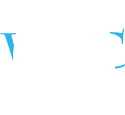
http://www.w3cplus.com
-
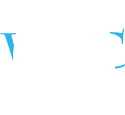
http://www.w3cplus.com
-
- 26
- 27
- 28
- 29
Your Journey(2 items)
-
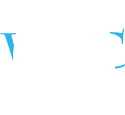 http://www.w3cplus.com
http://www.w3cplus.com -
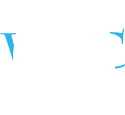 http://www.w3cplus.com
http://www.w3cplus.com
-
- 30
- 31
- 1
- 2
CSS Code*{
margin: 0;
padding: 0;
}
body{
background:url(data:image/jpeg...k=);
font:12px 'Courgette', cursive;
color: #000;
line-height: 32px;
font-weight: bold;
padding: 50px;
}
ul{
list-style: none;
}
h2{
font-size: 14px;
}
a{
color:#fff;
text-decoration: none;
letter-spacing: -3px;
}
.left{
float: left;
}
.right{
float:right;
}
.box{
width: 211px;
padding: 4px;
box-shadow: 0 1px 1px #ebedea;
margin:50px auto;
background: #a2a4a1;
border-radius: 5px;
}
.box > h2{
margin:0 -1px 0 0;
border:1px solid #41531d;
box-shadow:inset 0 1px 1px #a5ce55;
border-radius: 3px 3px 0 0;
padding:0 8px;
text-align: center;
color: #fff;
text-shadow:0 -1px 0px #999;
height: 32px;
background-image: -webkit-gradient(linear, left top, left bottom, color-stop(0%,rgba(146,183,74,1)), color-stop(100%,rgba(100,134,34,1)));
background-image: -webkit-linear-gradient(top, rgba(146,183,74,1) 0%, rgba(100,134,34,1) 100%);
background-image: -moz-linear-gradient(top, rgba(146,183,74,1) 0%, rgba(100,134,34,1) 100%);
background-image: -o-linear-gradient(top, rgba(146,183,74,1) 0%, rgba(100,134,34,1) 100%);
background-image: -ms-linear-gradient(top, rgba(146,183,74,1) 0%, rgba(100,134,34,1) 100%);
background-image: linear-gradient(top, rgba(146,183,74,1) 0%, rgba(100,134,34,1) 100%);
}
.box .cal:after,
.box .cal:before {
content:"";
display: table;
}
.box .cal:after {
clear:both;
overflow: hidden;
}
.box .cal{
border-radius: 0 0 5px 5px;
border:1px solid #818380;
font-size: 0;
background: #fff;
box-shadow:0 1px 1px #d9d9d9,0 2px 1px #555;
margin-right: -1px;
zoom: 1;
}
.box .cal > li{
float:left;
width:29px;
border-right: 1px solid #ccc;
border-top: 1px solid #ccc;
text-align: center;
font-size: 12px;
cursor:pointer;
}
.box .cal > li:nth-of-type(7n){
border-right: none;
}
.fgray{
color: #ccc;
}
.tip{
position: relative;
color:orange;
}
.tip:after{
display: block;
content: "";
position: absolute;
border:4px solid orange;
border-color:orange orange transparent transparent ;
top: 0;
right: 0;
}
.gray,
.pink{
position: relative;
}
.pink{
color: #a55353;
background: #fff6f6;
}
.gray{
background-image: -webkit-gradient(linear, left top, left bottom, color-stop(0%,rgba(216,216,216,1)), color-stop(100%,rgba(255,255,255,1)));
background-image: -webkit-linear-gradient(top, rgba(216,216,216,1) 0%, rgba(255,255,255,1) 100%);
background-image: -moz-linear-gradient(top, rgba(216,216,216,1) 0%, rgba(255,255,255,1) 100%);
background-image: -o-linear-gradient(top, rgba(216,216,216,1) 0%, rgba(255,255,255,1) 100%);
background-image: -ms-linear-gradient(top, rgba(216,216,216,1) 0%, rgba(255,255,255,1) 100%);
background-image: linear-gradient(top, rgba(216,216,216,1) 0%, rgba(255,255,255,1) 100%);
}
.gray:before,
.pink:before{
content: "·";
position:absolute;
display:block;
font-size: 16px;
top: 10px;
left: 50%;
margin-left:-3px;
font-family: "Microsoft YaHei";
}
.gray:before{
color: #d8d8d8;
}
.pink:before{
color: #e5a9a9;
}
.tooltipBox{
position: absolute;
top:32px;
left:-15px;
z-index: 99;
display: none;
width: 215px;
background: #eaeff5;
border:1px solid #64777e;
border-radius:5px;
box-shadow:0 1px 0 #cdd5d8,0 2px 0 #64777e,0 3px 0 #cdd5d8,0 4px 0 #64777e;
}
.box .cal > li:hover .tooltipBox{
display: block;
}
.tooltipBox:after,
.tooltipBox:before{
position: absolute;
display: block;
content: "";
border-style: solid;
}
.tooltipBox:after{
border-width: 10px;
border-color: transparent transparent #64777e;
top: -20px;
left: 20px;
z-index: 2;
}
.tooltipBox:before{
border-width: 8px;
border-color:transparent transparent #717f8a;
top:-16px;
left: 22px;
z-index: 3;
}
.tooltipBox > h2{
background: #717f8a;
line-height: 40px;
color: #fff;
border-radius: 4px 4px 0 0;
text-indent: 1em;
}
.tooltip li{
min-height: 36px;
padding: 5px;
border-bottom: 1px solid #a8adb1;
box-shadow: 0 1px 1px #fff;
color: #232323;
}
.tooltip li:last-child{
border-bottom: none;
box-shadow: none;
}
.timg{
width:36px;
height: 36px;
float: left;
margin-right: 10px;
background: #232323;
border-radius: 5px;
overflow: hidden;
}
.timg img{
width: 36px;
height: 36px;
}
.ttext {
overflow: hidden;
zoom:1;
}






















 被折叠的 条评论
为什么被折叠?
被折叠的 条评论
为什么被折叠?








