nvm全称Node Version Manager是 Nodejs 版本管理器,它让我们能方便的对 Node.js 的版本进行切换。 nvm 的官方版本只支持 Linux 和 Mac。 Windows 用户,可以用 nvm-windows。详情请点击官方说明。
安装NVM
查资料得出,要使用 curl 或 wget 来安装nvm(版本可以选用官网最新版):
[linuxidc@localhost www.linuxidc.com]$ curl -o- https://raw.githubusercontent.com/nvm-sh/nvm/v0.35.0/install.sh | bash
输出示例如下:
% Total % Received % Xferd Average Speed Time Time Time Current
Dload Upload Total Spent Left Speed
100 13527 100 13527 0 0 22484 0 --:--:-- --:--:-- --:--:-- 22545
=> Downloading nvm from git to '/home/linuxidc/.nvm'
=> 正克隆到 '/home/linuxidc/.nvm'...
remote: Enumerating objects: 286, done.
remote: Counting objects: 100% (286/286), done.
remote: Compressing objects: 100% (256/256), done.
remote: Total 286 (delta 34), reused 93 (delta 17), pack-reused 0
接收对象中: 100% (286/286), 146.90 KiB | 0 bytes/s, done.
处理 delta 中: 100% (34/34), done.
=> Compressing and cleaning up git repository
=> Appending nvm source string to /home/linuxidc/.bashrc
=> Appending bash_completion source string to /home/linuxidc/.bashrc
=> Close and reopen your terminal to start using nvm or run the following to use it now:
export NVM_DIR="$HOME/.nvm"
[ -s "$NVM_DIR/nvm.sh" ] && \. "$NVM_DIR/nvm.sh" # This loads nvm
[ -s "$NVM_DIR/bash_completion" ] && \. "$NVM_DIR/bash_completion" # This loads nvm bash_completion

或:
[linuxidc@localhost www.linuxidc.com]$ wget -qO- https://raw.githubusercontent.com/nvm-sh/nvm/v0.35.0/install.sh | bash
注意:安装完了,重新打开终端 Terminal来重启会话
安装 Node.js
最新版
1、安装最新版 Node.js 命令:
[linuxidc@localhost www.linuxidc.com]$ nvm install node
Downloading and installing node v12.11.1...
Downloading https://nodejs.org/dist/v12.11.1/node-v12.11.1-linux-x64.tar.xz...
######################################################################## 100.0%
Computing checksum with sha256sum
Checksums matched!
Now using node v12.11.1 (npm v6.11.3)
Creating default alias: default -> node (-> v12.11.1)
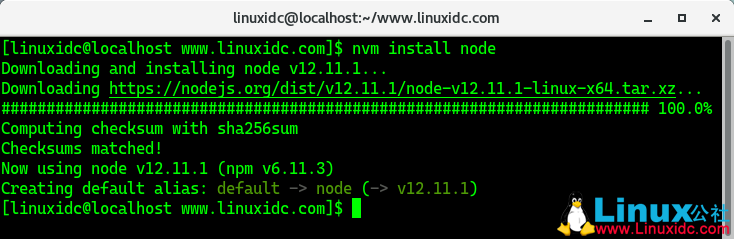
2.查看安装效果,命令:
[linuxidc@localhost www.linuxidc.com]$ nvm use node
输出如下:
Now using node v12.11.1 (npm v6.11.3)

稳定版(LTS)
1、安装 LTS 版,命令:nvm install --lts
[linuxidc@localhost www.linuxidc.com]$ nvm install --lts
Installing latest LTS version.
Downloading and installing node v10.16.3...
Downloading https://nodejs.org/dist/v10.16.3/node-v10.16.3-linux-x64.tar.xz...
######################################################################## 100.0%
Computing checksum with sha256sum
Checksums matched!
Now using node v10.16.3 (npm v6.9.0)

2、查看安装效果,命令:
[linuxidc@localhost www.linuxidc.com]$ nvm list
输出如下:
v10.16.3
-> v12.11.1
default -> node (-> v12.11.1)
node -> stable (-> v12.11.1) (default)
stable -> 12.11 (-> v12.11.1) (default)
iojs -> N/A (default)
unstable -> N/A (default)
lts/* -> lts/dubnium (-> v10.16.3)
lts/argon -> v4.9.1 (-> N/A)
lts/boron -> v6.17.1 (-> N/A)
lts/carbon -> v8.16.1 (-> N/A)
lts/dubnium -> v10.16.3

切换版本
从上面的安装列表上已经可以看到,我们安装了一个最新版,一个稳定版。分别是:v12.11.1 和 v10.16.3,我们要如何切换不同版本呢?
1.切换到 v12.11.1,命令:
[linuxidc@localhost www.linuxidc.com]$ nvm use v12.11.1
显示:
Now using node v12.11.1 (npm v6.11.3)
2.切换到 v10.16.3,命令:
[linuxidc@localhost www.linuxidc.com]$ nvm use v10.16.3
显示:
Now using node v10.16.3 (npm v6.9.0)

到这里,我们基本会使用 nvm 了,想用什么版本就可以自由切换。 但如果想玩得更爽一点,就要学习如下一些技巧。
使用别名
你肯定也想到,每次输入v10.16.3 好麻烦。并且时间长了,不一定记得住后面是16.3,还是18.3的版本号。
1、设定 LTS 版别名,命令:
[linuxidc@localhost www.linuxidc.com]$ nvm alias 10 v10.16.3
显示
10 -> v10.16.3
2、设定最新版别名,命令:
[linuxidc@localhost www.linuxidc.com]$ nvm alias 12 v12.11.1
显示
12 -> v12.11.1























 2730
2730











 被折叠的 条评论
为什么被折叠?
被折叠的 条评论
为什么被折叠?








