redhat下dhcp的配制
一.Dhcp动态主机地址协议
动态主机地址协议,给自动获取的客户端分配ip地址
整个过程:
1.客户端广播DHCP discover数据包寻×××器
2.服务端响应DHCP offer
3.客户端选择服务器DHCP request
4.服务器段发送ip地址信息DHCP ack
二.拓扑图
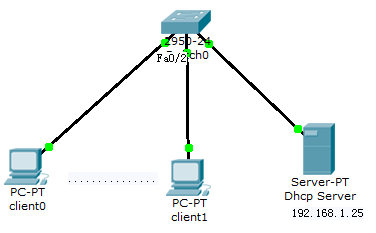
环境:vmware下redhat为服务器xp为客户机网络模式均为hostonly
并且不使用vmware自带的dhcp功能
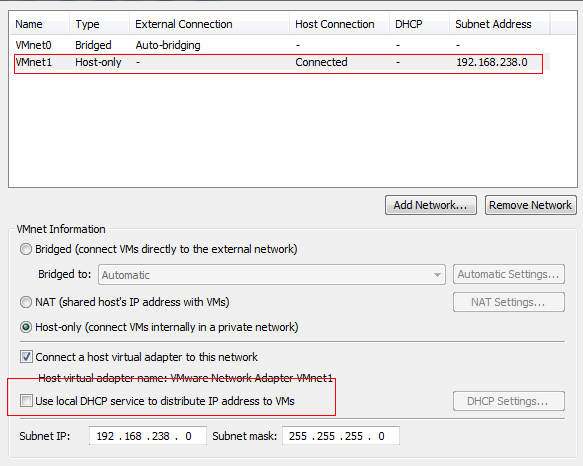
三、配制过程
1.建立目录并挂载光盘
[root@dg ~]# mkdir /mnt/cdrom
[root@dg ~]# mount /dev/cdrom /mnt/cdrom
mount: block device /dev/cdrom is write-protected, mounting read-only
2.切换目录并安装Dhcp服务
[root@dg ~]# cd /mnt/cdrom/Server/
[root@dg Server]# ll dhcp*
-r--r--r-- 108 root root 886718 2009-07-16 dhcp-3.0.5-21.el5.i386.rpm
-r--r--r-- 125 root root 134127 2009-07-16 dhcp-devel-3.0.5-21.el5.i386.rpm
-r--r--r-- 108 root root 196554 2009-07-16 dhcpv6-1.0.10-17.el5.i386.rpm
-r--r--r-- 108 root root 125916 2009-07-16 dhcpv6-client-1.0.10-17.el5.i386.rpm
[root@dg Server]# rpm -ivh dhcp-3.0.5-21.el5.i386.rpm
warning: dhcp-3.0.5-21.el5.i386.rpm: Header V3 DSA signature: NOKEY, key ID 37017186
Preparing...########################################### [100%]
package dhcp-3.0.5-21.el5.i386 is already installed
3.修改配制文件
[root@dg Server]# vim /etc/dhcpd.conf
进去后原始没有几行数据在命令行模式下输入
:r /usr/share/doc/dhcp-3.0.5/dhcpd.confß中间可以用Tab键补全
进入后配置如下
#
ddns-update-style interim;
ignore client-updates;
subnet 192.168.1.0 netmask 255.255.255.0 {ß作用域、子网掩码
# --- default gateway
option routers192.168.1.254;网关
option subnet-mask255.255.255.0;
option nis-domain"domain.org";
option domain-name"dg.com";dns服务器域名
option domain-name-servers192.168.1.1;dns服务器地址
option time-offset-18000; # Eastern Standard Time
#option ntp-servers192.168.1.1;
#option netbios-name-servers192.168.1.1;
# --- Selects point-to-point node (default is hybrid). Don't change this unless
# -- you understand Netbios very well
#option netbios-node-type 2;
range dynamic-bootp 192.168.1.30 192.168.1.60;ßip地址池
default-lease-time 21600;
max-lease-time 43200;
# we want the nameserver to appear at a fixed address
host ns {
next-server marvin.redhat.com;
hardware ethernet 12:34:56:78:AB:CD;
fixed-address 207.175.42.254;
}
}
# DHCP Server Configuration file.
#see /usr/share/doc/dhcp*/dhcpd.conf.sample
4.检查是否有错误并启动dhcp服务
[root@dg Server]# service dhcpd configtest
Syntax: OK
[root@dg Server]# service dhcpd start
启动dhcpd:[确定]
四、验证dhcp服务器
1.客户机首先释放原有ip地址本例是(xp为例)
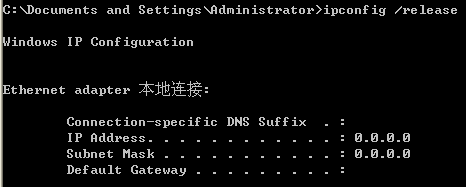
2.再次获得ip
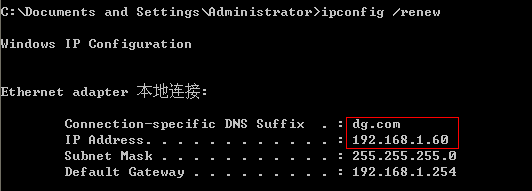
可以看到获得了ip为192.168.1.60 dns服务器为dg.com
3.在dhcp服务器上查看日志
[root@dg ~]# tail -f /var/log/messages
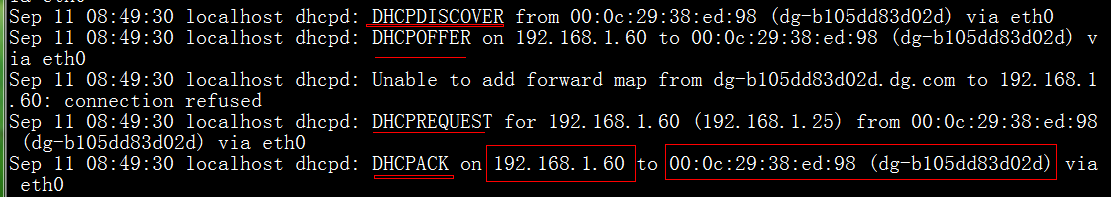
可以看到dhcp服务工作的整个过程,上面显示把192.168.1.60分给了dg-105dd83d02d
4.查看client主机属性
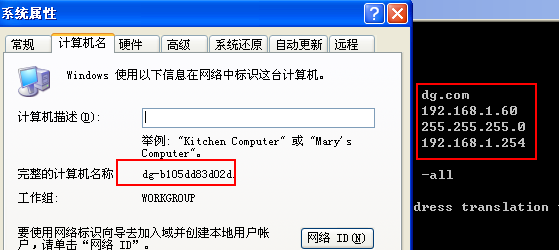
5.如果想开机启动的话可以设置
[root@dg Server]# chkconfig dhcpd on
好了,简单的配置就此完成了。
dhcp超级作用域的配置
redhat5.4配置dhcp超级作用域
服务器联网方式是host-only,ip地址为192.168.1.25
服务器的配置:1.安装dhcp服务器,在原有的配置基础上修改配置文件,
[root@dg ~]# vi /etc/dhcpd.conf
#
ddns-update-style interim;
ignore client-updates;
shared-network dgzz{ß定义了一个超级作用域,名为dgzz
subnet 192.168.1.0netmask 255.255.255.0 {ß定义一个子网192.168.1.0
option routers192.168.1.1;#默认路由
option subnet-mask255.255.255.0;
option domain-name"dg.com";#dns服务器名
option domain-name-servers222.88.88.88;
option time-offset-18000; # Eastern Standard Time
#option ntp-servers192.168.1.1;
#option netbios-name-servers192.168.1.1;
range dynamic-bootp 192.168.1.20 192.168.1.20;
#分配的ip地址范围,即地址池,这里就配置了一个ip地址
default-lease-time 21600;
max-lease-time 43200;
host ns {
next-server marvin.redhat.com;
hardware ethernet 12:34:56:78:AB:CD;
fixed-address 207.175.42.254;
}
}
subnet 192.168.2.0 netmask 255.255.255.0{
option routers192.168.2.1;
option subnet-mask255.255.255.0;
option domain-name"dg1.com";
option domain-name-servers222.88.88.88;
option time-offset-18000; # Eastern Standard Time
#option ntp-servers192.168.1.1;
#option netbios-name-servers192.168.1.1;
range dynamic-bootp 192.168.2.30 192.168.2.30;
#分配的ip地址范围,即地址池,这里就配置了一个ip地址
default-lease-time 21600;
max-lease-time 43200;
host ns1{
next-server marvin.redhat.com;
hardware ethernet 12:34:56:78:AB:CD;
fixed-address 207.175.42.254;
}
}
}注:别忘了添加大括号。
注:为了验证,在每个地址池里面只配置了一个ip,为的是让客户端获得两个地址池了的ip地址,如果ip地址足够多的话,客户机就会把一个地址池了的ip用完后,在用另一地址池里的ip地址。
2.重启dhcp服务
[root@dg ~]# service dhcpd restart
关闭dhcpd:[确定]
启动dhcpd:[确定]
客户端的配置:
1.两台xp的虚拟机,联网方式为host-only,ip地址改为自动获取
2.对于xp1
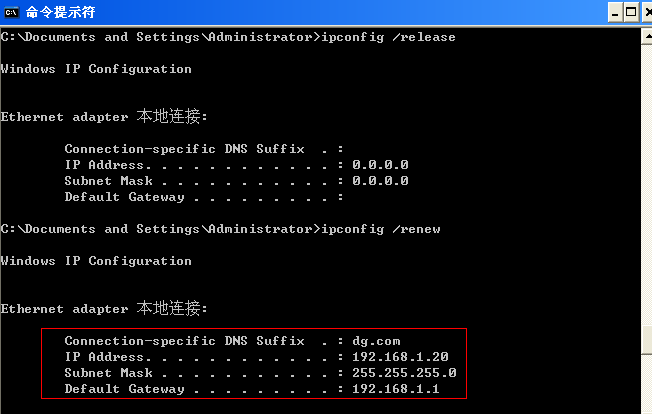
3.对于xp2
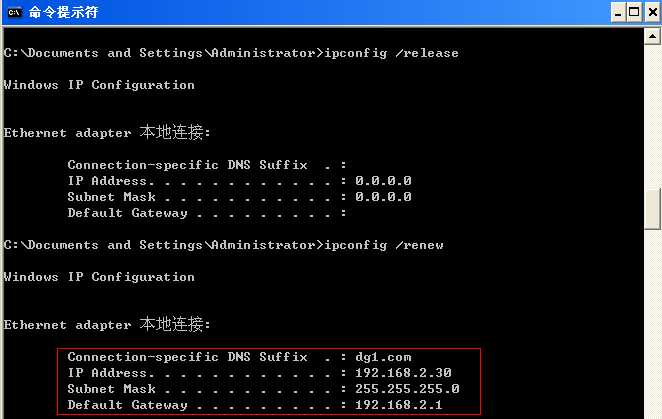
在实际的应用中,两个地址池ip范围可以根据需求进行配置。





















 781
781











 被折叠的 条评论
为什么被折叠?
被折叠的 条评论
为什么被折叠?








