如果你点进了这一篇文章,想必你在python爬虫这一块遇到了什么问题,但是—————我并不能帮助你!哈哈哈!但是我会告诉你我爬取墨迹天气气温的详细过程,希望可以帮助你!
废话到此结束,谢谢您的观看!
(python版本:python3写python爬虫,我要了解网页的源代码,但是首先还是要告诉你们网址,不然找错了(一般应该不会错)网址:
全国景区天气预报_相关查询 - 墨迹天气tianqi.moji.com来到这一页点击F12,再点击F5查看网页源代码,现在应该是这样的:
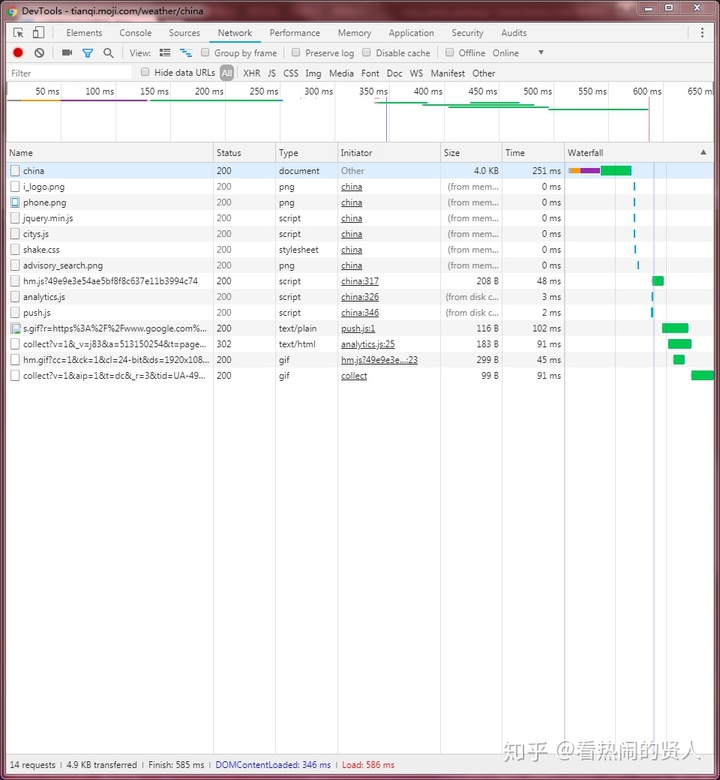
点进china,这是你会看到一些“代码”,看不懂?没关系!因为我也看不懂,真的!好了!不用管它了。打开your python,我们导入几个库:

(这里解释一下这几个库,知道的可以跳过:
1.requests库:python简单爬虫常用到的一个库
2.time库:用来计算你爬虫爬取信息的时间
3.json库:用来记录你爬取的信息(它会在你的爬虫下面创建一个txt,下面会提到。当然不要也可以)
4.这一句话是用来解析你爬取的信息)
大家应该知道服务器会拒绝爬虫的吧!所以现在开始伪装咱们的爬虫:
定义root_url为上面卡片网址(https://tianqi.moji.com/weather/china)
字典忘了没?忘了就该回去补补课了!在源代码页找到Headers的Request Headers的Host与User-Agent(我反复尝试得到的结论:墨迹天气这个网站只需这两个就行)写成一个字典。既然是在Headers里找到的就命名为headers吧!
写出来应该是这样的:
root_url = 'https://tianqi.moji.com/weather/china'
headers = {
'Host': 'tianqi.moji.com',
'User-Agent': 'Mozilla/5.0 (Windows NT 10.0; Win64; x64) AppleWebKit/537.36 (KHTML, like Gecko) Chrome/84.0.4147.105 Safari/537.36',
}这样我们的爬虫就伪装成了一个浏览器,接下来我们要找到省份:
我们来看网页源代码的Response:
(以安徽为例)是不是所有的省份都被'a'标签儿包着;再看是不是省份被<li>标签儿包着;以此类推直到你看见了'div'标签儿多了一个class,我们找的就是它。

因为它包裹着所有的省份。
找到他后,咱继续写代码:就像我们找时的那样,定义一个response = requests里找到网址的全部内容,(如果没有描述清楚,请大家原谅,麻烦大家自己看一下代码理解,谢谢!)写出来应该是这样:
response = requests.get(root_url, headers=headers)每做完一步我们又要检查的,这一步怎么检查呢?就看网页源代码Headers的Status Code是什么?是什么?是不是一个绿点 200 OK这200就是关键,还有一个就是内容检查。检查你得看得见啊!所以你得print() 来看详细代码:
print(response.status_code)
print(response.text[:200])这是输出:
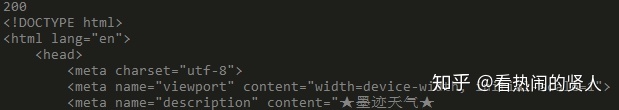
检查完毕后,就把这两行注释掉,不用它了。
找到了网页源代码的全部内容,就该解析它并找到省份:
解析的结果我们一般用suop表示,解析出来了后,就在里面找'div'标签儿(记的带上class)然后检查:
soup = bs(response.text, 'lxml')
shenfen_div = soup.find('div', class_='city')
print(str(shenfen_div)) # 输出正确后就注释掉输出:
<div class="city clearfix">
<div class="city_title">全部省份</div>
<dl class="city_list clearfix">
<dt>A</dt>
<dd>
<ul>
<li><a href="/weather/china/anhui">安徽</a></li>
</ul>
</dd>
</dl>
<dl class="city_list clearfix">
<dt>B</dt>
<dd>
<ul>
<li><a href="/weather/china/beijing">北京</a></li>
</ul>
</dd>
</dl>
<dl class="city_list clearfix">
<dt>C</dt>
<dd>
<ul>
<li><a href="/weather/china/chongqing">重庆</a></li>
</ul>
</dd>
</dl>
<dl class="city_list clearfix">
<dt>F</dt>
<dd>
<ul>
<li><a href="/weather/china/fujian">福建</a></li>
</ul>
</dd>
</dl>
<dl class="city_list clearfix">
<dt>G</dt>
<dd>
<ul>
<li><a href="/weather/china/gansu">甘肃</a></li>
<li><a href="/weather/china/guangdong">广东</a></li>
<li><a href="/weather/china/guangxi">广西</a></li>
<li><a href="/weather/china/guizhou">贵州</a></li>
</ul>
</dd>
</dl>
<dl class="city_list clearfix">
<dt>H</dt>
<dd>
<ul>
<li><a href="/weather/china/hainan">海南</a></li>
<li><a href="/weather/china/hebei">河北</a></li>
<li><a href="/weather/china/henan">河南</a></li>
<li><a href="/weather/china/hubei">湖北</a></li>
<li><a href="/weather/china/hunan">湖南</a></li>
<li><a href="/weather/china/heilongjiang">黑龙江</a></li>
</ul>
</dd>
</dl>
<dl class="city_list clearfix">
<dt>J</dt>
<dd>
<ul>
<li><a href="/weather/china/jilin">吉林</a></li>
<li><a href="/weather/china/jiangsu">江苏</a></li>
<li><a href="/weather/china/jiangxi">江西</a></li>
</ul>
</dd>
</dl>
<dl class="city_list clearfix">
<dt>L</dt>
<dd>
<ul>
<li><a href="/weather/china/liaoning">辽宁</a></li>
</ul>
</dd>
</dl>
<dl class="city_list clearfix">
<dt>N</dt>
<dd>
<ul>
<li><a href="/weather/china/inner-mongolia">内蒙古</a></li>
<li><a href="/weather/china/ningxia">宁夏</a></li>
</ul>
</dd>
</dl>
<dl class="city_list clearfix">
<dt>Q</dt>
<dd>
<ul>
<li><a href="/weather/china/qinghai">青海</a></li>
</ul>
</dd>
</dl>
<dl class="city_list clearfix">
<dt>S</dt>
<dd>
<ul>
<li><a href="/weather/china/shandong">山东</a></li>
<li><a href="/weather/china/shaanxi">陕西</a></li>
<li><a href="/weather/china/shanxi">山西</a></li>
<li><a href="/weather/china/shanghai">上海</a></li>
<li><a href="/weather/china/sichuan">四川</a></li>
</ul>
</dd>
</dl>
<dl class="city_list clearfix">
<dt>T</dt>
<dd>
<ul>
<li><a href="/weather/china/tianjin">天津</a></li>
</ul>
</dd>
</dl>
<dl class="city_list clearfix">
<dt>X</dt>
<dd>
<ul>
<li><a href="/weather/china/tibet">西藏</a></li>
<li><a href="/weather/china/xinjiang">新疆</a></li>
</ul>
</dd>
</dl>
<dl class="city_list clearfix">
<dt>Y</dt>
<dd>
<ul>
<li><a href="/weather/china/yunnan">云南</a></li>
</ul>
</dd>
</dl>
<dl class="city_list clearfix">
<dt>Z</dt>
<dd>
<ul>
<li><a href="/weather/china/zhejiang">浙江</a></li>
</ul>
</dd>
</dl>
</div>找'a'标签儿也一样(最后两行这次需要,because 你得知道气温是什么地方的):
citys = shenfen_div.find_all('a')
for city in citys:
print(city.text)接下来进入下一个界面(以安徽为例):
city_hrefs = []
for city in citys:
city_hrefs.append(city['href'])
# print('n'.join(city_hrefs))
输出:
安徽
北京
重庆
福建
甘肃
广东
广西
贵州
海南
河北
河南
湖北
湖南
黑龙江
吉林
江苏
江西
辽宁
内蒙古
宁夏
青海
山东
陕西
山西
上海
四川
天津
西藏
新疆
云南
浙江
/weather/china/anhui
/weather/china/beijing
/weather/china/chongqing
/weather/china/fujian
/weather/china/gansu
/weather/china/guangdong
/weather/china/guangxi
/weather/china/guizhou
/weather/china/hainan
/weather/china/hebei
/weather/china/henan
/weather/china/hubei
/weather/china/hunan
/weather/china/heilongjiang
/weather/china/jilin
/weather/china/jiangsu
/weather/china/jiangxi
/weather/china/liaoning
/weather/china/inner-mongolia
/weather/china/ningxia
/weather/china/qinghai
/weather/china/shandong
/weather/china/shaanxi
/weather/china/shanxi
/weather/china/shanghai
/weather/china/sichuan
/weather/china/tianjin
/weather/china/tibet
/weather/china/xinjiang
/weather/china/yunnan
/weather/china/zhejiang
host_url = 'https://tianqi.moji.com'
full_city_hrefs = []
for city in city_hrefs:
full_city_hrefs.append( host_url + city )
# print('n'.join(full_city_hrefs))
输出:
安徽
北京
重庆
福建
甘肃
广东
广西
贵州
海南
河北
河南
湖北
湖南
黑龙江
吉林
江苏
江西
辽宁
内蒙古
宁夏
青海
山东
陕西
山西
上海
四川
天津
西藏
新疆
云南
浙江
https://tianqi.moji.com/weather/china/anhui
https://tianqi.moji.com/weather/china/beijing
https://tianqi.moji.com/weather/china/chongqing
https://tianqi.moji.com/weather/china/fujian
https://tianqi.moji.com/weather/china/gansu
https://tianqi.moji.com/weather/china/guangdong
https://tianqi.moji.com/weather/china/guangxi
https://tianqi.moji.com/weather/china/guizhou
https://tianqi.moji.com/weather/china/hainan
https://tianqi.moji.com/weather/china/hebei
https://tianqi.moji.com/weather/china/henan
https://tianqi.moji.com/weather/china/hubei
https://tianqi.moji.com/weather/china/hunan
https://tianqi.moji.com/weather/china/heilongjiang
https://tianqi.moji.com/weather/china/jilin
https://tianqi.moji.com/weather/china/jiangsu
https://tianqi.moji.com/weather/china/jiangxi
https://tianqi.moji.com/weather/china/liaoning
https://tianqi.moji.com/weather/china/inner-mongolia
https://tianqi.moji.com/weather/china/ningxia
https://tianqi.moji.com/weather/china/qinghai
https://tianqi.moji.com/weather/china/shandong
https://tianqi.moji.com/weather/china/shaanxi
https://tianqi.moji.com/weather/china/shanxi
https://tianqi.moji.com/weather/china/shanghai
https://tianqi.moji.com/weather/china/sichuan
https://tianqi.moji.com/weather/china/tianjin
https://tianqi.moji.com/weather/china/tibet
https://tianqi.moji.com/weather/china/xinjiang
https://tianqi.moji.com/weather/china/yunnan
https://tianqi.moji.com/weather/china/zhejiang接下来的代码和上面的就差不多了,我也就不多做介绍了:
for distinct_url in full_city_hrefs:
response = requests.get(distinct_url,headers=headers)
# print(response.status_code)
soup = bs(response.text,'lxml')
fanchang_div = soup.find('div',class_='city_hot')
print(fanchang_div.text)
cat = fanchang_div.find_all('a')
dog_hrefs = []
for dog in cat:
dog_hrefs.append(dog['href'])
# print('n'.join(dog_hrefs))找到后,再找气温(也是一样的):
for local in dog_hrefs:
response = requests.get(local,headers=headers)
# print(response.status_code)
soup = bs(response.text,'lxml')
dizhi_div = soup.find('div',class_='search_default')
zishu = dizhi_div.find('em')
qiwen_div = soup.find('div',class_='wea_weather')
# print(str(qiwen_div))
shuzi = qiwen_div.find('em')
print("{} {}".format(shuzi.text,zishu.text))这样就完了,最后再加上记录、时间、优化、异常处理就是这样的了:
import requests
import time
import json
from bs4 import BeautifulSoup as bs
def run():
start = time.time()
root_url = 'https://tianqi.moji.com/weather/china'
headers = {
'Host': 'tianqi.moji.com',
'User-Agent': 'Mozilla/5.0 (Windows NT 10.0; Win64; x64) AppleWebKit/537.36 (KHTML, like Gecko) Chrome/84.0.4147.105 Safari/537.36',
}
response = requests.get(root_url, headers=headers)
# print(response.status_code)
# print(response.text[:200])
soup = bs(response.text, 'lxml')
shenfen_div = soup.find('div', class_='city')
# print(str(shenfen_div))
citys = shenfen_div.find_all('a')
# for city in citys:
# print(city.text)
city_hrefs = []
for city in citys:
city_hrefs.append(city['href'])
# print('n'.join(city_hrefs))
host_url = 'https://tianqi.moji.com'
full_city_hrefs = []
for city in city_hrefs:
full_city_hrefs.append( host_url + city )
# print('n'.join(full_city_hrefs))
for distinct_url in full_city_hrefs:
response = requests.get(distinct_url,headers=headers)
# print(response.status_code)
soup = bs(response.text,'lxml')
# 异常处理
try:
jianggan_div = soup.find('div',class_='city_hot')
except:
try:
response = requests.get(distinct_url,headers=headers)
soup = bs(response.text,'lxml')
jianggan_div = soup.find('div',class_='city_hot')
except:
print("出错了")
continue
# 异常处理
try:
hhh = jianggan_div.find_all('a')
except:
try:
hhh = jianggan_div.find_all('a')
except:
print("出错了")
continue
han_hrefs = []
for han in hhh:
han_hrefs.append(han['href'])
print('n'.join(han_hrefs))
for local in han_hrefs:
try:
response = requests.get(local,headers=headers)
except:
try:
time.sleep(1)
response = requests.get(local,headers=headers)
except:
print("出错了")
continue
# print(response.status_code)
soup = bs(response.text,'lxml')
try:
dizhi_div = soup.find('div',class_='search_default')
except:
try:
dizhi_div = soup.find('div',class_='search_default')
except:
print("出错了")
continue
try:
zishu = dizhi_div.find('em')
except:
try:
zishu = dizhi_div.find('em')
except:
print("出错了")
continue
qiwen_div = soup.find('div',class_='wea_weather')
# print(str(qiwen_div))
shuzi = qiwen_div.find('em')
print("{} {}".format(shuzi.text,zishu.text))
with open('mojideqiwen.txt','a') as fo:
fo.write(shuzi.text+" ")
fo.write(zishu.text.replace(" ","").replace(",",",")+"n")
# break
# time.sleep(1)
# break
end = time.time()
print("time = {}".format(end - start))
run()好了,这就是我爬取墨迹天气气温的详细过程了。希望对你有帮助!
别走!一个小小的要求:点一个赞同呗!!!






















 582
582











 被折叠的 条评论
为什么被折叠?
被折叠的 条评论
为什么被折叠?








