Java后端获取Excel模板数据
需要导入一个动态数据,不知道excel有多少项,每项内容是否都有值,所以简单点获取表的内容,
然后把表头和内容分开处理
模板样式
这个是根据现有的需求,做一个demo样式,如下图:
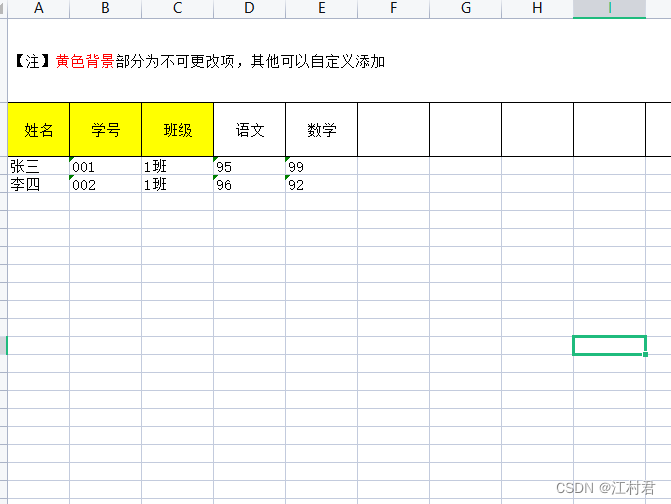
可以增加其他项,如下图增加了英语
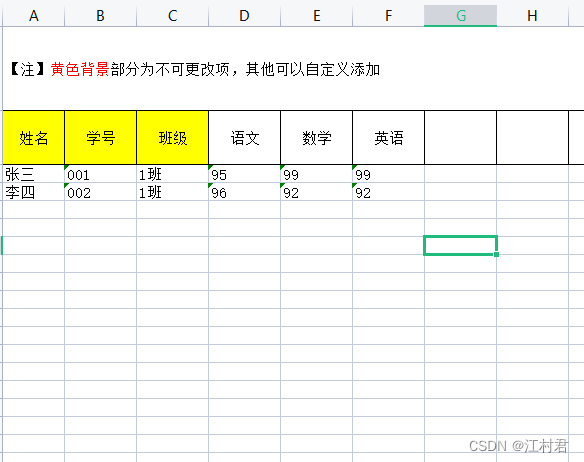
代码工具类
import com.alibaba.excel.util.StringUtils;
import lombok.extern.slf4j.Slf4j;
import org.apache.poi.hssf.usermodel.HSSFDateUtil;
import org.apache.poi.ss.formula.functions.T;
import org.apache.poi.ss.usermodel.*;
import org.apache.poi.xssf.usermodel.XSSFWorkbook;
import java.io.File;
import java.io.FileInputStream;
import java.io.IOException;
import java.io.InputStream;
import java.text.SimpleDateFormat;
import java.util.*;
/**
* excel 导入获取模板数据
*/
@Slf4j
public class ExcelImportUtils {
public static void main(String[] args) {
Map<String,Object> map = getHeadersAndContents(null);
System.out.println(map);
}
/**
* 获取表头标题和内容信息
* @param inputStream
* @return
*/
public static Map<String,Object> getHeadersAndContents(InputStream inputStream){
Map<String,Object> tableMap = new HashMap<>();
// 获取标题行title
List<String> titleList = new ArrayList<>();
// 获取内容
List<Map<String,Object>> mapList = new ArrayList<>();
Workbook workbook = null;
try {
// 测试用
File file = new File("F:\\test_path\\importModel\\test.xlsx");
inputStream = new FileInputStream(file);
// inputStream = ExcelImportUtils.class.getResourceAsStream("/templates/checkTableImportModel.xlsx");
List<T> list = new ArrayList<T>();
//1.创建工作簿,使用excel能操作的这边都看看操作
workbook = new XSSFWorkbook(inputStream);
//2.得到表
Sheet sheet = workbook.getSheetAt(0);
if (sheet == null) {
throw new IOException("文件sheet不存在");
}
int rows = sheet.getPhysicalNumberOfRows();//获取sheet有多少行
// 标题行有多少列
Row row = sheet.getRow(1);
int columns = row.getLastCellNum();
// 遍历获取标题和行内容数据
if (rows > 0) {
// 获取标题
for(int i=0;i<columns;i++){
Cell cell = row.getCell(i);
String title = getValue(cell);
if(!StringUtils.isEmpty(title)) {
titleList.add(title);
}
}
// 获取内容
for(int r=2;r<rows;r++) {
Map<String,Object> map = new HashMap<>();
Row contentRow = sheet.getRow(r);
for (int i = 0; i < columns; i++) {
String title = getValue(row.getCell(i));
if(!StringUtils.isEmpty(title)) {
String content = getValue(contentRow.getCell(i));
map.put(title, content);
}
}
mapList.add(map);
}
}
tableMap.put("titles",titleList);
tableMap.put("contents",mapList);
//4.得到数据后关流
inputStream.close();
} catch (IOException e) {
e.printStackTrace();
log.info("读取excel文件内容失败!");
}
return tableMap;
}
public static String getValue(Cell cell){
//匹配类型数据
if (cell != null) {
CellType cellType = cell.getCellTypeEnum();
String cellValue = "";
switch (cellType) {
case STRING: //字符串
cellValue = cell.getStringCellValue();
break;
case BOOLEAN: //布尔类型
cellValue = String.valueOf(cell.getBooleanCellValue());
break;
case BLANK: //空
break;
case NUMERIC: //数字(日期、普通数字)
if (HSSFDateUtil.isCellDateFormatted(cell)) { //日期
Date date = cell.getDateCellValue();
SimpleDateFormat dateFormat = new SimpleDateFormat("yyyy-MM-dd");
cellValue = dateFormat.format(date);
// cellValue = new DateTime(date).toString("yyyy-MM-dd");
} else {
//不是日期格式,防止数字过长
cell.setCellType(CellType.STRING);
cellValue = cell.toString();
}
break;
case ERROR:
System.out.print("[数据类型错误]");
break;
}
// System.out.println(cellValue);
return cellValue;
} else {
return "";
}
}
}
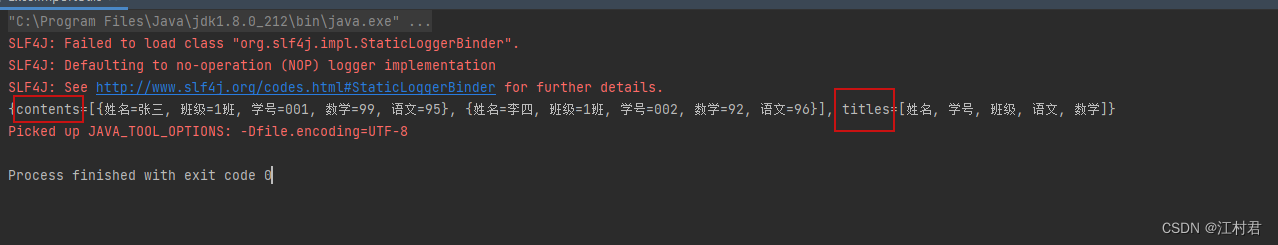
结果
这里我们已经可以拿到 数据,接下来就是根据表的结构,解析和处理数据就行
分析
1.主要用到的maven依赖
<!-- EasyExcel -->
<dependency>
<groupId>com.alibaba</groupId>
<artifactId>easyexcel</artifactId>
<version>2.2.7</version>
</dependency>
2.代码解析注解
// 用于导入的excel文件
File file = new File("F:\\test_path\\importModel\\test.xlsx");
// 获取文件流
InputStream inputStream = new FileInputStream(file);
// 获取excel工作簿
Workbook workbook = new XSSFWorkbook(inputStream);
// 获取表单
Sheet sheet = workbook.getSheetAt(0);// 我这里只有一个sheet表单,也可以根据名字查询哪个表单
//获取sheet有多少行数据
int rows = sheet.getPhysicalNumberOfRows();
// 标题行有多少列
Row row = sheet.getRow(1);// 我的模板第一行是提示区,第二行是标题行[数据库字段]
int columns = row.getLastCellNum();
获取标题和内容
// 获取标题行title
List<String> titleList = new ArrayList<>();
// 获取内容
List<Map<String,Object>> mapList = new ArrayList<>();
// 遍历获取标题和行内容数据
if (rows > 0) {
// 获取标题
for(int i=0;i<columns;i++){
Cell cell = row.getCell(i);
String title = getValue(cell);
if(!StringUtils.isEmpty(title)) {
titleList.add(title);
}
}
// 获取内容(我的是内容是从第三行开始的,所以是r=2)
for(int r=2;r<rows;r++) {
Map<String,Object> map = new HashMap<>();
Row contentRow = sheet.getRow(r);
for (int i = 0; i < columns; i++) {
String title = getValue(row.getCell(i));
if(!StringUtils.isEmpty(title)) {
String content = getValue(contentRow.getCell(i));
map.put(title, content);// 我这里为了方便查看是哪个列的数据,可以自己设计接收方式
}
}
mapList.add(map);
}
}
业务方面,根据获取到的数据进行处理即可。








 该文章介绍了一种Java后端通过ApachePOI库来动态获取Excel模板数据的方法,包括表头和内容的分离处理。代码示例展示了如何读取Excel文件,获取标题行和内容行,并将数据存储为Map结构。此外,文章提到了EasyExcel的依赖以及解析Excel数据的关键步骤。
该文章介绍了一种Java后端通过ApachePOI库来动态获取Excel模板数据的方法,包括表头和内容的分离处理。代码示例展示了如何读取Excel文件,获取标题行和内容行,并将数据存储为Map结构。此外,文章提到了EasyExcel的依赖以及解析Excel数据的关键步骤。















 2031
2031











 被折叠的 条评论
为什么被折叠?
被折叠的 条评论
为什么被折叠?








