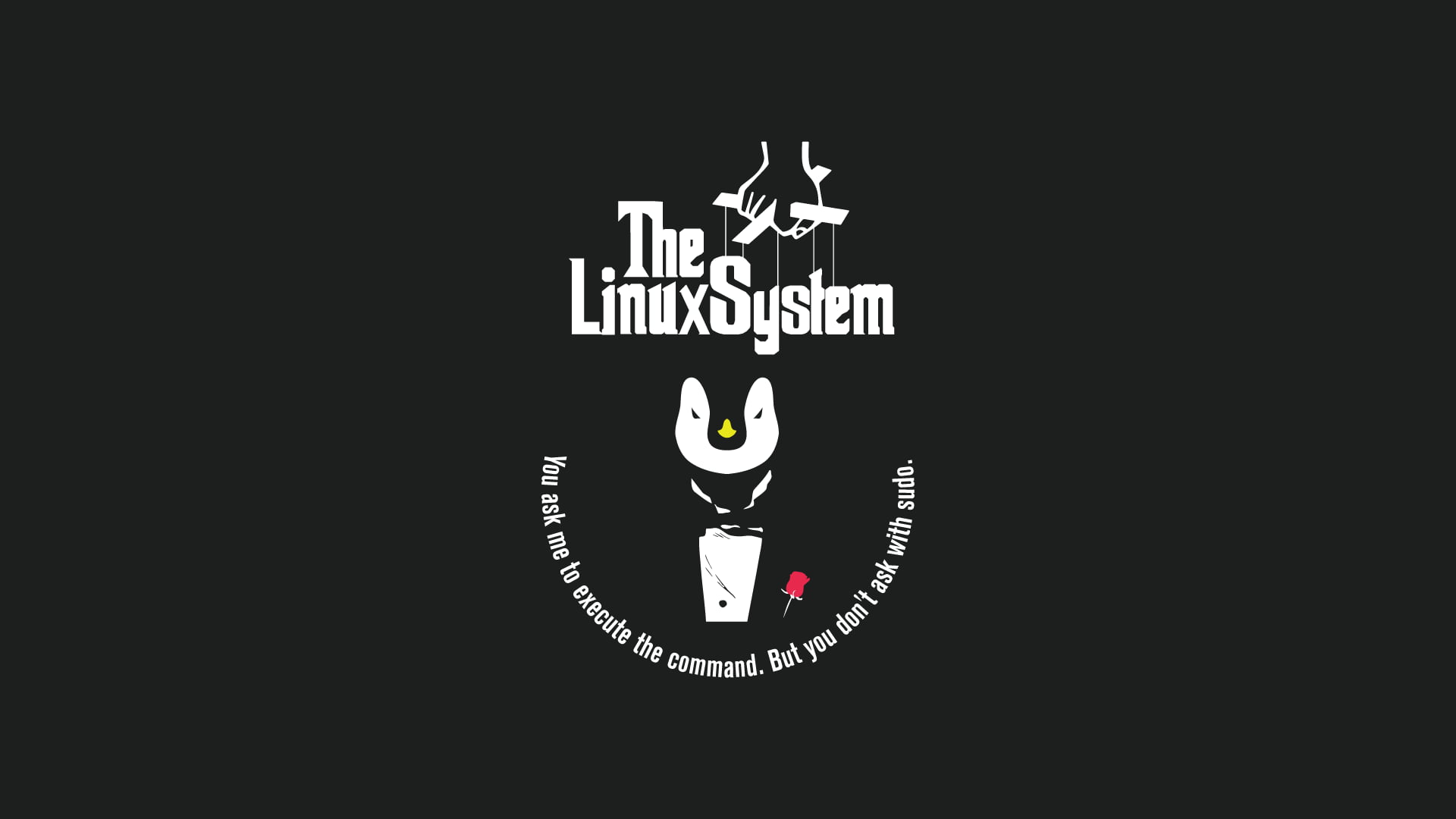
有许多方法和工具可以查看 Linux 中所有正在运行的服务。大多数管理员会在 System V(SysV)初始化系统中使用 service service-name status 或 /etc/init.d/service-name status,而在 systemd 初始化系统中使用 systemctl status service-name。
以上命令可以清楚地显示该服务是否在服务器上运行,这也是每个 Linux 管理员都该知道的非常简单和基础的命令。
如果你对系统环境并不熟悉,也不清楚系统在运行哪些服务,你会如何检查?
是的,我们的确有必要这样检查一下。这将有助于我们了解系统上运行了什么服务,以及哪些是必要的、哪些需要被禁用。
init(初始化initialization的简称)是在系统启动期间运行的第一个进程。init 是一个守护进程,它将持续运行直至关机。
大多数 Linux 发行版都使用如下的初始化系统之一:
System V 是更老的初始化系统
Upstart 是一个基于事件的传统的初始化系统的替代品
systemd 是新的初始化系统,它已经被大多数最新的 Linux 发行版所采用
什么是 System V(SysV)
SysV(意即 System V) 初始化系统是早期传统的初始化系统和系统管理器。由于 sysVinit 系统上一些长期悬而未决的问题,大多数最新的发行版都适用于 systemd 系统。
什么是 Upstart 初始化系统
Upstart 是一个基于事件的 /sbin/init 的替代品,它控制在启动时的任务和服务的开始,在关机时停止它们,并在系统运行时监控它们。
它最初是为 Ubuntu 发行版开发的,但其是以适合所有 Linux 发行版的开发为目标的,以替换过时的 System-V 初始化系统。
什么是 systemd
systemd 是一个新的初始化系统以及系统管理器,它已成为大多数 Linux 发行版中非常流行且广泛适应的新的标准初始化系统。systemctl 是一个 systemd 管理工具,它可以帮助我们管理 systemd 系统。
方法一:如何在 System V(SysV)系统中查看运行的服务
以下命令可以帮助我们列出 System V(SysV) 系统中所有正在运行的服务。
如果服务很多,我建议使用文件查看命令,如 less、more 等,以便得到清晰的结果。
#service--status-all
或
#service--status-all|more
或
#service--status-all|lessabrt-ccpp hookisinstalled
abrtd(pid2131)isrunning...
abrt-dump-oopsisstopped
acpid(pid1958)isrunning...
atd(pid2164)isrunning...
auditd(pid1731)isrunning...
Frequencyscaling enabledusingondemand governor
crond(pid2153)isrunning...
hald(pid1967)isrunning...
htcachecleanisstopped
httpdisstopped
Table:filter
ChainINPUT(policy ACCEPT)
num target prot opt source destination
1ACCEPT all::/0 ::/0state RELATED,ESTABLISHED
2ACCEPT icmpv6::/0 ::/0
3ACCEPT all::/0 ::/0
4ACCEPT tcp::/0 ::/0state NEW tcp dpt:80
5ACCEPT tcp::/0 ::/0state NEW tcp dpt:21
6ACCEPT tcp::/0 ::/0state NEW tcp dpt:22
7ACCEPT tcp::/0 ::/0state NEW tcp dpt:25
8ACCEPT tcp::/0 ::/0state NEW tcp dpt:2082
9ACCEPT tcp::/0 ::/0state NEW tcp dpt:2086
10ACCEPT tcp::/0 ::/0state NEW tcp dpt:2083
11ACCEPT tcp::/0 ::/0state NEW tcp dpt:2087
12ACCEPT tcp::/0 ::/0state NEW tcp dpt:10000
13REJECT all::/0 ::/0reject-withicmp6-adm-prohibited
ChainFORWARD(policy ACCEPT)
num target prot opt source destination
1REJECT all::/0 ::/0reject-withicmp6-adm-prohibited
ChainOUTPUT(policy ACCEPT)
num target prot opt source destination
iptables:Firewallisnotrunning.
irqbalance(pid1826)isrunning...
Kdumpisoperational
lvmetadisstopped
mdmonitorisstopped
messagebus(pid1929)isrunning...
SUCCESS!MySQLrunning(24376)
rndc:neither/etc/rndc.conf nor/etc/rndc.key was found
namedisstopped
netconsolemodulenotloaded
Usage:startup.sh{start|stop}
Configureddevices:
lo eth0 eth1
Currentlyactive devices:
lo eth0
ntpdisstopped
portreserve(pid1749)isrunning...
master(pid2107)isrunning...
Processaccountingisdisabled.
quota_nldisstopped
rdiscisstopped
rngdisstopped
rpcbind(pid1840)isrunning...
rsyslogd(pid1756)isrunning...
sandboxisstopped
saslauthdisstopped
smartdisstopped
openssh-daemon(pid9859)isrunning...
svnserveisstopped
vsftpd(pid4008)isrunning...
xinetd(pid2031)isrunning...
zabbix_agentd(pid215021492148214721462140)isrunning...
执行以下命令,可以只查看正在运行的服务:
#service--status-all|greprunningcrond(pid535)isrunning...
httpd(pid627)isrunning...
mysqld(pid911)isrunning...
rndc:neither/etc/rndc.conf nor/etc/rndc.key was found
rsyslogd(pid449)isrunning...
saslauthd(pid492)isrunning...
sendmail(pid509)isrunning...
sm-client(pid519)isrunning...
openssh-daemon(pid478)isrunning...
xinetd(pid485)isrunning...
运行以下命令以查看指定服务的状态:
#service--status-all|grephttpd
httpd(pid627)isrunning...
或者,使用以下命令也可以查看指定服务的状态:
#service httpd status
httpd(pid627)isrunning...
使用以下命令查看系统启动时哪些服务会被启用:
#chkconfig--listcrond0:off1:off2:on3:on4:on5:on6:off
htcacheclean0:off1:off2:off3:off4:off5:off6:off
httpd0:off1:off2:off3:on4:off5:off6:off
ip6tables0:off1:off2:on3:off4:on5:on6:off
iptables0:off1:off2:on3:on4:on5:on6:off
modules_dep0:off1:off2:on3:on4:on5:on6:off
mysqld0:off1:off2:on3:on4:on5:on6:off
named0:off1:off2:off3:off4:off5:off6:off
netconsole0:off1:off2:off3:off4:off5:off6:off
netfs0:off1:off2:off3:off4:on5:on6:off
network0:off1:off2:on3:on4:on5:on6:off
nmb0:off1:off2:off3:off4:off5:off6:off
nscd0:off1:off2:off3:off4:off5:off6:off
portreserve0:off1:off2:on3:off4:on5:on6:off
quota_nld0:off1:off2:off3:off4:off5:off6:off
rdisc0:off1:off2:off3:off4:off5:off6:off
restorecond0:off1:off2:off3:off4:off5:off6:off
rpcbind0:off1:off2:on3:off4:on5:on6:off
rsyslog0:off1:off2:on3:on4:on5:on6:off
saslauthd0:off1:off2:off3:on4:off5:off6:off
sendmail0:off1:off2:on3:on4:on5:on6:off
smb0:off1:off2:off3:off4:off5:off6:off
snmpd0:off1:off2:off3:off4:off5:off6:off
snmptrapd0:off1:off2:off3:off4:off5:off6:off
sshd0:off1:off2:on3:on4:on5:on6:off
udev-post0:off1:on2:on3:off4:on5:on6:off
winbind0:off1:off2:off3:off4:off5:off6:off
xinetd0:off1:off2:off3:on4:on5:on6:off
xinetd based services:
chargen-dgram:off
chargen-stream:off
daytime-dgram:off
daytime-stream:off
discard-dgram:off
discard-stream:off
echo-dgram:off
echo-stream:off
finger:off
ntalk:off
rsync:off
talk:off
tcpmux-server:off
time-dgram:off
time-stream:off
方法二:如何在 System V(SysV)系统中查看运行的服务
另外一种在 Linux 系统上列出运行的服务的方法是使用 initctl 命令:
#initctllist
rc stop/waiting
tty(/dev/tty3)start/running,process1740
tty(/dev/tty2)start/running,process1738
tty(/dev/tty1)start/running,process1736
tty(/dev/tty6)start/running,process1746
tty(/dev/tty5)start/running,process1744
tty(/dev/tty4)start/running,process1742
plymouth-shutdownstop/waiting
control-alt-deletestop/waiting
rcS-emergency stop/waiting
readahead-collector stop/waiting
kexec-disable stop/waiting
quit-plymouth stop/waiting
rcS stop/waiting
prefdm stop/waiting
init-system-dbus stop/waiting
ck-log-system-restart stop/waiting
readahead stop/waiting
ck-log-system-start stop/waiting
splash-manager stop/waiting
start-ttys stop/waiting
readahead-disable-services stop/waiting
ck-log-system-stop stop/waiting
rcS-sulogin stop/waiting
serial stop/waiting
方法三:如何在 systemd 系统中查看运行的服务
以下命令帮助我们列出 systemd 系统中所有服务:
#systemctl
UNIT LOAD ACTIVE SUB DESCRIPTION
sys-devices-virtual-block-loop0.device loaded active plugged/sys/devices/virtual/block/loop0
sys-devices-virtual-block-loop1.device loaded active plugged/sys/devices/virtual/block/loop1
sys-devices-virtual-block-loop2.device loaded active plugged/sys/devices/virtual/block/loop2
sys-devices-virtual-block-loop3.device loaded active plugged/sys/devices/virtual/block/loop3
sys-devices-virtual-block-loop4.device loaded active plugged/sys/devices/virtual/block/loop4
sys-devices-virtual-misc-rfkill.device loaded active plugged/sys/devices/virtual/misc/rfkill
sys-devices-virtual-tty-ttyprintk.device loaded active plugged/sys/devices/virtual/tty/ttyprintk
sys-module-fuse.device loaded active plugged/sys/module/fuse
sys-subsystem-net-devices-enp0s3.device loaded active plugged82540EMGigabitEthernetController(PRO/1000MTDesktopAdapter)
-.mountloaded active mountedRootMount
dev-hugepages.mountloaded active mountedHugePagesFileSystem
dev-mqueue.mountloaded active mounted POSIXMessageQueueFileSystem
run-user-1000-gvfs.mountloaded active mounted/run/user/1000/gvfs
run-user-1000.mountloaded active mounted/run/user/1000
snap-core-3887.mountloaded active mountedMountunitforcore
snap-core-4017.mountloaded active mountedMountunitforcore
snap-core-4110.mountloaded active mountedMountunitforcore
snap-gping-13.mountloaded active mountedMountunitforgping
snap-termius\x2dapp-8.mountloaded active mountedMountunitfortermius-app
sys-fs-fuse-connections.mountloaded active mounted FUSEControlFileSystem
sys-kernel-debug.mountloaded active mountedDebugFileSystem
acpid.path loaded active running ACPIEventsCheck
cups.path loaded active running CUPSScheduler
systemd-ask-password-plymouth.path loaded active waitingForwardPasswordRequeststoPlymouthDirectoryWatch
systemd-ask-password-wall.path loaded active waitingForwardPasswordRequeststoWallDirectoryWatch
init.scope loaded active runningSystemandServiceManager
session-c2.scope loaded active runningSessionc2 of user magi
accounts-daemon.service loaded active runningAccountsService
acpid.service loaded active running ACPI event daemon
anacron.service loaded active runningRunanacron jobs
apache2.service loaded active runningTheApacheHTTPServer
apparmor.service loaded active exitedAppArmorinitialization
apport.service loaded active exited LSB:automatic crash report generation
aptik-battery-monitor.service loaded active running LSB:start/stop the aptik battery monitor daemon
atop.service loaded active runningAtopadvanced performance monitor
atopacct.service loaded active runningAtopprocess accounting daemon
avahi-daemon.service loaded active runningAvahimDNS/DNS-SDStack
colord.service loaded active runningManage,InstallandGenerateColorProfiles
console-setup.service loaded active exitedSetconsole fontandkeymap
cron.service loaded active runningRegularbackground program processing daemon
cups-browsed.service loaded active runningMakeremote CUPS printers available locally
cups.service loaded active running CUPSScheduler
dbus.service loaded active running D-BusSystemMessageBus
postfix.service loaded active exitedPostfixMailTransportAgent
UNIT 相应的 systemd 单元名称
LOAD 相应的单元是否被加载到内存中
ACTIVE 该单元是否处于活动状态
SUB 该单元是否处于运行状态(LCTT 译注:是较于 ACTIVE 更加详细的状态描述,不同的单元类型有不同的状态。)
DESCRIPTION 关于该单元的简短描述
以下选项可根据类型列出单元:
#systemctllist-units--type service
UNIT LOAD ACTIVE SUB DESCRIPTION
accounts-daemon.service loaded active runningAccountsService
acpid.service loaded active running ACPI event daemon
anacron.service loaded active runningRunanacron jobs
apache2.service loaded active runningTheApacheHTTPServer
apparmor.service loaded active exitedAppArmorinitialization
apport.service loaded active exited LSB:automatic crash report generation
aptik-battery-monitor.service loaded active running LSB:start/stop the aptik battery monitor daemon
atop.service loaded active runningAtopadvanced performance monitor
atopacct.service loaded active runningAtopprocess accounting daemon
avahi-daemon.service loaded active runningAvahimDNS/DNS-SDStack
colord.service loaded active runningManage,InstallandGenerateColorProfiles
console-setup.service loaded active exitedSetconsole fontandkeymap
cron.service loaded active runningRegularbackground program processing daemon
cups-browsed.service loaded active runningMakeremote CUPS printers available locally
cups.service loaded active running CUPSScheduler
dbus.service loaded active running D-BusSystemMessageBus
fwupd.service loaded active runningFirmwareupdate daemon
getty@tty1.service loaded active runningGettyon tty1
grub-common.service loaded active exited LSB:Recordsuccessful bootforGRUB
irqbalance.service loaded active running LSB:daemon to balance interruptsforSMP systems
keyboard-setup.service loaded active exitedSetthe console keyboard layout
kmod-static-nodes.service loaded active exitedCreatelistof requiredstaticdevice nodesforthe current kernel
以下选项可帮助您根据状态列出单位,输出与前例类似但更直截了当:
#systemctllist-unit-files--type service
UNIT FILE STATE
accounts-daemon.service enabled
acpid.service disabled
alsa-restore.servicestatic
alsa-state.servicestatic
alsa-utils.service masked
anacron-resume.service enabled
anacron.service enabled
apache-htcacheclean.service disabled
apache-htcacheclean@.service disabled
apache2.service enabled
apache2@.service disabled
apparmor.service enabled
apport-forward@.servicestatic
apport.service generated
apt-daily-upgrade.servicestatic
apt-daily.servicestatic
aptik-battery-monitor.service generated
atop.service enabled
atopacct.service enabled
autovt@.service enabled
avahi-daemon.service enabled
bluetooth.service enabled
运行以下命令以查看指定服务的状态:
#systemctl|grepapache2
apache2.service loaded active runningTheApacheHTTPServer
或者,使用以下命令也可查看指定服务的状态:
#systemctlstatus apache2
●apache2.service-TheApacheHTTPServer
Loaded:loaded(/lib/systemd/system/apache2.service;enabled;vendor preset:enabled)
Drop-In:/lib/systemd/system/apache2.service.d
└─apache2-systemd.conf
Active:active(running)sinceTue2018-03-0612:34:09IST;8minago
Process:2786ExecReload=/usr/sbin/apachectl graceful(code=exited,status=0/SUCCESS)
MainPID:1171(apache2)
Tasks:55(limit:4915)
CGroup:/system.slice/apache2.service
├─1171/usr/sbin/apache2-k start
├─2790/usr/sbin/apache2-k start
└─2791/usr/sbin/apache2-k start
Mar0612:34:08magi-VirtualBoxsystemd[1]:StartingTheApacheHTTPServer...
Mar0612:34:09magi-VirtualBoxapachectl[1089]:AH00558:apache2:Couldnotreliably determine the server's fully qualified domain name, using 10.0.2.15. Set the 'ServerName' directive globally to suppre
Mar 06 12:34:09 magi-VirtualBox systemd[1]: Started The Apache HTTP Server.
Mar 06 12:39:10 magi-VirtualBox systemd[1]: Reloading The Apache HTTP Server.
Mar 06 12:39:10 magi-VirtualBox apachectl[2786]: AH00558: apache2: Could not reliably determine the server's fully qualified domain name,usingfe80::7929:4ed1:279f:4d65.Setthe'ServerName'directive gl
Mar0612:39:10magi-VirtualBoxsystemd[1]:ReloadedTheApacheHTTPServer.
执行以下命令,只查看正在运行的服务:
#systemctl|greprunning
acpid.path loaded active running ACPIEventsCheck
cups.path loaded active running CUPSScheduler
init.scope loaded active runningSystemandServiceManager
session-c2.scope loaded active runningSessionc2 of user magi
accounts-daemon.service loaded active runningAccountsService
acpid.service loaded active running ACPI event daemon
apache2.service loaded active runningTheApacheHTTPServer
aptik-battery-monitor.service loaded active running LSB:start/stop the aptik battery monitor daemon
atop.service loaded active runningAtopadvanced performance monitor
atopacct.service loaded active runningAtopprocess accounting daemon
avahi-daemon.service loaded active runningAvahimDNS/DNS-SDStack
colord.service loaded active runningManage,InstallandGenerateColorProfiles
cron.service loaded active runningRegularbackground program processing daemon
cups-browsed.service loaded active runningMakeremote CUPS printers available locally
cups.service loaded active running CUPSScheduler
dbus.service loaded active running D-BusSystemMessageBus
fwupd.service loaded active runningFirmwareupdate daemon
getty@tty1.service loaded active runningGettyon tty1
irqbalance.service loaded active running LSB:daemon to balance interruptsforSMP systems
lightdm.service loaded active runningLightDisplayManager
ModemManager.service loaded active runningModemManager
NetworkManager.service loaded active runningNetworkManager
polkit.service loaded active runningAuthorizationManager
使用以下命令查看系统启动时会被启用的服务列表:
#systemctllist-unit-files|grepenabled
acpid.path enabled
cups.path enabled
accounts-daemon.service enabled
anacron-resume.service enabled
anacron.service enabled
apache2.service enabled
apparmor.service enabled
atop.service enabled
atopacct.service enabled
autovt@.service enabled
avahi-daemon.service enabled
bluetooth.service enabled
console-setup.service enabled
cron.service enabled
cups-browsed.service enabled
cups.service enabled
display-manager.service enabled
dns-clean.service enabled
friendly-recovery.service enabled
getty@.service enabled
gpu-manager.service enabled
keyboard-setup.service enabled
lightdm.service enabled
ModemManager.service enabled
network-manager.service enabled
networking.service enabled
NetworkManager-dispatcher.service enabled
NetworkManager-wait-online.service enabled
NetworkManager.service enabled
systemd-cgtop 按资源使用情况(任务、CPU、内存、输入和输出)列出控制组:
#systemd-cgtop
ControlGroupTasks%CPUMemoryInput/sOutput/s
/--1.5G--
/init.scope1----
/system.slice153----
/system.slice/ModemManager.service3----
/system.slice/NetworkManager.service4----
/system.slice/accounts-daemon.service3----
/system.slice/acpid.service1----
/system.slice/apache2.service55----
/system.slice/aptik-battery-monitor.service1----
/system.slice/atop.service1----
/system.slice/atopacct.service1----
/system.slice/avahi-daemon.service2----
/system.slice/colord.service3----
/system.slice/cron.service1----
/system.slice/cups-browsed.service3----
/system.slice/cups.service2----
/system.slice/dbus.service6----
/system.slice/fwupd.service5----
/system.slice/irqbalance.service1----
/system.slice/lightdm.service7----
/system.slice/polkit.service3----
/system.slice/repowerd.service14----
/system.slice/rsyslog.service4----
/system.slice/rtkit-daemon.service3----
/system.slice/snapd.service8----
/system.slice/system-getty.slice1----
同时,我们可以使用 pstree 命令(输出来自 SysVinit 系统)查看正在运行的服务:
#pstree
init-+-crond
|-httpd---2*[httpd]
|-kthreadd/99149---khelper/99149
|-2*[mingetty]
|-mysqld_safe---mysqld---9*[{mysqld}]
|-rsyslogd---3*[{rsyslogd}]
|-saslauthd---saslauthd
|-2*[sendmail]
|-sshd---sshd---bash---pstree
|-udevd
`-xinetd
我们还可以使用 pstree 命令(输出来自 systemd 系统)查看正在运行的服务:
#pstree
systemd─┬─ModemManager─┬─{gdbus}
│└─{gmain}
├─NetworkManager─┬─dhclient
│├─{gdbus}
│└��{gmain}
├─accounts-daemon─┬─{gdbus}
│└─{gmain}
├─acpid
├─agetty
├─anacron
├─apache2───2*[apache2───26*[{apache2}]]
├─aptd───{gmain}
├─aptik-battery-m
├─atop
├─atopacctd
├─avahi-daemon───avahi-daemon
├─colord─┬─{gdbus}
│└─{gmain}
├─cron
├─cups-browsed─┬─{gdbus}
│└─{gmain}
├─cupsd
├─dbus-daemon
├─fwupd─┬─{GUsbEventThread}
│├─{fwupd}
│├─{gdbus}
│└─{gmain}
├─gnome-keyring-d─┬─{gdbus}
│├─{gmain}
│└─{timer}
方法四:如何使用 chkservice 在 systemd 系统中查看正在运行的服务
chkservice 是一个管理系统单元的终端工具,需要超级用户权限。
#chkservice
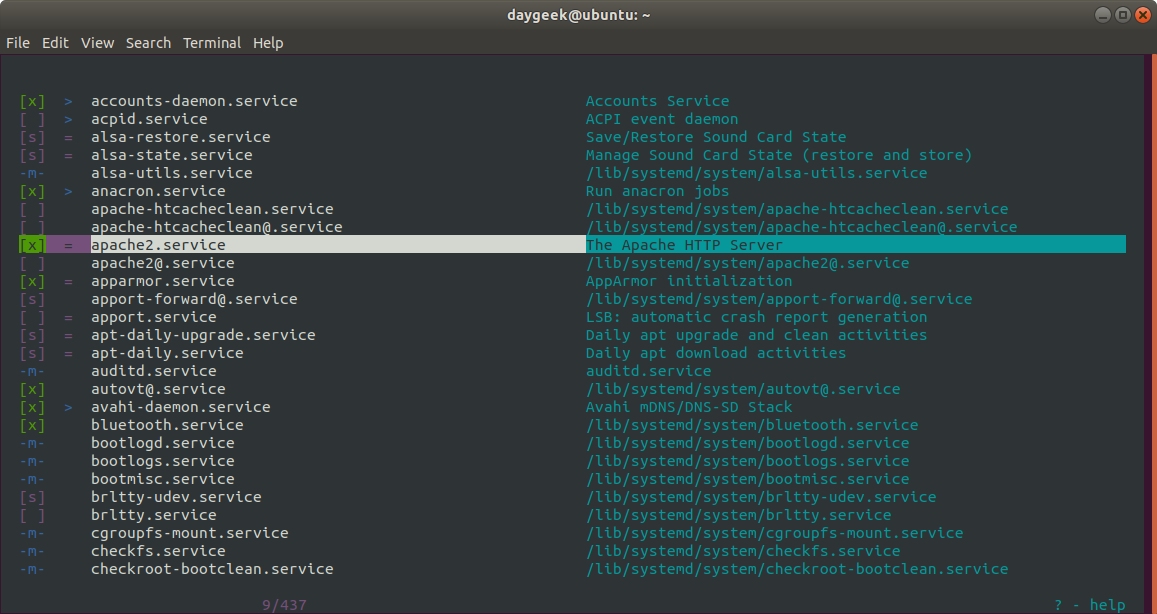
要查看帮助页面,请按下 ? ,它将显示管理 systemd 服务的可用选项。
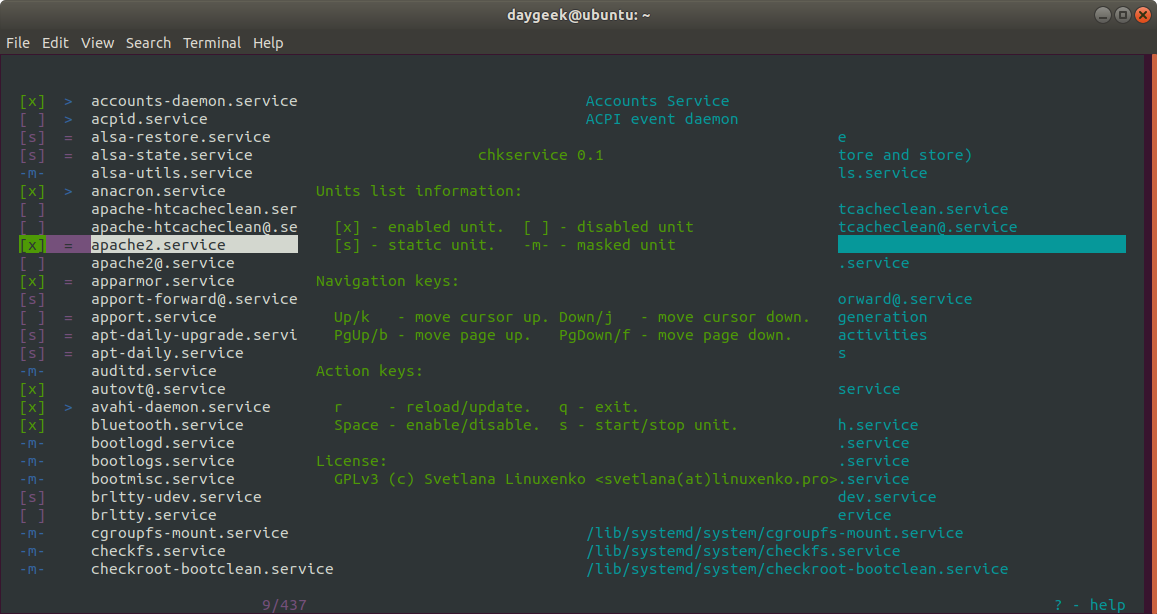
本文由 LCTT 原创编译,Linux中国 荣誉推出






















 1289
1289











 被折叠的 条评论
为什么被折叠?
被折叠的 条评论
为什么被折叠?








