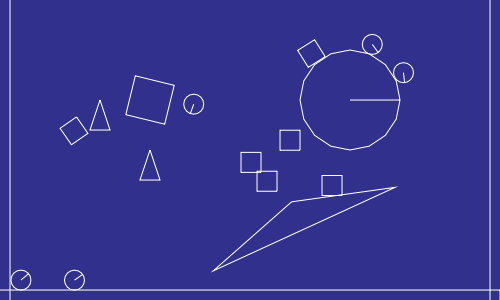
Click this image to start demos.
Note that it takes long time to load the page.
Left-click to create an object.
Right-click to show next example.
What's this
Box2DJS is a JavaScript port of Box2D Physics Engine.
To tell the truth, this is converted from Box2DFlashAS3_1.4.3.1 in an automatic manner.
(The reason why not Box2DFlashAS3_2.0.0 based is simply because I overlooked the renewal.)
How to use
Copy js/ and lib/ directories from the extracted directory to your app directory.
Copy script tags in the header part of index.html in the extacted directory to your html file where you want to simulate physics.
Because this libray does not have a lazy-loading system now, you should load all classes before starting your simulation.
To make things worse, each library has a bit complecated dependency each other so that loading libraries in wrong order may cause a fatal error.
To avoid such a trouble, it is strongly recomended to copy the header part of this file or `index.html' including the downloaded zip file.
Utilizing Box2D APIs, simulate the newton world as you like.
The Box2DJS APIs are completely same as those of Box2DFlashAS3. Please refer information about it.
Sample code
Create a world
var worldAABB = new b2AABB();
worldAABB.minVertex.Set(-1000, -1000);
worldAABB.maxVertex.Set(1000, 1000);
var gravity = new b2Vec2(0, 300);
var doSleep = true;
var world = new b2World(worldAABB, gravity, doSleep);
Create a circle body
var circleSd = new b2CircleDef();
circleSd.density = 1.0;
circleSd.radius = 20;
circleSd.restitution = 1.0;
circleSd.friction = 0;
var circleBd = new b2BodyDef();
circleBd.AddShape(circleSd);
circleBd.position.Set(x,y);
var circleBody = world.CreateBody(circleBd);
Create a revolute joint
var jointDef = new b2RevoluteJointDef();
jointDef.anchorPoint.Set(250, 200);
jointDef.body1 = world.GetGroundBody();
jointDef.body2 = circleBody;
world.CreateJoint(jointDef);
Step a world
var timeStep = 1.0/60;
var iteration = 1;
world.Step(timeStep, iteration);
Repeat stepping (for instance)
var ctx;
var canvasWidth;
var canvasHeight;
function step(cnt) {
world.Step(1.0/60, 1);
ctx.clearRect(0, 0, canvasWidth, canvasHeight);
drawWorld(world, ctx); // see demos/draw_world.js
setTimeout('step(' + (cnt || 0) + ')', 10);
}
Event.observe(window, 'load', function() {
setupWorld(world); // as you like
ctx = $('canvas').getContext('2d');
var canvasElm = $('canvas');
canvasWidth = parseInt(canvasElm.width);
canvasHeight = parseInt(canvasElm.height);
step();
});
Dependencies
IECanvas (when you use a canvas tag to display the result of your physics simulation)
Links
Contact
If you have some requests or find any bugs, please tell me about them.
E-mail: andyjpn _at_ gmail _dot_ com
Blog: http://d.hatena.ne.jp/technohippy/ (written in Japanese)





















 453
453











 被折叠的 条评论
为什么被折叠?
被折叠的 条评论
为什么被折叠?








