本文实例为大家分享了android实现炫酷进度条的具体代码,供大家参考,具体内容如下
下面我们来实现如下效果:
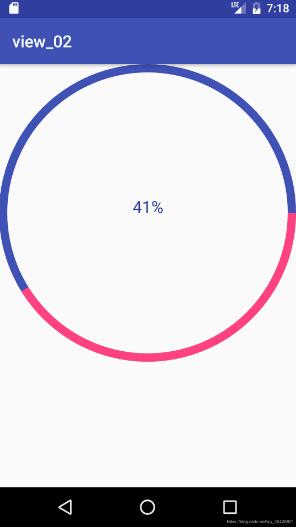
第一步:创建attrs文件夹,自定义属性:
第二步:自定义view:
/**
* created by michael on 2019/11/1.
*/
public class myprogress extends view {
private int outcolor;
private int innercolor;
private int textcolor;
private float borderwidth;
private int textsize;
private paint moutpaint;
private paint minnerpaint;
private paint mtextpaint;
private float percent;
private int p;
public myprogress(context context) {
this(context,null);
}
public myprogress(context context, @nullable attributeset attrs) {
this(context, attrs,0);
}
public myprogress(context context, @nullable attributeset attrs, int defstyleattr) {
super(context, attrs, defstyleattr);
typedarray array = context.obtainstyledattributes(attrs,r.styleable.myprogress);
outcolor = array.getcolor(r.styleable.myprogress_out_color, color.green);
innercolor = array.getcolor(r.styleable.myprogress_inner_color, color.blue);
textcolor = array.getcolor(r.styleable.myprogress_text_color, color.black);
borderwidth = array.getdimension(r.styleable.myprogress_border_width,10);
textsize = array.getdimensionpixelsize(r.styleable.myprogress_text_size,20);
array.recycle();
init();
}
private void init() {
moutpaint = new paint();
moutpaint.setantialias(true);
moutpaint.setdither(true);
moutpaint.setstyle(paint.style.stroke);
moutpaint.setstrokewidth(borderwidth);
moutpaint.setcolor(outcolor);
minnerpaint = new paint();
minnerpaint.setantialias(true);
minnerpaint.setdither(true);
minnerpaint.setstyle(paint.style.stroke);
minnerpaint.setstrokewidth(borderwidth);
minnerpaint.setcolor(innercolor);
mtextpaint = new paint();
mtextpaint.setantialias(true);
mtextpaint.setdither(true);
mtextpaint.setstyle(paint.style.fill);
mtextpaint.settextsize(textsize);
mtextpaint.setcolor(textcolor);
percent = 0;
p = 100;
}
@override
protected void onmeasure(int widthmeasurespec, int heightmeasurespec) {
int widthmode = measurespec.getmode(widthmeasurespec);
int heightmode = measurespec.getmode(heightmeasurespec);
int width = 0,height =0;
if (widthmode == measurespec.at_most){
}else{
width = measurespec.getsize(widthmeasurespec);
}
if (heightmode == measurespec.at_most){
}else{
height = measurespec.getsize(heightmeasurespec);
}
setmeasureddimension(width>height?height:width,width>height?height:width);
}
@override
protected void ondraw(canvas canvas) {
super.ondraw(canvas);
int rwidth = getwidth()>getheight()?getheight():getwidth();
int rheight = getwidth()>getheight()?getheight():getwidth();
//int rwidth = getwidth();
//int rheight = getheight();
float radius = rwidth/2 - borderwidth/2;
canvas.drawcircle(rwidth/2,rheight/2,radius,moutpaint);
rectf r = new rectf(borderwidth/2,borderwidth/2,
rwidth-borderwidth/2,rheight-borderwidth/2);
canvas.drawarc(r,0,360*percent,false,minnerpaint);
string s1 = (int)(percent*100) + "%";
rect r2 = new rect();
mtextpaint.gettextbounds(s1,0,s1.length(),r2);
int twidth = r2.width();
int theight = r2.height();
paint.fontmetricsint fontmetricsint = new paint.fontmetricsint();
int dy = (fontmetricsint.bottom-fontmetricsint.top)/2-fontmetricsint.bottom;
int baseline = theight/2+dy+rheight/2-theight/2;
int x0 = rwidth/2-twidth/2;
canvas.drawtext(s1,x0,baseline,mtextpaint);
}
public void setprogress(float percent,int value){
this.percent = percent;
invalidate();
}
}
然后在布局中使用:
xmlns:app="http://schemas.android.com/apk/res-auto"
xmlns:tools="http://schemas.android.com/tools"
android:layout_width="match_parent"
android:layout_height="match_parent"
tools:context="com.example.michael.view_02.mainactivity">
android:id="@+id/progress"
android:layout_width="match_parent"
android:layout_height="match_parent"
app:out_color="@color/colorprimary"
app:inner_color="@color/coloraccent"
app:text_color="@color/colorprimarydark"
app:border_width="10dp"
app:text_size="20sp"
/>
在activity中使用属性动画完成效果:
public class mainactivity extends appcompatactivity {
@override
protected void oncreate(bundle savedinstancestate) {
super.oncreate(savedinstancestate);
setcontentview(r.layout.activity_main);
final myprogress progress = findviewbyid(r.id.progress);
valueanimator animator = valueanimator.ofint(0,5000);
animator.addupdatelistener(new valueanimator.animatorupdatelistener() {
@override
public void onanimationupdate(valueanimator animation) {
float p = animation.getanimatedfraction();
int value = (int)animation.getanimatedvalue();
progress.setprogress(p,value);
}
});
animator.setduration(10000);
animator.start();
}
}
如果我们改动一下代码:
//int rwidth = getwidth();
//int rheight = getheight();
我们使用ondraw()方法的时候如果使用上面的方法确定宽高,将会绘制成下图所示:
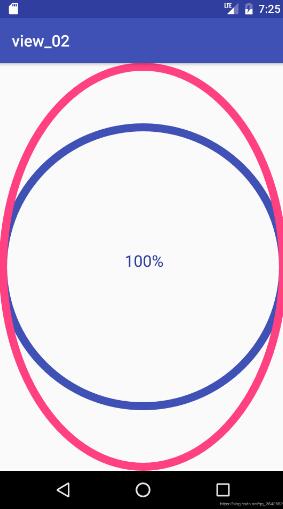
很奇怪!欢迎大家解决此问题。
以上就是本文的全部内容,希望对大家的学习有所帮助,也希望大家多多支持萬仟网。





















 742
742











 被折叠的 条评论
为什么被折叠?
被折叠的 条评论
为什么被折叠?








