本文实例讲述了jQuery实现侧浮窗与中浮窗切换效果的方法。分享给大家供大家参考,具体如下:
html部分:
/p>
"http://www.w3.org/TR/html4/loose.dtd">
浮动窗JS部分:
/*设置聊天窗口路径*/
var swt_url = '/zixun/';
/*侧边浮窗*/
var str = '
str += 'X';
str += '
- ';
str += '
 ';
';
str += '
 ';
';
str += '
';str += '
- ';
str += '
 ';
';
str += '
 ';
';
str += '
';str += '
- ';
str += '
 ';
';
str += '
 ';
';
str += '
';str += '
';str += '
';str += '

str += '
str += '
str += 'body{_background-attachment:fixed; _background-image:url(about:blank);}';
str += '#swt_animation{z-index:9999;position:fixed!important;right:10px;top:190px;_position:absolute;_top:expression((offsetParent.scrollTop)+150); width:128px; height:473px; padding:0 0 0 3px; background:#FFF; margin:0; border:2px solid #e6e6e6; text-align:left;}';
str += '#swt_animation .close{cursor:pointer;position:absolute;top:5px;right:5px;display:block;width:12px;height:12px;text-decoration:none;font-size:12px;text-align:center;line-height:14px;}';
str += '#swt_animation .close{cursor:pointer;position:absolute;top:5px;right:5px;display:block;width:12px;height:12px;text-decoration:none;font-size:12px;text-align:center;line-height:14px;z-index:2;}';
str += '#swt_animation .swt_disease{height:69px; overflow:hidden; margin:2px 0 0 0; padding:0;}';
str += '#swt_animation .swt_disease li{width:63px; height:69px; float:left; position:relative; list-style:none;}';
str += '#swt_animation .swt_disease li img{position:absolute; top:0; left:0;}';
str += '#swt_animation .qq,#swt_animation .tel{padding:2px 0 0 0;}';
str += '';
/*关闭侧边浮窗*/
function close_swt(id){
document.getElementById(id).style.display = "none";
setTimeout(function(){
document.getElementById(id).style.display = "block";
},10000);
};
/*浮动侧边浮窗*/
var UAI = navigator.userAgent;
var Agents = new Array("Android", "iPhone", "SymbianOS", "Windows Phone");
for(var v = 0; v < Agents.length; v++){
if(UAI.indexOf(Agents[v]) > 0){
zx = 'yes';
break;
}else{
zx = 'ok';
}
}
if(zx == 'ok'){
$('.swt_disease li img').live('mouseenter',function(){
$(this).stop().animate({top: '-69px'},"slow");
}).live('mouseleave',function(){
$(this).stop().animate({top:'0px'},"slow");
});
document.writeln(str);
setInterval(function(){
var num = Math.ceil(Math.random()*6);
$('.swt_disease li img').eq(num).animate({top: '-69px'},"slow");
$('.swt_disease li img').eq(num).animate({top: '0px'},"slow");
},4000);
}
/*中间浮窗*/
document.writeln('
document.writeln('#midpop{z-index:10000;position:fixed;_position:absolute;left:50%;top:49%;_top:expression(eval(document.documentElement.scrollTop+230));width:419px;height:340px;background: url(images/swtwin.gif) 0 0 no-repeat;right:0px;margin-left:-229px;margin-top:-100px;z-index:100000;}');
document.writeln('.midclose{display:block;border:none;font-size:0;line-height:0;width:27px;height:22px;float:right;cursor:pointer;}');
document.writeln('');
var midpop='
';document.write(midpop);
setTimeout("loadmid()",10000);
setTimeout("loadright()",0);
function loadmid(){ document.getElementById("midpop").style.display="block";setTimeout("hideright()",0);}
function hidemid() { document.getElementById("midpop").style.display="none";setTimeout("loadmid()",30000);setTimeout("loadright()",0);}
function loadright(){ document.getElementById("swt_animation").style.display="block";}
function hideright() { document.getElementById("swt_animation").style.display="none";}
效果图:
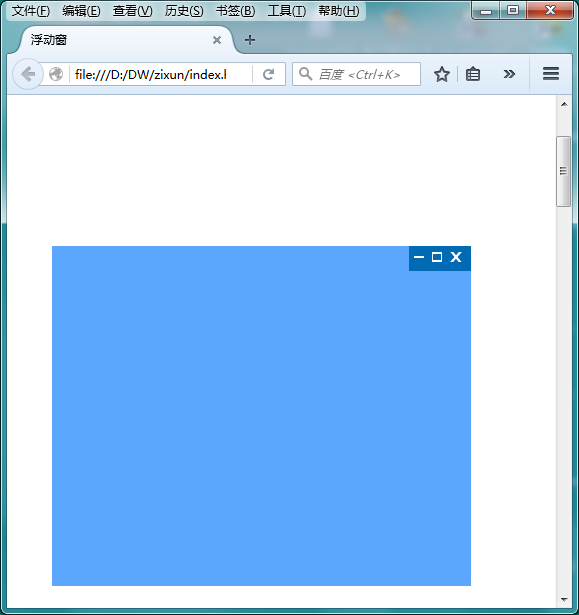
希望本文所述对大家jQuery程序设计有所帮助。






















 660
660











 被折叠的 条评论
为什么被折叠?
被折叠的 条评论
为什么被折叠?








