@环境安装:elasticsearch依赖JAVA8环境
下载地址:http://www.oracle.com/technetwork/java/javase/downloads/jdk8-downloads-2133151.html
查看java版本-cmd-java -version,确保java版本
@安装elasticsearch
1.安装elasticsearch
下载地址:https://www.elastic.co/products/elasticsearch
2.安装elasticsearch-rtf (ready to fly,中文友好,大神已安装好插件)
下载地址:https://github.com/medcl/elasticsearch-rtf
1.使用zip下载
2.使用git下载
运行方式:
1.运行cmd
2.cd 进入 \\elasticsearch-rtf-master\bin 中
3.运行elsticsearch.bat
4.运行127.0.0.1:9200 可以发现elasticsearch是否正常运行
@下载nodejs_npm
下载地址:https://nodejs.org/en/ 安装npm,并在cmd中测试npm是否可用,直接输入npm即可
@下载cnpm
下载地址:http://npm.taobao.org/ ,安装使用npm命令
安装命令:npm install -g cnpm –registry=https://registry.npm.taobao.org
@安装git
下载地址:https://git-for-windows.github.io/
@安装elasticsearch-head
下载地址:https://github.com/mobz/elasticsearch-head
下载方法: 1.git下载 2.zip下载
安装方法:
cd elasticsearch-head
npm install
npm run start
测试链接(占用9100端口):
运行127.0.0.1:9100 可以发现elasticsearch-head是否正常运行
因为安全策略,默认是不允许通过elasticsearch-head这写插件来连接elasticsearch的,所以需要配置
配置方法:
1.打开\\elasticsearch-rtf-master\configelasticsearch.yml文件
2.配置内容(注意空格):
http.cors.enabled: true
http.cors.allow-origin: “*”
http.cors.allow-methods: OPTIONS, HEAD, GET, POST, PUT, DELETE
http.cors.allow-headers: “X-Requested-With, Content-Type, Content-Length, X-User”
@kibana,利用kibana控制elasticsearch
切记kibana的版本与elasticsearch的版本对应
运行kibana:cmd至kibana的bin文件夹下,运行kibana.bat








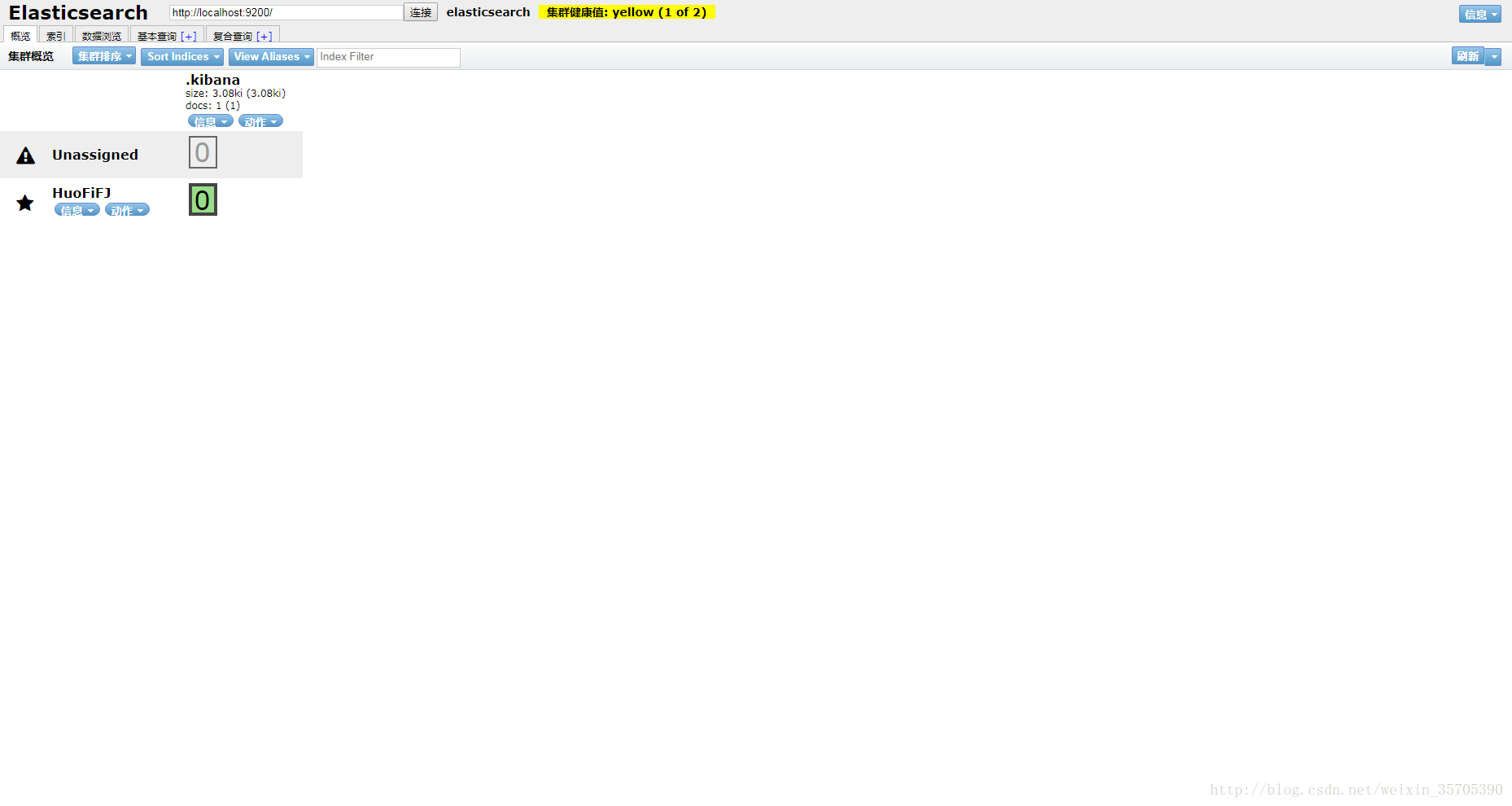
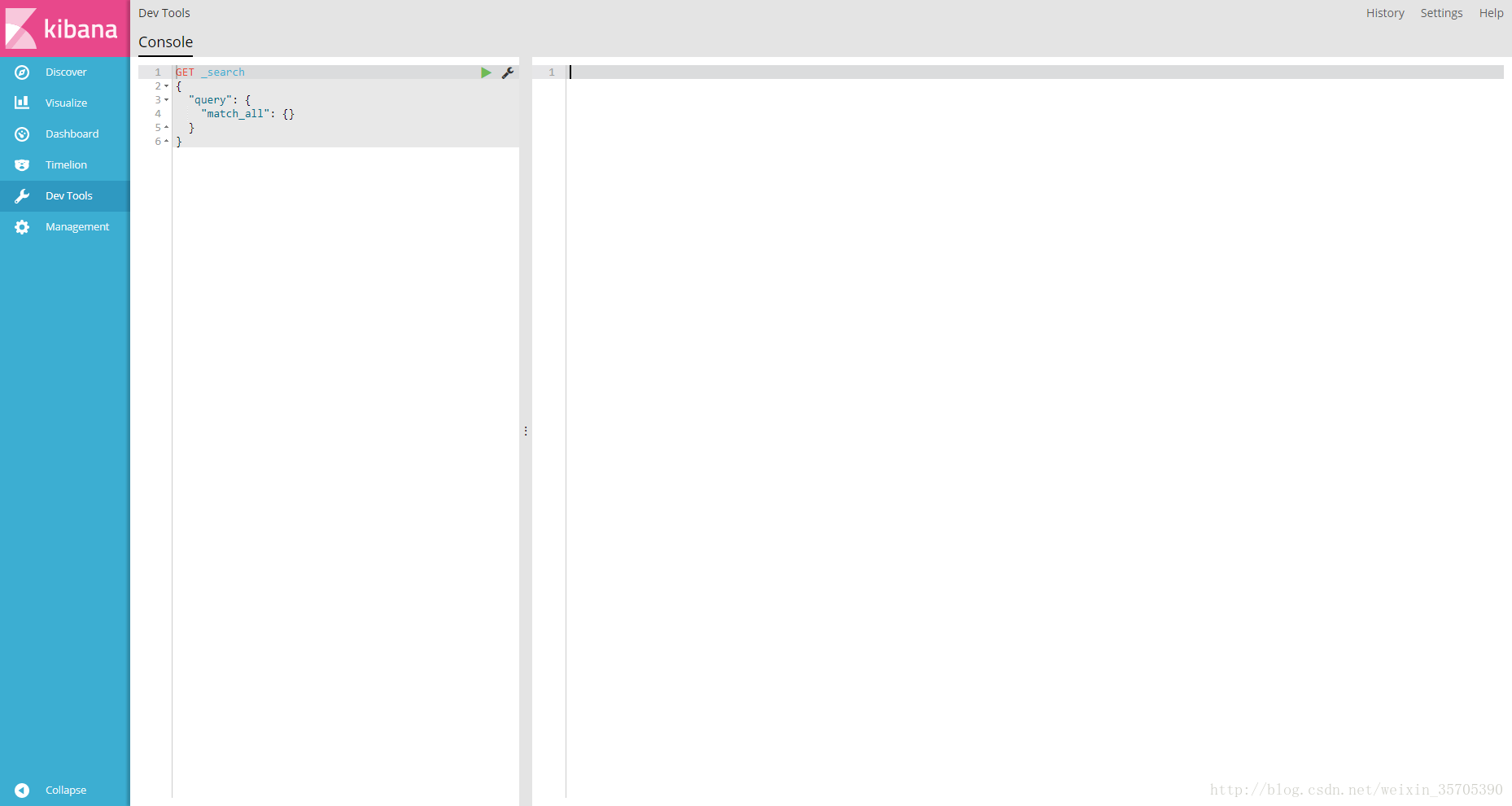














 467
467

 被折叠的 条评论
为什么被折叠?
被折叠的 条评论
为什么被折叠?








