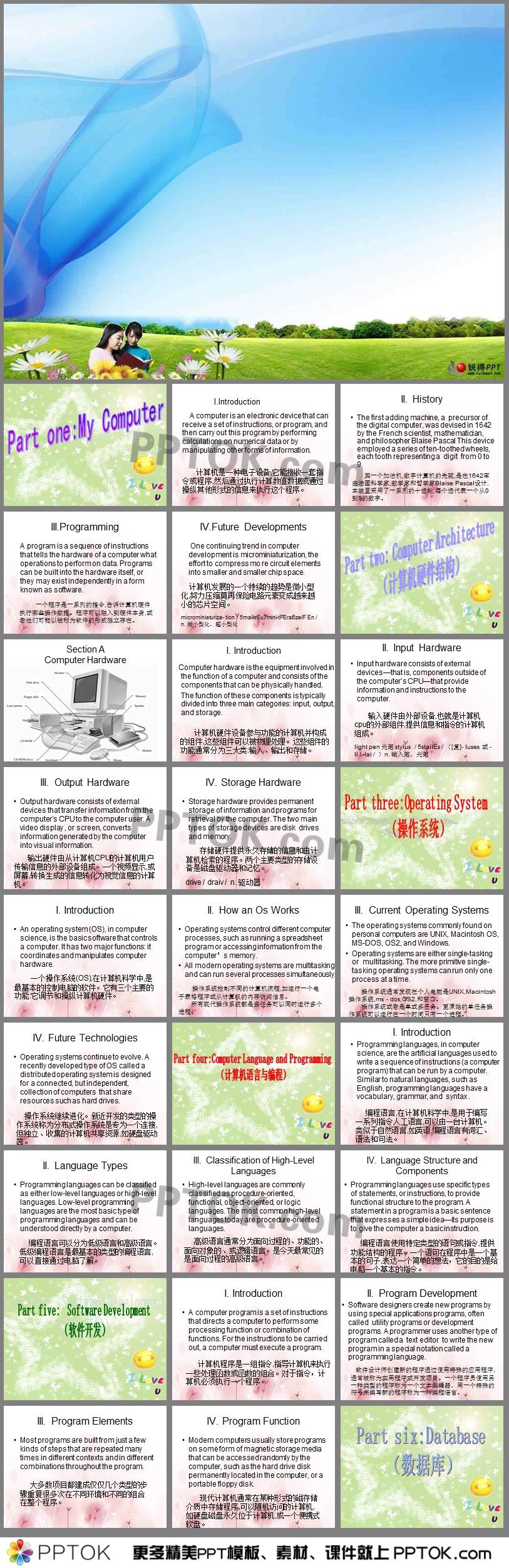
PPT内容
这是计算机专业英语ppt下载,主要介绍了Introduction;History;Programming;IV.Future Developments;Computer Architecture;Operating System;Computer Language and Programming;Software Development,欢迎点击下载。
II. History The first adding machine, a precursor of the digital computer, was devised in 1642 by the French scientist, mathematician, and philosopher Blaise Pascal This device employed a series of ten-toothed wheels, each tooth representing a digit from 0 to 9. III.Programming A program is a sequence of instructions that tells the hardware of a computer what operations to perform on data. Programs can be built into the hardware itself, or they may exist independently in a form known as software. IV.Future Developments One continuing trend in computer development is microminiaturization, the effort to compress mo re circuit elements into smaller and smaller chip space. Section A Computer Hardware I. Introduction Computer hardware is the equipment involved in the function of a computer and consists of the components that can be physically handled. The function of these components is typically divided into three main categories: input, output, and storage. II. Input Hardware Input hardware consists of external devices—that is, components outside of the computer’s CPU—that provide information and instructions to the computer. III. Output Hardware Output hardware consists of external devices that transfer information from the computer’s CPU to the computer user. A video display , or screen, converts information generated by the computer into visual information. IV. Storage Hardware Storage hardware provides permanent storage of information and programs for retrieval by the computer. The two main types of storage devices are disk drives and memory. I. Introduction An operating system (OS), in computer science, is the basic software that controls a computer. It has two major functions: it coordinates and manipulates computer hardware. II. How an Os Works Operating systems control different computer processes, such as running a spreadsheet program or accessing information from the computer’s memory. All modern operating systems are multitasking and can run several processes simultaneously. III. Current Operating Systems The operating systems commonly found on personal computers are UNIX, Macintosh OS, MS-DOS, OS2, and Windows. Operating systems are either single-tasking or multitasking. The more primitive single-tasking operating systems can run only one process at a time. IV. Future Technologies Operating systems continue to evolve. A recently developed type of OS called a distributed operating system is designed for a connected, but independent, collection of computers that share resources such as hard drives. I. Introduction Programming languages, in computer science, are the artificial languages used to write a sequence of instructions (a computer program) that can be run by a computer. Similar to natural languages, such as English, programming languages have a vocabulary, grammar, and syntax . II. Language Types Programming languages can be classified as either low-level languages or high-level languages. Low-level programming languages are the most basic type of programming languages and can be understood directly by a computer. III. Classification of High-Level Languages High-level languages are commonly classified as procedure-oriented, functional, object-oriented, or logic languages. The most common high-level languages today are procedure-oriented languages. IV. Language Structure and Components Programming languages use specific types of statements, or instructions, to provide functional structure to the program. A statement in a program is a basic sentence that expresses a simple idea—its purpose is to give the computer a basic instruction. I. Introduction A computer program is a set of instructions that directs a computer to perform some processing function or combination of functions. For the instructions to be carried out, a computer must execute a program. II. Program Development Software designers create new programs by using special applications programs, often called utility programs or development programs. A programmer uses another type of program called a text editor to write the new program in a special notation called a programming language. III. Program Elements Most programs are built from just a few kinds of steps that are repeated many times in different contexts and in different combinations throughout the program. IV. Program Function Modern computers usually store programs on some form of magnetic storage media that can be accessed randomly by the computer, such as the hard drive disk permanently located in the computer, or a portable floppy disk. I. What Is a Relational Database In today’s business world, information technology is in its full bloom Processing data and pumping out information has become the focal point of the modern-day computing environment. II. Introduction to a Database Management System A database management system is a computer-based system to record interrelated data, and it provides interfaces to access the data. III. Different Computing Models Until now we have focused only on the DBMS functionality. Now let’s take a step back and look at a broader picture, which is the complete computing module. IV.Multitiered Computing In a multitiered environment, an application goes through at least three In a multitiered environment, an application goes through at least three.
相关PPT
计算机在制造业中的应用ppt:这是计算机在制造业中的应用ppt,包括了计算机辅助设计(CAD),计算机辅助制造(CAM),计算机集成制造系统(CIMS)等内容,欢迎点击下载。
2用Mathematica画函数图形PPT:这是2用Mathematica画函数图形PPT下载,主要介绍了用Mathematica画函数的图形;基本的一元函数作图;参数方程;参数方程命令格式;极坐标方程作图;二维作图的可选参数;实验;函数与图形;三维图形命令;空间图形的画法;问题的提出;实验目的;实验内容,欢迎点击下载哦。
计算机ppt的课件:这是计算机ppt的课件下载,主要介绍了计算机的发展,什么是计算机,世界上第一台计算机“ENIAC”,主要内容,第一代:电子管计算机,第二代:晶体管计算机,第三代:中小规模集成电路计算机等,欢迎点击下载哦。
《计算机专业英语ppt》是由用户Tommorow于2019-01-30上传,属于英语课件PPT。























 207
207

 被折叠的 条评论
为什么被折叠?
被折叠的 条评论
为什么被折叠?








