linux运维在操作linux过程中,用得最多的linux下载工具想必一定是wget,没有看到哪一台服务器没装过wget的,或许有人使用ftp下载,也有人使用多线程的axel以及ProZilla,毫无疑问这两个工具都非常的出色,但是对于习惯使用wget的人来说显得不适应,于是老外便开发了多线程版本的wget工具mwget,m表示multi多线程的意思.
安装mwget
官方地址:http://sourceforge.net/projects/kmphpfm/?source=dlp
# cd /usr/local/src/
# wget http://jaist.dl.sourceforge.net/project/kmphpfm/mwget/0.1/mwget_0.1.0.orig.tar.bz2
# tar -xjvf mwget_0.1.0.orig.tar.bz2
# cd mwget_0.1.0.orig
# ./configure
# make
# make install
1
2
3
4
5
6
7
# cd /usr/local/src/
# wget http://jaist.dl.sourceforge.net/project/kmphpfm/mwget/0.1/mwget_0.1.0.orig.tar.bz2
# tar -xjvf mwget_0.1.0.orig.tar.bz2
# cd mwget_0.1.0.orig
# ./configure
# make
# make install
configure过程中如果出现如下错误,请安装大于等于0.35版本的intltool
checking for intltool >= 0.35.0... ./configure: line 6824: intltool-update: command not found
found
configure: error: Your intltool is too old. You need intltool 0.35.0 or later.
# yum install intltool
1
2
3
4
checkingforintltool>=0.35.0..../configure:line6824:intltool-update:commandnotfound
found
configure:error:Yourintltoolistooold. Youneedintltool0.35.0orlater.
# yum install intltool
wgetvs mwget速度测试
以下使用下载2.4.5版本的mongodb来取样.
2.1 mwget速度测试
# mwget http://fastdl.mongodb.org/linux/mongodb-linux-x86_64-2.4.5.tgz
Begin to download: mongodb-linux-x86_64-2.4.5.tgz
FileSize: 90M
36% [====> =====> ===> ====> ] [ 33M] [2.0M/s] [ETA:00:28]
1
2
3
4
# mwget http://fastdl.mongodb.org/linux/mongodb-linux-x86_64-2.4.5.tgz
Begintodownload:mongodb-linux-x86_64-2.4.5.tgz
FileSize: 90M
36%[====> =====> ===> ====> ][33M][2.0M/s][ETA:00:28]
mwget速度截图如下:
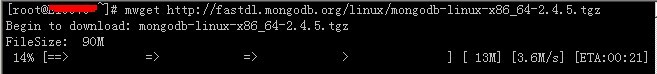
mwget多线程下载速度
2.2 wget速度测试
# wget http://fastdl.mongodb.org/linux/mongodb-linux-x86_64-2.4.5.tgz
--2013-08-16 10:55:23-- http://fastdl.mongodb.org/linux/mongodb-linux-x86_64-2.4.5.tgz
Resolving fastdl.mongodb.org... 54.230.114.206, 54.230.113.36, 54.230.114.144, ...
Connecting to fastdl.mongodb.org|54.230.114.206|:80... connected.
HTTP request sent, awaiting response... 200 OK
Length: 94827295 (90M) [application/x-tar]
Saving to: “mongodb-linux-x86_64-2.4.5.tgz.1”
6% [==> ] 6,470,547 210K/s eta 6m 26s
1
2
3
4
5
6
7
8
9
# wget http://fastdl.mongodb.org/linux/mongodb-linux-x86_64-2.4.5.tgz
--2013-08-1610:55:23-- http://fastdl.mongodb.org/linux/mongodb-linux-x86_64-2.4.5.tgz
Resolvingfastdl.mongodb.org...54.230.114.206,54.230.113.36,54.230.114.144,...
Connectingtofastdl.mongodb.org|54.230.114.206|:80...connected.
HTTPrequestsent,awaitingresponse...200OK
Length:94827295(90M)[application/x-tar]
Savingto:“mongodb-linux-x86_64-2.4.5.tgz.1”
6%[==> ]6,470,547 210K/s eta6m26s
wget速度截图如下
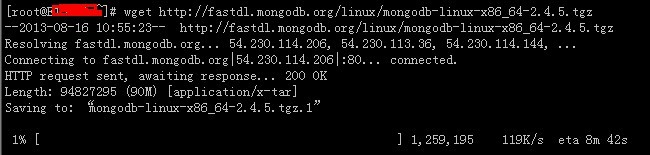
wget单线程下载速度截图
mwget用法:
# mwget -h
GNU MWget 0.1.0 ,a non-interactive and multiline network retriever of all POSTIX Systems.
Usage: mwget [Options]... [URL]...
Options:
-b, --debug Show the debug message
-c, --count=num Set the retry count to [num], no limit when "0", the default is "99"
-d, --directory=dir Set the local direcotry to [dir], the default is "."
-f, --file=file Rename the file to [file]
-h, --help A brief summary of all the options
-i, --interval=num Set the ftp retry interval to [num] seconds, the default is "5"
-n, --number=num Use [num] connections instead of the default (4)
-r, --referer=URL Include `Referer: [URL]' header in HTTP request.
-t, --timeout=num Set the connection timeout to [num] seconds, the default is "30"
-v, --version Show the version of the mwget and exit
-x, --proxy=URL Set the proxy [URL]
Mail bug reports and suggestions to
On website bug reports and suggestions to
We Welcome your BUG REPORT!
1
2
3
4
5
6
7
8
9
10
11
12
13
14
15
16
17
18
19
# mwget -h
GNUMWget0.1.0,anon-interactiveandmultilinenetworkretrieverofallPOSTIXSystems.
Usage: mwget [Options]...[URL]...
Options:
-b, --debug Showthedebugmessage
-c, --count=num Settheretrycountto[num],nolimitwhen"0",thedefaultis"99"
-d, --directory=dir Setthelocaldirecotryto[dir],thedefaultis"."
-f, --file=file Renamethefileto[file]
-h, --help Abriefsummaryofalltheoptions
-i, --interval=num Settheftpretryintervalto[num]seconds,thedefaultis"5"
-n, --number=num Use[num]connectionsinsteadofthedefault(4)
-r, --referer=URL Include`Referer:[URL]'headerinHTTPrequest.
-t, --timeout=num Settheconnectiontimeoutto[num]seconds,thedefaultis"30"
-v, --version Showtheversionofthemwgetandexit
-x, --proxy=URL Settheproxy[URL]
Mailbugreportsandsuggestionsto
Onwebsitebugreportsandsuggestionsto
WeWelcomeyourBUGREPORT!
总结
mwget虽然功能偏少,并且无法完全替代单线程版本的wget,但是对于我们基本只是用wget简单下载运维人员来说,mwget绝对是个完好的选择.





















 6937
6937











 被折叠的 条评论
为什么被折叠?
被折叠的 条评论
为什么被折叠?








