核心架构
MySQL 的 Group Replication 功能,可以在一组 MySQL 服务器之间实现自动主机选举,形成一主多从结构。经过高级配置后,可以实现多主多从结构。
MySQL Router 是一个轻量级透明中间件,可以自动获取上述集群的状态,规划 SQL 语句,分配到合理的 MySQL 后端进行执行。
MySQL Shell 是一个同时支持 JavaScript 和 SQL 的交互程序,可以快速配置 InnoDB Cluster。
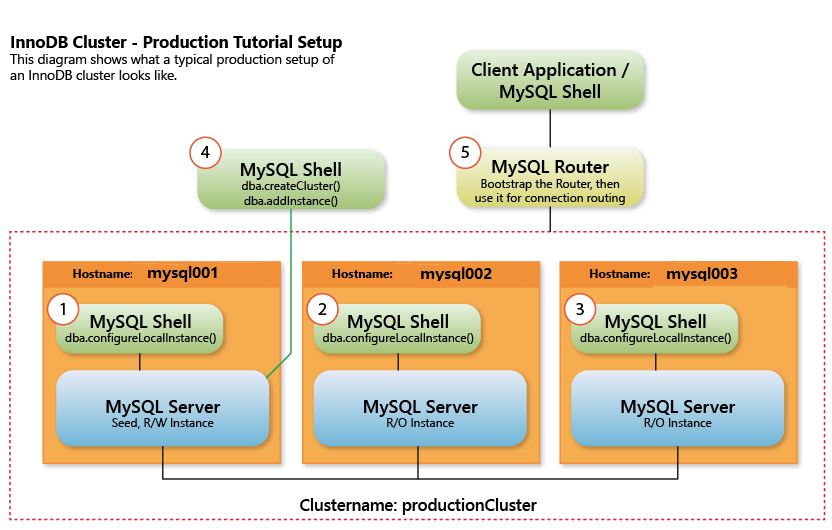
准备工作
te
本次共 5 台机器,服务器均采用 Windows Server 2012,服务器地址如下:
172.16.220.10
172.16.220.11
172.16.220.12
172.16.220.13
172.16.220.14
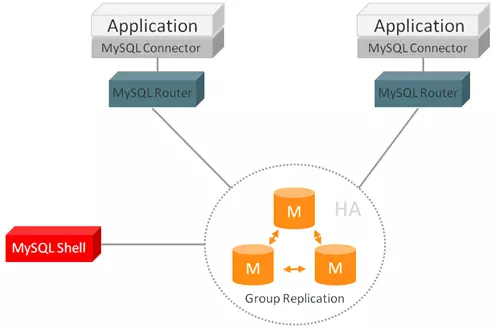
下载 MySQL、Shell、Router 软件
https://cdn.mysql.com/Downloads/MySQL-8.0/mysql-8.0.15-winx64.zip
https://cdn.mysql.com/Downloads/MySQL-Router/mysql-router-8.0.15-winx64.zip
https://cdn.mysql.com/Downloads/MySQL-Shell/mysql-shell-8.0.15-windows-x86-64bit.zip
安装 MySQL
首先配置 my.ini,以下 my.ini 为 172.16.2201.10 上的配置:
# Other default tuning values
# MySQL Server Instance Configuration File
# ----------------------------------------------------------------------
# Generated by the MySQL Server Instance Configuration Wizard
#
#
# Installation Instructions
# ----------------------------------------------------------------------
#
# On Linux you can copy this file to /etc/my.cnf to set global options,
# mysql-data-dir/my.cnf to set server-specific options
# (@localstatedir@ for this installation) or to
# ~/.my.cnf to set user-specific options.
#
# On Windows you should keep this file in the installation directory
# of your server (e.g. C:\Program Files\MySQL\MySQL Server X.Y). To
# make sure the server reads the config file use the startup option
# "--defaults-file".
#
# To run the server from the command line, execute this in a
# command line shell, e.g.
# mysqld --defaults-file="C:\Program Files\MySQL\MySQL Server X.Y\my.ini"
#
# To install the server as a Windows service manually, execute this in a
# command line shell, e.g.
# mysqld --install MySQLXY --defaults-file="C:\Program Files\MySQL\MySQL Server X.Y\my.ini"
#
# And then execute this in a command line shell to start the server, e.g.
# net start MySQLXY
#
#
# Guidelines for editing this file
# ----------------------------------------------------------------------
#
# In this file, you can use all long options that the program supports.
# If you want to know the options a program supports, start the program
# with the "--help" option.
#
# More detailed information about the individual options can also be
# found in the manual.
#
# For advice on how to change settings please see
# https://dev.mysql.com/doc/refman/8.0/en/server-configuration-defaults.html
#
#
# CLIENT SECTION
# ----------------------------------------------------------------------
#
# The following options will be read by MySQL client applications.
# Note that only client applications shipped by MySQL are guaranteed
# to read this section. If you want your own MySQL client program to
# honor these values, you need to specify it as an option during the
# MySQL client library initialization.
#
[client]
# pipe=
socket=MYSQL
port=3346
# ----------------------------------------------------------------------
# 1、替换PCSS为PCSS10,PCSS11,PCSS12,PCSS13,PCSS14等
# 2、server-id 为指定值,需要不同
# 3、report-host 为指定值,需要不同
# ----------------------------------------------------------------------
[mysql]
no-beep
default-character-set=UTF-8
# SERVER SECTION
# ----------------------------------------------------------------------
#
# The following options will be read by the MySQL Server. Make sure that
# you have installed the server correctly (see above) so it reads this
# file.
#
# server_type=1
[mysqld]
# The next three options are mutually exclusive to SERVER_PORT below.
# skip-networking
enable-named-pipe
shared-memory
shared-memory-base-name=MYSQL
# The Pipe the MySQL Server will use
socket=MYSQL
# The TCP/IP Port the MySQL Server will listen on
port=3346
# Path to installation directory. All paths are usually resolved relative to this.
# basedir="C:/Program Files/MySQL/MySQL Server 8.0/"
# Path to the database root
basedir=D:/PhpWamp/phpwamp/server/mysql-8.1
datadir=D:/PhpWamp/phpwamp/server/mysql-8.1/data
# The default character set that will be used when a new schema or table is
# created and no character set is defined
# character-set-server=
# The default authentication plugin to be used when connecting to the server
default_authentication_plugin=mysql_native_password
# The default storage engine that will be used when create new tables when
default-storage-engine=INNODB
# Set the SQL mode to strict
# sql-mode="STRICT_TRANS_TABLES,NO_ENGINE_SUBSTITUTION"
# General and Slow logging.
log-output=FILE
general-log=0
general_log_file="PCSS.log"
slow-query-log=1
slow_query_log_file="PCSS-slow.log"
long_query_time=5
report-host=172.16.220.10
report-password=123456
report-port=3346
report-user=root
# relay-log
relay-log=PCSS-relay-bin
# Binary Logging.
log-bin="PCSS-bin"
# Error Logging.
log-error="PCSS.err"
# Server Id.
server-id=310
# Indicates how table and database names are stored on disk and used in MySQL.
# Value = 0: Table and database names are








 最低0.47元/天 解锁文章
最低0.47元/天 解锁文章















 1606
1606











 被折叠的 条评论
为什么被折叠?
被折叠的 条评论
为什么被折叠?








