Java面试必备之JVM+GC教程
这几天闲着在优锐课的java学习必备中学习了,在本文中,了解如何使用Spring Batch通过StaxEventItemReader使用ItemReader读取XML文件并将其数据写入NoSQL。
在本文中,我们将向展示如何使用Spring Batch使用StaxEventItemReader和ItemReader读取XML文件,以及如何使用带有JpaRepository的Custom ItemWriter将其数据写入NoSQL。在这里,我们使用了MongoDB。
自定义ItemReader或ItemWriter是一个类,我们在其中编写自己的读取或写入数据的方式。在Custom Reader中,我们也需要处理分块逻辑。如果我们的读取逻辑很复杂并且无法使用spring提供的Default ItemReader进行处理,那么这将很方便。
使用的工具和库:
1. Maven 3.5+
2. Spring Batch Starter
3. Spring OXM
4. Data Mongodb starter
5. xstream
Maven依赖关系- 需要配置项目。
<?xml version="1.0" encoding="UTF-8"?>
<project xmlns="http://maven.apache.org/POM/4.0.0" xmlns:xsi="http://www.w3.org/2001/XMLSchema-instance"
xsi:schemaLocation="http://maven.apache.org/POM/4.0.0 https://maven.apache.org/xsd/maven-4.0.0.xsd">
<modelVersion>4.0.0</modelVersion>
<p>
<groupId>org.springframework.boot</groupId>
<artifactId>spring-boot-starter-parent</artifactId>
<version>2.2.2.RELEASE</version>
<relativePath ></relativePath> <!-- lookup parent from repository -->
</parent>
<groupId>com.example</groupId>
<artifactId>spring-batch-mongodb</artifactId>
<version>0.0.1-SNAPSHOT</version>
<name>spring-batch-mongodb</name>
<description>Demo project for Spring Boot</description>
<p>
<java.version>1.8</java.version>
<maven-jar-plugin.version>3.1.1</maven-jar-plugin.version>
</properties>
<dependencies>
<dependency>
<groupId>org.springframework.boot</groupId>
<artifactId>spring-boot-starter-batch</artifactId>
</dependency>
<dependency>
<groupId>org.springframework</groupId>
<artifactId>spring-oxm</artifactId>
</dependency>
<dependency>
<groupId>org.springframework.boot</groupId>
<artifactId>spring-boot-starter-data-mongodb</artifactId>
</dependency>
<dependency>
<groupId>com.thoughtworks.xstream</groupId>
<artifactId>xstream</artifactId>
<version>1.4.7</version>
</dependency>
<dependency>
<groupId>org.projectlombok</groupId>
<artifactId>lombok</artifactId>
<optional>true</optional>
</dependency>
<dependency>
<groupId>org.springframework.boot</groupId>
<artifactId>spring-boot-starter-test</artifactId>
<scope>test</scope>
<exclusions>
<exclusion>
<groupId>org.junit.vintage</groupId>
<artifactId>junit-vintage-engine</artifactId>
</exclusion>
</exclusions>
</dependency>
<dependency>
<groupId>org.springframework.batch</groupId>
<artifactId>spring-batch-test</artifactId>
<scope>test</scope>
</dependency>
<dependency>
<groupId>com.h2database</groupId>
<artifactId>h2</artifactId>
<scope>runtime</scope>
</dependency>
</dependencies>
<build>
<p>
<p>
<groupId>org.springframework.boot</groupId>
<artifactId>spring-boot-maven-plugin</artifactId>
</plugin>
</plugins>
</build>
</project>CustomerWriter — 这是我们创建的自定义写入器,用于将客户数据写入MongoDB。自定义编写器也提供执行复杂操作的功能。
package com.example.writer;
import java.util.List;
import org.springframework.batch.item.ItemWriter;
import org.springframework.beans.factory.annotation.Autowired;
import com.example.domain.Customer;
import com.example.repository.CustomerRepository;
public class CustomerWriter implements ItemWriter<Customer>{
@Autowired
private CustomerRepository customerRepository;
@Override
public void write(List<? extends Customer> customers) throws Exception {
customerRepository.saveAll(customers);
}
}CustomerRepository — 这是一个Mongo存储库,可与Mongo数据库进行对话并执行操作以取回数据。
package com.example.repository;
import org.springframework.data.mongodb.repository.MongoRepository;
import com.example.domain.Customer;
public interface CustomerRepository extends MongoRepository<Customer, String>{
}客户 —这是一个包含业务数据的Mongo文档类。
package com.example.domain;
import java.time.LocalDate;
import javax.xml.bind.annotation.XmlRootElement;
import org.springframework.data.annotation.Id;
import org.springframework.data.mongodb.core.mapping.Document;
import org.springframework.data.mongodb.core.mapping.Field;
import lombok.AllArgsConstructor;
import lombok.Builder;
import lombok.Data;
import lombok.NoArgsConstructor;
@AllArgsConstructor
@NoArgsConstructor
@Builder
@Data
@XmlRootElement(name = "Customer")
@Document
public class Customer {
@Id
private Long id;
@Field
private String firstName;
@Field
private String lastName;
@Field
private LocalDate birthdate;
}CustomerConverter — 我们已经实现了Converter接口。此类用于Converter实现,并且负责将Java对象与文本数据进行编组。如果在处理期间发生异常,则应引发ConversionException。如果使用高级com.thoughtworks.xstream.XStream门面,则可以使用XStream.registerConverter()方法注册新的转换器。
package com.example.config;
import java.time.LocalDate;
import java.time.format.DateTimeFormatter;
import com.example.domain.Customer;
import com.thoughtworks.xstream.converters.Converter;
import com.thoughtworks.xstream.converters.MarshallingContext;
import com.thoughtworks.xstream.converters.UnmarshallingContext;
import com.thoughtworks.xstream.io.HierarchicalStreamReader;
import com.thoughtworks.xstream.io.HierarchicalStreamWriter;
public class CustomerConverter implements Converter {
private static final DateTimeFormatter DT_FORMATTER = DateTimeFormatter.ofPattern("dd-MM-yyyy HH:mm:ss");
@Override
public boolean canConvert(Class type) {
return type.equals(Customer.class);
}
@Override
public void marshal(Object source, HierarchicalStreamWriter writer, MarshallingContext context) {
// Don't do anything
}
@Override
public Object unmarshal(HierarchicalStreamReader reader, UnmarshallingContext context) {
reader.moveDown();
Customer customer = new Customer();
customer.setId(Long.valueOf(reader.getValue()));
reader.moveUp();
reader.moveDown();
customer.setFirstName(reader.getValue());
reader.moveUp();
reader.moveDown();
customer.setLastName(reader.getValue());
reader.moveUp();
reader.moveDown();
customer.setBirthdate(LocalDate.parse(reader.getValue(), DT_FORMATTER));
return customer;
}
}JobConfiguration- 这是负责执行批处理作业的主要类。在此类中,我们使用了各种Bean来执行单独的任务。
StaxEventItemReader — 用于读取基于StAX的XML输入的项目读取器。它从输入的XML文档中提取片段,该片段对应于要处理的记录。片段用StartDocument和EndDocument事件包装,以便可以像独立XML文档一样对片段进行进一步处理。该实现不是线程安全的。
CustomerWriter —这是一个自定义类,可将数据写入MongoDB。
step1 —此步骤配置ItemReader和ItemWriter,但是ItemProcessor是可选步骤,我们已跳过。
作业- 代表作业的批处理域对象。Job是一个显式抽象,表示开发人员指定的作业配置。应当注意,重新启动策略是整体上应用的,而不是步骤。
package com.example.config;
import java.util.HashMap;
import java.util.Map;
import org.springframework.batch.core.Job;
import org.springframework.batch.core.Step;
import org.springframework.batch.core.configuration.annotation.JobBuilderFactory;
import org.springframework.batch.core.configuration.annotation.StepBuilderFactory;
import org.springframework.batch.item.xml.StaxEventItemReader;
import org.springframework.beans.factory.annotation.Autowired;
import org.springframework.context.annotation.Bean;
import org.springframework.context.annotation.Configuration;
import org.springframework.core.io.ClassPathResource;
import org.springframework.oxm.xstream.XStreamMarshaller;
import com.example.domain.Customer;
import com.example.writer.CustomerWriter;
@Configuration
public class JobConfiguration {
@Autowired
private JobBuilderFactory jobBuilderFactory;
@Autowired
private StepBuilderFactory stepBuilderFactory;
@Bean
public StaxEventItemReader<Customer> customerItemReader(){
Map<String, Class> aliases = new HashMap<>();
aliases.put("customer", Customer.class);
CustomerConverter converter = new CustomerConverter();
XStreamMarshaller ummarshaller = new XStreamMarshaller();
ummarshaller.setAliases(aliases);
ummarshaller.setConverters(converter);
StaxEventItemReader<Customer> reader = new StaxEventItemReader<>();
reader.setResource(new ClassPathResource("/data/customer.xml"));
reader.setFragmentRootElementName("customer")
reader.setUnmarshaller(ummarshaller);
return reader;
}
@Bean
public CustomerWriter customerWriter() {
return new CustomerWriter();
}
@Bean
public Step step1() throws Exception {
return stepBuilderFactory.get("step1")
.<Customer, Customer>chunk(200)
.reader(customerItemReader())
.writer(customerWriter())
.build();
}
@Bean
public Job job() throws Exception {
return jobBuilderFactory.get("job")
.start(step1())
.build();
}
}application.properties
spring.data.mongodb.host=localhost
spring.data.mongodb.port=27017
Customer.xml —这是Spring Batch读取的示例数据。
<?xml version="1.0" encoding="UTF-8" ?>
<customers>
<customer>
<id>1</id>
<firstName>John</firstName>
<lastName>Doe</lastName>
<birthdate>10-10-1988 19:43:23</birthdate>
</customer>
<customer>
<id>2</id>
<firstName>James</firstName>
<lastName>Moss</lastName>
<birthdate>01-04-1991 10:20:23</birthdate>
</customer>
<customer>
<id>3</id>
<firstName>Jonie</firstName>
<lastName>Gamble</lastName>
<birthdate>21-07-1982 11:12:13</birthdate>
</customer>
<customer>
<id>4</id>
<firstName>Mary</firstName>
<lastName>Kline</lastName>
<birthdate>07-08-1973 11:27:42</birthdate>
</customer>
<customer>
<id>5</id>
<firstName>William</firstName>
<lastName>Lockhart</lastName>
<birthdate>04-04-1994 04:15:11</birthdate>
</customer>
<customer>
<id>6</id>
<firstName>John</firstName>
<lastName>Doe</lastName>
<birthdate>10-10-1988 19:43:23</birthdate>
</customer>
<customer>
<id>7</id>
<firstName>Kristi</firstName>
<lastName>Dukes</lastName>
<birthdate>17-09-1983 21:22:23</birthdate>
</customer>
<customer>
<id>8</id>
<firstName>Angel</firstName>
<lastName>Porter</lastName>
<birthdate>15-12-1980 18:09:09</birthdate>
</customer>
<customer>
<id>9</id>
<firstName>Mary</firstName>
<lastName>Johnston</lastName>
<birthdate>07-07-1987 19:43:03</birthdate>
</customer>
<customer>
<id>10</id>
<firstName>Linda</firstName>
<lastName>Rodriguez</lastName>
<birthdate>16-09-1991 09:13:43</birthdate>
</customer>
<customer>
<id>11</id>
<firstName>Phillip</firstName>
<lastName>Lopez</lastName>
<birthdate>18-12-1965 11:10:09</birthdate>
</customer>
<customer>
<id>12</id>
<firstName>Peter</firstName>
<lastName>Dixon</lastName>
<birthdate>09-05-1996 19:09:23</birthdate>
</customer>
</customers>MainApp — SpringBatchMongodbApplication可以作为Spring Boot项目运行。
package com.example;
import org.springframework.batch.core.configuration.annotation.EnableBatchProcessing;
import org.springframework.boot.SpringApplication;
import org.springframework.boot.autoconfigure.SpringBootApplication;
import org.springframework.boot.autoconfigure.jdbc.DataSourceAutoConfiguration;
import org.springframework.data.mongodb.repository.config.EnableMongoRepositories;
@SpringBootApplication(exclude = {DataSourceAutoConfiguration.class})
@EnableBatchProcessing
@EnableMongoRepositories(basePackages = "com.example.repository")
public class SpringBatchMongodbApplication {
public static void main(String[] args) {
SpringApplication.run(SpringBatchMongodbApplication.class, args);
}
}输出:我们可以得出结论,Spring Batch已经使用建议的模式/文档类型读取了数据并将其写入MongoDB。
db.getCollection('customer').find({})
/* 1 */
{
"_id" : NumberLong(1),
"firstName" : "John",
"lastName" : "Doe",
"birthdate" : ISODate("1988-10-09T18:30:00.000Z"),
"_class" : "com.example.domain.Customer"
}
/* 2 */
{
"_id" : NumberLong(2),
"firstName" : "James",
"lastName" : "Moss",
"birthdate" : ISODate("1991-03-31T18:30:00.000Z"),
"_class" : "com.example.domain.Customer"
}
/* 3 */
{
"_id" : NumberLong(3),
"firstName" : "Jonie",
"lastName" : "Gamble",
"birthdate" : ISODate("1982-07-20T18:30:00.000Z"),
"_class" : "com.example.domain.Customer"
}
/* 4 */
{
"_id" : NumberLong(4),
"firstName" : "Mary",
"lastName" : "Kline",
"birthdate" : ISODate("1973-08-06T18:30:00.000Z"),
"_class" : "com.example.domain.Customer"
}
/* 5 */
{
"_id" : NumberLong(5),
"firstName" : "William",
"lastName" : "Lockhart",
"birthdate" : ISODate("1994-04-03T18:30:00.000Z"),
"_class" : "com.example.domain.Customer"
}
/* 6 */
{
"_id" : NumberLong(6),
"firstName" : "John",
"lastName" : "Doe",
"birthdate" : ISODate("1988-10-09T18:30:00.000Z"),
"_class" : "com.example.domain.Customer"
}
/* 7 */
{
"_id" : NumberLong(7),
"firstName" : "Kristi",
"lastName" : "Dukes",
"birthdate" : ISODate("1983-09-16T18:30:00.000Z"),
"_class" : "com.example.domain.Customer"
}
/* 8 */
{
"_id" : NumberLong(8),
"firstName" : "Angel",
"lastName" : "Porter",
"birthdate" : ISODate("1980-12-14T18:30:00.000Z"),
"_class" : "com.example.domain.Customer"
}
/* 9 */
{
"_id" : NumberLong(9),
"firstName" : "Mary",
"lastName" : "Johnston",
"birthdate" : ISODate("1987-07-06T18:30:00.000Z"),
"_class" : "com.example.domain.Customer"
}
/* 10 */
{
"_id" : NumberLong(10),
"firstName" : "Linda",
"lastName" : "Rodriguez",
"birthdate" : ISODate("1991-09-15T18:30:00.000Z"),
"_class" : "com.example.domain.Customer"
}
/* 11 */
{
"_id" : NumberLong(11),
"firstName" : "Phillip",
"lastName" : "Lopez",
"birthdate" : ISODate("1965-12-17T18:30:00.000Z"),
"_class" : "com.example.domain.Customer"
}
/* 12 */
{
"_id" : NumberLong(12),
"firstName" : "Peter",
"lastName" : "Dixon",
"birthdate" : ISODate("1996-05-08T18:30:00.000Z"),
"_class" : "com.example.domain.Customer"
}> 喜欢这篇文章的可以点个赞,欢迎大家留言评论,记得关注我,每天持续更新技术干货、职场趣事、海量面试资料等等
> 如果你对java技术很感兴趣也可以交流学习,共同学习进步。
> 不要再用"没有时间“来掩饰自己思想上的懒惰!趁年轻,使劲拼,给未来的自己一个交代
文章写道这里,欢迎完善交流。最后奉上近期整理出来的一套完整的java架构思维导图,分享给大家对照知识点参考学习。有更多JVM、Mysql、Tomcat、Spring Boot、Spring Cloud、Zookeeper、Kafka、RabbitMQ、RockerMQ、Redis、ELK、Git等Java干货
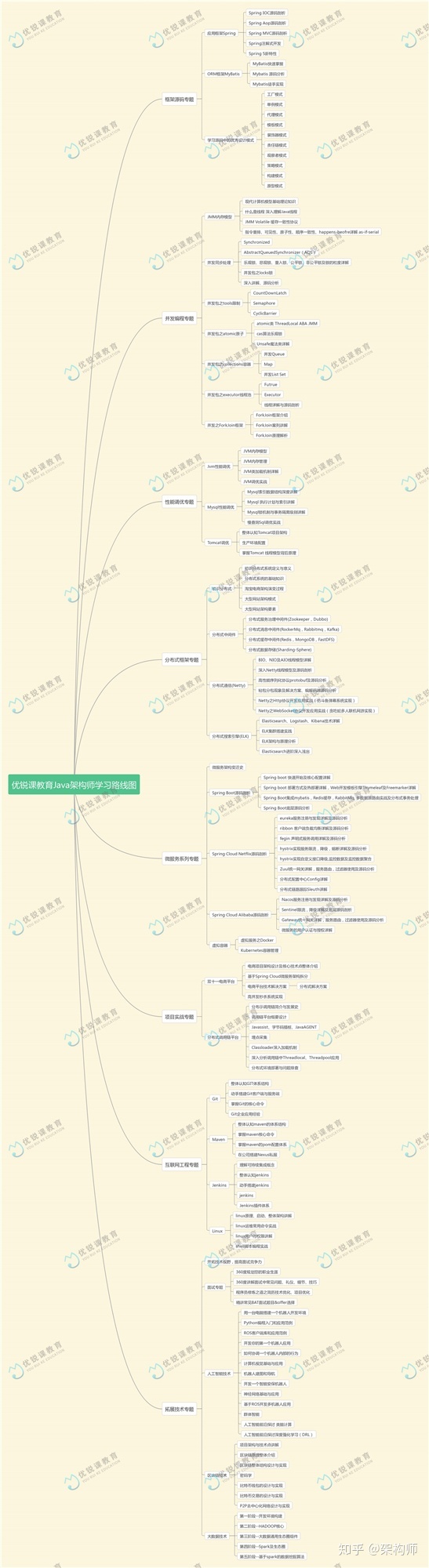





















 644
644

 被折叠的 条评论
为什么被折叠?
被折叠的 条评论
为什么被折叠?








