命令video = 1920x1080在grub中设置分辨率。
Grub命令为ind / etc / default / grub,在GRUB_CMDLINE_LINUX_DEFAULT =下,然后运行update-grub。
我需要在grub中设置什么参数来同时拥有图片和声音。
有什么好建议吗?
电视是飞利浦50PUS6262
以上来自于谷歌翻译
以下为原文
I have bought a NUC7PJYH with UHD605 graphics because our new 50" UHD tv was to big a mouthfull for my old Acer Revo 3610 with Nvidia ION as a Mythtv frontend.
I instalLED Xubuntu 18.04 and Mythtv-frontend on the NUC and connected the TV via HDMI-1.
1,st error was, when I boot the NUC the tv says no input at the HDMI port. IF I pull out the HDMI and plug it in again, I get the desktop. I get the POST screen though but after taht the TV says "no input".
I startet out trying to fix the missing desktop by setting the "nomodeset" in the grub boot. It corrected the missing desktop but when nomodeset i set in GRUB I have no sound through HDMI. Pavucontrol states that there is a HDMI output but it is unplugged even though it is plugged in.
If I remove the nomodeset parameter in grub i have sound over HDMI but I need to unplug and replug the HDMI after every boot to get a desktop on the TV.
I have tried many different screen resolutions between 3680x2160 and 1024x768 but the problem persists. I have also tried to set the resolution in grub with the command video=1920x1080.
Grub commands as ind /etc/default/grub and under GRUB_CMDLINE_LINUX_DEFAULT= and running update-grub afterwards.
What parameter do I need to set in grub to have both picture and sound. Any good suggestions?
The TV is a Philips 50PUS6262
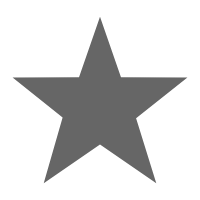
0

以上来自于谷歌翻译
以下为原文
Hellojknuc
Thank you for joining the Intel® community.
While Intel has not tested and validated Intel® NUC on your Linux version, we know that other customers have successfully installed it.
Intel suggests you check your Linux distro's website and forums at https://www.ubuntu.com/support/community-support for peer assistance with this the issue.
You could also refer to https://01.org/linuxgraphics/downloads for diver assistance.
Hope this helps.
Regards,
Leonardo C.
Intel Customer Support Technician
Under Contract to Intel Corporation
2018-10-18 14:36:28

评论
提交评论
嗨莱昂纳多
谢谢您的回复。
我已通过此ppa更新到最新的201801版本的intel图形驱动程序/ set:
更新的开放图形驱动程序:Oibaf
当我通过HDMI连接到我的飞利浦电视时,我仍然可以选择视频或声音
我看到问题与manyl用户在这些主题中提到的相同:
NUC7PJYH:HDMI 2.0支持不佳。
寻找兼容的电视(4K-60Hz-4:4:4)。
NUC7PJYH - 当HDMI UHD颜色为ON时,三星4K电视上没有信号
NUC7PJYH HDMI在特定显示屏上出现问题。
NUC7CJYH Linux / HDMI问题
英特尔NUC7PJYH:没有视频信号
所有这些线程都表明在NUC7xJYH系列中有一个带有HDMI 2.0a实现的设计缺陷,并且在将电视显示器连接到NUC7xJYH系列时会出现此错误。
此观察与OS(Windows或Linux)无关。
你/英特尔能否用bios版本来解决这个问题?
问候
Jens K.
以上来自于谷歌翻译
以下为原文
Hi Leonardo
Thank you for your reply.
I have updated to the latest 201801 version of the intel graphics drivers/set through this ppa:
Updated Open Graphics Drivers : Oibaf
Still i can choose to have either video or sound when i connect to my Philips TV through HDMI
I see that the issue is the same as mentioned by manyl users in these threads:
NUC7PJYH: Poor HDMI 2.0 support. In search of a compatible TV (4K-60Hz-4:4:4).
NUC7PJYH - No signal on Samsung 4K TV when HDMI UHD Color is ON
NUC7PJYH HDMI Issue on particular display.
NUC7CJYH Linux/HDMI issues
Intel NUC7PJYH: no video signal
All of these threads indicate that there is a designflaw with the HDMI 2.0a implementation in the NUC7xJYH series and that this error is showing itself when connecting a TV display to the NUC7xJYH series. This observation is independent of the OS (Windows or Linux).
Could you/Intel please address the error with a bios release to fix it?
Regards
Jens K
2018-10-18 14:47:03

评论
提交评论
以上来自于谷歌翻译
以下为原文
Hi PeterNUC.
I think you are right.
I have resolved to setting my UHD TV to non UHD mode - now running 1920x1080 non UHD.
I think it's a shame that Intel markets and sells a product that is not able to utilize the specification that Intel it self has specified to the customer.
It would be apropriate if Intel released a BIOS update that fixed this problem ASAP
2018-10-18 14:55:59

评论
提交评论
我发现了一个新错误。
如果我在失败的模块后看起来我dmesg:
dmesg |
grep失败了
我发现
[2.160352] i915 0000:00:02.0:i915 / glk_dmc_ver1_04.bin的直接固件加载失败,错误-2
我已经找到了Gemini lake blob,它应该在哪里 - 在/ lib / firmware / i915中为glk_dmc_ver1_04.bin
所以文件在那里但由于某种原因它不会在启动时加载。
也许构建blob的英特尔工程师可以解决这个问题
以上来自于谷歌翻译
以下为原文
I have found a new error.
If i looked i dmesg after failed modules:
dmesg | grep failed
i find
[2.160352] i915 0000:00:02.0: Direct firmware load for i915/glk_dmc_ver1_04.bin failed with error -2
I have looked for the Gemini lake blob and it is where it should be - in /lib/firmware/i915 as glk_dmc_ver1_04.bin
so the file is there but for some reason it does not load under boot.
Maybe the Intel engineers who have build the blob can solve this issue
2018-10-18 15:07:32

评论
提交评论
我想我找到了这个问题的答案。
我为Ubuntu安装了UKUU ppa并使用它来尝试不同的内核,如果一个较新的内核将加载gemini湖的i915 glk_dmc_ver1_04.bin文件
这个问题在最新的内核4.18中得到了解决
有了这个内核,Gemini lake blob就会被加载,而HDMI输出到电视的工作在UHD和非UHD模式。
我现在可以毫无问题地运行UHD 4.4.4。
接下来是让VAAPI在mythtvfrontend中工作。
Preresently我只能运行OpenGL高品质。
如果我尝试使用VAAPI,我会收到视频输出错误。
以上来自于谷歌翻译
以下为原文
I think I have found the answer to this problem. I installed the UKUU ppa for Ubuntu and used it to try out different kernels to se if a newer kernel would load the i915 for Gemini lake the glk_dmc_ver1_04.bin file
The problem got solved in the newest kernel 4.18
With this kernel the Gemini lake blob gets loaded and the HDMI output to the TV works in UHD and non-UHD mode. I now can run UHD 4.4.4 without problems.
Next up is getting VAAPI to work in mythtvfrontend. Pfresently i can only run run OpenGL High quality. If I try to use VAAPI i get a video output error.
2018-10-18 15:15:55

评论
提交评论
嗨Jens,
很高兴听到你碰巧解决了这个问题。
如果我理解你的话,你可以在飞利浦50PUS6262电视上以60Hz运行UHD 4.4.4。
那是对的吗?
如果是,你能说出你是如何在电视上启用4:4:4和HDMI 2.0的(默认情况下4K电视通常支持4:2:2和HDMI 1.4)。
谢谢,彼得
以上来自于谷歌翻译
以下为原文
Hi Jens,
Good to hear that you happened to resolve the problem. If I understand you right, you can run UHD 4.4.4 at 60Hz now on Philips 50PUS6262 TV. Is that correct? If yes, could you tell how did you enable 4:4:4 and HDMI 2.0 on your TV (by default 4K TVs usually support 4:2:2 and HDMI 1.4).
Thanks,
Peter
2018-10-18 15:32:49

评论
提交评论
以上来自于谷歌翻译
以下为原文
Hi Peter
Yes i have alle the options my TV (Philips 50PUS6262/12) has. The max resolution is 3840x2160 60Hz
On my TV i choose:
Settings - All settings - General settings - HDMI Ultra - - UHD 4:4:4/4:2:2 - pres ok
The NUC7PJYH is running Xubuntu 18.04 with (uname -a)
Linux NUC-FE-Stuen 4.18.12-041812-generic #201810032137 SMP Thu Oct 4 01:39:48 UTC 2018 x86_64 x86_64 x86_64 GNU/Linux
Part of lsmod:
i9151740800 7
rtsx_pci_sdmmc24576 0
i2c_algo_bit16384 1 i915
drm_kms_helper172032 1 i915
syscopyarea16384 1 drm_kms_helper
sysfillrect16384 1 drm_kms_helper
sdhci_pci36864 0
rtsx_pci65536 2 rtsx_pci_sdmmc,rtsx_pci_ms
sysimgblt16384 1 drm_kms_helper
psmouse151552 0
cqhci24576 1 sdhci_pci
fb_sys_fops16384 1 drm_kms_helper
r816986016 0
mii16384 1 r8169
sdhci53248 1 sdhci_pci
drm458752 8 drm_kms_helper,i915
ahci40960 2
libahci32768 1 ahci
i2c_hid20480 0
wmi24576 1 wmi_bmof
hid126976 3 i2c_hid,usbhid,hid_generic
video45056 1 i915
pinctrl_geminilake24576 0
pinctrl_intel20480 1 pinctrl_geminilake
vainfo:
libva info: VA-API version 1.1.0
libva info: va_getDriverName() returns 0
libva info: Trying to open /usr/lib/x86_64-linux-gnu/dri/i965_drv_video.so
libva info: Found init function __vaDriverInit_1_1
libva info: va_openDriver() returns 0
vainfo: VA-API version: 1.1 (libva 2.1.0)
vainfo: Driver version: Intel i965 driver for Intel(R) Gemini Lake - 2.1.0
vainfo: Supported profile and entrypoints
VAProfileMPEG2Simple : VAEntrypointVLD
VAProfileMPEG2Main : VAEntrypointVLD
VAProfileH264ConstrainedBaseline: VAEntrypointVLD
VAProfileH264ConstrainedBaseline: VAEntrypointEncSlice
VAProfileH264ConstrainedBaseline: VAEntrypointEncSliceLP
VAProfileH264Main : VAEntrypointVLD
VAProfileH264Main : VAEntrypointEncSlice
VAProfileH264Main : VAEntrypointEncSliceLP
VAProfileH264High : VAEntrypointVLD
VAProfileH264High : VAEntrypointEncSlice
VAProfileH264High : VAEntrypointEncSliceLP
VAProfileH264MultiviewHigh : VAEntrypointVLD
VAProfileH264MultiviewHigh : VAEntrypointEncSlice
VAProfileH264StereoHigh : VAEntrypointVLD
VAProfileH264StereoHigh : VAEntrypointEncSlice
VAProfileVC1Simple : VAEntrypointVLD
VAProfileVC1Main : VAEntrypointVLD
VAProfileVC1Advanced : VAEntrypointVLD
VAProfileNone : VAEntrypointVideoProc
VAProfileJPEGBaseline : VAEntrypointVLD
VAProfileJPEGBaseline : VAEntrypointEncPicture
VAProfileVP8Version0_3 : VAEntrypointVLD
VAProfileVP8Version0_3 : VAEntrypointEncSlice
VAProfileHEVCMain : VAEntrypointVLD
VAProfileHEVCMain : VAEntrypointEncSlice
VAProfileHEVCMain10 : VAEntrypointVLD
VAProfileHEVCMain10 : VAEntrypointEncSlice
VAProfileVP9Profile0 : VAEntrypointVLD
VAProfileVP9Profile0 : VAEntrypointEncSlice
VAProfileVP9Profile2 : VAEntrypointVLD
2018-10-18 15:51:33

评论
提交评论
以上来自于谷歌翻译
以下为原文
Jens,
Thanks for the info. It looks promising. Did you happen to reproduce true 4:4:4 color on your TV? I mean, did you verify that using a 4:4:4 test image? Besides, do you see NUC logo during POST and can you enter BIOS when the HDMI port is configured as HDMI 2.0?
I am asking such stupid questions because I still cannot find a TV, which could be used as a monitor with this NUC. Unfortunately, I'm running Windows, so I cannot use the your Linux-related info.
Thanks,
Peter
2018-10-18 16:02:21

评论
提交评论
以上来自于谷歌翻译
以下为原文
Hi Peter.
The NUC shows what is normally shown on POST and boot in linux - everything is there - and functions normally with no errors occurs.
I do not think that i have a 4:4:4 picture to test with. I just assumed that since the TV shows the videos and everything looks (almost) as expected that it is 4:4:4
Can you send me a url for such a video or picture?
When i write (almost) i se that the CPU usage when using VAAPI is a bit to high. I thing that it is caused by VA module in my Mythtv is not compiled for the right VA lib version for the NUC. I use the:
0.29 : “Mythbuntu Team” team
Somewhre i read that the normal ubuntu multiverse Mythtv is compiled for my version of VA module.
2018-10-18 16:21:57

评论
提交评论
以上来自于谷歌翻译
以下为原文
Hi Jens,
In the movies you will not see any difference. They are usually encoded at 4:2:0. The difference is only visible on color text. That's why it is only critical when you use the TV as a PC monitor from a close distance.
To check the chroma subsampling, you can display the attached image pixel-to-pixel, for example, in MS Paint (the browser can do additional scaling). If it is 4:4:4 the text in all lines will be equally sharp. At the same time in the middle rectangle it is usually visible "4:4:4". Otherwise, the text in color lines (especially the bottom two lines) will look noticeably less clearly. At the same time in the middle rectangle may appear "4:2:2". In 4:2:0 two bottom lines become unreadable.
Regarding the CPU usage. 4K playback consumes around 10% of CPU and 40% of GPU. It's in MPC-BE player under Win10. Sorry, don't have Linux.
Best,
Peter
2018-10-18 16:28:27

评论
提交评论
以上来自于谷歌翻译
以下为原文
Hi Peter.
I can have downloadad the picture and have display'ed it fullscreen i Ristretto (the Xubuntu Paint alternative).
I can clearly read all the lines and in the pink triangle i can read both 4:2:2 and 4:4:4.
4:2:2 in a lighter pink and 4:4:4 in a darker pink.
I have tried to take a photo with my mobile but the mobile doesn't do the screen justice.
2018-10-18 16:37:03

评论
提交评论
以上来自于谷歌翻译
以下为原文
Hi Jens,
Your image is stretched to the full screen. The critical part is to render the image pixel-to-pixel, or at 100%. Since the image is 817x720 it will occupy only a small of the 3840x2160 screen (1/3 vertically). See attached photos of 4:4:4, 4:2:2 and 4:2:0 for reference
Best,
Peter
2018-10-18 16:46:16

评论
提交评论
只有小组成员才能发言,加入小组>>





















 702
702











 被折叠的 条评论
为什么被折叠?
被折叠的 条评论
为什么被折叠?








