介绍
在Django中启动服务的时候,可以使用python manage.py runserver 或者 python manage.py shell,那么Flask能否也执行该类的扩展命令行呢?
下面来看看。
Flask-Script扩展
Flask-Script 的引入以及使用:
# 安装flask_script
pip3 install flask_script
# 引入flask_script
from flask_script import Manager # 启动命令的管理类
# 创建flask的app应用对象
app = Flask(__name__)
# 创建Manager管理类的对象
manager = Manager(app)
# 通过管理对象来启动flask
manager.run()
通过使用Flask-Script扩展,我们可以在Flask服务器启动的时候,通过命令行的方式传入参数。
完整示例代码
from flask import Flask
from flask_script import Manager # 启动命令的管理类
# 创建Flask的app应用
app = Flask(__name__)
# 创建Manager管理类的对象
manager = Manager(app)
# index视图函数
@app.route("/index")
def index():
return "index page"
if __name__ == '__main__':
# app.run(debug=True)
# 通过管理对象来启动flask
manager.run()
使用命令行启动flask
启动Flask应用不仅仅可以通过app.run()方法中传参以及启动,通过flask_script可以通过python hello.py runserver 来启动服务,如下:
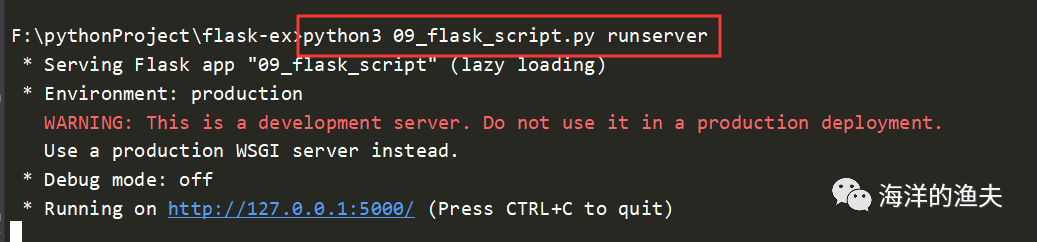
指定IP和端口号命令行启动flask
还可以指定IP和端口号的启动方式,如下:
$ python3 09_flask_script.py runserver --help
usage: 09_flask_script.py runserver [-?] [-h HOST] [-p PORT] [--threaded]
[--processes PROCESSES]
[--passthrough-errors] [-d] [-D] [-r] [-R]
[--ssl-crt SSL_CRT] [--ssl-key SSL_KEY]
Runs the Flask development server i.e. app.run()
optional arguments:
-?, --help show this help message and exit
-h HOST, --host HOST
-p PORT, --port PORT
--threaded
--processes PROCESSES
--passthrough-errors
-d, --debug enable the Werkzeug debugger (DO NOT use in production
code)
-D, --no-debug disable the Werkzeug debugger
-r, --reload monitor Python files for changes (not 100% safe for
production use)
-R, --no-reload do not monitor Python files for changes
--ssl-crt SSL_CRT Path to ssl certificate
--ssl-key SSL_KEY Path to ssl key

我们还可以通过--help来查看参数。
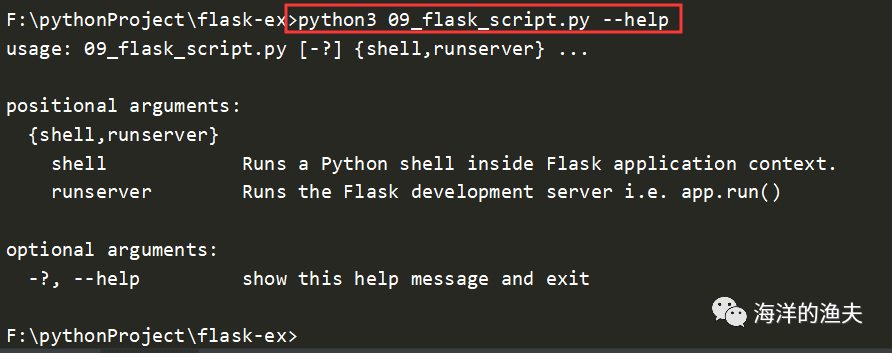
默认可以看到命令行只可以使用shell和runserver。
执行flask的交互shell模式
最后再来看看启动交互式的shell,如下:
$ python3 09_flask_script.py shell
# 导入当前的应用
In [1]: from flask import current_app
# 打印当前应用的名称
In [2]: current_app.name
Out[2]: '09_flask_script'
# 不需要导入app了,默认就可以直接使用脚本已经定义好的方法以及对象
In [3]: app.url_map
Out[3]:
Map(['/index' (GET, OPTIONS, HEAD) -> index>,'/static/' (GET, OPTIONS, HEAD) -> static>])




















 2374
2374











 被折叠的 条评论
为什么被折叠?
被折叠的 条评论
为什么被折叠?








