你一定可能已经安装的Fedora 24的服务器版的机器上,你渴望和期待建立一个Web服务器来运行网站和Web应用程序。 不要再看了,因为我们将在这里做所有这一切,用简单和容易的步骤,你会欣赏到底。

在Fedora 24上安装Nginx,MariaDB,PHP和PHP-FPM
在此如何引导,我们将通过你如何安装LEMP你的Fedora 24的Web服务器上堆放的不同步骤运行。 以LAMP相似,但LEMP下,我们使用Nginx的 Web服务器。
第1步:更新系统包
您可以按照以下方式更新系统软件包:# dnf update
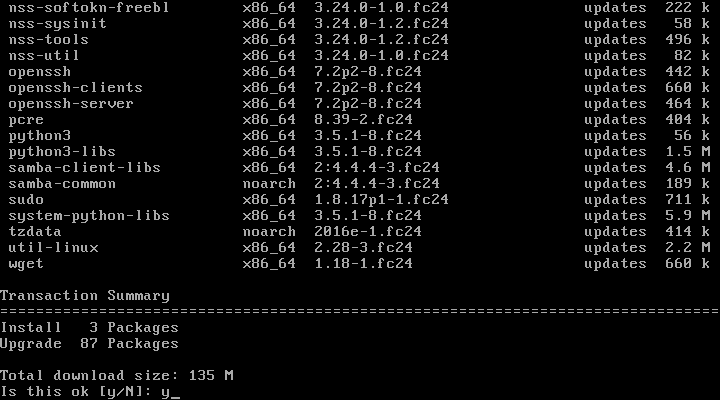
更新Fedora 24服务器
完成后,继续安装复合LEMP软件包。
第2步:安装Nginx Web服务器
Nginx是Apache web服务器的替代品,它重量轻并且消耗更少的系统资源,因此其在企业生产环境中的高性能,稳定性和灵活性。
在Fedora 24上安装的Nginx,发出以下命令:# dnf install nginx
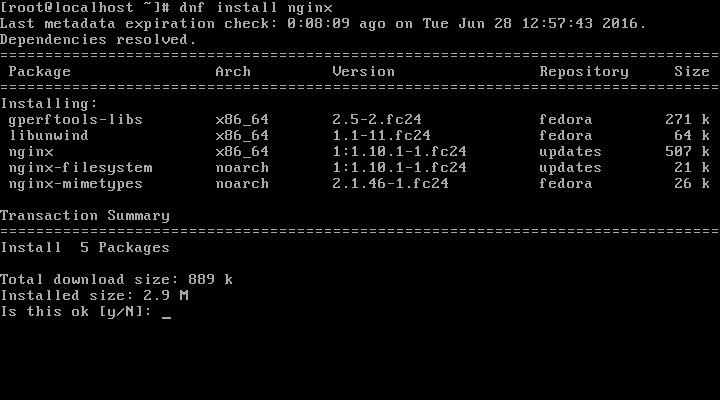
在Fedora 24服务器上安装Nginx
一旦安装完成,您需要在您的系统上管理Nginx服务。 首先,您需要将其设置为在引导时自动启动,方法是运行以下命令:# systemctl enable nginx.service
然后按如下所示启动服务:
#systemctl start nginx.service
接下来,检查Nginx服务器是否正在运行,您可以执行以下命令:# systemctl status nginx.service
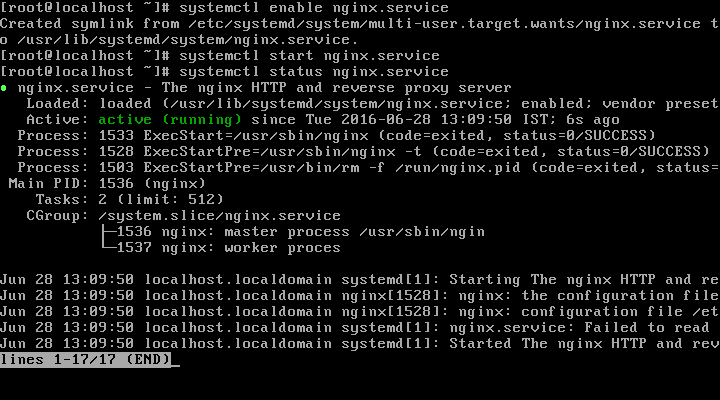
启动并验证Nginx Web服务器
为了查看通过HTTP / HTTPS协议的Nginx的Web服务器,则需要允许通过系统防火墙访问它。 为此,请运行以下命令:# firewall-cmd --permanent --add-service=http
# firewall-cmd --permanent --add-service=https
然后重新加载系统防火墙配置以实现上述更改,如下所示:# systemctl reload firewalld
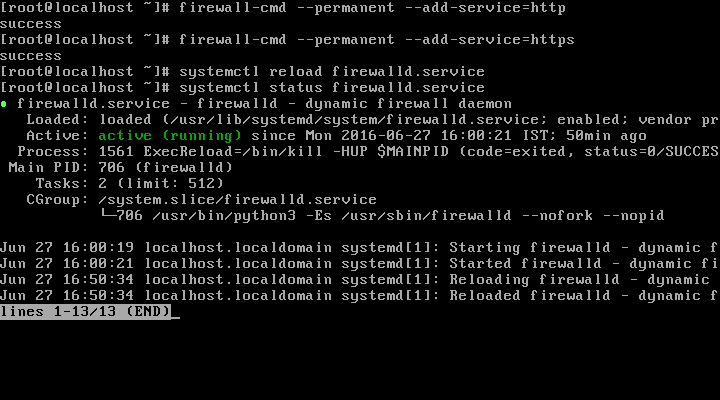
打开防火墙上的Apache端口
现在进入到设置的Nginx server_name指令,用你喜欢的编辑器,打开文件/etc/nginx/nginx.conf,找到配置指令如下所示:server_name server-ip-address;
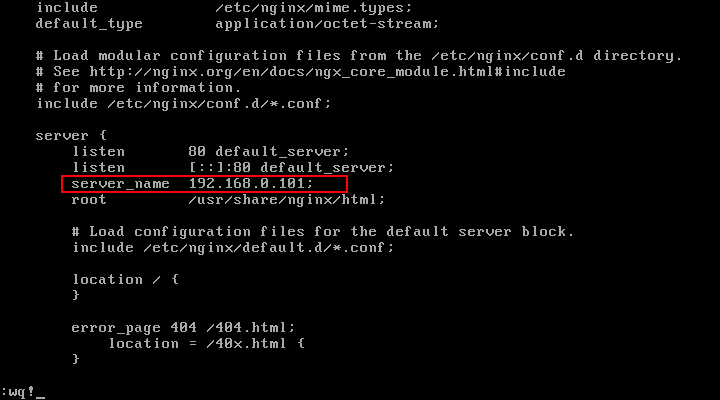
配置Nginx Web服务器
注 :Nginx的文档根目录是/usr/share/nginx/html ,这是在那里你可以把你所有的网页文件。
Nginx的安装下做一件更重要的事情是检查Nginx的安装索引页是否能在浏览器中加载,因此打开Web浏览器并输入URL:http://server-ip-address
您应该能够在下面查看此页面:
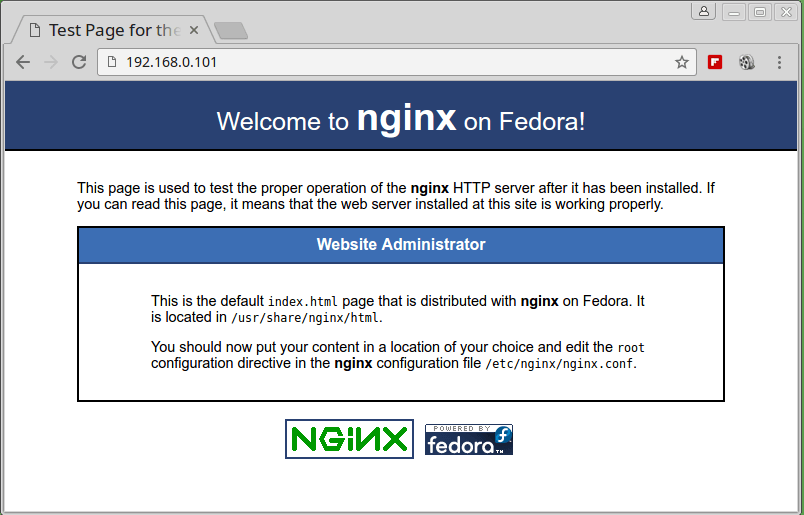
检查Nginx网页
第3步:安装MariaDB服务器
MariaDB的是最有名的MySQL关系数据库服务器的一个分支,在Fedora安装MariaDB的 24服务器,请下面的命令:# dnf install mariadb-server
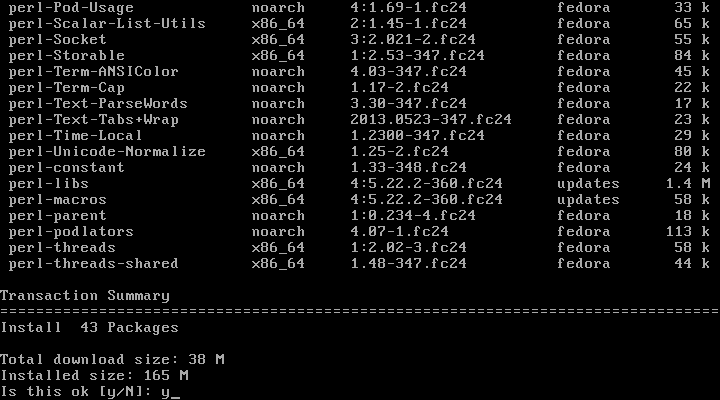
在Fedora 24服务器上安装MariaDB
完成MariaDB的安装后,需要启用,启动和运行以下命令系列的验证服务。# systemctl enable mariadb-service
# systemctl start mariadb-service
# systemctl status mariadb-service
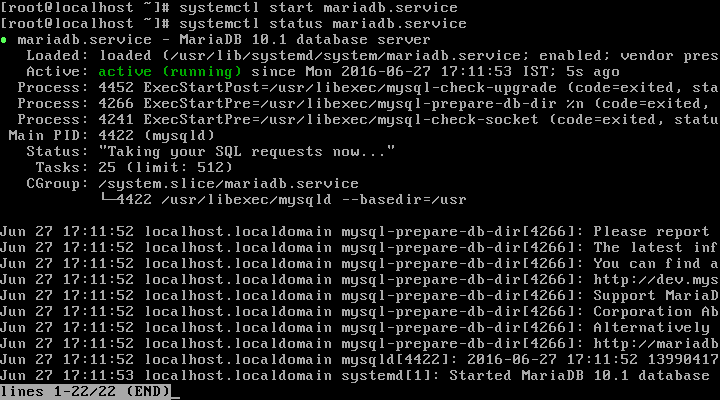
启动并验证MariaDB服务
现在是时候使用以下命令保护MariaDB的安装:# mysql_secure_installation
执行上述命令后,将会询问以下几个问题:Enter current password for root(enter for none): Here, Simply press [Enter]
Next you will be asked to set a root user password for your MariaDB server.
Set root password? [Y/n]: y and hit [Enter]
New password: Enter a new password for root user
Re-enter new password: Re-enter the above password
Remove anonymous users? [Y/n]: y to remove anonymous users
It is not always good to keep your system open to remote access by root user, in case an attacker lands on your root user password, he/she can cause damage to your system.
Disallow root login remotely? [Y/n]: y to prevent remote access for root user.
Remove test database and access to it? [Y/n]: y to remove the test database
Finally, you need to reload privileges tables on your database server for the above changes to take effect.
Reload privileges tables now? [Y/n]: y to reload privileges tables
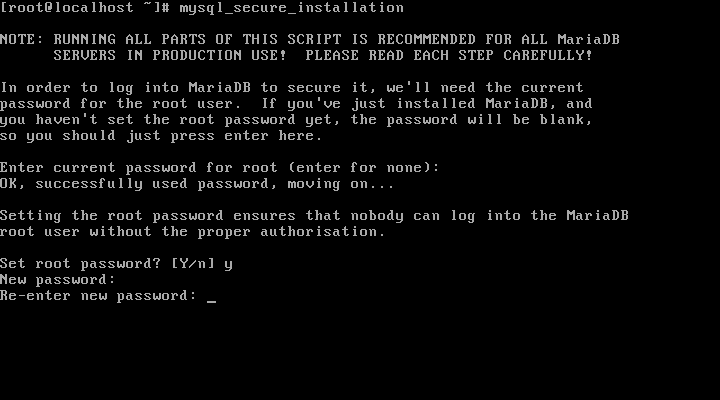
安全MariaDB安装
第4步:安装PHP和模块
与它的模块一起在Fedora 24上安装PHP,请使用以下命令:# dnf install php php-commom php-fpm php-mysql php-gd
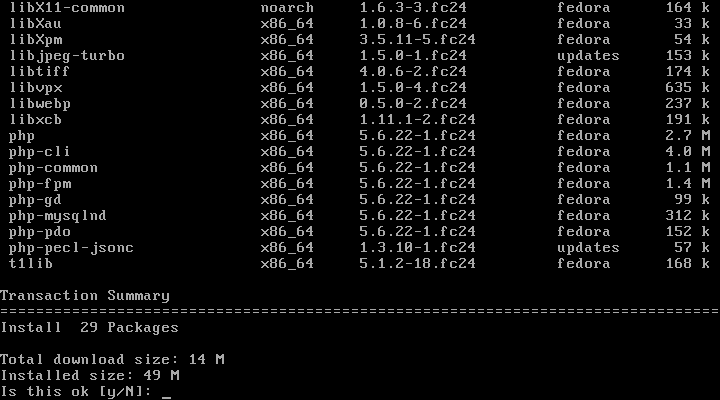
安装PHP和PHP-FPM模块
现在,PHP和一些PHP模块已经完成安装,则需要配置PHP,这样就可以运行PHP文件。
默认情况下,PHP-FPM配置与Apache Web服务器使用,但在这里我们的例子中,我们使用Nginx的Web服务器。 因此,我们需要按照以下步骤更改该设置:
使用您喜欢的编辑器,打开文件/etc/php-fpm.d/www.conf如下:# vi /etc/php-fpm.d/www.conf
然后将用户和组的值从apache更改为nginx,如下所示:; RPM: apache Choosed to be able to access some dir as httpd
user = nginx
; RPM: Keep a group allowed to write in log dir.
group = nginx
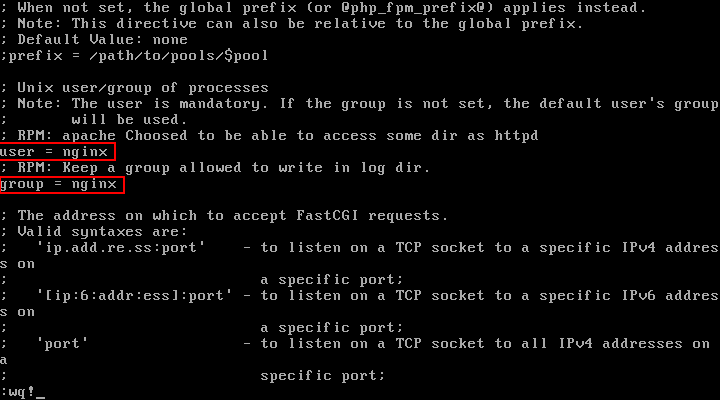
为Nginx配置PHP-FPM
然后重新启动PHP-FPM和Nginx的网络服务器来实现上述的变化:# systemctl restart php-fpm.services
# systemctl restart nginx.services
然后,确认它们正在运行发出以下命令:# systemctl status php-fpm.services
# systemctl status nginx.services
现在,您可以测试这一切,用你喜欢的编辑器,创建一个名为info.php如下在Nginx的根目录下:# vi /usr/share/nginx/html/info.php
在文件中添加以下行,保存并退出。<?php
phpinfo()
?>
然后打开Web浏览器并输入以下URL以验证PHP信息:http://server-ip-address/info.php
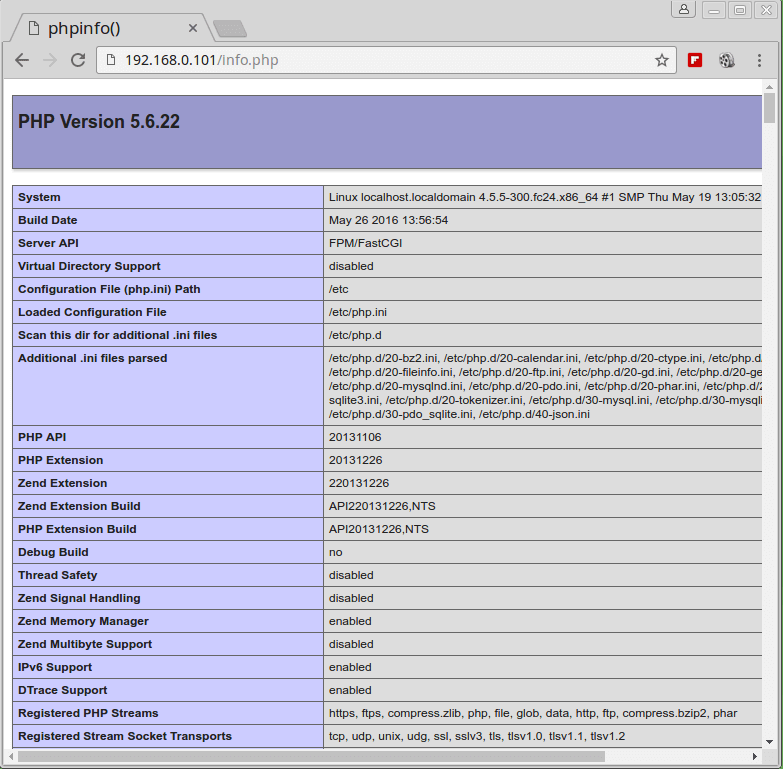
验证PHP详细信息
在这一点上,你必须成功安装和配置LEMP你的Fedora 24的服务器上叠加。 在少数情况下,你们中的一些人必须遇到错误或想要更多关于关注问题的解释,您可以在下面的评论部分留下评论,我们将一起找到解决方案。




















 2020
2020











 被折叠的 条评论
为什么被折叠?
被折叠的 条评论
为什么被折叠?








