Android UI开发中,有没有这样的经历:
设计师出的效果图,部分文字红绿相间、大小不一、部分文字要求圆角背景、点击可跳转。
17年左右写过一个满足以上需求的实用小工具类——TextColorSizeHelper 。今天需求开发中遇到,拿出来与大家分享。
一、效果图
TextColorSizeHelper小工具类实现效果图,如下所示:
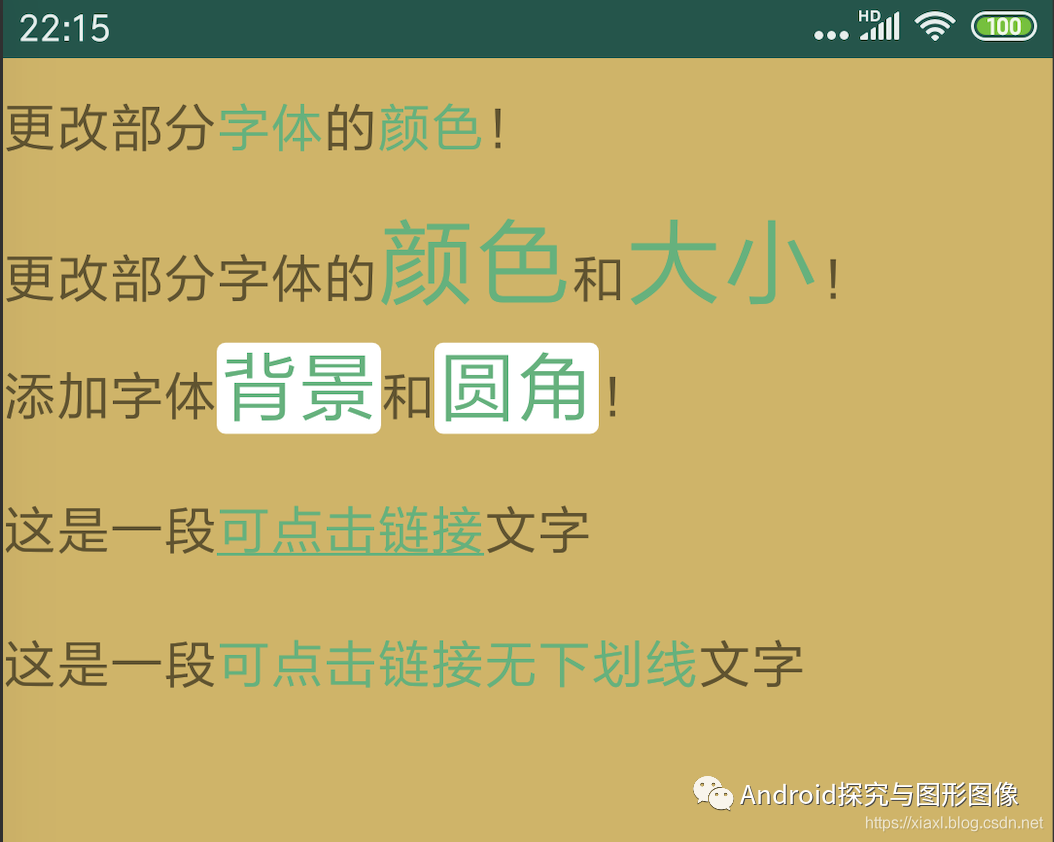
二、小工具源码
TextColorSizeHelper.java 小工具类源码实现如下:
/**
* Created by bjxiaxueliang on 2017/7/21.
*/
public class TextColorSizeHelper {
/**
* 更改字体大小、颜色、增加点击事件
*
* @param context
* @param text
* @param spanInfos
* @return
*/
public static SpannableStringBuilder getTextSpan(Context context,
String text,
List spanInfos
) {
if (context == null
|| TextUtils.isEmpty(text)
|| spanInfos == null || spanInfos.size() == 0) {
return null;
}
SpannableStringBuilder style = new SpannableStringBuilder(text);
int begin = 0;
int end = 0;
for (int i = 0; i final SpanInfo spanBean = spanInfos.get(i);
//
if (spanBean != null && !TextUtils.isEmpty(spanBean.subText)) {
// 从后边向前寻找
if (spanBean.findFromEnd) {
begin = text.lastIndexOf(spanBean.subText);
} else {
begin = text.indexOf(spanBean.subText, end);
}
end = begin + spanBean.subText.length();
// 字号有变动
if (spanBean.subTextSize > 0) {
style.setSpan(new AbsoluteSizeSpan(spanBean.subTextSize), begin, end, Spannable.SPAN_EXCLUSIVE_EXCLUSIVE);
}
// 字体颜色
if (spanBean.subTextColor != 0) {
// 背景圆角
if (spanBean.subTextBgRadius > 0 && spanBean.subTextBgColor != 0) {
style.setSpan(new RadiusBackgroundSpan(
spanBean.subTextColor,
spanBean.subTextBgColor,
spanBean.subTextBgRadius
), begin, end, Spannable.SPAN_EXCLUSIVE_EXCLUSIVE);
}
// 字体点击
if (spanBean.clickableSpan != null) {
style.setSpan(new ClickableSpan() {
@Override
public void onClick(@NonNull View widget) {
if (spanBean.clickableSpan != null) {
spanBean.clickableSpan.onClick(widget);
}
}
@Override
public void updateDrawState(TextPaint ds) {
// set textColor
ds.setColor(spanBean.subTextColor);
// 下划线
ds.setUnderlineText(spanBean.clickSpanUnderline);
}
}, begin, end, Spannable.SPAN_EXCLUSIVE_EXCLUSIVE);
}
// 字体颜色
else {
style.setSpan(new ForegroundColorSpan(spanBean.subTextColor), begin, end, Spannable.SPAN_EXCLUSIVE_EXCLUSIVE);
}
}
}
}
return style;
}
public static class SpanInfo {
// 文字
private String subText;
// 像素
private int subTextSize;
// Color.parseColor("#af5050");
private int subTextColor;
//
// sub txt背景相关
private int subTextBgColor;
private int subTextBgRadius;
//
// 点击相关
private ClickableSpan clickableSpan;
// 是否展示下划线
private boolean clickSpanUnderline;
//
// 从前向后寻找 or 从后向前寻找
private boolean findFromEnd;
// 不展示背景圆角 不可点击
public SpanInfo(String subText, int subTextSize, int subTextColor,boolean findFromEnd) {
this(subText, subTextSize, subTextColor,
0, -1,
null, false, findFromEnd);
}
// 不展示背景圆角 可点击
public SpanInfo(String subText, int subTextSize, int subTextColor,
ClickableSpan clickableSpan, boolean clickSpanUnderline,boolean findFromEnd) {
this(subText, subTextSize, subTextColor,
0, -1,
clickableSpan, clickSpanUnderline, findFromEnd);
}
// 展示背景圆角 不可点击
public SpanInfo(String subText, int subTextSize, int subTextColor,int subTextBgColor, int subTextBgRadius,boolean findFromEnd) {
this(subText, subTextSize, subTextColor,
subTextBgColor, subTextBgRadius,
null, false, findFromEnd);
}
// 展示背景圆角
public SpanInfo(String subText, int subTextSize, int subTextColor,int subTextBgColor, int subTextBgRadius,
ClickableSpan clickableSpan, boolean clickSpanUnderline,boolean findFromEnd) {
// sub txt
this.subText = subText;
this.subTextSize = subTextSize;
this.subTextColor = subTextColor;
// sub txt背景相关
this.subTextBgColor = subTextBgColor;
this.subTextBgRadius = subTextBgRadius;
// 点击相关
this.clickableSpan = clickableSpan;
this.clickSpanUnderline = clickSpanUnderline;
// 从前向后寻找 or 从后向前寻找
this.findFromEnd = findFromEnd;
}
@Override
public String toString() {
StringBuffer sb = new StringBuffer();
sb.append("subText: ");
sb.append(subText);
sb.append(" subTextSize: ");
sb.append(subTextSize);
sb.append(" findFromEnd: ");
sb.append(findFromEnd);
return sb.toString();
}
}
public static class RadiusBackgroundSpan extends ReplacementSpan {
private int mSize;
private int mTextColor;
private int mRadiusBgColor;
private int mRadius;
/**
* @param radiusBgColor 背景颜色
* @param radius 圆角半径
*/
public RadiusBackgroundSpan(int textColor, int radiusBgColor, int radius) {
this.mTextColor = textColor;
this.mRadiusBgColor = radiusBgColor;
this.mRadius = radius;
}
@Override
public int getSize(Paint paint, CharSequence text, int start, int end, Paint.FontMetricsInt fm) {
mSize = (int) (paint.measureText(text, start, end) + mRadius);
return mSize;
}
@Override
public void draw(Canvas canvas, CharSequence text, int start, int end, float x, int top, int y, int bottom, Paint paint) {
int color = paint.getColor();//保存文字颜色
paint.setColor(mRadiusBgColor);//设置背景颜色
paint.setAntiAlias(true);// 设置画笔的锯齿效果
Log.i("pyt", y + "");
RectF oval = new RectF(x, y + paint.ascent(), x + mSize, y + paint.descent());
//设置文字背景矩形,x为span其实左上角相对整个TextView的x值,y为span左上角相对整个View的y值。paint.ascent()获得文字上边缘,paint.descent()获得文字下边缘
canvas.drawRoundRect(oval, mRadius, mRadius, paint);//绘制圆角矩形,第二个参数是x半径,第三个参数是y半径
paint.setColor(mTextColor);//恢复画笔的文字颜色
canvas.drawText(text, start, end, x + mRadius / 2, y, paint);//绘制文字
}
}
}
RadiusBackgroundSpan.java
小工具类中用到的RadiusBackgroundSpan.java,源码如下:
RadiusBackgroundSpan.java 来源于以下链接:
http://blog.csdn.net/industriously/article/details/53493392
public class RadiusBackgroundSpan extends ReplacementSpan {
private int mSize;
private int mTextColor;
private int mRadiusBgColor;
private int mRadius;
/**
* @param radiusBgColor 背景颜色
* @param radius 圆角半径
*/
public RadiusBackgroundSpan(int textColor, int radiusBgColor, int radius) {
this.mTextColor = textColor;
this.mRadiusBgColor = radiusBgColor;
this.mRadius = radius;
}
@Override
public int getSize(Paint paint, CharSequence text, int start, int end, Paint.FontMetricsInt fm) {
mSize = (int) (paint.measureText(text, start, end) + 2 * mRadius);
return mSize;
}
@Override
public void draw(Canvas canvas, CharSequence text, int start, int end, float x, int top, int y, int bottom, Paint paint) {
int color = paint.getColor();//保存文字颜色
paint.setColor(mRadiusBgColor);//设置背景颜色
paint.setAntiAlias(true);// 设置画笔的锯齿效果
Log.i("pyt", y + "");
RectF oval = new RectF(x, y + paint.ascent(), x + mSize, y + paint.descent());
//设置文字背景矩形,x为span其实左上角相对整个TextView的x值,y为span左上角相对整个View的y值。paint.ascent()获得文字上边缘,paint.descent()获得文字下边缘
canvas.drawRoundRect(oval, mRadius, mRadius, paint);//绘制圆角矩形,第二个参数是x半径,第三个参数是y半径
paint.setColor(mTextColor);//恢复画笔的文字颜色
canvas.drawText(text, start, end, x + mRadius, y, paint);//绘制文字
}
}
三、小工具类使用方式
小工具类的使用方式如下,使用方式对应效果图中的效果顺序:
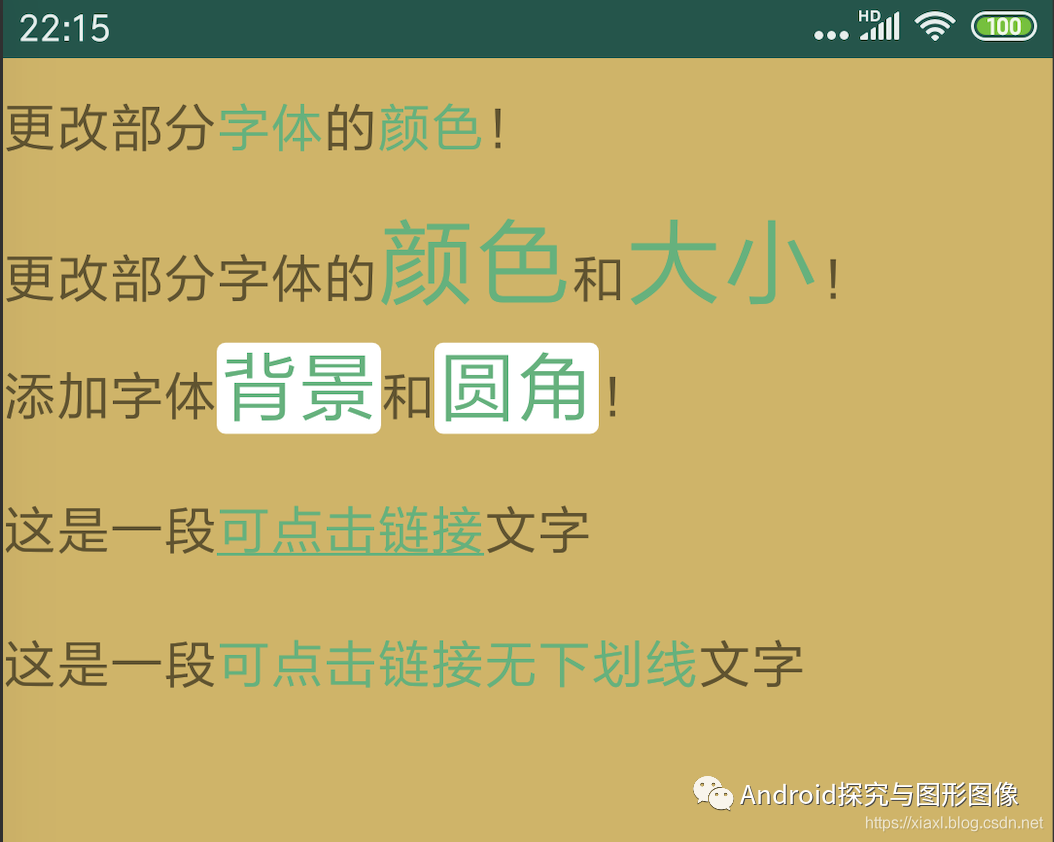
/**
* 1、颜色
*/
String text = "更改部分字体的颜色!";
String subText01 = "字体";
String subText02 = "颜色";
List list = new ArrayList();
list.add(new TextColorSizeHelper.SpanInfo(
subText01,
-1,
Color.parseColor("#43B478"),true
)
);
list.add(new TextColorSizeHelper.SpanInfo(
subText02,
-1,
Color.parseColor("#43B478"),true
)
);
mTextView01.setText(TextColorSizeHelper.getTextSpan(this, text, list));/**
* 2、颜色 和 大小
*/
text = "更改部分字体的颜色和大小!";
subText01 = "颜色";
subText02 = "大小";
list = new ArrayList();
list.add(new TextColorSizeHelper.SpanInfo(
subText01,100,
Color.parseColor("#43B478"),true
)
);
list.add(new TextColorSizeHelper.SpanInfo(
subText02,100,
Color.parseColor("#43B478"),true
)
);
mTextView02.setText(TextColorSizeHelper.getTextSpan(this, text, list));/**
* 3、颜色 和 圆角背景
*/
text = "添加字体背景和圆角!";
subText01 = "背景";
subText02 = "圆角";
list = new ArrayList();
list.add(new TextColorSizeHelper.SpanInfo(
subText01,80,
Color.parseColor("#43B478"),// 圆角背景
Color.parseColor("#ffffff"),9,true
)
);
list.add(new TextColorSizeHelper.SpanInfo(
subText02,80,
Color.parseColor("#43B478"),// 圆角背景
Color.parseColor("#ffffff"),9,true
)
);
mTextView03.setText(TextColorSizeHelper.getTextSpan(this, text, list));/**
* 4、可点击
*/
text = "这是一段可点击链接文字";
subText01 = "可点击链接";
list = new ArrayList();
list.add(new TextColorSizeHelper.SpanInfo(
subText01,
-1,
Color.parseColor("#43B478"),new ClickableSpan() {@Overridepublic void onClick(@NonNull View widget) {// TODO 响应点击事件
}
}, true,true
)
);
mTextView04.setText(TextColorSizeHelper.getTextSpan(this, text, list));
mTextView04.setMovementMethod(LinkMovementMethod.getInstance());/**
* 5、可点击
*/
text = "这是一段可点击链接无下划线文字";
subText01 = "可点击链接无下划线";
list = new ArrayList();
list.add(new TextColorSizeHelper.SpanInfo(
subText01,
-1,
Color.parseColor("#43B478"),new ClickableSpan() {@Overridepublic void onClick(@NonNull View widget) {// TODO 响应点击事件
}
}, false,true
)
);
mTextView05.setText(TextColorSizeHelper.getTextSpan(this, text, list));
mTextView05.setMovementMethod(LinkMovementMethod.getInstance());




















 267
267











 被折叠的 条评论
为什么被折叠?
被折叠的 条评论
为什么被折叠?








