
声明一下哦,本篇是接着我的上一篇文章——#2020征文-手机#获取系统照片并解码渲染显示(附完整demo) 原创 来写的。需要的可以先读读上一篇文件滴,本篇则是在上一篇代码基础上进一步修改而来。
说一下功能的升级(较上一版本):(ps:我也想搞分布式,可目前的现实不允许,还是等远程模拟器的多设备分布式联调能力开放吧)
1.没有图片会出现提示
2.相册中的所有照片都可显示,并且显示计数
3.应用随打开随刷新
不多说,先上demo跑起来的效果,如下两张图:第一张图是在手机远程模拟器中一张图片都没有时候的显示界面,第二张是自己打开远程模拟器的照相功能一顿乱点,照了N张之后的显示界面
完整的demo在附件中进行下载
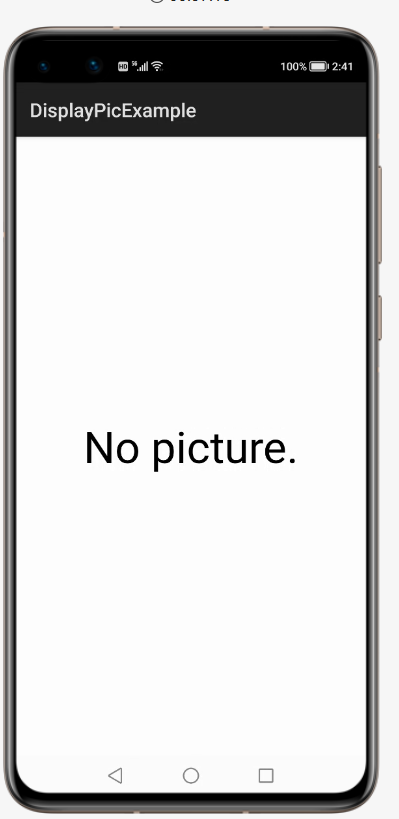

老规矩先说升级的大概思路:
1.采用TableLayout布局实现了所有照片的显示
2.添加两个Text用来显示无照片的提示信息和照片的计数信息
3.在onActive生命周期函数中添加方法实现实时刷新
1.采用TableLayout布局实现了所有照片的显示
1.1 在布局文件中添加TableLayout布局代码,需要注意的是:这里我外边套了一层ScrollView,这是为了在图片多的时候,TableLayout可以滑动
ohos:height="600vp"
ohos:left_padding="25vp"
>
ohos:id="$+id:layout_id"
ohos:height="match_content"
ohos:width="match_parent"
>
1.2 在java代码中获取到这个布局
TableLayout img_layout;
img_layout = (TableLayout)findComponentById(ResourceTable.Id_layout_id);
img_layout.setColumnCount(3);
1.3 将新生成的图片放入布局中
Image img = new Image(MainAbilitySlice.this);
img.setId(mediaId);
img.setHeight(300);
img.setWidth(300);
img.setMarginTop(20);
img.setMarginLeft(20);
img.setPixelMap(pixelMap);
img.setScaleMode(Image.ScaleMode.ZOOM_CENTER);
img_layout.addComponent(img);
2.添加两个Text用来显示无照片的提示信息和照片的计数信息
2.1 首先在布局文件中加入两个text
ohos:id="$+id:text_pre_id"
ohos:width="match_parent"
ohos:height="match_parent"
ohos:text_alignment="center"
ohos:text_size="45fp"
ohos:text="Opening...">
ohos:id="$+id:text_id"
ohos:width="match_content"
ohos:height="match_content"
ohos:text_alignment="center"
ohos:text_size="20fp">
2.2 在java中获得这两个text组件
Text pre_text,text;
pre_text = (Text)findComponentById(ResourceTable.Id_text_pre_id);
text = (Text)findComponentById(ResourceTable.Id_text_id);
2.3 利用能不能获取到图片来判断这两个text组件的显示逻辑
if(img_ids.size() > 0){
pre_text.setVisibility(Component.HIDE);
text.setVisibility(Component.VISIBLE);
text.setText("照片数量:"+img_ids.size());
}else{
pre_text.setVisibility(Component.VISIBLE);
pre_text.setText("No picture.");
text.setVisibility(Component.HIDE);
}
3.在onActive生命周期函数中添加方法实现实时刷新
3.1 onActive生命周期函数介绍
Page会在进入INACTIVE状态后来到前台,然后系统调用此回调。Page在此之后进入ACTIVE状态,该状态是应用与用户交互的状态。所以当你把应用放到后台,打开照相机照相的时候,然后在打开此应用的时候就会调用该生命周期函数
3.2 在onActive函数中添加需要的调用
@Override
publicvoid onActive() {
super.onActive();
displayPic();
}
3.3 displayPic函数封装了整个展示图片的代码
publicvoid displayPic(){
img_layout.removeAllComponents();
ArrayList img_ids = new ArrayList();
DataAbilityHelper helper = DataAbilityHelper.creator(getContext());
try {
ResultSet result = helper.query(AVStorage.Images.Media.EXTERNAL_DATA_ABILITY_URI, null,null);
if(result == null){
pre_text.setVisibility(Component.VISIBLE);
}else{
pre_text.setVisibility(Component.HIDE);
}
while(result != null&& result.goToNextRow()){
intmediaId = result.getInt(result.getColumnIndexForName(AVStorage.Images.Media.ID));
Uri uri = Uri.appendEncodedPathToUri(AVStorage.Images.Media.EXTERNAL_DATA_ABILITY_URI,""+mediaId);
FileDescriptor filedesc = helper.openFile(uri,"r");
ImageSource.DecodingOptions decodingOpts = new ImageSource.DecodingOptions();
decodingOpts.desiredSize = new Size(300,300);
ImageSource imageSource = ImageSource.create(filedesc,null);
PixelMap pixelMap = imageSource.createThumbnailPixelmap(decodingOpts,true);
Image img = new Image(MainAbilitySlice.this);
img.setId(mediaId);
img.setHeight(300);
img.setWidth(300);
img.setMarginTop(20);
img.setMarginLeft(20);
img.setPixelMap(pixelMap);
img.setScaleMode(Image.ScaleMode.ZOOM_CENTER);
img_layout.addComponent(img);
System.out.println("xxx"+uri);
img_ids.add(mediaId);
}
}catch (DataAbilityRemoteException | FileNotFoundException e){
e.printStackTrace();
}
if(img_ids.size() > 0){
pre_text.setVisibility(Component.HIDE);
text.setVisibility(Component.VISIBLE);
text.setText("照片数量:"+img_ids.size());
}else{
pre_text.setVisibility(Component.VISIBLE);
pre_text.setText("No picture.");
text.setVisibility(Component.HIDE);
}
}
这个demo目前来说,还算基本能看。。。有时间的我会继续尝试修改完善。
有兴趣的朋友可以关注一下
完整demo的源码见附件
©著作权归作者和HarmonyOS技术社区共同所有,如需转载,请注明出处,否则将追究法律责任
【编辑推荐】
【责任编辑:jianghua TEL:(010)68476606】
点赞 0





















 1123
1123











 被折叠的 条评论
为什么被折叠?
被折叠的 条评论
为什么被折叠?








