一:ubuntu下odb 安装
get-apt install gcc
get-apt install g++
get-apt install odb
生成的odb位于:/usr/odb
生成的库(libodb-2.4.so、libodb-mysql-2.4.so)位于:/usr/lib/x86_64-linux-gnu/
二:windows下mysql 8.0的安装
1)下载网址https://dev.mysql.com/downloads/mysql/
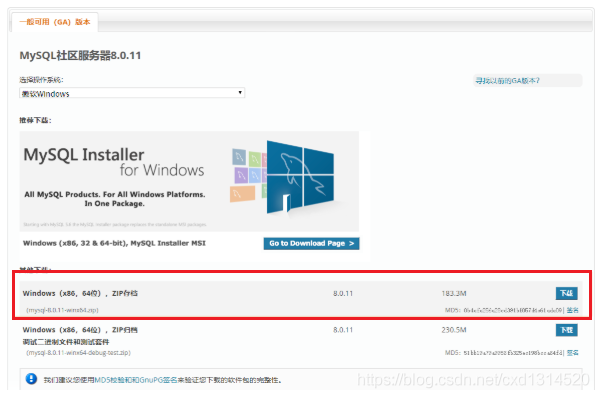
用zip形式安装,不要用mysql installer,mysql installer安装就是坑。
2)在下载的mysql-8.0.22-winx64文件夹下面新建一个my.ini文件,内容如下
[mysql]
# 设置mysql客户端默认字符集
default-character-set=utf8
[mysqld]
#设置3306端口
port = 3306
# 设置mysql的安装目录
basedir=F:\mysql\mysql-5.7.24-winx64\mysql-5.7.24-winx64
# 设置mysql数据库的数据的存放目录
datadir=F:\mysql\mysql-5.7.24-winx64\mysql-5.7.24-winx64\data
# 允许最大连接数
max_connections=200
# 服务端使用的字符集默认为8比特编码的latin1字符集
character-set-server=utf8
# 创建新表时将使用的默认存储引擎
default-storage-engine=INNODB1
2
3
4
5
6
7
8
9
10
11
12
13
14
15
16
17
18
19
20
21
22
23
24
3)配置系统环境变量
计算机->右键属性->高级系统设置->高级:环境变量, 添加用户变量MYSQL,在系统变量path后加%MYSQL%
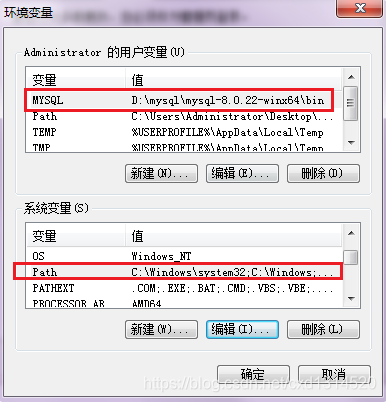
4)以管理员的身份打








 最低0.47元/天 解锁文章
最低0.47元/天 解锁文章















 1585
1585











 被折叠的 条评论
为什么被折叠?
被折叠的 条评论
为什么被折叠?








