本文实例讲述了Android实现Activity、Service与Broadcaster三大组件之间互相调用的方法。分享给大家供大家参考,具体如下:
我们研究两个问题,
1、Service如何通过Broadcaster更改activity的一个TextView。
(研究这个问题,考虑到Service从服务器端获得消息之后,将msg返回给activity)
2、Activity如何通过Binder调用Service的一个方法。
(研究这个问题,考虑到与服务器端交互的动作,打包至Service,Activity只呈现界面,调用Service的方法)
结构图见如下:
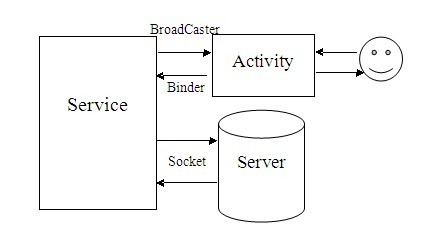
效果图如下:
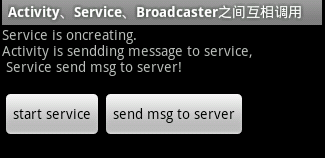
点击“start service”按钮,启动Service,然后更改Activity的UI。
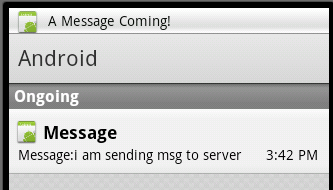
点击“send msg to server”按钮调用Service的方法,显示NotificationBar
代码:
1、新建一个MyService类,继承Service
package com.ljq.activity;
import android.app.Notification;
import android.app.NotificationManager;
import android.app.PendingIntent;
import android.app.Service;
import android.content.Context;
import android.content.Intent;
import android.graphics.Color;
import android.os.Binder;
import android.os.IBinder;
public class MyService extends Service {
private NotificationManager notificationManager = null;
private final IBinder binder = new LocalBinder();
@Override
public void onCreate() {
sendMsgtoActivty("Service is oncreating.\n");
}
@Override
public IBinder onBind(Intent intent) {
String msg = "Activity is sendding message to service,\n Service send msg to server!\n";
sendMsgtoActivty(msg);
return binder;
}
/**
* 把信息传递给activity
*
* @param msg
*/
private void sendMsgtoActivty(String msg) {
Intent intent = new Intent("com.android.Yao.msg");
intent.putExtra("msg", msg);
this.sendBroadcast(intent);
}
@Override
public void onDestroy() {
super.onDestroy();
if(notificationManager!=null){
notificationManager.cancel(0);
notificationManager=null;
}
}
/**
* 在状态栏显示通知
*
* @param msg
*/
private void showNotification(String msg) {
notificationManager = (NotificationManager) getSystemService(Context.NOTIFICATION_SERVICE);
// 定义Notification的各种属性
Notification notification =new Notification(R.drawable.icon,
"A Message Coming!", System.currentTimeMillis());
//FLAG_AUTO_CANCEL 该通知能被状态栏的清除按钮给清除掉
//FLAG_NO_CLEAR 该通知不能被状态栏的清除按钮给清除掉
//FLAG_ONGOING_EVENT 通知放置在正在运行
//FLAG_INSISTENT 是否一直进行,比如音乐一直播放,知道用户响应
notification.flags |= Notification.FLAG_ONGOING_EVENT; // 将此通知放到通知栏的"Ongoing"即"正在运行"组中
notification.flags |= Notification.FLAG_NO_CLEAR; // 表明在点击了通知栏中的"清除通知"后,此通知不清除,经常与FLAG_ONGOING_EVENT一起使用
notification.flags |= Notification.FLAG_SHOW_LIGHTS;
//DEFAULT_ALL 使用所有默认值,比如声音,震动,闪屏等等
//DEFAULT_LIGHTS 使用默认闪光提示
//DEFAULT_SOUNDS 使用默认提示声音
//DEFAULT_VIBRATE 使用默认手机震动,需加上权限
notification.defaults = Notification.DEFAULT_LIGHTS;
//叠加效果常量
//notification.defaults=Notification.DEFAULT_LIGHTS|Notification.DEFAULT_SOUND;
notification.ledARGB = Color.BLUE;
notification.ledOnMS =5000; //闪光时间,毫秒
// 设置通知的事件消息
//Intent notificationIntent =new Intent(MainActivity.this, MainActivity.class); // 点击该通知后要跳转的Activity
Intent notificationIntent = new Intent(getApplicationContext(), MainActivity.class); // 加载类,如果直接通过类名,会在点击时重新加载页面,无法恢复最后页面状态。
notificationIntent.setFlags(Intent.FLAG_ACTIVITY_SINGLE_TOP);
PendingIntent contentItent = PendingIntent.getActivity(this, 0, notificationIntent, 0);
notification.setLatestEventInfo(this, "Message", "Message:" + msg, contentItent);
// 把Notification传递给NotificationManager
notificationManager.notify(0, notification);
}
/**
* 从activity获取信息
*
* @param msg
*/
public void receiverMsgtoActivity(String msg){
sendMsgtoActivty("\n receiverMsgtoActivity:"+msg);
}
public void sendMsgtoServer(String msg) {
showNotification(msg);
}
public class LocalBinder extends Binder {
public MyService getService() {
return MyService.this;
}
}
}
2、新建MyBroadcastreceiver类,继承BroadcastReceiver,用来发送Intent启动服务
package com.ljq.activity;
import android.content.BroadcastReceiver;
import android.content.Context;
import android.content.Intent;
/**
* 发送Intent启动服务
*
* @author jiqinlin
*
*/
public class MyBroadcastreceiver extends BroadcastReceiver {
@Override
public void onReceive(Context context, Intent intent) {
Intent service = new Intent(context, MyService.class);
context.startService(service);
}
}
3、新建MainActivity类,其实是一个activity,用来呈现界面
package com.ljq.activity;
import java.util.List;
import android.app.Activity;
import android.app.ActivityManager;
import android.content.BroadcastReceiver;
import android.content.ComponentName;
import android.content.Context;
import android.content.Intent;
import android.content.IntentFilter;
import android.content.ServiceConnection;
import android.os.Bundle;
import android.os.IBinder;
import android.util.Log;
import android.view.View;
import android.widget.TextView;
public class MainActivity extends Activity implements View.OnClickListener {
private String msg = "";
private TextView txtMsg;
private UpdateReceiver receiver;
private MyService myService;
private final static String TAG=MainActivity.class.getSimpleName();
@Override
public void onCreate(Bundle savedInstanceState) {
super.onCreate(savedInstanceState);
setContentView(R.layout.main);
txtMsg = (TextView) this.findViewById(R.id.txtMsg);
this.findViewById(R.id.btnStart).setOnClickListener(this);
this.findViewById(R.id.btnSend).setOnClickListener(this);
//订阅广播Intent
receiver = new UpdateReceiver();
IntentFilter filter = new IntentFilter();
filter.addAction("com.android.Yao.msg");
this.registerReceiver(receiver, filter);
//初始化时启动服务
//Intent intent = new Intent(MainActivity.this, MyService.class);
//this.bindService(intent, conn, BIND_AUTO_CREATE);
}
@Override
protected void onDestroy() {
super.onDestroy();
//结束服务
if(conn!=null){
unbindService(conn);
myService=null;
}
}
public class UpdateReceiver extends BroadcastReceiver {
@Override
public void onReceive(Context context, Intent intent) {
//获取service传过来的信息
msg = intent.getStringExtra("msg");
txtMsg.append(msg);
}
}
private ServiceConnection conn = new ServiceConnection() {
@Override
public void onServiceConnected(ComponentName name, IBinder service) {
myService = ((MyService.LocalBinder) service).getService();
Log.i(TAG, "onServiceConnected myService: "+myService);
}
@Override
public void onServiceDisconnected(ComponentName name) {
myService = null;
}
};
@Override
public void onClick(View v) {
Intent intent = new Intent(MainActivity.this, MyService.class);
switch (v.getId()) {
case R.id.btnStart:
//判断服务是否启动
if(false==isServiceRunning(this, MyService.class.getName())){
Log.i(TAG, "start "+MyService.class.getSimpleName()+" service");
this.bindService(intent, conn, BIND_AUTO_CREATE);
}
Log.i(TAG, MyService.class.getName()+" run status: "+isServiceRunning(this, MyService.class.getName()));
break;
case R.id.btnSend:
//判断服务是否启动
if(false==isServiceRunning(this, MyService.class.getName())){
Log.i(TAG, "start "+MyService.class.getSimpleName()+" service");
this.bindService(intent, conn, BIND_AUTO_CREATE);
}
Log.i(TAG, MyService.class.getName()+" run status: "+isServiceRunning(this, MyService.class.getName()));
Log.i(TAG, "onClick myService: "+myService); //第一次启动服务时此处为null(小编认为虽然服务已启动成功,但是还没全部初始化)
if(myService!=null){
myService.sendMsgtoServer("i am sending msg to server");
//从activity传递信息给service
myService.receiverMsgtoActivity("this is a msg");
}
break;
}
}
/**
* 判断服务是否正在运行
*
* @param context
* @param className 判断的服务名字:包名+类名
* @return true在运行 false 不在运行
*/
public static boolean isServiceRunning(Context context, String className) {
boolean isRunning = false;
ActivityManager activityManager = (ActivityManager) context
.getSystemService(Context.ACTIVITY_SERVICE);
//获取所有的服务
List services= activityManager.getRunningServices(Integer.MAX_VALUE);
if(services!=null&&services.size()>0){
for(ActivityManager.RunningServiceInfo service : services){
if(className.equals(service.service.getClassName())){
isRunning=true;
break;
}
}
}
return isRunning;
}
}
4、main.xml布局文件
android:orientation="vertical" android:layout_width="fill_parent"
android:layout_height="fill_parent">
android:layout_height="wrap_content"
android:id="@+id/txtMsg" />
xmlns:android="http://schemas.android.com/apk/res/android"
android:orientation="horizontal"
android:layout_width="wrap_content"
android:layout_height="wrap_content">
android:layout_height="wrap_content"
android:text="start service"
android:id="@+id/btnStart"/>
android:layout_height="wrap_content"
android:text="send msg to server"
android:id="@+id/btnSend"/>
5、清单文件AndroidManifest.xml,用来配置组件等信息
package="com.ljq.activity"
android:versionCode="1"
android:versionName="1.0">
android:label="@string/app_name">
希望本文所述对大家Android程序设计有所帮助。




 本文详细介绍了Android中Service如何通过BroadcastReceiver更新Activity的UI,以及Activity如何通过Binder调用Service方法的实现过程,包括代码示例和实际效果展示,旨在帮助开发者理解Android组件间的通信机制。
本文详细介绍了Android中Service如何通过BroadcastReceiver更新Activity的UI,以及Activity如何通过Binder调用Service方法的实现过程,包括代码示例和实际效果展示,旨在帮助开发者理解Android组件间的通信机制。
















 9955
9955

 被折叠的 条评论
为什么被折叠?
被折叠的 条评论
为什么被折叠?








