Android 提供了许多方法来控制音频/视频文件和流的播放。 其中一种方法是通过一个名为 MediaPlayer 的类。
Android 正在提供 MediaPlayer 类来访问内置的媒体播放器服务,例如播放音频、视频等。 为了使用 MediaPlayer,我们必须调用这个类的静态方法 create()。 此方法返回 MediaPlayer 类的实例。 它的语法如下 −
第二个参数是您要播放的歌曲的名称。 您必须在项目下创建一个名为 raw 的新文件夹并将音乐文件放入其中。
创建 Mediaplayer 对象后,您可以调用一些方法来启动或停止音乐。 下面列出了这些方法。
在调用 start() 方法时,音乐将从头开始播放。 如果在 pause() 方法之后再次调用此方法,则音乐将从它离开的地方开始播放,而不是从头开始播放。
为了从头开始播放音乐,您必须调用 reset() 方法。 它的语法如下。
除了 start 和 pause 方法外,该类还提供了其他方法来更好地处理音频/视频文件。 下面列出了这些方法 −
序号 | 方法 & 描述 |
1 | isPlaying() 此方法仅返回 true/false 指示歌曲是否正在播放 |
2 | seekTo(position) 此方法需要一个整数,并将歌曲移动到该特定位置毫秒 |
3 | getCurrentPosition() 此方法以毫秒为单位返回歌曲的当前位置 |
4 | getDuration() 此方法以毫秒为单位返回歌曲的总时长 |
5 | reset() 此方法重置媒体播放器 |
6 | release() 此方法释放附加到 MediaPlayer 对象的任何资源 |
7 | setVolume(float leftVolume, float rightVolume) 此方法设置此播放器的上下音量 |
8 | setDataSource(FileDescriptor fd) 该方法设置音视频文件的数据源 |
9 | selectTrack(int index) 此方法采用整数,并从该特定索引的列表中选择轨道 |
10 | getTrackInfo() 该方法返回一个轨道信息数组 |
示例
这是一个演示使用 MediaPlayer 类的示例。 它创建了一个基本的媒体播放器,允许您前进、后退、播放和暂停歌曲。
要试验此示例,您需要在实际设备上运行它以听到音频声音。
步骤 | 描述 |
1 | 您将使用 Android Studio IDE 在 com.example.sairamkrishna.myapplication 包下创建一个 Android 应用程序。 |
2 | 修改 src/MainActivity.java 文件添加 MediaPlayer 代码。 |
3 | 修改 res/layout/activity_main 以添加相应的 XML 组件 |
4 | 在 MediaPlayer 下创建一个名为 raw 的新文件夹,并在其中放置一个名为 song.mp3 的 mp3 音乐文件 |
5 | 运行应用程序并选择一个正在运行的 android 设备并在其上安装应用程序并验证结果 |
以下是修改后的主活动文件src/MainActivity.java的内容。
以下是 res/layout/activity_main.xml 的修改内容。
在下面的代码中,abc表示 tutorialspoint.com 的标志
以下是 res/values/string.xml 的内容。
以下是 AndroidManifest.xml 文件的内容。
让我们尝试运行您的应用程序。 我假设您已将实际的 Android 移动设备与您的计算机连接起来。 要从 Eclipse 运行应用程序,请打开项目的活动文件之一,然后单击工具栏中的 Run

图标。在启动您的应用程序之前,Android Studio 将显示以下屏幕
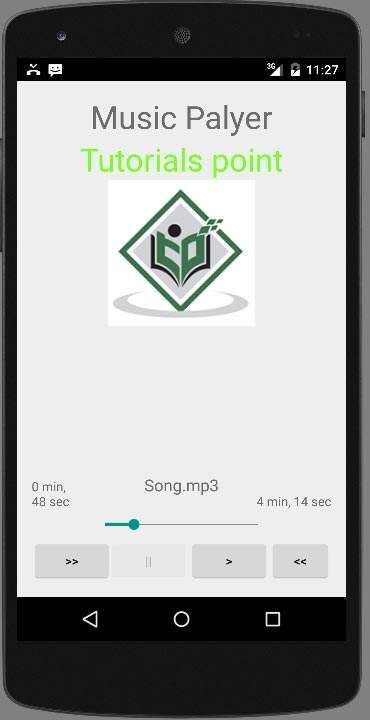
默认情况下,您会看到暂停按钮被禁用。 现在按下播放按钮,它将变为禁用,暂停按钮变为启用。 如下图所示 −
直到现在,音乐一直在播放。 现在按下暂停按钮并查看暂停通知。 如下所示 −
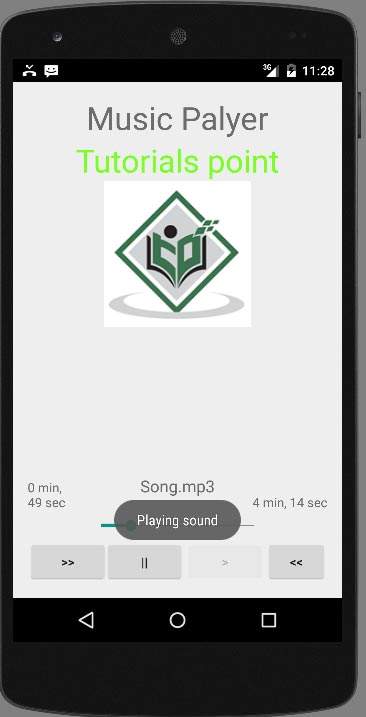
现在,当您再次按下播放按钮时,歌曲不会从头开始播放,而是从暂停的地方开始播放。 现在按快进或快退按钮将歌曲向前或向后跳 5 秒。 歌曲无法向前跳的时候到了。 此时,将出现类似这样的通知 −
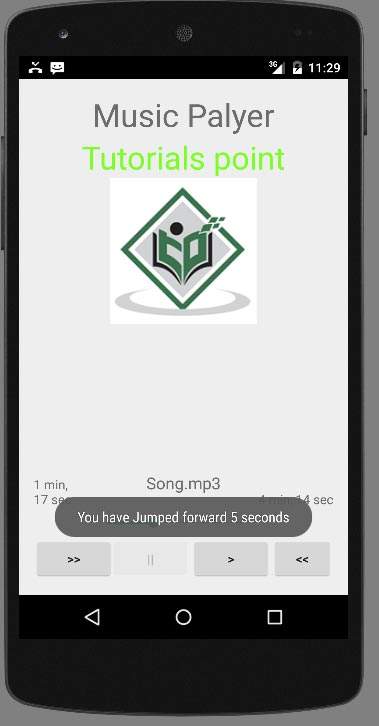
当您在手机中执行其他任务时,您的音乐将继续在后台播放。 为了停止它,您必须从后台活动中退出此应用程序。
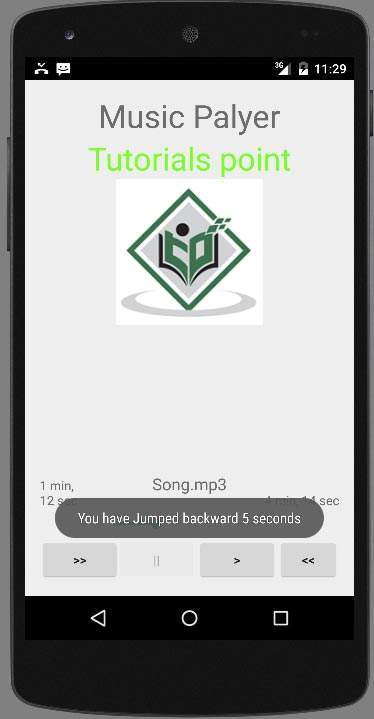
上图显示了当您选择快退按钮时。





















 664
664

 被折叠的 条评论
为什么被折叠?
被折叠的 条评论
为什么被折叠?








