vite.config.js:
import { fileURLToPath, URL } from 'node:url'
import { defineConfig } from 'vite'
import vue from '@vitejs/plugin-vue'
import { visualizer } from 'rollup-plugin-visualizer'
import VueDevTools from 'vite-plugin-vue-devtools'
// https://vitejs.dev/config/
export default defineConfig({
server: {
port: 3003,
proxy: {
'/api': {
target: 'http://localhost:85',
changeOrigin: true,
rewrite: (path) => {
console.log(path)
return path.replace(/^\/api/, '/api')
},
// HTTP头部转发
onProxyRes: (proxyRes, req, res) => {
// 可以在这里修改响应头
}
}
}
},
plugins: [
vue(),
//VueDevTools(),
visualizer()
],
resolve: {
alias: {
'@': fileURLToPath(new URL('./src', import.meta.url))
}
}
})- 1.
- 2.
- 3.
- 4.
- 5.
- 6.
- 7.
- 8.
- 9.
- 10.
- 11.
- 12.
- 13.
- 14.
- 15.
- 16.
- 17.
- 18.
- 19.
- 20.
- 21.
- 22.
- 23.
- 24.
- 25.
- 26.
- 27.
- 28.
- 29.
- 30.
- 31.
- 32.
- 33.
- 34.
- 35.
- 36.
- 37.
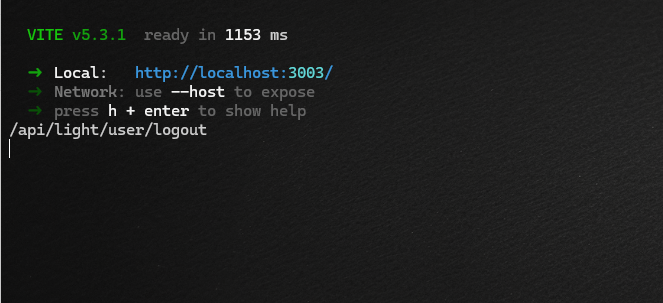
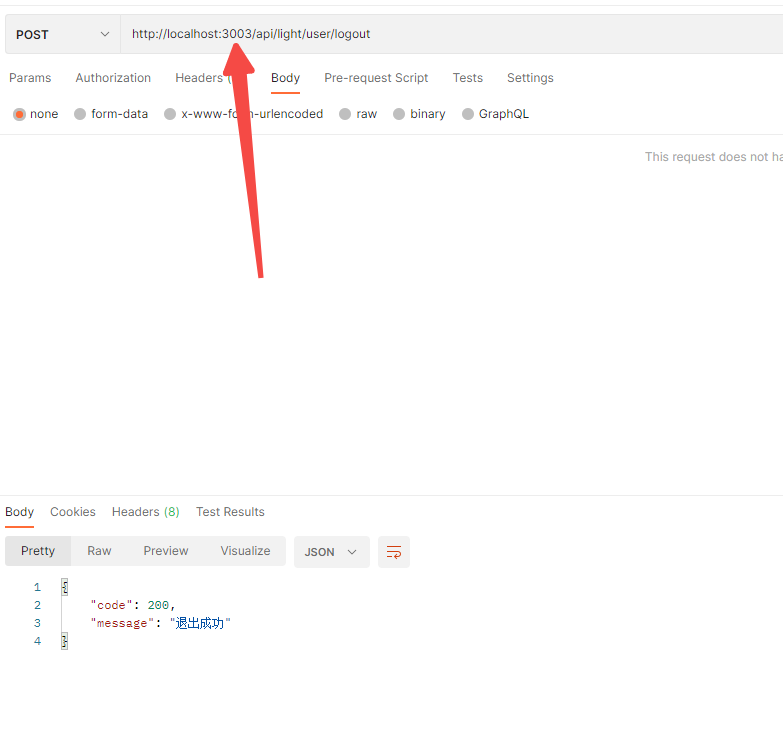
Index.vue:
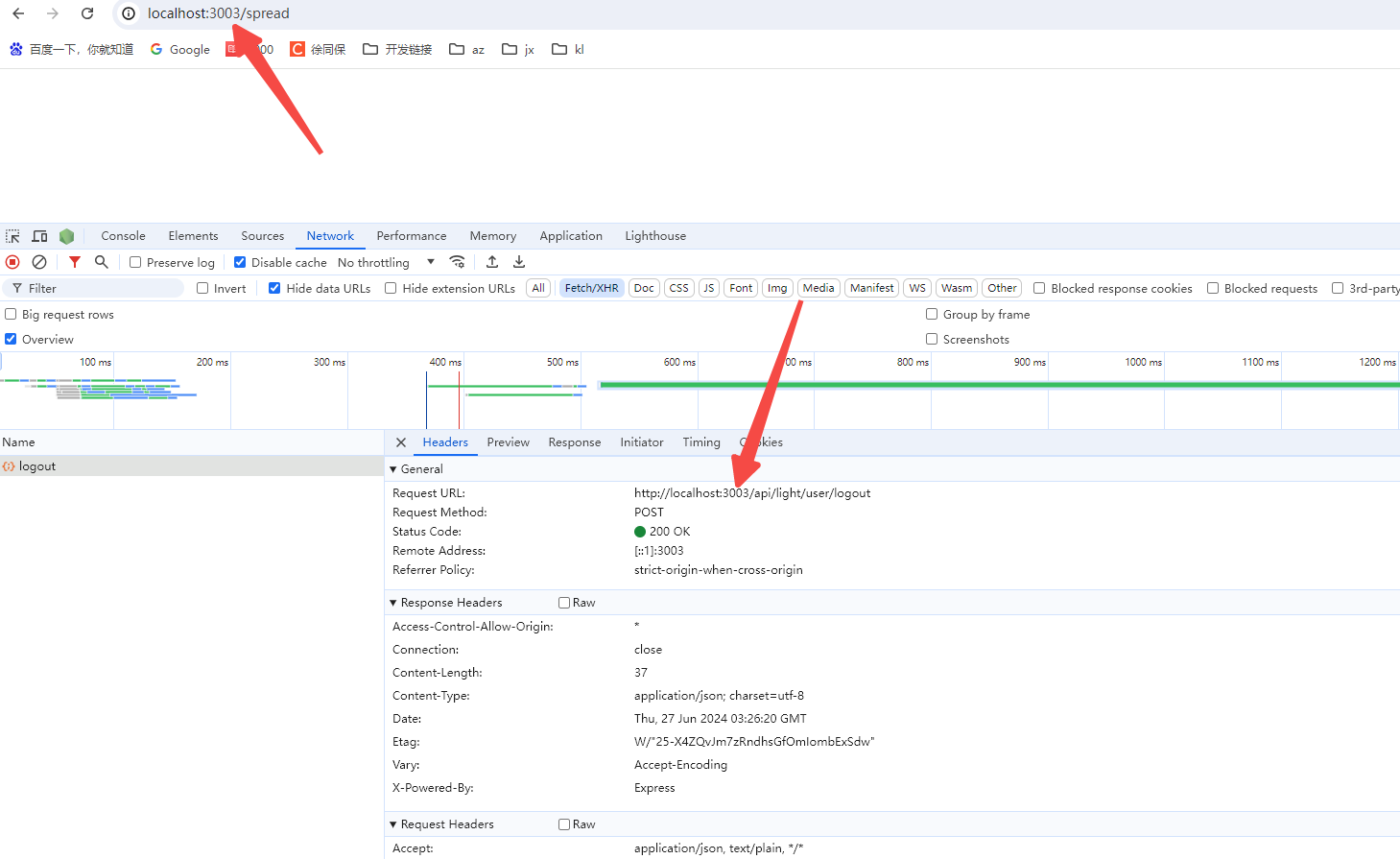
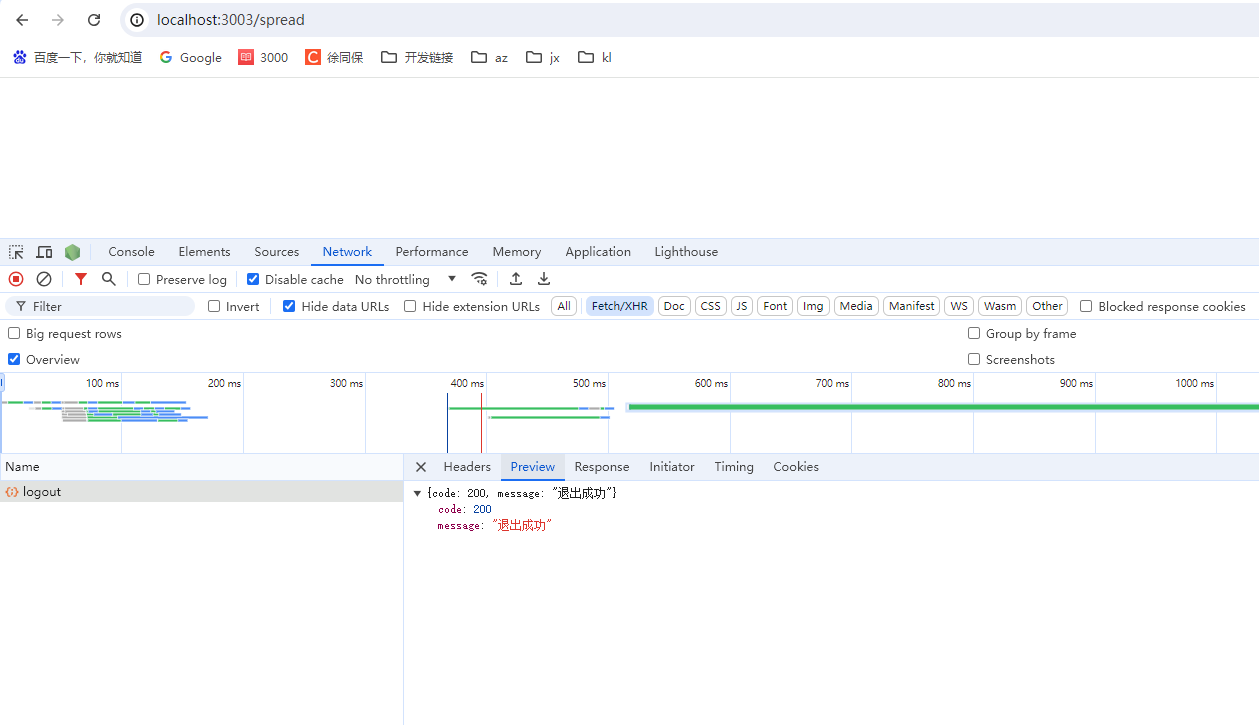





















 214
214

 被折叠的 条评论
为什么被折叠?
被折叠的 条评论
为什么被折叠?








