是在pip install pyamg时候报错c:\tools\mingw\bin../lib/gcc/i686-pc-mingw32/4.7.0/../../../../include/c++/x.x.x/cmath:1096:11:error: '::hypot' has not been declared
error: command 'C:\\Program Files\\mingw-w64\\x86_64-7.1.0-posix-seh-rt_v5-rev2\\mingw64\\bin\\gcc.exe' failed with exit status 1
这里根本原因是因为在pyconfig.h 中定义hypot as _hypot,所以解决方法是
1. 找到你的mingw64文件夹下路径C:\Program Files\mingw-w64\x86_64-7.1.0-posix-seh-rt_v5-rev2\mingw64\lib\gcc\x86_64-w64-mingw32\7.1.0\include\c++
2. 找到cmath文件

3. 在文件头添加
#define _hypot hypot4. 保存并重新运行
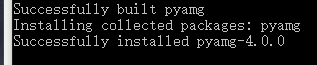
参考:





















 965
965











 被折叠的 条评论
为什么被折叠?
被折叠的 条评论
为什么被折叠?








