今天将是不同寻常的一天。你可能会问为什么,因为我们要处理带括号的算数表达式了,比如 7 + 3 * (10 / (12 / (3 + 1) - 1))。
首先,我们修改一下我们的语法。用来支持括号里面的表达式。上一章我们有一个factor规则,用来处理表达式中的基本单位。在我们的例子里就是整数。今天,我们将要添加另一个基本的单位——括号表达式。
这是修改过后的语法:
expr和term的生成过程跟上一节,是一模一样的,唯一的区别就是:在factor生成过程中,LPARENT代表一个左括号,而终结符号。RPARENT代表一个右括号。括号中的非终结符expr使用expr规则。
这是升级后的语法图,你看,多了一个替代的。

expr 和 term 没有变化,所以他们俩的语法图一样。

这里出现了一个很有意思的特性,递归。如果你想处理,二乘以括号7+3。这个算术表达式。你将会调用expr开始处理,然后递归到括号7+3。
把2×(7+3)这个表达式,根据这个新的语法,来转换成矩形图。

顺便提一句,如果你不知道递归是什么,就去看看 Daniel P. Friedman 和 Matthias Felleisen’s写的 The Little Schemer
这本书。书写的很好。
下面我们继续,把我们这个新的语法翻译成代码,下面两点是两个主要的改进:
- 词法分析器Lexer改进了,现在能返回两个多余的token。左括号和右括号。
- 解释器的factor方法之前只能解析整数,现在,又能解析整数,也能解析括号。
下面是完整的代码,这个计算器可以计算包括,整数,加减乘除,和括号的表达式。你需要去仔细看看。
# Token types
#
# EOF (end-of-file) token is used to indicate that
# there is no more input left for lexical analysis
INTEGER, PLUS, MINUS, MUL, DIV, LPAREN, RPAREN, EOF = (
'INTEGER', 'PLUS', 'MINUS', 'MUL', 'DIV', '(', ')', 'EOF'
)
class Token(object):
def __init__(self, type, value):
self.type = type
self.value = value
def __str__(self):
"""String representation of the class instance.
Examples:
Token(INTEGER, 3)
Token(PLUS, '+')
Token(MUL, '*')
"""
return 'Token({type}, {value})'.format(
type=self.type,
value=repr(self.value)
)
def __repr__(self):
return self.__str__()
class Lexer(object):
def __init__(self, text):
# client string input, e.g. "4 + 2 * 3 - 6 / 2"
self.text = text
# self.pos is an index into self.text
self.pos = 0
self.current_char = self.text[self.pos]
def error(self):
raise Exception('Invalid character')
def advance(self):
"""Advance the `pos` pointer and set the `current_char` variable."""
self.pos += 1
if self.pos > len(self.text) - 1:
self.current_char = None # Indicates end of input
else:
self.current_char = self.text[self.pos]
def skip_whitespace(self):
while self.current_char is not None and self.current_char.isspace():
self.advance()
def integer(self):
"""Return a (multidigit) integer consumed from the input."""
result = ''
while self.current_char is not None and self.current_char.isdigit():
result += self.current_char
self.advance()
return int(result)
def get_next_token(self):
"""Lexical analyzer (also known as scanner or tokenizer)
This method is responsible for breaking a sentence
apart into tokens. One token at a time.
"""
while self.current_char is not None:
if self.current_char.isspace():
self.skip_whitespace()
continue
if self.current_char.isdigit():
return Token(INTEGER, self.integer())
if self.current_char == '+':
self.advance()
return Token(PLUS, '+')
if self.current_char == '-':
self.advance()
return Token(MINUS, '-')
if self.current_char == '*':
self.advance()
return Token(MUL, '*')
if self.current_char == '/':
self.advance()
return Token(DIV, '/')
if self.current_char == '(':
self.advance()
return Token(LPAREN, '(')
if self.current_char == ')':
self.advance()
return Token(RPAREN, ')')
self.error()
return Token(EOF, None)
class Interpreter(object):
def __init__(self, lexer):
self.lexer = lexer
# set current token to the first token taken from the input
self.current_token = self.lexer.get_next_token()
def error(self):
raise Exception('Invalid syntax')
def eat(self, token_type):
# compare the current token type with the passed token
# type and if they match then "eat" the current token
# and assign the next token to the self.current_token,
# otherwise raise an exception.
if self.current_token.type == token_type:
self.current_token = self.lexer.get_next_token()
else:
self.error()
def factor(self):
"""factor : INTEGER | LPAREN expr RPAREN"""
token = self.current_token
if token.type == INTEGER:
self.eat(INTEGER)
return token.value
elif token.type == LPAREN:
self.eat(LPAREN)
result = self.expr()
self.eat(RPAREN)
return result
def term(self):
"""term : factor ((MUL | DIV) factor)*"""
result = self.factor()
while self.current_token.type in (MUL, DIV):
token = self.current_token
if token.type == MUL:
self.eat(MUL)
result = result * self.factor()
elif token.type == DIV:
self.eat(DIV)
result = result / self.factor()
return result
def expr(self):
"""Arithmetic expression parser / interpreter.
calc> 7 + 3 * (10 / (12 / (3 + 1) - 1))
22
expr : term ((PLUS | MINUS) term)*
term : factor ((MUL | DIV) factor)*
factor : INTEGER | LPAREN expr RPAREN
"""
result = self.term()
while self.current_token.type in (PLUS, MINUS):
token = self.current_token
if token.type == PLUS:
self.eat(PLUS)
result = result + self.term()
elif token.type == MINUS:
self.eat(MINUS)
result = result - self.term()
return result
def main():
while True:
try:
# To run under Python3 replace 'raw_input' call
# with 'input'
text = raw_input('calc> ')
except EOFError:
break
if not text:
continue
lexer = Lexer(text)
interpreter = Interpreter(lexer)
result = interpreter.expr()
print(result)
if __name__ == '__main__':
main()运行看看:
$ python calc6.py
calc> 3
3
calc> 2 + 7 * 4
30
calc> 7 - 8 / 4
5
calc> 14 + 2 * 3 - 6 / 2
17
calc> 7 + 3 * (10 / (12 / (3 + 1) - 1))
22
calc> 7 + 3 * (10 / (12 / (3 + 1) - 1)) / (2 + 3) - 5 - 3 + (8)
10
calc> 7 + (((3 + 2)))
12






















 1685
1685

 被折叠的 条评论
为什么被折叠?
被折叠的 条评论
为什么被折叠?










