问题:
Fatal error: Call to undefined function Think\imagettftext() in /var/www/webreg/ThinkPHP/Library/Think/Verify.class.php on line 143
查看phpinfo()后得知,gd中没有freetype的支持
解决:
首先安装freestyle,php-gd
确保先安装freestyle,然后是php-gd;假设是先安装了php-gd,那么在安装完freestyle后。须要make clean。(这句非常重要,弄了非常多此,,,在这)
然后又一次配置编译參数例如以下:
1.到【你的php源代码解压文件夹】/ext/gd
make clean
./configure
--with-mysql
--prefix=/homewww/php
--with-apxs2=/homewww/httpd/bin/apxs
--with-config-file-path=/homewww/php/conf
--with-gd --enable-exif
--enable-gd-native-ttf
--enable-inline-optimization
--with-zlib --with-png-dir
--with-jpeg-dir=/usr/local/jpeg
--with-freetype-dir=/usr/local/lib
--with-ttf
--enable-mbstring
--with-gettext
--enable-gd-jis-conv
make && make install
2. 成功后提演示样例如以下,
Installing shared extensions: /homewww/php/lib/php/extensions/no-debug-zts-20100525/
这样新编译的gd.so会在此路径下。须要cp到你的php.ini中配置的extension_dir的文件夹下就可以。3.以apache为例。重新启动 apache,service httpd restart 4.另外。也有可能是libjpeg libpng zlib这些引起。按提示安装后编译进去就可以。
这些依赖库包含freetype ,php-gd可通过yum install方式安装
好久没记录东西了,希望能帮到后来遇到问题的朋友。。。
----------------附上完整php编译參数:------------------------------------------------------------------------------------------------------------------------------------------
./configure \
--prefix=/homewww/php \
--with-apxs2=/homewww/httpd/bin/apxs \
--with-config-file-path=/homewww/php/conf \
--with-mysql \
--with-mysqli \
--with-mysql-sock \
--enable-pdo \
--with-pdo-mysql \
--with-gd \
--with-iconv \
--with-zlib \
--enable-xml \
--enable-bcmath \
--enable-shmop \
--enable-sysvsem \
--enable-inline-optimization \
--enable-mbregex \
--enable-mbstring \
--enable-gd-native-ttf \
--with-openssl \
--enable-pcntl \
--enable-sockets \
--with-xmlrpc \
--enable-zip \
--enable-soap \
--without-pear \
--with-gettext \
--enable-session \
--with-jpeg-dir=/usr/local/jpeg \
--with-freetype-dir \
--with-png-dir=/usr/local/pngp \
--with-bz2 \






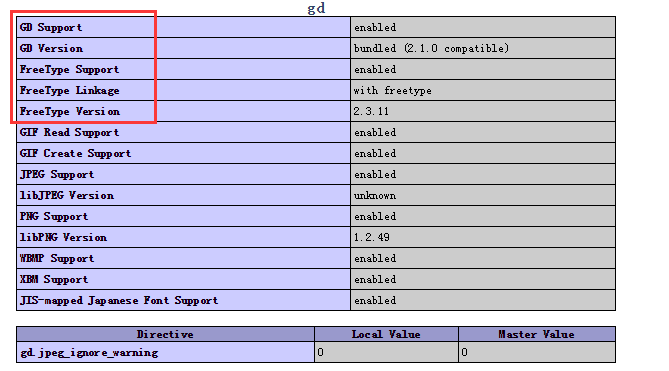














 3599
3599

 被折叠的 条评论
为什么被折叠?
被折叠的 条评论
为什么被折叠?








