form表单验证,先来看看效果:
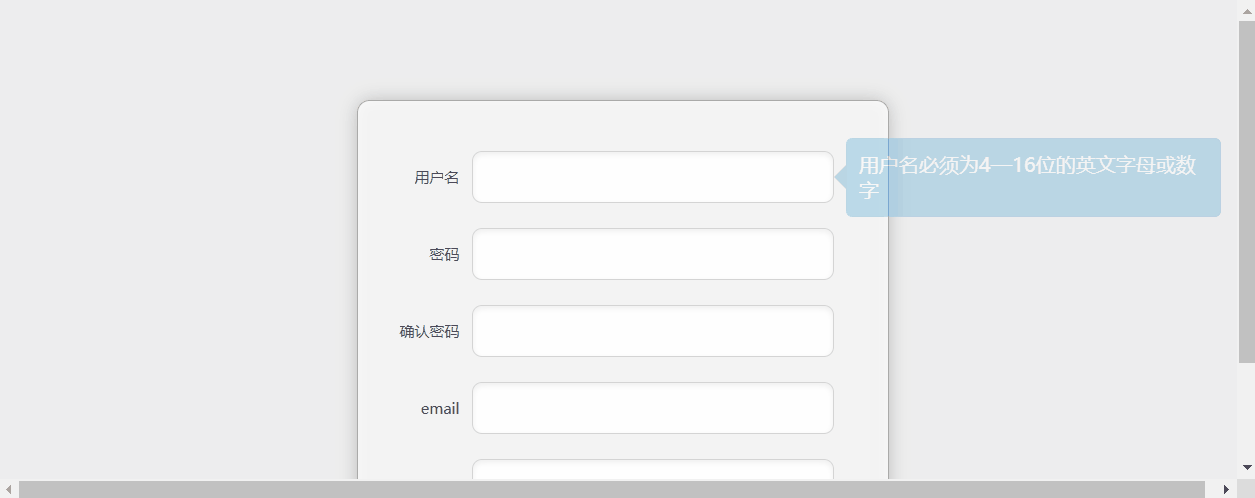
一部分关键的代码如下:
<!DOCTYPE html>
<html class="no-js">
<head>
<meta charset="utf-8">
<title>Easy-Demo</title>
<meta name="description" content="">
<meta http-equiv="cleartype" content="on">
<link rel="stylesheet" href="platform-1.css">
<script src="jquery-2.1.0.min.js"></script>
<script src="easyform.js"></script>
</head>
<body>
<script type="text/javascript">
var WIDTH = $(window).innerWidth();
var HEIGHT = $(window).innerHeight();
$(document).ready(function(){
$(".page").css("height", HEIGHT+"px");
});
</script>
<div class="page">
<div class="form-div">
<form id="reg-form" action="" method="post">
<table>
<tr>
<td>用户名</td>
<td><input name="uid" type="text" id="uid" easyform="length:4-16;char-normal;real-time;" message="用户名必须为4—16位的英文字母或数字" easytip="disappear:lost-focus;theme:blue;" ajax-message="用户名已存在!">
</td>
</tr>
<tr>
<td>密码</td>
<td><input name="psw1" type="password" id="psw1" easyform="length:6-16;" message="密码必须为6—16位" easytip="disappear:lost-focus;theme:blue;"></td>
</tr>
<tr>
<td>确认密码</td>
<td><input name="psw2" type="password" id="psw2" easyform="length:6-16;equal:#psw1;" message="两次密码输入要一致" easytip="disappear:lost-focus;theme:blue;"></td>
</tr>
<tr>
<td>email</td>
<td><input name="email" type="text" id="email" easyform="email;real-time;" message="Email格式要正确" easytip="disappear:lost-focus;theme:blue;" ajax-message="这个Email地址已经被注册过,请换一个吧!"></td>
</tr>
<tr>
<td>昵称</td>
<td><input name="nickname" type="text" id="nickname" easyform="length:2-16" message="昵称必须为2—16位" easytip="disappear:lost-focus;theme:blue;"></td>
</tr>
</table>
<div class="buttons">
<input value="注 册" type="submit" style="margin-right:20px; margin-top:20px;">
<input value="我有账号,我要登录" type="button" style="margin-right:45px; margin-top:20px;">
</div>
<br class="clear">
</form>
</div>
</div>
<script>
$(document).ready(function ()
{
$('#reg-form').easyform();
});
</script>
</body>
</html>
全部代码:form表单验证







 本文详细展示了如何在HTML表单中使用EasyForm插件进行字段验证,包括字符长度限制、字符类型、密码匹配和电子邮件格式检查,以及实时错误提示功能。
本文详细展示了如何在HTML表单中使用EasyForm插件进行字段验证,包括字符长度限制、字符类型、密码匹配和电子邮件格式检查,以及实时错误提示功能。















 619
619











 被折叠的 条评论
为什么被折叠?
被折叠的 条评论
为什么被折叠?








