场景:为了安全起见,文件上传需要转为base64格式进行上传。
实现这样的效果。
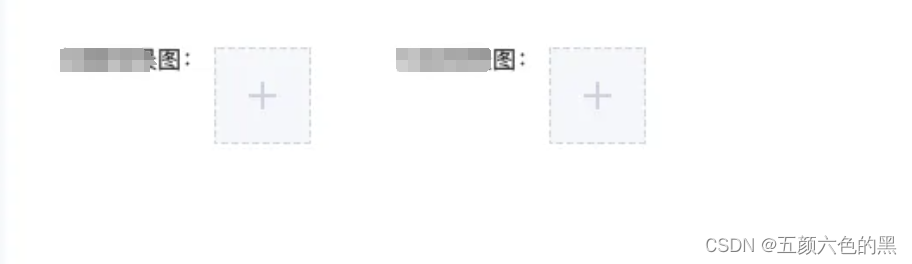
如图
1、封装uploadFile.vue组件
<template>
<div class="upload-BOX">
<el-upload
class="avatar-uploader"
action="#"
ref="upload"
:show-file-list="false"
:http-request="httpRequestImg"
:on-change="changeData"
:on-success="handleSuccess"
style="width: 200px; display: inline-block"
>
<img
v-if="addlistPic"
:src="'data:image/jpg;base64,' + Base64File"
class="avatar"
:style="{ width: imgWidth , height: imgHeight }"
/>
<i v-else class="el-icon-plus avatar-uploader-icon"></i>
</el-upload>
<p v-show="showTip">建议图片大小{{ mywidth }}*{{ myheight }},文件大小不超过{{ mysize }}kb </p>
</div>
</template>
<script>
import mixin from "../../api/uploadFile/uploadFile";
export default {
mixins: [mixin],
name: "infoCard",
props: {
imgWidth:{
type: String,
default: '80px',
},
imgHeight:{
type: String,
default: '80px',
},
mywidth: {
type: String,
default: '200',
},
myheight: {
type: String,
default: '200',
},
mysize:{
type: String,
default: '200',
},
showTip: {
type: Boolean,
default: false,
},
listPic: {
type: String,
default: "",
},
},
data() {
return {
addlistPic: this.listPic,
Base64File: "",
};
},
watch: {
listPic: {
handler(newVal, oldVal) {
this.addlistPic = newVal;
if (this.addlistPic) {
this.getFileFn();
}
},
deep: true,
immediate: true,
},
},
mounted() {},
methods: {
getFileFn() {
var json = {
id: this.listPic,
};
this.getFile(json).then((res) => {
this.Base64File = res.file;
});
},
changeData(file) {},
handleSuccess(data) {},
// 覆盖默认的上传行为,可以自定义上传的实现
httpRequestImg(data) {
const isJPG = data.file.type === "image/jpeg";
const isPNG = data.file.type === "image/png";
const isLt2M = data.file.size / 1024 / 1024 < 10;
if (!isJPG && !isPNG) {
this.$message.error("上传logo图片只能是 JPG 格式或者 PNG 格式!");
return;
}
if (!isLt2M) {
this.$message.error("上传logo图片大小不能超过 10MB!");
return;
}
// 转base64
this.getBase64(data.file).then((resBase64) => {
this.Base64File = resBase64.split(",")[1];
// this.addlistPic = this.Base64File;
let json = {
file: this.Base64File,
fileName: data.file.name,
fileExt: data.file.type,
};
this.uploadImg(json).then((res) => {
this.$message.success("上传成功");
this.addlistPic = res.body.id; //后端返回一个图片id作为标识,表单提交时传参
this.$emit("uploadSuccess", res.body.id);
});
});
},
// 转base64编码
getBase64(file) {
this.dialogVisible = false;
return new Promise((resolve, reject) => {
let reader = new FileReader();
let fileResult = "";
reader.readAsDataURL(file); //开始转
reader.onload = function () {
fileResult = reader.result;
};
//转失败
reader.onerror = function (error) {
reject(error);
};
//转结束 resolve 出去
reader.onloadend = function () {
resolve(fileResult);
};
});
},
},
};
</script>
<style scoped lang="scss">
/deep/ .el-upload--text {
width: 80px;
height: 80px;
line-height: 80px;
font-size: 24px;
}
.avatar {
width: 80px;
height: 80px;
/* display: block; */
}
</style>
2、组件调用
html代码
<upload-file
:listPic="formData.cornerImg"
@uploadSuccess="getUploadData4"
:showTip="false"
:mywidth="'200'"
:myheight="'200'"
:mysize="'200'"
:imgWidth="'60px'"
:imgHeight="'60px'"
></upload-file>
js代码
import uploadFile from "../../components/uploadFile/uploadFile.vue";
components: {
uploadFile,
},
//data中定义的数据
formData: {
cornerImg: "",
}
//methods方法
getUploadData4(data) {
this.formData.cornerImg = data;
},





















 1374
1374











 被折叠的 条评论
为什么被折叠?
被折叠的 条评论
为什么被折叠?








