Map接口和常用方法
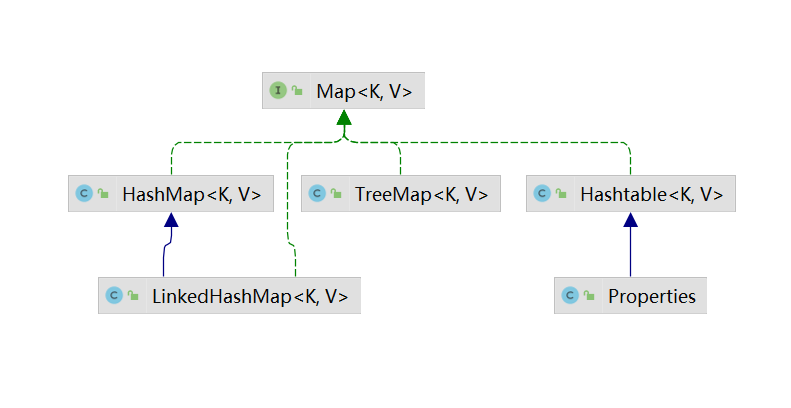
Map接口实现类的特点
-
Map和Collection并列存在。用于保存具有映射关系的数据:key-value
-
Map中的 key 和 value 可以是任何引用类型的数据,会封装到 HashMap$Node对象中
-
Map 中的 Key 不允许重复,原因和HashSet 一样
-
Map 中的 value 可以重复
-
Map 的key 可以为 null,value 也可以为null,注意 key 为null,只能有一个,
-
常用String类作为Map 的key
-
key 和 value 之间存在单向一对一关系,即通过指定的 key 总能找到对应的 value
-
Map存放数据的 key-value 示意图,一对 k-v 是放在一个Node中的,又因为Node实现了 Entry接口,有些书上也说,一对k-v是一个Entry

public class Map_ {
public static void main(String[] args) {
// map接口实现类特点
Map map = new HashMap<>();
map.put("no1","卡卡西");
map.put("no2","鸣人");
map.put("no1","火影"); // 当有相同的key,就等价于替换value, key还是原来的
map.put("no3","火影");
map.put(null,null);
map.put(null,"abc"); // 当有相同的key,就等价于替换value, key还是原来的
map.put("no4",null);
map.put("no5",null);
map.put(6,"博人");
map.put(new Object(),"纲手");
System.out.println(map);
// 通过get方法传入 key,返回对应的value
System.out.println(map.get("no2"));
System.out.println(map.get(6));
}
}
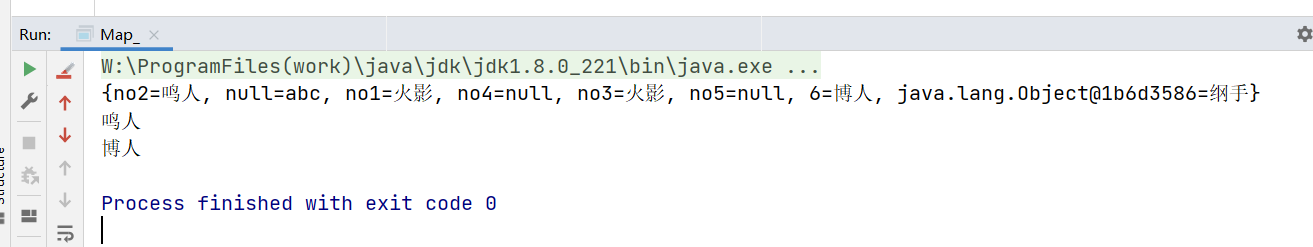
Map 接口和常用方法
Map体系的继承图
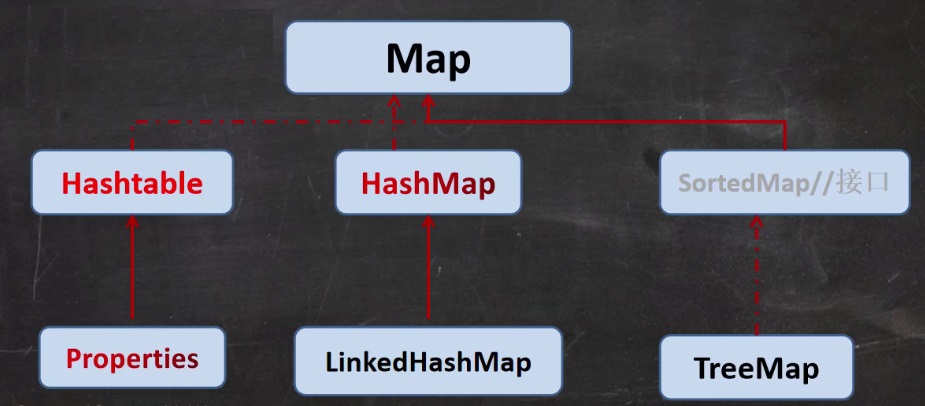
Map接口常用方法
- put:添加
- remove:根据键删除映射关系
- get:根据键获取值
- size:获取元素个数
- isEmpty:判断个数是否为0
- clear:清除
- containsKey:查找键是否存在
public class MapMethod {
public static void main(String[] args) {
// map 接口常用方法
Map map = new HashMap<>();
map.put("卡卡西",new Book("美少女战士",100));
map.put("卡卡西","火影");
map.put("鸣人","佐助");
map.put("博人","佐助");
map.put("纲手",null);
map.put(null,"大蛇丸");
map.put("guoxiao","sb");
System.out.println("map="+map);
System.out.println("=========");
// 1. put:添加
// 2. remove:根据键删除映射关系
map.remove(null);
System.out.println("map="+map);
// 3. get:根据键获取值
System.out.println("=========");
Object val = map.get("guoxiao");
System.out.println(val);
// 4. size:获取元素个数
System.out.println("=========");
int size = map.size();
System.out.println(size);
// 5. isEmpty:判断个数是否为0
System.out.println("=========");
boolean empty = map.isEmpty();
System.out.println(empty);
// 6. clear:清除
System.out.println("=========");
map.clear();
System.out.println("map="+map);
// 7. containsKey:查找键是否存在
System.out.println("=========");
map.put("lk","wkliu");
boolean lk = map.containsKey("lk");
System.out.println(lk);
}
}
class Book {
private String name;
private int num;
public Book(String name, int num) {
this.name = name;
this.num = num;
}
}
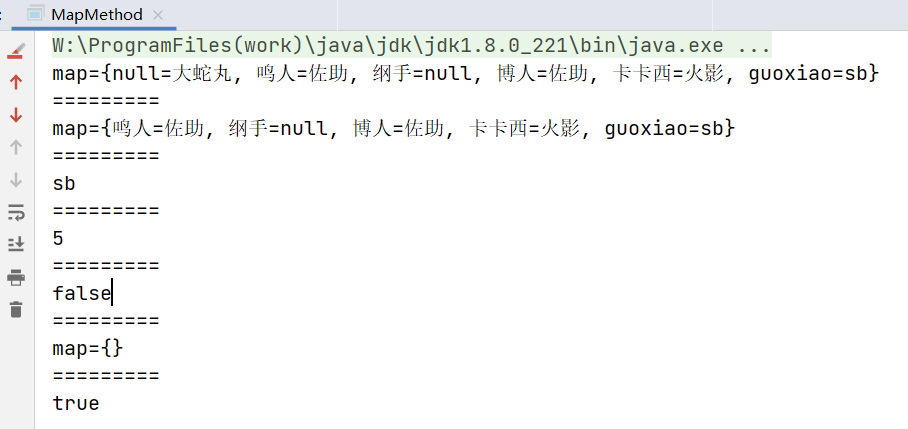
Map 接口的遍历方法
public class MapFor {
public static void main(String[] args) {
Map map = new HashMap<>();
map.put("卡卡西","火影");
map.put("鸣人","佐助");
map.put("博人","佐助");
map.put("纲手",null);
map.put(null,"大蛇丸");
map.put("guoxiao","sb");
// 第一组:先取出所有key,再 通过key取出所有 value
Set keySet = map.keySet();
// (1) 增强for
System.out.println("=======第一种方式:");
for (Object key : keySet) {
System.out.println(key+"-"+map.get(key));
}
// (2) 迭代器
System.out.println("=======第二种方式:");
Iterator iterator = keySet.iterator();
while (iterator.hasNext()) {
Object key = iterator.next();
System.out.println(key+"-"+map.get(key));
}
// 第二组:把所有的value取出
Collection values = map.values();
// 3种方式
// (1):增强for
System.out.println("====第三种,增强for取出所有的value");
for (Object value : values) {
System.out.println(value);
}
// (2): 迭代器
System.out.println("====第四种,迭代器取出所有的value");
Iterator iterator1 = values.iterator();
while (iterator1.hasNext()) {
Object value = iterator1.next();
System.out.println(value);
}
// 第三组:通过 EntrySet 获取 k-v
Set entrySet = map.entrySet();
// (1) 增强 for
System.out.println("=======第五种,entryset 增强for");
for (Object entry : entrySet) {
// 将 entry 转成 Map.Entry
Map.Entry m = (Map.Entry) entry;
System.out.println(m.getKey()+"-"+m.getValue());
}
// (2) 迭代器
System.out.println("=======第五种,entryset 迭代器");
Iterator iterator2 = entrySet.iterator();
while (iterator2.hasNext()) {
Object entry = iterator2.next();
// 向下转型
Map.Entry m = (Map.Entry) entry;
System.out.println(m.getKey()+"-"+m.getValue());
}
}
}
HashMap
- Map接口的常用实现类:HashMap、HashTable和Properties
- HashMap是Map接口使用频率最高的实现类。
- HashMap是以key-value对的方式来存储数据
- Key不能重复,但是值可以重复,允许使用null键和null值
- 如果添加相同的key,则会覆盖原来的key-value,等同于修改(key不会替换,val会替换)
- 与HashSet一样,不保证映射的顺序,因为底层是以hash表的方式来存储的
- HashMap没有实现同步,因此是线程不安全的,方法上没有做同步互斥操作,没有synchronized
HashMap 扩容机制及源码分析’
扩容机制 【同HashSet相同】
- HashMap底层维护了Node类型的数组table,默认为null
- 当创建对象时,将加载因子(loadfactor)初始化为0.75
- 当添加 key-val时,通过key的哈希值得到在table的索引。然后判断该索引处是否有元素,如果没有元素直接添加。如果该索引处有元素,继续判断该元素的key是否和准备加入的key相同,如果相等,则直接替换value;如果不相等需要判断是树结构还是链表,做出相应处理。如果添加时发现容量不够,则需扩容。
- 第一次添加,则需要扩容table容量为16,临界值(threshold)为12 (16 *0.75)
- 以后再扩容,则需要扩容table容量为原来的2倍,临界值为原来的2倍,即24,依次类推
- 在Java8种,如果一条链表的元素个数超过 TREEIFY_THRESHOLD(默认是8),并且table的大小 >= MIN_TREEIEF_CAPACITY(默认是64),就会进行树化(红黑树)
put源码分析
/**
* Implements Map.put and related methods.
*
* @param hash hash for key
* @param key the key
* @param value the value to put
* @param onlyIfAbsent if true, don't change existing value
* @param evict if false, the table is in creation mode.
* @return previous value, or null if none
*/
final V putVal(int hash, K key, V value, boolean onlyIfAbsent,
boolean evict) {
// 定义辅助变量 tab、p、n、i
Node<K,V>[] tab; Node<K,V> p; int n, i;
// table 是hashMap的一个属性,类型是Node[] 存放 node节点的数组
// 如果 table为null或者大小为0,执行resize()方法,table第一次扩容16个空间
if ((tab = table) == null || (n = tab.length) == 0)
n = (tab = resize()).length;
// 取出hash值对应的table的索引位置的Node,如果为null,就直接把加入的k-v,创建成一个Node,加入该位置即可
if ((p = tab[i = (n - 1) & hash]) == null)
tab[i] = newNode(hash, key, value, null);
else {
Node<K,V> e; K k;
// 如果 table的索引位置的key的hash和新的key的hash相同,
// 并且满足(table现有的节点的key和准备添加的可以是同一个对象) 或者 equals返回真
// 就认为不能加入新的 k-v
if (p.hash == hash &&
((k = p.key) == key || (key != null && key.equals(k))))
e = p;
else if (p instanceof TreeNode) // 如果当前table的node已经是红黑树,就按照红黑树的方式处理
e = ((TreeNode<K,V>)p).putTreeVal(this, tab, hash, key, value);
else {
// 如果找到的节点,后面是链表,就循环比较
for (int binCount = 0; ; ++binCount) {
if ((e = p.next) == null) { // 如果整个链表,没有和他相同的,就加在该链表后
p.next = newNode(hash, key, value, null);
// 判断当前链表个数是否已经到8个,到8个后,进行红黑树的树化
if (binCount >= TREEIFY_THRESHOLD - 1) // -1 for 1st
treeifyBin(tab, hash);
break;
}
if (e.hash == hash && // 如果在循环比较过程种,如果有相同的,就直接break
((k = e.key) == key || (key != null && key.equals(k))))
break;
p = e;
}
}
// 替换 value
if (e != null) { // existing mapping for key
V oldValue = e.value;
if (!onlyIfAbsent || oldValue == null)
e.value = value;
afterNodeAccess(e);
return oldValue;
}
}
// 操作次数,每增加一个Node,就size++
++modCount;
// 判断是否需要扩容,threshold为扩容操作临界值,默认为12,tab超过12执行扩容
if (++size > threshold)
resize();
//空方法,是HashMap 给其子类留的 让其子类执行一些操作
afterNodeInsertion(evict);
// 放回 null,代表成功
return null;
}
Hashtable
Hashtable基本介绍
- 存放的元素是键值对:K-V
- Hashtable的键和值都不能为null,否则会抛出NullPointerException
- Hashtable使用方法基本上和 hashMap一样
- Hashtable是线程安全的(synchorized),hashMap 是线程不安全的
public class HashTableExercise {
public static void main(String[] args) {
Hashtable table = new Hashtable();
table.put("john",100);
// table.put(null,100); //NullPointerException
// table.put("join",null); //NullPointerException
table.put("lucy",100);
table.put("lic",100);
table.put("lic",80); // 替换
table.put("hello1",1);
table.put("hello2",1);
table.put("hello3",1);
table.put("hello4",1);
table.put("hello5",1);
table.put("hello6",1);
System.out.println(table);
// Hashtable底层
// 1. 底层有一个数组 Hashtable$Entry[] 初始化大小为11
// 2. 临界值 threshold 8 = 11 * 0.75
// 3. 扩容:
// 4. 执行 addEntry(hash, key, value, index); 添加 k-v 封装到 Entry
// 5. 当 if(count >= threshold) 满足时,就进行扩容
// 6. 按照 int newCapacity = (oldCapaticy << 1 ) + 1; [old*2+1]的大小扩容
}
}
Hashtable 和HashMap 对比
| 版本 | 线程安全(同步) | 效率 | 允许null键null值 | |
|---|---|---|---|---|
| HashMap | 1.2 | 不安全 | 高 | 可以 |
| Hashtable | 1.0 | 安全 | 较低 | 不可以 |
TreeMap
- 唯一
- 有序(按照升序或降序排列)
- 底层:二叉树,key遵照二叉树特点
- key对应的类型内部一定要实现比较器(内部比较器,外部比较器自选)
public class TreeMap_ {
public static void main(String[] args) {
// 使用默认构造器,创建TreeMap
// TreeMap treeMap = new TreeMap();
//
TreeMap treeMap = new TreeMap(new Comparator() {
@Override
public int compare(Object o1, Object o2) {
// 按照传入的 k(String) 的大小进行排序
// return ((String) o2).compareTo((String) o1);
// 按照字符串长度大小排序
return ((String) o1).length() - ((String) o2).length();
}
});
treeMap.put("jack","杰克");
treeMap.put("tom","汤姆");
treeMap.put("wkliul","拉拉");
treeMap.put("smith","史密斯");
treeMap.put("smith","123");
System.out.println(treeMap.size());
System.out.println(treeMap);
}
}
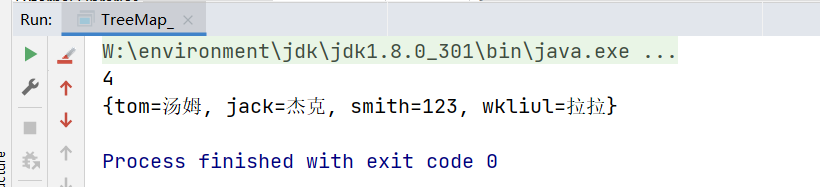
原理
通过节点对象属性,按照排序规则判断元素的对象,指定子节点的位置
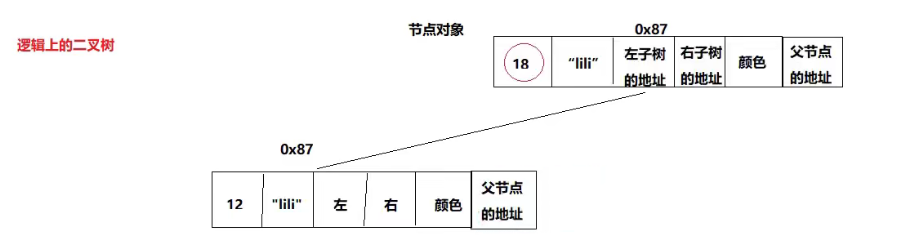
源码
- 节点类型: private transient Entry<K,V> root;
static final class Entry<K,V> implements Map.Entry<K,V> {
// 属性
K key;
V value;
Entry<K,V> left;
Entry<K,V> right;
Entry<K,V> parent;
boolean color = BLACK;
}
-
构造器
public TreeMap() { comparator = null; // 如果使用空构造器,那么底层就不使用外部构造器 } public TreeMap(Comparator<? super K> comparator) { this.comparator = comparator; // 如果使用有参构造器,就相当于指定了外部比较器 } -
put方法
public V put(K key, V value) { // k,v的类型在创建对象时就指定了 // 首次添加元素 ,t的值为null Entry<K,V> t = root; // 第二次添加节点时,root已经是跟节点了 if (t == null) { // 自己跟自己比 compare(key, key); // type (and possibly null) check //跟节点确定为root root = new Entry<>(key, value, null); size = 1; modCount++; return null; } int cmp; Entry<K,V> parent; // split comparator and comparable paths // 将外部比较器 赋给 cpr Comparator<? super K> cpr = comparator; // cpr 不等于 null, 意味着创建对象时调用了有参构造器,指定了外部比较器 if (cpr != null) { do { parent = t; cmp = cpr.compare(key, t.key); if (cmp < 0) t = t.left; else if (cmp > 0) t = t.right; else return t.setValue(value); } while (t != null); } // cpr 等于 null, 意味着创建对象时调用了 空构造器,没有指定外部比较器,会使用内部比较器 else { if (key == null) throw new NullPointerException(); @SuppressWarnings("unchecked") Comparable<? super K> k = (Comparable<? super K>) key; do { parent = t; cmp = k.compareTo(t.key); //将元素的key值作比较 // cpm 返回的值为int类型的值 if (cmp < 0) t = t.left; else if (cmp > 0) t = t.right; else // cmp == 0 // 表示两个key 一样,key不变(key唯一),将原来的value替换为新的value return t.setValue(value); } while (t != null); } Entry<K,V> e = new Entry<>(key, value, parent); if (cmp < 0) parent.left = e; else parent.right = e; fixAfterInsertion(e); size++; modCount++; return null; }
Properties
Properties基本介绍
- Properties类继承自HashTable类并且实现了Map接口,也是使用一种键值对的形式来保存数据。
- 他的使用特点和Hashtable类似
- Properties 还可以 从 xxx.properties 文件中,加载数据到Properties类对象,并进行读取和修改
- 说明:xxx.properties 文件通常作为配置文件
public class Properties_ {
public static void main(String[] args) {
// 1. Properties 继承自 Hashtable
// 2. 可以通过 k-v 存放数据, key和value不能为空
Properties properties = new Properties();
properties.put("john",100);
// properties.put(null,100); //NullPointerException
// properties.put("john",null); //NullPointerException
properties.put("lucy",100);
properties.put("lic",100);
properties.put("lic",80);
System.out.println(properties);
// 通过 key 获取对应的值
System.out.println(properties.get("lic"));
// 删除
properties.remove("lic");
System.out.println(properties);
// 修改
properties.put("john","wkliu");
System.out.println(properties);
}
}
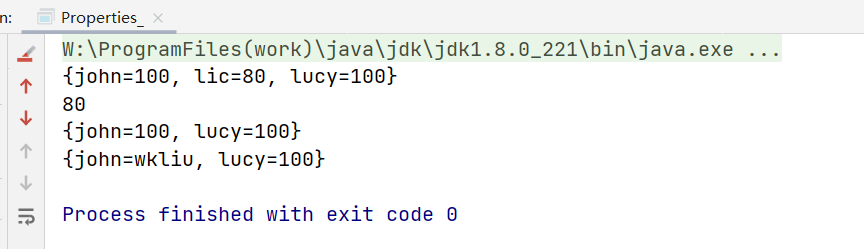





















 332
332

 被折叠的 条评论
为什么被折叠?
被折叠的 条评论
为什么被折叠?








