一直觉得自己写的不是技术,而是情怀,一个个的教程是自己这一路走来的痕迹。靠专业技能的成功是最具可复制性的,希望我的这条路能让你们少走弯路,希望我能帮你们抹去知识的蒙尘,希望我能帮你们理清知识的脉络,希望未来技术之巅上有你们也有我。
OC Control SDCycleScrollView(图片轮播器)下载链接
说明:这个控件是别人写的
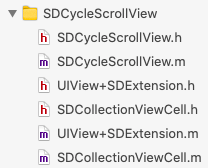
控件提供的方法
/** 初始轮播图(推荐使用) */
+ (instancetype)cycleScrollViewWithFrame:(CGRect)frame delegate:(id<SDCycleScrollViewDelegate>)delegate placeholderImage:(UIImage *)placeholderImage;
+ (instancetype)cycleScrollViewWithFrame:(CGRect)frame imageURLStringsGroup:(NSArray *)imageURLStringsGroup;
/** 本地图片轮播初始化方式 */
+ (instancetype)cycleScrollViewWithFrame:(CGRect)frame imageNamesGroup:(NSArray *)imageNamesGroup;
/** 本地图片轮播初始化方式2,infiniteLoop:是否无限循环 */
+ (instancetype)cycleScrollViewWithFrame:(CGRect)frame shouldInfiniteLoop:(BOOL)infiniteLoop imageNamesGroup:(NSArray *)imageNamesGroup;
// 数据源接口 //
/** 网络图片 url string 数组 */
@property (nonatomic, strong) NSArray *imageURLStringsGroup;
/** 每张图片对应要显示的文字数组 */
@property (nonatomic, strong) NSArray *titlesGroup;
/** 本地图片数组 */
@property (nonatomic, strong) NSArray *localizationImageNamesGroup;
// 滚动控制接口 //
/** 自动滚动间隔时间,默认2s */
@property (nonatomic, assign) CGFloat autoScrollTimeInterval;
/** 是否无限循环,默认Yes */
@property (nonatomic,assign) BOOL infiniteLoop;
/** 是否自动滚动,默认Yes */
@property (nonatomic,assign) BOOL autoScroll;
/** 图片滚动方向,默认为水平滚动 */
@property (nonatomic, assign) UICollectionViewScrollDirection scrollDirection;
@property (nonatomic, weak) id<SDCycleScrollViewDelegate> delegate;
/** block方式监听点击 */
@property (nonatomic, copy) void (^clickItemOperationBlock)(NSInteger currentIndex);
/** block方式监听滚动 */
@property (nonatomic, copy) void (^itemDidScrollOperationBlock)(NSInteger currentIndex);
/** 解决viewWillAppear时出现时轮播图卡在一半的问题,在控制器viewWillAppear时调用此方法 */
- (void)adjustWhenControllerViewWillAppera;
// 自定义样式接口 //
/** 轮播图片的ContentMode,默认为 UIViewContentModeScaleToFill */
@property (nonatomic, assign) UIViewContentMode bannerImageViewContentMode;
/** 占位图,用于网络未加载到图片时 */
@property (nonatomic, strong) UIImage *placeholderImage;
/** 是否显示分页控件 */
@property (nonatomic, assign) BOOL showPageControl;
/** 是否在只有一张图时隐藏pagecontrol,默认为YES */
@property(nonatomic) BOOL hidesForSinglePage;
/** 只展示文字轮播 */
@property (nonatomic, assign) BOOL onlyDisplayText;
/** pagecontrol 样式,默认为动画样式 */
@property (nonatomic, assign) SDCycleScrollViewPageContolStyle pageControlStyle;
/** 分页控件位置 */
@property (nonatomic, assign) SDCycleScrollViewPageContolAliment pageControlAliment;
/** 分页控件距离轮播图的底部间距(在默认间距基础上)的偏移量 */
@property (nonatomic, assign) CGFloat pageControlBottomOffset;
/** 分页控件距离轮播图的右边间距(在默认间距基础上)的偏移量 */
@property (nonatomic, assign) CGFloat pageControlRightOffset;
/** 分页控件小圆标大小 */
@property (nonatomic, assign) CGSize pageControlDotSize;
/** 当前分页控件小圆标颜色 */
@property (nonatomic, strong) UIColor *currentPageDotColor;
/** 其他分页控件小圆标颜色 */
@property (nonatomic, strong) UIColor *pageDotColor;
/** 当前分页控件小圆标图片 */
@property (nonatomic, strong) UIImage *currentPageDotImage;
/** 其他分页控件小圆标图片 */
@property (nonatomic, strong) UIImage *pageDotImage;
/** 轮播文字label字体颜色 */
@property (nonatomic, strong) UIColor *titleLabelTextColor;
/** 轮播文字label字体大小 */
@property (nonatomic, strong) UIFont *titleLabelTextFont;
/** 轮播文字label背景颜色 */
@property (nonatomic, strong) UIColor *titleLabelBackgroundColor;
/** 轮播文字label高度 */
@property (nonatomic, assign) CGFloat titleLabelHeight;
/** 轮播文字label对齐方式 */
@property (nonatomic, assign) NSTextAlignment titleLabelTextAlignment;
// 清除缓存接口 //
/** 清除图片缓存(此次升级后统一使用SDWebImage管理图片加载和缓存) */
+ (void)clearImagesCache;
/** 清除图片缓存(兼容旧版本方法) */
- (void)clearCache;
使用
<SDCycleScrollViewDelegate>
@property (nonatomic,strong) SDCycleScrollView *cycleScrollView;
self.cycleScrollView.imageURLStringsGroup = [NSArray<NSString *> new];
self.cycleScrollView = [SDCycleScrollView cycleScrollViewWithFrame:CGRectZero delegate:self placeholderImage:[UIImage imageNamed:@"spellgroup_nopic_normalNopic"]];
[self addSubview:self.cycleScrollView];
self.cycleScrollView.userInteractionEnabled = YES;
self.cycleScrollView.pageControlAliment = SDCycleScrollViewPageContolAlimentRight;
self.cycleScrollView.currentPageDotColor = [UIColor whiteColor];
self.cycleScrollView.autoScrollTimeInterval = 3.0;
self.cycleScrollView.autoScroll = YES;
self.cycleScrollView.borderRadius(5).makeCons(^{
make.top.equal.view(self.line).bottom.constants(10);
make.bottom.equal.view(self.contentView).constants(-10);
make.left.equal.view(self.contentView).constants(10);
make.right.equal.view(self.contentView).constants(-10);
});
#pragma mark Delegate
- (void)cycleScrollView:(SDCycleScrollView *)cycleScrollView didSelectItemAtIndex:(NSInteger)index{
}
效果
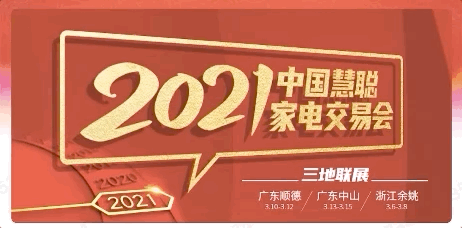

























 1741
1741











 被折叠的 条评论
为什么被折叠?
被折叠的 条评论
为什么被折叠?










