前言:
随着互联网的普及,网络带给人们形式多样的信,利用网络传输声音与视频信号的需求也越来越大。全球疫情催生了流媒体视频和线上游戏娱乐的需求,而随着5G、宽带、数字电视产业链的逐步形成与完善,三大产业对流媒体节目内容及制作、编解码技术的需求也到了迫不及待的阶段。流媒体的发展也到了一个全面繁荣的时期……
架构:
Nginx本身是一个非常出色的HTTP服务器,基于人的脸部特征信息进行身份识别的人脸识别技术.这两个东西通过一个nginx的模块nginx-rtmp-module,组合在一起即可以搭建一个功能相对比较完善的流媒体处理服务器。
这个流媒体服务器可以支持RTMP和HLS(Live Http Stream)
使用场景:
视频点播、视频会议、远程教育、远程医疗和在线直播系统。在视频直播、视频点播、直播时移、用户上传、离线转码、直播录制等众多功能模块,不同模块之间采用控制耦合和内容耦合,实现流媒体发服务器内核的统一与完整。
解决问题:
直播流格式不统一、对视频地址加密,防盗链、直播流的管理、组播地址转变为单播地址、高并发稳定性等
部署操作:
一、使用nginx新增nginx-rtmp-module模块
第一步:下载相应的安装报
1、首先就是先下载nginx-rtmp-module,官方github地址:https://github.com/arut/nginx-rtmp-module

到/opt/software目录下下载并解压

第二步:备份之前的文件
务必提前备份之前已经配置的nginx代理文件 ,然后下载与之前版本对应的nginx
查看当前已经安装的nginx版本信息命令:nginx -V
把******configure arguments******:后面的复制保存,一会编译使用
--prefix=/usr/local/nginx --user=nginx --group=nginx --with-http_ssl_module --with-http_flv_module --with-http_stub_status_module --with-http_gzip_static_module --with-pcre

下载与上面版本一致的nginx源码,地址:http://nginx.org/en/download.html
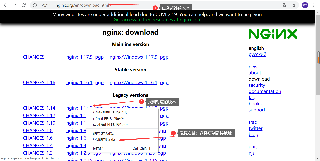
到/opt/software目录下下载并解压

第三步:重新编译并添加nginx-rtmp-module模块
这一步一般用来生成 Makefile,在这里加了一个参数 --add-module=/nginx-rtmp-module 如果你有其他模块要一起安装,方法是一样的。
#nginx congigure
./configure --prefix=/usr/local/nginx --user=nginx --group=nginx --with-http_ssl_module --with-http_flv_module --with-http_stub_status_module --with-http_gzip_static_module --with-pcre --add-module=/opt/software/nginx-rtmp-module-master/
参数注释
备注:
--prefix:Nginx安装目录
--user:Nginx用户
--group:Nginx用户所属组
--with-http_ssl_module:提供https支持
--with-http_flv_module:搭建flv视频服务器使用的
--with-http_stub_status_module:开启Stub Status模块,该模块会产生一个服务器状态和信息页
--with-http_gzip_static_module:开启Gzip静态模块,该模块用于发送预压缩文件
--with-pcre:perl执行文件路径
接下来就可以编译安装了

第四步:检验

二、HLS-搭建Nginx流媒体服务器
vi /usr/local/nginx/conf/nginx.conf
#user nobody;
worker_processes 1;
events {
worker_connections 1024;
}
http {
include mime.types;
default_type application/octet-stream;
#log_format main '$remote_addr - $remote_user [$time_local] "$request" '
# '$status $body_bytes_sent "$http_referer" '
# '"$http_user_agent" "$http_x_forwarded_for"';
#access_log logs/access.log main;
sendfile on;
#tcp_nopush on;
#keepalive_timeout 0;
keepalive_timeout 65;
#gzip on;
server {
listen 80;
server_name localhost;
#charset koi8-r;
#access_log logs/host.access.log main;
location / {
root html;
index index.html index.htm;
}
# hls相关配置,hls支持以及状态监控页面
location /stat {
rtmp_stat all;
rtmp_stat_stylesheet stat.xsl;
}
location /stat.xsl {
root /usr/local/nginx/nginx-rtmp-module-master/;
}
location /hls {
types {
application/vnd.apple.mpegurl m3u8;
video/mp2t ts;
}
alias /usr/local/nginx/www/hls/;
expires -1;
add_header Cache-Control no-cache;
add_header Access-Control-Allow-Origin *;
}
#人脸识别视频中的截取的图片
location /video/ {
alias /opt/s3fs/video/;
autoindex on; # 索引
autoindex_exact_size on; # 显示文件大小
autoindex_localtime on; # 显示文件时间
}
}
}
#添加RTMP的配置
rtmp {
server {
listen 1935;
chunk_size 4096;
# RTMP 直播流配置
#application live {
# live on;
# max_connections 1024;
#}
# hls 直播流配置
application hls {
live on;
hls on;
hls_path /usr/local/nginx/www/hls;#视频流文件目录
hls_fragment 10s;
hls_continuous on;
hls_cleanup off;
}
}
}
点播视频服务器RTMP的配置
rtmp {
server {
listen 1935;
chunk_size 4096;
# RTMP 直播流配置
#application live {
# live on;
# max_connections 1024;
#}
# hls 直播流配置
application hls {
live on;
hls on;
hls_path /usr/local/nginx/www/hls;#视频流文件目录
hls_fragment 10s;
hls_continuous on;
hls_cleanup off;
}
}
}
rtmp 是协议名称
server 说明内部中是服务器的相关配置
listen 监听的端口,rtmp协议的默认端口为1935
application 访问的应用路径是hls
live on 启用rtmp直播
record off 不记录数据
hls on 启用hls直播
hls_path 切片保存位置
hls_fragment 每个切片的长度




















 882
882











 被折叠的 条评论
为什么被折叠?
被折叠的 条评论
为什么被折叠?








