Python的第三方库pdfkit,可以将网页、html文件以及字符串生成pdf文件。
安装相关依赖库
1.python版本 3.x,在命令行输入pip install pdfkit
2.安装wkhtmltopdf.exe文件
下载地址:wkhtmltopdf
选择自己电脑的符合版本

下载完成后,一路next,将wkhtmltopdf安装好。务必要记住安装地址,找到wkhtmltopdf.exe文件所在的绝对路径,后面要用到。
使用pdfkit库生成pdf文件
前面说过pdfkit可以将网页、html文件、字符串生成pdf文件。
- 网页url生成pdf【pdfkit.from_url()函数】
# 导入库
import pdfkit
'''将网页url生成pdf文件'''
def url_to_pdf(url, to_file):
# 将wkhtmltopdf.exe程序绝对路径传入config对象
path_wkthmltopdf = r'C:\\Program Files\\wkhtmltopdf\\bin\\wkhtmltopdf.exe'
config = pdfkit.configuration(wkhtmltopdf=path_wkthmltopdf)
# 生成pdf文件,to_file为文件路径
pdfkit.from_url(url, to_file, configuration=config)
print('完成')
# 这里传入我知乎专栏文章url,转换为pdf
url_to_pdf(r'https://blog.csdn.net/weixin_38924500/article/details/104767891', 'name.pdf') #第二个为文件地址及命名 ./PDF/文件名.pdf
- html文件生成pdf【pdfkit.from_file()函数】
# 导入库
import pdfkit
'''将html文件生成pdf文件'''
def html_to_pdf(html, to_file):
# 将wkhtmltopdf.exe程序绝对路径传入config对象
path_wkthmltopdf = r'C:\\Program Files\\wkhtmltopdf\\bin\\wkhtmltopdf.exe'
config = pdfkit.configuration(wkhtmltopdf=path_wkthmltopdf)
# 生成pdf文件,to_file为文件路径
pdfkit.from_file(html, to_file, configuration=config)
print('完成')
html_to_pdf('sample.html','name.pdf')
- 字符串生成pdf【pdfkit.from_string()函数】
# 导入库
import pdfkit
'''将字符串生成pdf文件'''
def str_to_pdf(string, to_file):
# 将wkhtmltopdf.exe程序绝对路径传入config对象
path_wkthmltopdf = r'C:\\Program Files\\wkhtmltopdf\\bin\\wkhtmltopdf.exe'
config = pdfkit.configuration(wkhtmltopdf=path_wkthmltopdf)
# 生成pdf文件,to_file为文件路径
pdfkit.from_string(string, to_file, configuration=config)
print('完成')
str_to_pdf('This is test!','out_3.pdf')
在项目中灵活应用pdfkit
url = " www.baidu.com"
title= "mypdf"
# print(url)
file_name = './PDF/'+title+'.pdf' #定义相对路径存储文件,注意使用正斜杠,否则会出现转义问题。
# print(file_name)
myconfig = pdfkit.configuration(wkhtmltopdf='C:/Program Files/wkhtmltopdf/bin/wkhtmltopdf.exe')
#对打印的pdf进行设置,具体参数根据需要添加
options = {
'page-size': 'A4',
'margin-top': '0mm',
'margin-right': '0mm',
'margin-bottom': '0mm',
'margin-left': '0mm',
# 'orientation':'Landscape',#横向
'encoding': "UTF-8",
'no-outline': None,
'footer-right':'[page]' #设置页码
}
pdfkit.from_url(url, file_name, options=options, configuration=myconfig)
多个请求造成浏览器堵塞问题
我们经常会需要将多个链接地址放进去解析pdf,但是需要一定的时间,如果上一个链接的请求打印没有结束,然后程序又开始请求下一条链接,就会造成问题。
所以我们可以使用
import time
try:
#请求地址、解析程序
,,,,
excep:
print('-------------xxxxx-----------')
time.sleep(20) #让进程睡眠一会,防止出现请求堵塞







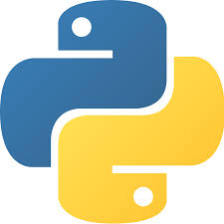














 6110
6110

 被折叠的 条评论
为什么被折叠?
被折叠的 条评论
为什么被折叠?








