最近由于客户需要在notes邮箱打开链接弹出页面操作,由于新框架是vue2,脚手架是vue-cli3,由于就算导入babel后也不理想(白屏)。所以打算加个ie专属页面,框架选择layui(插件多),bootstrap和jq
需要实现的功能: pdf线上显示 时间轴 以及 图片截取功能 和文件上传
各个功能碰到的问题以及解决
pdf线上显示
本来找了 pdfjs 结果发现新版本有箭头函数等新语法 在ie11直接报错 ,所以只能选择低版本兼容。
解决方法: 去github选择旧版本进行适配
时间轴
由于jq插件自带的时间轴花里胡哨而且没达到效果,所以我突然计上心头,去ant框架通过f12复制样式直接往上怼…
样式css代码
.timeline {
-webkit-box-sizing: border-box;
box-sizing: border-box;
color: #515a6e;
font-size: 14px;
font-variant: tabular-nums;
line-height: 1.5;
-webkit-font-feature-settings: 'tnum';
font-feature-settings: 'tnum';
margin: 0;
padding: 0;
list-style: none;
}
.timeline-item {
position: relative;
margin: 0;
padding: 0 0 20px;
font-size: 14px;
list-style: none;
}
.timeline-item-content {
position: relative;
top: -6px;
margin: 0 0 0 18px;
word-break: break-word;
}
.timeline-item-tail {
position: absolute;
top: 10px;
left: 4px;
height: calc(100% - 10px);
border-left: 2px solid #e8e8e8;
}
.timeline-item-head {
position: absolute;
width: 10px;
height: 10px;
background-color: #fff;
border: 2px solid transparent;
border-radius: 100px;
}
.timeline-item-head-blue {
color: #5b8cfd;
border-color: #5b8cfd;
border: 2px solid #5b8cfd;
}
.timeline-item-head-red {
color: #f5222d;
border-color: #f5222d;
border: 2px solid #f5222d;
}
.timeline-item-head-green {
color: #52c41a;
border-color: #52c41a;
border: 2px solid #52c41a;
}
.timeline-item-head-grey {
color: #333;
border-color: #333;
border: 2px solid #333;
}
js 代码
//data是后台返回的时间轴数据
data.forEach(function (data) {
console.log(data)
var litext = ''
data.filelist.forEach(function (e) {
litext += '<li class="timeline-item">' +
'<div class="timeline-item-tail"></div>' +
'<div class="timeline-item-head timeline-item-head-' + data.color + '"></div><div class="timeline-item-content">' +
'' + data.status + ':' + time + '<br >' +
'' + data.mes + '<br ><span style="display: flex;">'
'</div></li>'
})
$('.timeline').html(litext)
效果
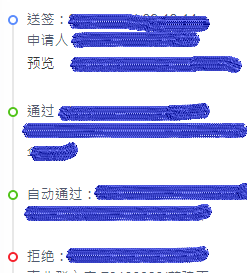
图片截取功能
使用的是layui的 croppers.js
官网是这个 https://fly.layui.com/extend/croppers/
出现的问题 上次在ie测试的时候出现不存在toBlob的方法 百度了下发现原来IE不支持Blob这个东西
解决方法 在croppers.js最上面添加这个代码
if (!HTMLCanvasElement.prototype.toBlob) {
Object.defineProperty(HTMLCanvasElement.prototype, 'toBlob', {
value: function (callback, type, quality) {
var canvas = this;
setTimeout(function () {
var binStr = atob(canvas.toDataURL(type, quality).split(',')[1]);
var len = binStr.length;
var arr = new Uint8Array(len);
for (var i = 0; i < len; i++) {
arr[i] = binStr.charCodeAt(i);
}
callback(new Blob([arr], { type: type || 'image/png' }));
});
}
});
}
由于截取后的图片要上传到服务器 需要请求头token 所以需要在 croppers.js修改ajax请求
$.ajax({
method: "post",
url: url, //用于文件上传的服务器端请求地址
data: formData,
processData: false,
contentType: false,
//请求头token在请求以后添加到缓存 然后在缓存中拿到
headers: { 'Authorization': 'Bearer ' + localStorage.getItem('qianmigndang') },
success: function (result) {
//todo...
}
});
文件下载
谷歌浏览器的下载方式 可以通过创建a标签下载 但是我们下载文件还是需要token 只能通过XMLHttpRequest
代码如下
var xhr = new XMLHttpRequest();
xhr.open("get", getApiUrl('storage/download/'+data.key), true);
xhr.responseType = "blob";
xhr.onload = function() {
let blob = this.response;
const blobUrl = window.URL.createObjectURL(blob)
const eleLink = document.createElement('a')
eleLink.download = data.filename
eleLink.style.display = 'none'
eleLink.href = blobUrl
// 触发点击
document.body.appendChild(eleLink)
eleLink.click()
// 然后移除
document.body.removeChild(eleLink)
};
let tokenList = getStore('tokenList', false);
xhr.setRequestHeader("X-FSCNJ-ILUSystem-Token", tokenList);
xhr.send();
在ie貌似行不通… 他会提示 eleLink.click这一行提示存取失败…
所以更改
var xhr = new XMLHttpRequest();
// xhr.open("get", 'http://demo.fsc.foxconn.com:8100/esign/storage/download/' + this.fileKey, true);
//encodeURI是ie在请求接口api出现中文会乱码
xhr.open("get", encodeURI('请求api'), true);
// alert(decodeURI(key))
xhr.responseType = "blob";
xhr.onload = function () {
var blob = this.response;
var blobUrl = window.URL.createObjectURL(blob)
var eleLink = document.createElement('a')
// ie专属
if (window.navigator.msSaveOrOpenBlob) {
navigator.msSaveBlob(blob, key);
return false
}
eleLink.download = name;
eleLink.style.display = 'none'
eleLink.href = blobUrl
// 触发点击
document.body.appendChild(eleLink)
eleLink.click()
// 然后移除
document.body.removeChild(eleLink)
};
xhr.setRequestHeader("Authorization", 'Bearer ' + token);
xhr.send();
最后最后 发现这个东西在ie11才能跑 甚至兼容不了ie10
所以记得在html加上
<meta charset="UTF-8" http-equiv="X-UA-Compatible" content="IE=edge,Chrome=1">
点击链接打开ie浏览器时候,会弹出以前打开的页面出现的一开始加载的问题
解决方法: 只要在执行第一个获取数据的时候给个定时器就行啦
问题到此就结束啦 ie虽说要结束了 但是还是很多人再用
























 1933
1933











 被折叠的 条评论
为什么被折叠?
被折叠的 条评论
为什么被折叠?








