echarts 实现 3d 柱状图
柱状图
实现要求
- 能够调整大小
- 实现3d效果,可以改变颜色
前置环境
vue: ^3.1.2
echarts: ^5.3.3
lodash: ^4.17.21
效果
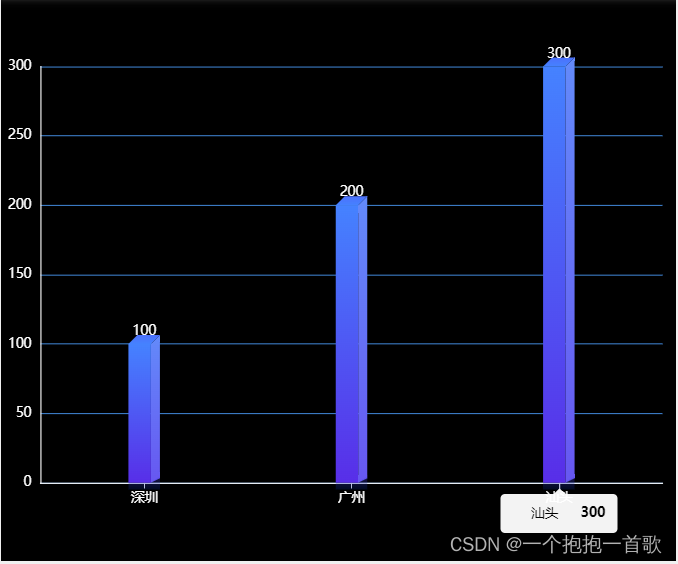
调整大小和颜色
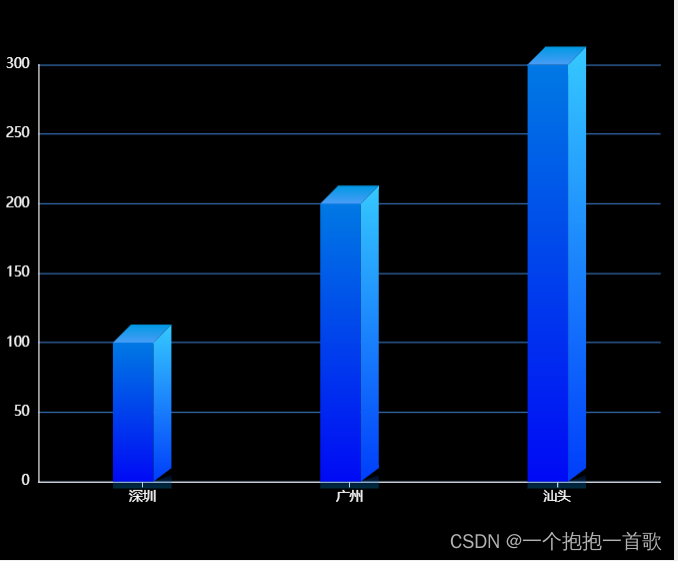
代码
baseCharts.vue
<template>
<div
id="baseBarCharts"
ref="echartsRef"
></div>
</template>
<script>
import { onMounted, ref } from "vue"
import * as echarts from 'echarts'
import _ from 'lodash'
export default {
name: "barCharts",
setup () {
let baseEcharts = null
let echartsRef = ref(null)
let linearArr = [
"#0079e4 ",
"#000af5 ",
"#36c9ff ",
"#003efa",
"#0099e4",
"#4a9df7",
"rgba(0, 31, 117, 0.3)",
"rgba(0, 153, 228, 0.3)",
]
function threeDimensionalLine (offsetX = 20, sliderWidth = 8, offsetTick = 14) {
// 绘制左侧面
const CubeLeft = echarts.graphic.extendShape({
shape: {
x: 0,
y: 0,
},
buildPath: function (ctx, shape) {
// 会canvas的应该都能看得懂,shape是从custom传入的
const xAxisPoint = shape.xAxisPoint
const c0 = [shape.x - offsetTick, shape.y]
const c1 = [shape.x - offsetTick + offsetX, shape.y]
const c2 = [xAxisPoint[0] - offsetTick + offsetX, xAxisPoint[1]]
const c3 = [xAxisPoint[0] - offsetTick, xAxisPoint[1]]
ctx
.moveTo(c0[0], c0[1])
.lineTo(c1[0], c1[1])
.lineTo(c2[0], c2[1])
.lineTo(c3[0], c3[1])
.closePath()
},
})
// 绘制右侧面
const CubeRight = echarts.graphic.extendShape({
shape: {
x: 0,
y: 0,
},
buildPath: function (ctx, shape) {
const xAxisPoint = shape.xAxisPoint
const c1 = [shape.x - offsetTick + offsetX, shape.y]
const c2 = [shape.x - offsetTick + offsetX + sliderWidth, shape.y - sliderWidth]
const c3 = [
xAxisPoint[0] - offsetTick + offsetX + sliderWidth,
xAxisPoint[1] - sliderWidth + 4,
]
const c4 = [shape.x - offsetTick + offsetX, xAxisPoint[1]]
ctx
.moveTo(c1[0], c1[1])
.lineTo(c2[0], c2[1])
.lineTo(c3[0], c3[1])
.lineTo(c4[0], c4[1])
.closePath()
},
})
// 绘制顶面
const CubeTop = echarts.graphic.extendShape({
shape: {
x: 0,
y: 0,
},
buildPath: function (ctx, shape) {
const c1 = [shape.x - offsetTick, shape.y]
const c2 = [shape.x - offsetTick + offsetX, shape.y] // 右点
const c3 = [shape.x - offsetTick + offsetX + sliderWidth, shape.y - sliderWidth]
const c4 = [shape.x - offsetTick + sliderWidth, shape.y - sliderWidth]
ctx
.moveTo(c1[0], c1[1])
.lineTo(c2[0], c2[1])
.lineTo(c3[0], c3[1])
.lineTo(c4[0], c4[1])
.lineTo(c1[0], c1[1])
.closePath()
},
})
const CubeBottom = echarts.graphic.extendShape({
shape: {
x: 0,
y: 0,
},
buildPath: function (ctx, shape) {
const xAxisPoint = shape.xAxisPoint
const c1 = [xAxisPoint[0] - offsetTick, xAxisPoint[1]]
const c2 = [xAxisPoint[0] - offsetTick, xAxisPoint[1] + 6] // 右点
const c3 = [xAxisPoint[0] - offsetTick + offsetX + sliderWidth, xAxisPoint[1] + 6]
const c4 = [xAxisPoint[0] - offsetTick + offsetX + sliderWidth, xAxisPoint[1] - 6]
const c5 = [xAxisPoint[0] - offsetTick + offsetX, xAxisPoint[1]]
ctx
.moveTo(c1[0], c1[1])
.lineTo(c2[0], c2[1])
.lineTo(c3[0], c3[1])
.lineTo(c4[0], c4[1])
.lineTo(c5[0], c5[1])
.lineTo(c1[0], c1[1])
.closePath()
},
})
// 注册三个面图形
echarts.graphic.registerShape("CubeLeft", CubeLeft)
echarts.graphic.registerShape("CubeRight", CubeRight)
echarts.graphic.registerShape("CubeTop", CubeTop)
echarts.graphic.registerShape("CubeBottom", CubeBottom)
}
let defalutOptions = ref({
textStyle: {
fontFamily: "PingFang",
},
grid: {
top: "12%",
left: "1%",
right: "2%",
bottom: "10%",
containLabel: true,
},
xAxis: {
type: "category",
data: [],
axisLine: {
lineStyle: {
color: "#fff",
},
},
axisTick: {
alignWithLabel: true,
},
},
yAxis: {
type: "value",
axisLine: {
show: true,
lineStyle: {
color: "#fff",
},
},
splitLine: {
lineStyle: {
color: "#3a79c2",
},
},
},
tooltip: {
show: true,
position: "bottom",
backgroundColor: "#fff",
textStyle: {
color: "#000",
// fontStyle: "PingFang",
fontSize: 12,
// fontWeight: "normal",
lineHeight: 24,
},
},
series: [
{
type: "custom",
renderItem: (params, api) => {
const location = api.coord([api.value(0), api.value(1)])
return {
type: "group",
children: [
{
type: "CubeLeft",
shape: {
api,
xValue: api.value(0),
yValue: api.value(1),
x: location[0],
y: location[1],
xAxisPoint: api.coord([api.value(0), 0]),
},
style: {
fill: new echarts.graphic.LinearGradient(0, 0, 0, 1, [
{
offset: 0,
color: linearArr[0],
},
{
offset: 1,
color: linearArr[1],
},
]),
},
},
{
type: "CubeRight",
shape: {
api,
xValue: api.value(0),
yValue: api.value(1),
x: location[0],
y: location[1],
xAxisPoint: api.coord([api.value(0), 0]),
},
style: {
fill: new echarts.graphic.LinearGradient(0, 0, 0, 1, [
{
offset: 0,
color: linearArr[2],
},
{
offset: 1,
color: linearArr[3],
},
]),
},
},
{
type: "CubeTop",
shape: {
api,
xValue: api.value(0),
yValue: api.value(1),
x: location[0],
y: location[1],
xAxisPoint: api.coord([api.value(0), 0]),
},
style: {
fill: new echarts.graphic.LinearGradient(0, 0, 0, 1, [
{
offset: 0,
color: linearArr[4],
},
{
offset: 1,
color: linearArr[5],
},
]),
},
},
{
type: "CubeBottom",
shape: {
api,
xValue: api.value(0),
yValue: api.value(1),
x: location[0],
y: location[1],
xAxisPoint: api.coord([api.value(0), 0]),
},
style: {
fill: new echarts.graphic.LinearGradient(0, 0, 0, 1, [
{
offset: 0,
color: linearArr[6],
},
{
offset: 1,
color: linearArr[7],
},
]),
},
},
],
}
},
data: [],
},
{
type: "bar",
label: {
normal: {
show: true,
position: "top",
fontSize: 12,
color: "#fff",
},
},
itemStyle: {
color: "transparent",
},
data: [],
},
],
})
onMounted(() => {
baseEcharts = echarts.init(echartsRef.value)
window.addEventListener(
"resize",
_.debounce(() => {
baseEcharts.resize()
}, 150)
)
})
function setOptions (options, linerArrOptions, barWidth = {}) {
linearArr = linerArrOptions
if (barWidth.offsetX && barWidth.sliderWidth) {
threeDimensionalLine(
barWidth.offsetX,
barWidth.sliderWidth,
(barWidth.offsetX + barWidth.sliderWidth) / 2
)
} else {
threeDimensionalLine()
}
baseEcharts.setOption(options, true)
}
return {
echartsRef,
setOptions,
defalutOptions,
}
},
}
</script>
<style lang="scss" scoped>
#baseBarCharts {
width: 100%;
height: 100%;
}
</style>
使用
<template>
<div style="width:600px;height:500px;background-color: #000;">
<base-charts ref="baseChartsRef"></base-charts>
</div>
<br />
<div style="width:600px;height:500px;background-color: #000;">
<base-charts ref="baseChartsRefPlus"></base-charts>
</div>
</template>
<script>
import baseCharts from "@/components/baseCharts.vue";
import { onMounted, ref } from 'vue';
export default {
name: "basecharts",
components: {
baseCharts,
},
setup () {
const baseChartsRef = ref(null)
const baseChartsRefPlus = ref(null)
onMounted(() => {
let { defalutOptions, setOptions } = baseChartsRef.value
defalutOptions.xAxis.data = ['深圳', '广州', '汕头']
defalutOptions.series[0].data = [100, 200, 300]
defalutOptions.series[1].data = [100, 200, 300]
setOptions(defalutOptions, [
"#4582ff", // 正面颜色渐变
"#582ee8", // 正面颜色渐变
"#638afa", // 侧面颜色渐变
"#6757f1", // 侧面颜色渐变
"#4c70fc", // 顶部颜色渐变
"#4582ff", // 顶部颜色渐变
"rgba(90,75,246,0.3)", // 底部颜色渐变
"rgba(0,31,117,0.3)" // 底部颜色渐变
]);
// 大小可调整
baseChartsRefPlus.value.defalutOptions.xAxis.data = ['深圳', '广州', '汕头']
baseChartsRefPlus.value.defalutOptions.series[0].data = [100, 200, 300]
baseChartsRefPlus.value.defalutOptions.series[0].data = [100, 200, 300]
baseChartsRefPlus.value.setOptions(baseChartsRefPlus.value.defalutOptions, [
"#0079e4", // 正面颜色渐变
"#000af5", // 正面颜色渐变
"#36c9ff", // 侧面颜色渐变
"#003efa", // 侧面颜色渐变
"#0099e4", // 顶部颜色渐变
"#4a9df7", // 顶部颜色渐变
"rgba(0,31,117,0.3)", // 底部颜色渐变
"rgba(0,153,228,0.3)" // 底部颜色渐变
], { offsetX: 36, sliderWidth: 16 }) // 正面宽度 , 侧面宽度
})
return {
baseChartsRef,
baseChartsRefPlus
};
},
};
</script>
<style scoped>
.schart-box {
display: inline-block;
margin: 20px;
}
.schart {
width: 600px;
height: 400px;
}
.content-title {
clear: both;
font-weight: 400;
line-height: 50px;
margin: 10px 0;
font-size: 22px;
color: #1f2f3d;
}
</style>
10.12 更新
横行柱状图
效果
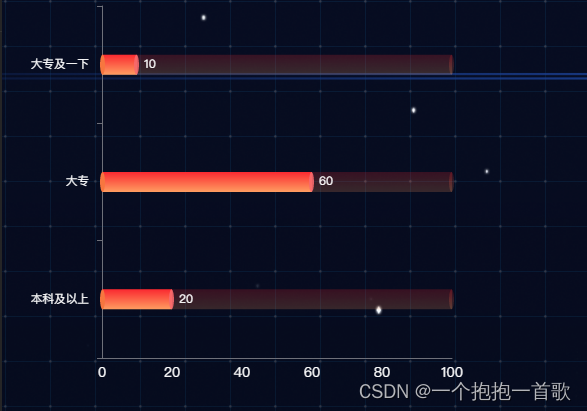
代码
<template>
<div id="charts" ref="echartsRef"></div>
</template>
<script>
import { onMounted, ref } from "vue"
export default {
name: "baseLine",
props: {
isneedPercent: {
type: Boolean,
default: false,
},
},
setup(props) {
let baseEcharts = null
let echartsRef = ref(null)
let linearArr = [
"#f7763f",
"#fa2a31",
"#ff9d61",
"#fa2a31",
"#ff9d61",
"rgba(247,105,109,0.9)",
"#fa2a31",
"#ff9d61",
]
let defalutOptions = ref({
textStyle: {
fontFamily: "PingFang",
fontSize: 16,
},
tooltip: {
trigger: "item",
valueFormatter: value => (props.isneedPercent ? value + "%" : value),
},
grid: {
top: "2%",
left: "20%",
bottom: "10%",
},
xAxis: {
axisTick: {
show: false,
},
axisLine: {
show: true,
},
splitLine: {
show: false,
},
axisLabel: {
interval: 0,
textStyle: {
color: "#fff",
fontSize: 14,
},
formatter: props.isneedPercent ? "{value}%" : "{value}",
},
},
yAxis: {
data: [],
splitLine: {
show: false,
},
axisTick: {
show: true,
},
axisLine: {
show: true,
},
axisLabel: {
textStyle: {
color: "#fff",
fontSize: 12,
padding: [0, 5, 0, 0],
},
},
},
series: [
// 最左边顶部
{
name: "",
type: "pictorialBar",
symbolSize: [5, 20],
symbolOffset: [-2, 0],
z: 12,
itemStyle: {
opacity: 1,
color: linearArr[0],
},
data: [1, 1, 1, 1, 1],
tooltip: {
show: false,
},
},
{
name: "2020",
type: "bar",
barWidth: 20,
barGap: "-100%",
itemStyle: {
//lenged文本
opacity: 1,
color: new echarts.graphic.LinearGradient(
0,
0,
0,
1,
[
{
offset: 0,
color: linearArr[1], // 0% 处的颜色
},
{
offset: 1,
color: linearArr[2], // 100% 处的颜色
},
],
false
),
},
label: {
formatter: props.isneedPercent ? "{c} %" : "{c}",
},
data: [],
},
{
type: "bar",
barWidth: 20,
barGap: "-100%",
itemStyle: {
color: "transparent",
},
label: {
formatter: props.isneedPercent ? "{c} %" : "{c}",
},
data: [],
},
{
name: "", //头部
type: "pictorialBar",
symbolSize: [5, 20],
symbolOffset: [2, 0],
z: 12,
symbolPosition: "end",
itemStyle: {
color: new echarts.graphic.LinearGradient(
0,
0,
0,
1,
[
{
offset: 0,
color: linearArr[3], // 0% 处的颜色
},
{
offset: 1,
color: linearArr[4], // 100% 处的颜色
},
],
false
),
opacity: 0.2,
},
label: {
formatter: props.isneedPercent ? "{c} %" : "{c}",
},
data: [100, 100, 100, 100, 100, 100],
tooltip: {
show: false,
},
},
{
name: "",
type: "pictorialBar",
symbolSize: [5, 20],
symbolOffset: [2, 0],
z: 12,
itemStyle: {
opacity: 1,
color: linearArr[5],
},
symbolPosition: "end",
data: [],
tooltip: {
show: false,
},
label: {
show: true,
position: "right",
fontSize: 12,
color: "#fff",
formatter: props.isneedPercent ? "{c} %" : "{c}",
},
},
{
name: "all",
type: "bar",
barWidth: 20,
barGap: "-100%",
z: 0,
itemStyle: {
color: new echarts.graphic.LinearGradient(
0,
0,
0,
1,
[
{
offset: 0,
color: linearArr[6], // 0% 处的颜色
},
{
offset: 1,
color: linearArr[7], // 100% 处的颜色
},
],
false
),
opacity: 0.2,
},
label: {
formatter: props.isneedPercent ? "{c} %" : "{c}",
},
data: [100, 100, 100, 100, 100, 100],
tooltip: {
show: false,
},
},
],
})
onMounted(() => {
baseEcharts = echarts.init(echartsRef.value)
window.addEventListener(
"resize",
_.debounce(() => {
baseEcharts.resize()
}, 150)
)
// baseEcharts.setOption(defalutOptions.value)
})
function setOptions(options, colors) {
options.series[0].itemStyle.color = colors[0]
options.series[1].itemStyle.color.colorStops = [
{ offset: 0, color: colors[1] },
{ offset: 1, color: colors[2] },
]
options.series[3].itemStyle.color.colorStops = [
{ offset: 0, color: colors[3] },
{ offset: 1, color: colors[4] },
]
options.series[4].itemStyle.color = colors[5]
options.series[5].itemStyle.color.colorStops = [
{ offset: 0, color: colors[6] },
{ offset: 1, color: colors[7] },
]
baseEcharts.setOption(options, true)
}
return {
echartsRef,
setOptions,
defalutOptions,
}
},
}
</script>
<style lang="scss" scoped>
#charts {
width: 100%;
height: 100%;
}
</style>
使用
<template>
<div>
<pipeBar ref="pipeBarRef" style="width: 500px; height: 400px"></pipeBar>
</div>
</template>
<script>
import { onMounted, ref } from "vue"
import pipeBar from "@/components/echarts/pipeBar"
export default {
setup() {
let pipeBarRef = ref(null)
onMounted(() => {
let { setOptions, defalutOptions } = pipeBarRef.value
defalutOptions.series[1].data =
defalutOptions.series[2].data =
defalutOptions.series[4].data =
[20, 60, 10]
defalutOptions.series[3].data = defalutOptions.series[5].data = [100, 100, 100]
defalutOptions.yAxis.data = ["本科及以上", "大专", "大专及一下"]
setOptions(defalutOptions, [
"#f7763f", // 颜色值
"#fa2a31",// 颜色值
"#ff9d61",// 颜色值
"#fa2a31",// 颜色值
"#ff9d61",// 颜色值
"rgba(247,105,109,0.9)",// 颜色值
"#fa2a31",// 颜色值
"#ff9d61",// 颜色值
])
})
return {
pipeBarRef,
}
},
components: {
pipeBar,
},
}
</script>
<style lang="scss"></style>





















 434
434











 被折叠的 条评论
为什么被折叠?
被折叠的 条评论
为什么被折叠?








