1.Postman工具测试
Postman下载地址:https://www.postman.com/downloads/
第一步,创建接口请求
请求方式为POST
首先在headers中,设置Content-Type为applicationon/json
KEY:Content-Type VALUE:application/json

在body中,raw中输入JSON数据结构,以及勾选JSON(application/json)

有数据证明接口是OK的。
参考文档:https://www.cnblogs.com/yangtianruo/p/5667146.html
那下一步进行客户端调用和反馈结果进行解析:
客户端调用:
我们定义一个Restful 客户端的帮助类RestClient,用于和Restful 服务端交互,如图所示:
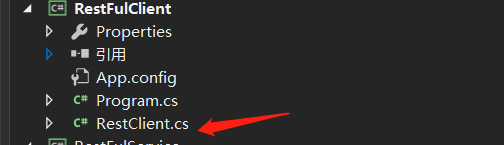
帮助类代码:
using System;
using System.Collections.Generic;
using System.IO;
using System.Linq;
using System.Net;
using System.Text;
using System.Threading.Tasks;
namespace RestFulClient
{
/// <summary>
/// 请求类型
/// </summary>
public enum EnumHttpVerb
{
GET,
POST,
PUT,
DELETE
}
public class RestClient
{
#region 属性
/// <summary>
/// 端点路径
/// </summary>
public string EndPoint { get; set; }
/// <summary>
/// 请求方式
/// </summary>
public EnumHttpVerb Method { get; set; }
/// <summary>
/// 文本类型(1、application/json 2、txt/html)
/// </summary>
public string ContentType { get; set; }
/// <summary>
/// 请求的数据(一般为JSon格式)
/// </summary>
public string PostData { get; set; }
#endregion
#region 初始化
public RestClient()
{
EndPoint = "";
Method = EnumHttpVerb.GET;
ContentType = "application/json";
PostData = "";
}
public RestClient(string endpoint)
{
EndPoint = endpoint;
Method = EnumHttpVerb.GET;
ContentType = "application/json";
PostData = "";
}
public RestClient(string endpoint, EnumHttpVerb method)
{
EndPoint = endpoint;
Method = method;
ContentType = "application/json";
PostData = "";
}
public RestClient(string endpoint, EnumHttpVerb method, string postData)
{
EndPoint = endpoint;
Method = method;
ContentType = "application/json";
PostData = postData;
}
#endregion
#region 方法
/// <summary>
/// http请求(不带参数请求)
/// </summary>
/// <returns></returns>
public string HttpRequest()
{
return HttpRequest("");
}
/// <summary>
/// http请求(带参数)
/// </summary>
/// <param name="parameters">parameters例如:?name=LiLei</param>
/// <returns></returns>
public string HttpRequest(string parameters)
{
var request = (HttpWebRequest)WebRequest.Create(EndPoint + parameters);
request.Method = Method.ToString();
request.ContentLength = 0;
request.ContentType = ContentType;
if (!string.IsNullOrEmpty(PostData) && Method == EnumHttpVerb.POST)
{
var bytes = Encoding.UTF8.GetBytes(PostData);
request.ContentLength = bytes.Length;
using (var writeStream = request.GetRequestStream())
{
writeStream.Write(bytes, 0, bytes.Length);
}
}
using (var response = (HttpWebResponse)request.GetResponse())
{
var responseValue = string.Empty;
if (response.StatusCode != HttpStatusCode.OK)
{
var message = string.Format("请求数据失败. 返回的 HTTP 状态码:{0}", response.StatusCode);
throw new ApplicationException(message);
}
using (var responseStream = response.GetResponseStream())
{
if (responseStream != null)
using (var reader = new StreamReader(responseStream))
{
responseValue = reader.ReadToEnd();
}
}
return responseValue;
}
}
#endregion
}
}接下来我们验证resful 服务端当中实例
class Program
{
static void Main(string[] args)
{
Console.Title = "Restful客户端Demo测试";
RestClient client = new RestClient();
client.EndPoint = @"http://127.0.0.1:7788/";
client.Method = EnumHttpVerb.POST;
Task task = new Task();
task.Id = 123456789123456789;
task.TaskType = 1;
client.PostData = JsonConvert.SerializeObject(task);
var updatePostJson = client.HttpRequest("TaskInfoInsert/Task");
Console.WriteLine("POST返回结果:" + updatePostJson);
}
}说明:Task类就是数据库字段一样的实体类。因为这里是客户端,重新定义接收或者传参的实体类(字段必须跟数据库一至)
[Serializable]
public class Task
{
public long? Id { get; set; }
public int TaskType { get; set; }
}参考文档:http://www.cnblogs.com/xuliangxing/p/8735552.html
返回的Json字符串:
{ "Id": 789456139, "Message": "存在重复ID","Status": 0}如何进行解析返回的Json字符串,其实很简单
不管是序列化还是反序列化,都会用到 Newtonsoft.Json这个DLL
那么直接传入实体类还有需要解析的JSON字符串这样就OK了
Task tk = JsonConvert.DeserializeObject<Task>(updatePostJson);最后通过 实体.属性取出具体值
Console.WriteLine("解析json:ID:" + tk.Id + "任务类型:" + tk.TaskType);参考文档:https://www.cnblogs.com/zoujinhua/p/10330066.html
上面的实现结合网上例子和个人总结,如有侵权。删除!























 265
265











 被折叠的 条评论
为什么被折叠?
被折叠的 条评论
为什么被折叠?










