ubuntu开机自启动
1、建一个test.sh脚本,并写入
#!/bin/sh
gnome-terminal -x bash -c ‘cd /home/文件路径/;python3 main.py’
exit 0
2、:wq!保存
3、创建rc-local.service文件(sudo vim /etc/systemd/system/rc-local.service),并写入
[Unit]
Description=/etc/rc.local Compatibility
ConditionPathExists=/etc/rc.local
[Service]
Type=forking
ExecStart=/etc/rc.local start
TimeoutSec=0
StandardOutput=tty
RemainAfterExit=yes
SysVStartPriority=99
[Install]
WantedBy=multi-user.target
Alias=rc-local.service
4、建一个文件 vim /etc/rc.local
#!/bin/bash
**# rc.local
This script is executed at the end of each multiuser runlevel.
Make sure that the script will “exit 0” on success or any other
value on error.
In order to enable or disable this script just change the execution
bits.
By default this script does nothing.
开机启动的程序**
bash /xxx/xxx/xxx/start.sh &
exit 0
5、终端输入命令:
sudo systemctl start rc-local.service 启动服务
sudo systemctl enable rc-local.service 开机自动启动
sudo systemctl daemon-reload 更新服务
sudo systemctl restart rc-local.service 重启服务
sudo systemctl status rc-local.service 查看当前服务状态
6、找到
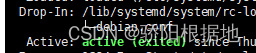
已成功完成开机自启




















 1万+
1万+











 被折叠的 条评论
为什么被折叠?
被折叠的 条评论
为什么被折叠?








