单线程示例代码
package org.apache.jmeter.functions;
import java.io.BufferedReader;
import java.io.InputStreamReader;
import java.io.OutputStream;
import java.net.HttpURLConnection;
import java.net.URL;
public class httpRequestSingle {
public static void Get(String url_str) {
try {
// 创建URL对象
URL url = new URL(url_str);
// 创建HttpURLConnection对象,并设置请求方法为GET
HttpURLConnection connection = (HttpURLConnection) url.openConnection();
connection.setRequestMethod("GET");
// 获取响应码
int responseCode = connection.getResponseCode();
System.out.println("Response Code: " + responseCode);
// 读取响应内容
BufferedReader reader = new BufferedReader(new InputStreamReader(connection.getInputStream()));
String line;
StringBuilder response = new StringBuilder();
while ((line = reader.readLine()) != null) {
response.append(line);
}
reader.close();
// 打印响应内容
System.out.println("Response: " + response.toString());
// 断开连接
connection.disconnect();
} catch (Exception e) {
e.printStackTrace();
}
}
public static void Post(String url_str){
try {
// 定义请求URL和JSON数据
String jsonBody = "{\"wd\":\"Java\"}";
// 创建URL对象
URL obj = new URL(url_str + "/s");
HttpURLConnection con = (HttpURLConnection) obj.openConnection();
// 设置请求方法为POST
con.setRequestMethod("POST");
// 设置请求头
con.setRequestProperty("Content-Type", "application/json");
// 启用输出流,发送请求数据
con.setDoOutput(true);
OutputStream os = con.getOutputStream();
os.write(jsonBody.getBytes());
os.flush();
os.close();
// 获取请求响应
int responseCode = con.getResponseCode();
System.out.println("Response Code: " + responseCode);
BufferedReader in = new BufferedReader(new InputStreamReader(con.getInputStream()));
String inputLine;
StringBuilder response = new StringBuilder();
while ((inputLine = in.readLine()) != null) {
response.append(inputLine);
}
in.close();
// 输出响应结果
System.out.println("Response Body: " + response.toString());
} catch (Exception e) {
e.printStackTrace();
}
}
public static void main(String[] args){
String url = "https://www.baidu.com"; // 读取json文件
System.out.println("start get====================");
long startTime = System.currentTimeMillis();
Get(url);
long endTime = System.currentTimeMillis();
long totalTime = endTime - startTime;
System.out.println("Total time: " + totalTime + "ms");
System.out.println("start post====================");
Post(url);
}
}
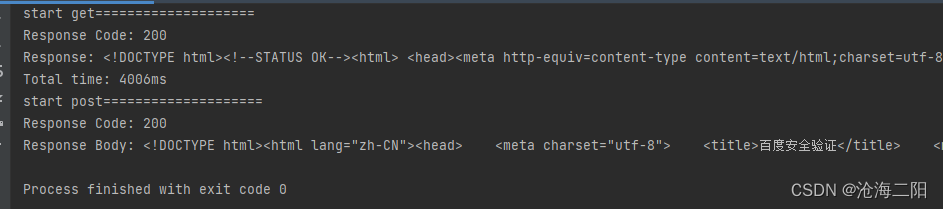
多线程示例代码
package org.apache.jmeter.functions;
import java.io.IOException;
import java.net.HttpURLConnection;
import java.net.URL;
import java.util.concurrent.ExecutorService;
import java.util.concurrent.Executors;
public class httpRequestMulti {
private static final String BAIDU_API_URL = "https://www.baidu.com";
private static final int NUM_REQUESTS = 10; // 并发请求数量
private static final int TIMEOUT = 5000; // 连接超时时间(毫秒)
private static long totalResponseTime = 0;
public static void main(String[] args) {
ExecutorService executor = Executors.newFixedThreadPool(NUM_REQUESTS);
long startTime = System.currentTimeMillis();
for (int i = 0; i < NUM_REQUESTS; i++) {
executor.execute(new RequestTask());
}
executor.shutdown();
while (!executor.isTerminated()) {
// 等待所有任务完成
}
long endTime = System.currentTimeMillis();
long totalTime = endTime - startTime;
double averageResponseTime = (double) totalResponseTime / NUM_REQUESTS;
System.out.println("Total requests: " + NUM_REQUESTS);
System.out.println("Total time: " + totalTime + "ms");
System.out.println("Average response time: " + averageResponseTime + "ms");
}
private static class RequestTask implements Runnable {
@Override
public void run() {
try {
long startTime = System.currentTimeMillis();
URL url = new URL(BAIDU_API_URL);
HttpURLConnection connection = (HttpURLConnection) url.openConnection();
connection.setConnectTimeout(TIMEOUT);
// 发送请求并获取响应码
int responseCode = connection.getResponseCode();
// 响应成功时,读取响应内容
if (responseCode == HttpURLConnection.HTTP_OK) {
connection.getInputStream();
}
connection.disconnect();
long endTime = System.currentTimeMillis();
long responseTime = endTime - startTime;
synchronized (httpRequestMulti.class) {
totalResponseTime += responseTime;
}
} catch (IOException e) {
e.printStackTrace();
}
}
}
}
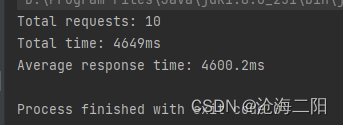
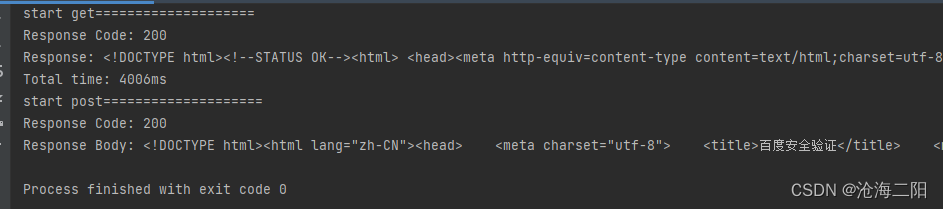
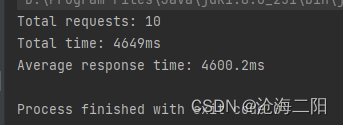
























 290
290











 被折叠的 条评论
为什么被折叠?
被折叠的 条评论
为什么被折叠?








