参考Python 3.x的官网解释:
去使用Python 3.2.2去试试graphics图形库。
1.参考其解释,去运行代码:#!/usr/bin/python
# -*- coding: utf-8 -*-
"""
-------------------------------------------------------------------------------
Function:
【记录】尝试Python的图形库:graphics
https://www.crifan.com/try_with_python_gui_lib_graphics
Author: Crifan
Verison: 2012-11-30
-------------------------------------------------------------------------------
"""
from graphics import *;
def graphicsDemo():
"""Demo Python 3.x graphics lib
"""
win = GraphWin();
pt = Point(100, 50);
pt.draw(win);
cir = Circle(pt, 25);
cir.draw(win);
###############################################################################
if __name__=="__main__":
graphicsDemo();
结果却出错:Traceback (most recent call last):
File "G:\python\graphics_demo\graphics_demo.py", line 14, in
from graphics import *;
ImportError: No module named graphics
很明显,找不到对应的graphics模块。
2.再回去参考官网教程好好看看,结果也还是没搞懂:from the shortcut provided in the examples folder (in the same folder as graphics.py)
中所说的“examples folder”是在哪里。
3.后来网上搜了搜,参考:
才知道,原来这个graphics,是需要另外安装的。
悲催的官网教程,也不写清楚,需要另外安装。。。
4.然后就是去下载上述页面介绍的:
不过,另外也去看了看,作者的主页:
5.下载到graphics.py后,放到和当前文件python文件同目录下。
然后再去运行,结果出错,具体过程参见:
后来证明,只能通过下面的,graphics中的examples中的特殊方式去启动IDLE,然后后续图形界面才可以显示的。
即,graphics不能直接在windows的cmd中运行显示的。
6.再去安装教程上所说的,去打开examples文件夹内,IDLE的快捷方式(shortcut),此处即Idle32Shortcut:
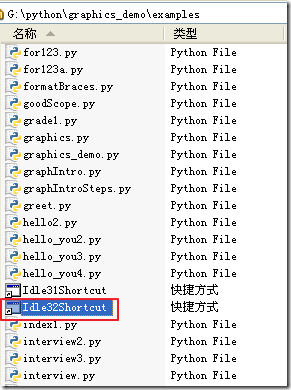
结果出错:
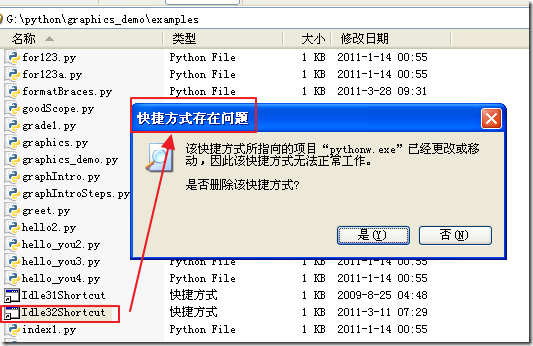
很明显,是因为我此处没有把Python32安装到默认的C:\Python32\中,去看了看Idle32Shortcut的属性就可以看到这点:
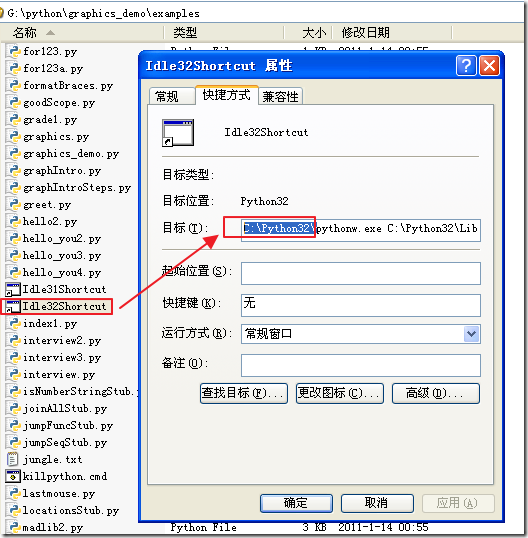
所以,把对应的
C:\Python32\
改为我此处的:
E:\dev_install_root\Python32
变成:
E:\dev_install_root\Python32\pythonw.exe E:\dev_install_root\Python32\Lib\idlelib\idle.pyw
然后再双击运行,就可以了:
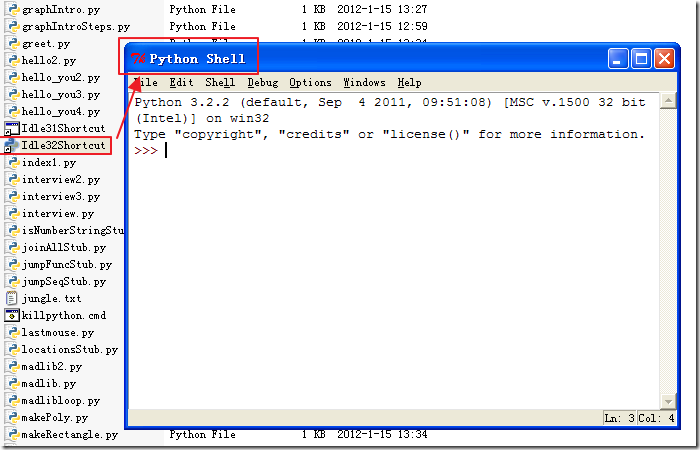
7.然后接着去测试代码。
然后输入了:from graphics import *
win = GraphWin()
后,可以正常运行了:
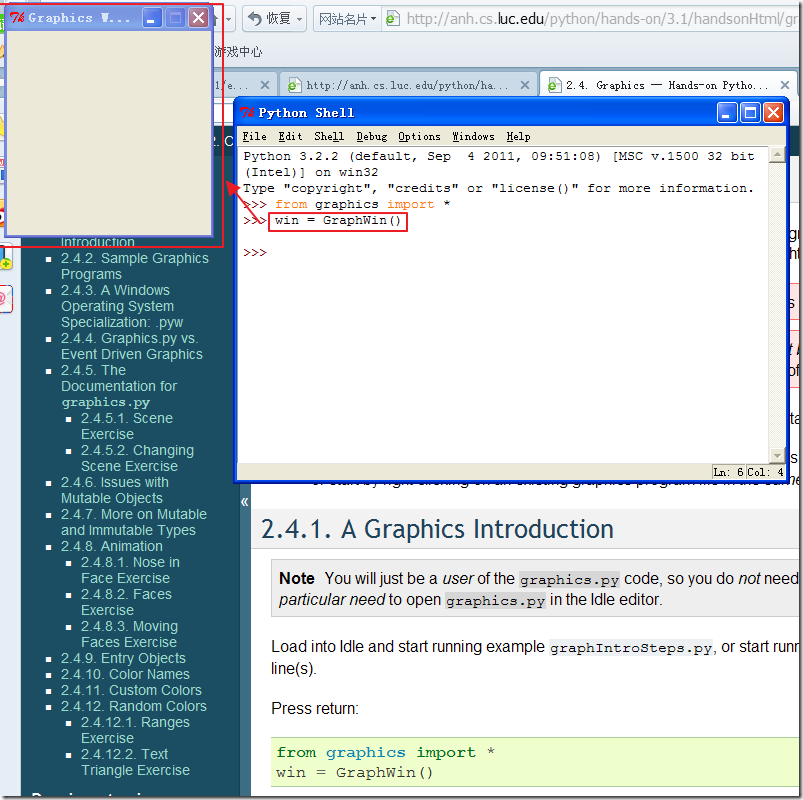
8.接下来,就是继续参考官网教程,去执行对应代码,显示对应的效果了。
注意,还是要一直在通过graphics的examples中的特殊启动方式启动此IDLE,即Python shell,然后才可以正常运行上述代码的。
然后又测试了很多代码:from graphics import *;
win = GraphWin();
pt = Point(100, 50);
pt.draw(win);
cir = Circle(pt, 25);
cir.draw(win);
cir.setOutline('red')
cir.setFill('blue')
line = Line(pt, Point(150, 100))
line.draw(win)
然后都是可以正常显示的:
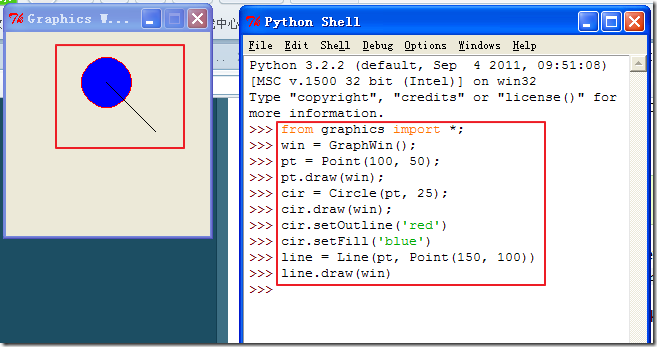
【总结】
1.(根据Python 3.x的官网的描述)graphics图形库,只有在 >=Python 3.2.1的版本上才支持;
2.先要去:
下载对应的源码压缩包。解压后,才能得到那个所谓的examples文件夹的,里面才有graphics.py和graphIntroSteps.py等等文件的。
3.直接在windows的cmd下,运行对应的graphics的代码,至少我这里是:
4.想要正常运行graphics代码,看到演示效果的话,最好是去需要参考官网的解释:
去按照特定的方式,打开IDLE,然后运行代码,然后才可以显示的:双击对应的版本IDLE的快捷方式,启动IDLE此处我的是Python 3.2.2,所以用Idle32Shortcut
如果Python不是安装在C盘根目录:C:\Python32\,那么需要修改对应的Python安装路径
然后自己按照官网教程,一行行输入代码,然后就可以看到对应的图形界面,一点点显示出对应的效果的
比如下面的代码:from graphics import *;
win = GraphWin();
pt = Point(100, 50);
pt.draw(win);
cir = Circle(pt, 25);
cir.draw(win);
cir.setOutline('red')
cir.setFill('blue')
line = Line(pt, Point(150, 100))
line.draw(win)
对应的效果: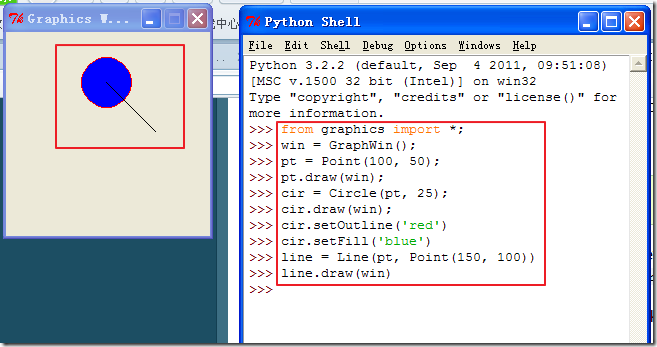
右击examples文件夹内的某个python的demo程序,选择IDLE打开比如此处右击greet.py,选择Edit with IDLE: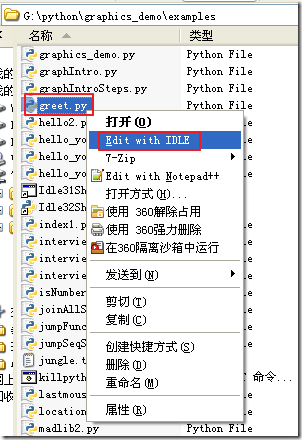
然后选择Run -> Run Module F5: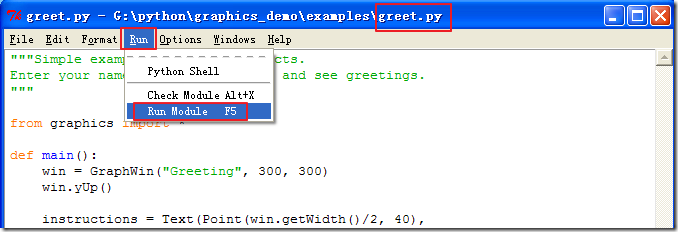
然后就可以看到运行出来的greeting的图形界面了: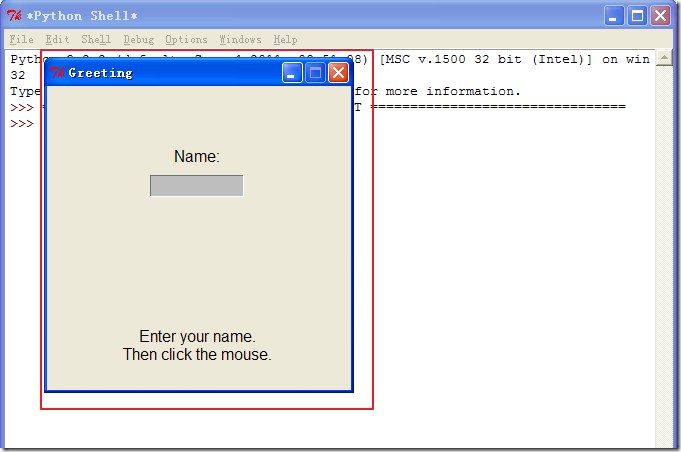
总之,想要使用Python 3.x中的graphics,还是有点麻烦的。




















 1229
1229

 被折叠的 条评论
为什么被折叠?
被折叠的 条评论
为什么被折叠?








