组合数据类型为集合,序列(列表、元组),字典
jieba库的简介
jieba是优秀的中文分词的第三方库。
由于中文是连续书写的,我们就需要用一定的手段去获取文章中单个词语,这种手段就叫分词。
安装 (cmd命令行)pip install jieba 注:安装外在库,可能会因为网速等原因而失败,可以更换镜像,本人笔者使用的是豆瓣的镜像。具体可见笔者之前的文章。https://www.cnblogs.com/dadahuan/articles/12263880.html
简单来说,jieba库是通过中文分词库来识别分词
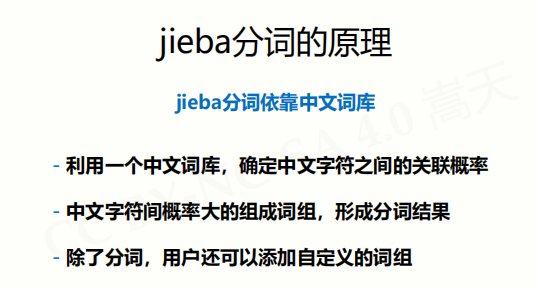
jieba库有三种模式
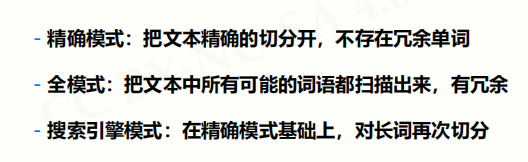
jieba的常用函数
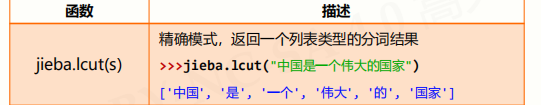
默认就是精确模式。
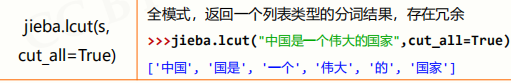
将所有的可能的词语均分出来,会有冗余
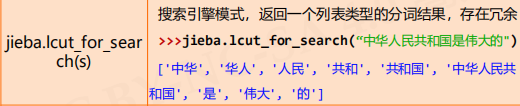
搜索引擎模式也会冗余。首先是在精确模式下分词出:中华人民共和国,再在其基础上将其分词。
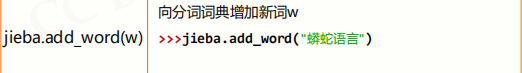
实例:词频统计
hamlet实例
代码:


1 #词频统计
2 importrequests3 importwordcloud4 hamlet_txt = requests.get('https://python123.io/resources/pye/hamlet.txt').text5 #英文词频不能使用jieba库,但程序相对简单
6 defgetword(txt):7 txt =txt.lower()8 for ch in '!,:#$%^&*?/:";<=>@()[]{}\|':9 txt = txt.replace(ch," ")10 txt_list =txt.split()11 returntxt_list12 #txt_list 是单词列表
13 txt_list =getword(hamlet_txt)14 dist_word ={}15 for word intxt_list:16 dist_word[word] = dist_word.get(word,0)+1
17 items =list(dist_word.items())18 #按照出现次数降排序
19 items.sort(key=lambda x:x[1],reverse=True)20 #输出使用次数前十的单词
21 for i in range(10):22 word , count =items[i]23 print("{0:<10}{1:>5}".format(word,count))
View Code
上述代码,有几处值得一讲。
1. request库的使用
hamlet_txt = requests.get('https://python123.io/resources/pye/hamlet.txt').text
上述url是一个文档的直接链接,故可以直接使用.text来获取文档形成的字符串
2. 使用sort函数进行排序


1 d = {"kobe":1,"james":3,"jordan":2}2 items =list(d.items())3 items.sort(key = lambda x:x[1],reverse =True)4 #按照键值对第二个元素,降序排
5 print(items)6 #第二种方法:先定义一个临时函数
7 defsecond(ele):8 return ele[1]9 items.sort(key =second)10 ##按照键值对第二个元素,升序排
11 print(items)12 #输出:
13 [('james', 3), ('jordan', 2), ('kobe', 1)]14 [('kobe', 1), ('jordan', 2), ('james', 3)]
View Code
三国演义实例
代码:
1 #词频统计
2 importrequests3 importjieba4 threekingdoms_txt = requests.get('https://python123.io/resources/pye/threekingdoms.txt').text5 txt_list =jieba.lcut(threekingdoms_txt)6 dist_word ={}7 for word intxt_list:8 if len(word) == 1:#如果词只有一个字符,则忽略
9 continue
10 else:11 dist_word[word] = dist_word.get(word,0)+1
12 items =list(dist_word.items())13 #按照出现次数降排序
14 items.sort(key=lambda x:x[1],reverse=True)15 #输出使用次数前十的单词
16 for i in range(15):17 word , count =items[i]18 print("{0:<10}{1:>5}".format(word,count))
输出结果:
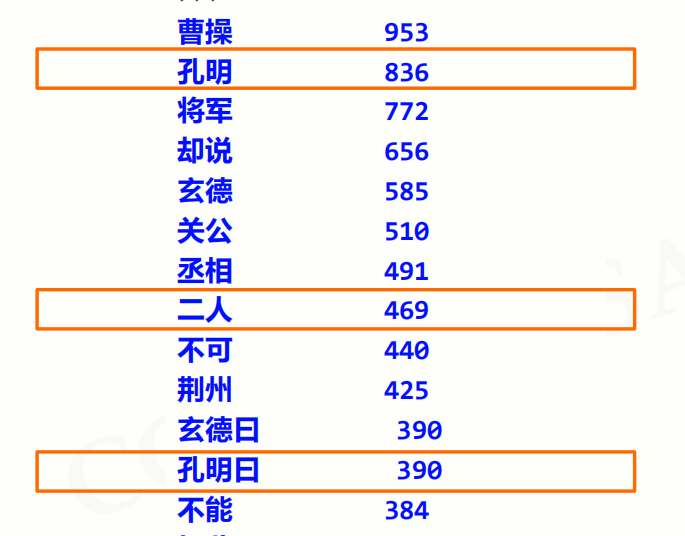
这明显不符合实际需求,并没能达到出场人物的次数统计。出现了大量了与人无关,而且出现了重复。
那么我们改造一下代码。
1 #词频统计
2 importrequests3 importjieba4 threekingdoms_txt = requests.get('https://python123.io/resources/pye/threekingdoms.txt').text5 txt_list =jieba.lcut(threekingdoms_txt)6 excludes = {"将军","却说","荆州","二人","不可","不能","如此","\r\n"}7 dist_word ={}8 for word intxt_list:9 if len(word) == 1:#如果词只有一个字符,则忽略
10 continue
11 #替换类似词语
12 elif word == "诸葛亮" or word == "孔明曰":13 reword = "孔明"
14 elif word == "关公" or word == "云长":15 reword = "关羽"
16 elif word == "玄德" or word == "玄德曰":17 reword = "刘备"
18 elif word == "孟德" or word == "丞相":19 reword = "曹操"
20 else:21 reword =word22 dist_word[reword] = dist_word.get(reword,0)+1
23 #删除不符合的词语
24 for word inexcludes:25 deldist_word[word]26 items =list(dist_word.items())27 #按照出现次数降排序
28 items.sort(key=lambda x:x[1],reverse=True)29 #输出出场次数前十五的人物
30 for i in range(15):31 word , count =items[i]32 print("{0:<10}{1:>5}".format(word,count))
上述无论是删除无关词语,还是替换相同含义的词语,都是通过不断运行程序得来的。
所以第一次置换的结果为:
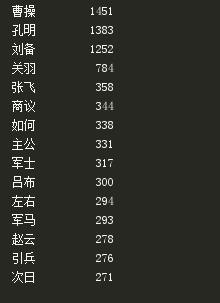
可见依旧不如意,只有在不断运行程序,不断修改,才可以到达预期效果
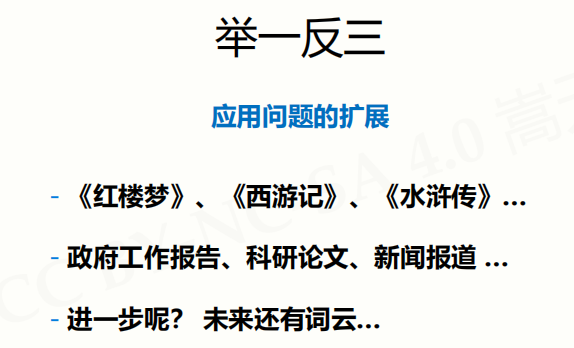
1.指定元素排序,使用以下两种方法
d={"kobe":1,"james":3,"jordan":2}items=list(d.items())items.sort(key= lambdax:x[1],reverse= True)#按照键值对第二个元素,降序排print(items)#第二种方法:先定义一个临时函数defsecond(ele):
returnele[1]items.sort(key=second)##按照键值对第二个元素,升序排print(items)#输出:[('james',3),('jordan',2),('kobe',1)]
[('kobe',1),('jordan',2),('james',3)]




















 9883
9883











 被折叠的 条评论
为什么被折叠?
被折叠的 条评论
为什么被折叠?








