
背景
在后端定义接口的时候,后端接口返回一般都是Content-Type=application/json格式的json串。
最近碰到一个问题,负责的一个系统在升级组里的一个公共依赖包common的版本之后,所有的接口返回的Content-Type都由application/json变成了text/html,导致接收端调用解析报错。
把版本修改回去则接口返回的Content-Type即又恢复正常。
排查
这个问题的排查思路其实很简单,首先查看common包做了什么变动。
common包中只增加了一个配置类:
@Configuration
public class JacksonConfig {
@Bean
@ConditionalOnMissingBean(ObjectMapper.class)
public ObjectMapper objectMapper() {
return JacksonUtils.objectMapper().propsIgnorable().build();
}
@Bean
@ConditionalOnMissingBean(JsonViewSupportFactoryBean.class)
public JsonViewSupportFactoryBean views() {
return new JsonViewSupportFactoryBean(objectMapper());
}
}
初看过去觉得没啥问题,不知道为什么增加这么一个配置类就会影响接口返回的格式。
那么就换一个思路,来看看SpringBoot框架是怎么判断接口最终应该返回什么格式的Content-Type。
通过对SpringBoot框架源码调试,最终发现SpringBoot框架是在AbstractMessageConverterMethodProcessor类中的writeWithMessageConverters()方法中实现判断返回格式的。
(如果不知道怎么找到这个地方,可以在Controller接口的最后一句加断点,等程序执行到断点处在F7快捷键Step Into,进入到框架源码内部调试)
@SuppressWarnings({"rawtypes", "unchecked"})
protected <T> void writeWithMessageConverters(@Nullable T value, MethodParameter returnType,
ServletServerHttpRequest inputMessage, ServletServerHttpResponse outputMessage)
throws IOException, HttpMediaTypeNotAcceptableException, HttpMessageNotWritableException {
Object body;
Class<?> valueType;
Type targetType;
// ... 部分省略代码
MediaType selectedMediaType = null;
MediaType contentType = outputMessage.getHeaders().getContentType();
boolean isContentTypePreset = contentType != null && contentType.isConcrete();
if (isContentTypePreset) {
if (logger.isDebugEnabled()) {
logger.debug("Found 'Content-Type:" + contentType + "' in response");
}
selectedMediaType = contentType;
}
else {
HttpServletRequest request = inputMessage.getServletRequest();
// 获取调用方能接受什么类型的MediaType
List<MediaType> acceptableTypes = getAcceptableMediaTypes(request);
// 获取服务提供方能产生哪些类型的MediaType
List<MediaType> producibleTypes = getProducibleMediaTypes(request, valueType, targetType);
if (body != null && producibleTypes.isEmpty()) {
throw new HttpMessageNotWritableException(
"No converter found for return value of type: " + valueType);
}
// 综合请求方和服务提供方的MediaType情况,计算最终能够返回哪些MediaType
List<MediaType> mediaTypesToUse = new ArrayList<>();
for (MediaType requestedType : acceptableTypes) {
for (MediaType producibleType : producibleTypes) {
if (requestedType.isCompatibleWith(producibleType)) {
mediaTypesToUse.add(getMostSpecificMediaType(requestedType, producibleType));
}
}
}
if (mediaTypesToUse.isEmpty()) {
if (body != null) {
throw new HttpMediaTypeNotAcceptableException(producibleTypes);
}
if (logger.isDebugEnabled()) {
logger.debug("No match for " + acceptableTypes + ", supported: " + producibleTypes);
}
return;
}
// 对所有最终可返回的MediaType进行排序
MediaType.sortBySpecificityAndQuality(mediaTypesToUse);
// 计算最终选择返回哪个MediaType,按照先后顺序,只要有一个符合条件,则直接返回,忽略剩余其他的可满足条件的MediaType
for (MediaType mediaType : mediaTypesToUse) {
if (mediaType.isConcrete()) {
selectedMediaType = mediaType;
break;
}
else if (mediaType.isPresentIn(ALL_APPLICATION_MEDIA_TYPES)) {
selectedMediaType = MediaType.APPLICATION_OCTET_STREAM;
break;
}
}
if (logger.isDebugEnabled()) {
logger.debug("Using '" + selectedMediaType + "', given " +
acceptableTypes + " and supported " + producibleTypes);
}
}
// ...其他省略代码,包括最终的结果的返回
}
writeWithMessageConverters()方法主要作用就是把接口返回的结果经过合适的Converter处理之后再返回。
这就要求首先判断应该返回什么类型的MediaType。
writeWithMessageConverters()方法判断使用什么类型的MediaType逻辑如下:
首先调用getAcceptableMediaTypes(request)判断接收方能接受哪些类型的MediaType。
如果没有设置的话,则按照默认的来。默认的MediaType为MEDIA_TYPE_ALL_LIST
List<MediaType> MEDIA_TYPE_ALL_LIST = Collections.singletonList(MediaType.ALL);
/**
* Public constant media type that includes all media ranges (i.e. "*/*").
*/
public static final MediaType ALL;
/**
* A String equivalent of {@link MediaType#ALL}.
*/
public static final String ALL_VALUE = "*/*";
接着调用getProducibleMediaTypes()方法来计算当前接口能产生哪些类型的MediaType。
/**
* Returns the media types that can be produced. The resulting media types are:
* <ul>
* <li>The producible media types specified in the request mappings, or
* <li>Media types of configured converters that can write the specific return value, or
* <li>{@link MediaType#ALL}
* </ul>
* @since 4.2
*/
@SuppressWarnings("unchecked")
protected List<MediaType> getProducibleMediaTypes(
HttpServletRequest request, Class<?> valueClass, @Nullable Type targetType) {
// 如果request中已经指定了MediaType,则直接使用指定的
Set<MediaType> mediaTypes =
(Set<MediaType>) request.getAttribute(HandlerMapping.PRODUCIBLE_MEDIA_TYPES_ATTRIBUTE);
if (!CollectionUtils.isEmpty(mediaTypes)) {
return new ArrayList<>(mediaTypes);
}
else if (!this.allSupportedMediaTypes.isEmpty()) {
List<MediaType> result = new ArrayList<>();
// 依次遍历当前系统中所有的HttpMessageConverte列表,只要能够支持写入指定的targetType,即认为可生成converter支持的MediaType
for (HttpMessageConverter<?> converter : this.messageConverters) {
if (converter instanceof GenericHttpMessageConverter && targetType != null) {
if (((GenericHttpMessageConverter<?>) converter).canWrite(targetType, valueClass, null)) {
result.addAll(converter.getSupportedMediaTypes());
}
}
else if (converter.canWrite(valueClass, null)) {
result.addAll(converter.getSupportedMediaTypes());
}
}
return result;
}
else {
return Collections.singletonList(MediaType.ALL);
}
}
getProducibleMediaTypes()方法首先判断request中有没有指定特定的MediaType,如果有的话则直接使用指定的,如果没有的话,则依次遍历当前系统中所有的HttpMessageConverter,只要对应Converter的canWrite()方法返回true,则把对应Converter所支持的所有的MediaType加入返回列表中。
当前系统中支的所有HttpMessageConverter列表如下:
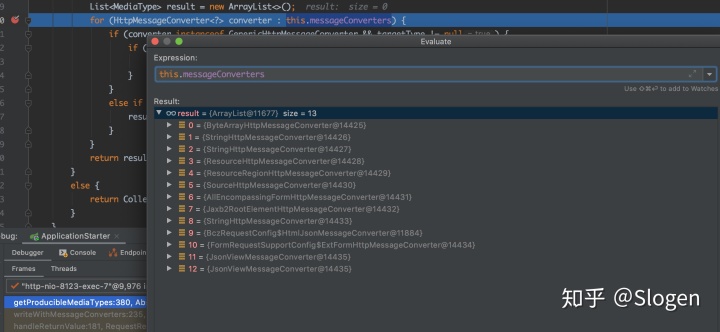
执行完成发现第一个canWrite()返回true的Converter是BczRequestConfig$HtmlJsonMessageConverter。
执行完成之后的 result的结果如下图所示:
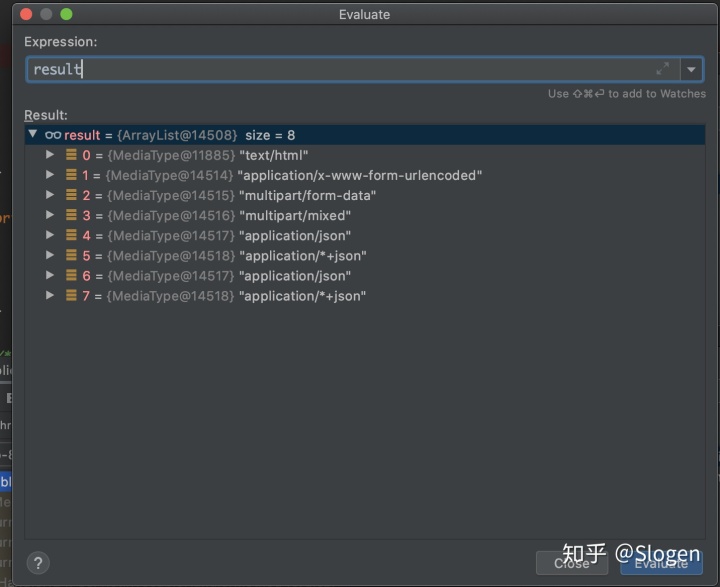
在计算得到所有可以生成的MediaType之后,又会依次判断这些可以生成的MediaType是否兼容acceptableTypes,由于本次请求中acceptableTypes为默认值,则默认兼容。
之后会把上一步中得到的所有的MediaType按照各自的qualityValue(每个MediaType都会有一个值)进行从小到大排序。
本系统中没有做任何特殊的设置,默认值都是1,所有MediaType顺序保持不变。
做完上述操作之后,从上一步中处理之后的所有MediaType中选择第一个确定的MediaType(所谓的确定的MediaType是指该MediaType对应的type和subtype都是具体的,不存在通配符的)作为该次请求应该返回的MediaType
for (MediaType mediaType : mediaTypesToUse) {
if (mediaType.isConcrete()) {
selectedMediaType = mediaType;
break;
}
else if (mediaType.isPresentIn(ALL_APPLICATION_MEDIA_TYPES)) {
selectedMediaType = MediaType.APPLICATION_OCTET_STREAM;
break;
}
}
位于列表中第一个的MediaType为text/html,符合条件,所以text/html即被认为只接口请求最终返回的MediaType。
现在接口返回的Content-Type格式变成了text/html的原因已经找到了,那么为什么升级common包引入JacksonConfig配置类之后就会变成这样呢?
来看看升级版本之前的MediaType:
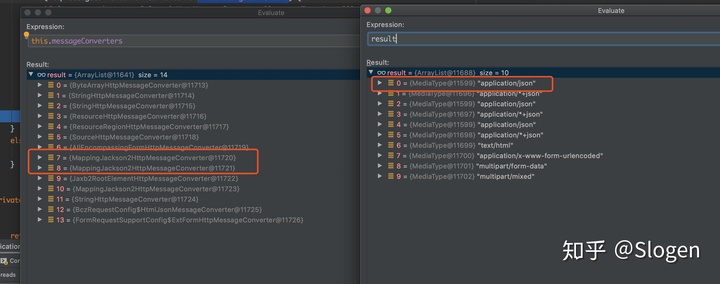
可以看到引入JacksonConfig之前,HttpMessageConverter列表中排在BczRequestConfig$HtmlJsonMessageConverter前面有两个MappingJackson2HttpMessageConverter,计算出的可以生成的MediaType集合中排在第一个的是application/json,所以接口返回的是Content-Type为JSONapplication/json。
现在重新来看看JacksonConfig:
@Bean
@ConditionalOnMissingBean(JsonViewSupportFactoryBean.class)
public JsonViewSupportFactoryBean views() {
return new JsonViewSupportFactoryBean(objectMapper()); // 在全局objectMapper的基础上通过convert修改
}
JacksonConfig主要就是生成一个工厂BeanJsonViewSupportFactoryBean对象,进入到JsonViewSupportFactoryBean类源码中,发现JsonViewSupportFactoryBean实现了InitializingBean接口,
@Override
public void afterPropertiesSet() throws Exception {
List<HandlerMethodReturnValueHandler> handlers = new ArrayList<>(adapter.getReturnValueHandlers());
// 把当前系统中已配置的JacksonConverter全部删掉,然后再把新生成的JsonViewMessageConverter加入到转换器列表的末尾
List<HttpMessageConverter<?>> converters = removeJacksonConverters(adapter.getMessageConverters());
converters.add(converter);
adapter.setMessageConverters(converters);
decorateHandlers(handlers);
adapter.setReturnValueHandlers(handlers);
}
removeJacksonConverters()方法实现如下:
protected List<HttpMessageConverter<?>> removeJacksonConverters(List<HttpMessageConverter<?>> converters) {
List<HttpMessageConverter<?>> copy = new ArrayList<>(converters);
Iterator<HttpMessageConverter<?>> iter = copy.iterator();
while(iter.hasNext()) {
HttpMessageConverter<?> next = iter.next();
// 把所有类名义MappingJackson2开始的转换前全部删掉
if (next.getClass().getSimpleName().startsWith("MappingJackson2")) {
log.debug("Removing {} as it interferes with us", next.getClass().getName());
iter.remove();
}
}
return copy;
}
removeJacksonConverters()方法会把当前所有类名以MappingJackson2的Converter全部删掉。
执行删除前后的转换器列表如下:
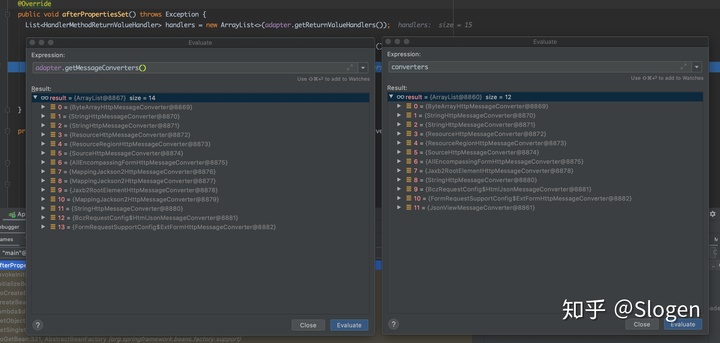
综上:
升级common版本引入JacksonConfig类之后,JacksonConfig中引入了JsonViewSupportFactoryBean工厂对象,JsonViewSupportFactoryBean对象的afterPropertiesSet()方法中会把当前系统中所有类名以MappingJackson2开头的Converter删掉,然后在列表最末尾增加JsonViewMessageConverter。
SpringBoot框架在计算接口返回MediaType的时候会选择第一个符合要求的MediaType。由于JsonViewSupportFactoryBean打乱了HttpMessageConverter列表的顺序,导致text/html格式的MediaType排在application/json的前面,所以最终接口返回变成了text/html。
解决
不通过JsonViewSupportFactoryBean引入JsonViewMessageConverter,改成手动生成,且JsonViewMessageConverter排在列表最前面即可。
@Override
public void configureMessageConverters(List<HttpMessageConverter<?>> converters) {
converters.add(0, new JsonViewMessageConverter(mObjectMapper));
converters.add(new HtmlJsonMessageConverter(mObjectMapper));
}




















 8656
8656











 被折叠的 条评论
为什么被折叠?
被折叠的 条评论
为什么被折叠?








