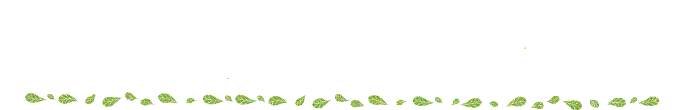
drf-yasg是Django RestFramework的一个扩展, 可以根据路由生成OpenApi接口, 不过用起来和在Java平台和.NetCore有很多不一样的, 有些自定义的地方也比较麻烦, 不过看看文档也还好, 可以解决.
本文记录几个在实际开发中遇到的, 虽然是细节, 但是优化好细节可以给对接的同事带来很大的方便~
顺带一提, Python写后台真的太快了, 一上午出几十个接口你能信?
设置请求参数和接口说明
实现代码
@swagger_auto_schema(request_body=openapi.Schema(
type=openapi.TYPE_OBJECT,
required=['phone'],
properties={'phone': openapi.Schema(type=openapi.TYPE_STRING)}
), operation_summary='更新手机号码')
@action(detail=True, methods=['PUT'], permission_classes=[permissions.IsAuthenticated])
def phone(self, request, pk=None):
"""更新手机号码"""
if request.method == 'POST':
phone_num = request.data.get('phone')
profile_obj: UserProfile = get_object_or_404(UserProfile.objects.all(),
user=request.user)
profile_obj.phone = phone_num
profile_obj.save()
return Response({'detail': '更新手机号成功'})
效果

参考资料
- 官网文档 https://drf-yasg.readthedocs.io/en/stable/_modules/drf_yasg/inspectors/query.html?highlight=openapi.Parameter
- Github issues https://github.com/axnsan12/drf-yasg/issues/280
给每个分组加上说明
drf-yasg默认是不支持这个功能的, 这是我在翻Stack Overflow时找到的解决方案, 算是有点曲线救国吧...
默认状态是这样的
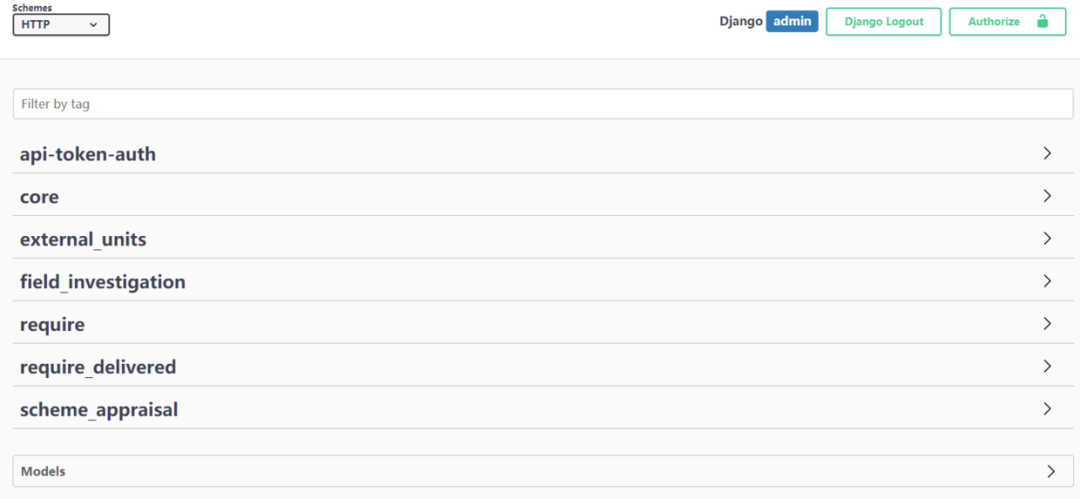
代码
class CustomOpenAPISchemaGenerator(OpenAPISchemaGenerator):
"""重写 OpenAPISchemaGenerator 实现每个tag的说明文本"""
def get_schema(self, request=None, public=False):
swagger = super().get_schema(request, public)
swagger.tags = [
{
"name": "core",
"description": "核心功能",
},
{
'name': 'external_units',
'description': '外部单位'
},
{
'name': 'field_investigation',
'description': '现场勘查'
},
{
'name': 'require',
'description': '需求'
},
{
'name': 'require_delivered',
'description': '需求分配'
},
{
'name': 'scheme_appraisal',
'description': '方案评审'
}
]
return swagger
修改完的效果

参考资料
- https://stackoverflow.com/questions/62572389/django-drf-yasg-how-to-add-description-to-tags
 推荐阅读
使用Kotlin搭配Springboot开发RESTFul接口(二)自定义配置、跨域、分页
聊聊Django应用的部署和性能的那些事儿
数据分析必备技能!3分钟教会你如何在PyQt中画好看的图表
Flutter移动应用快速构建实践——状态管理、国际化、数据持久化、性能优化(二)
无需折腾的Linux发行版:Manjaro体验与配置笔记,开箱即用 真香!
Asp.Net Core学习笔记:(二)视图、模型、持久化、文件、错误处理、日志
推荐阅读
使用Kotlin搭配Springboot开发RESTFul接口(二)自定义配置、跨域、分页
聊聊Django应用的部署和性能的那些事儿
数据分析必备技能!3分钟教会你如何在PyQt中画好看的图表
Flutter移动应用快速构建实践——状态管理、国际化、数据持久化、性能优化(二)
无需折腾的Linux发行版:Manjaro体验与配置笔记,开箱即用 真香!
Asp.Net Core学习笔记:(二)视图、模型、持久化、文件、错误处理、日志





















 567
567











 被折叠的 条评论
为什么被折叠?
被折叠的 条评论
为什么被折叠?








