本节目标
在本节中,我们将通过 JDOM 解析咱们的 UserInfo.xml 文档,来实现用户的注册和登陆功能模块。
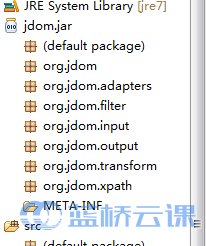
2.新建类 JDOM.java,主要包含了两个方法,write() 和 read() 方法,分别用于将用户信息写入到 xml 文档中和读出用户信息。
import java.io.File;
import java.io.FileOutputStream;
import java.io.IOException;
import java.util.ArrayList;
import java.util.Iterator;
import java.util.List;
import java.util.Map;
import java.util.TreeMap;
import org.jdom.Attribute;
import org.jdom.Document;
import org.jdom.Element;
import org.jdom.JDOMException;
import org.jdom.input.SAXBuilder;
import org.jdom.output.XMLOutputter;
public class JDOM {
//注册用户信息
public static String write(String n, String p, String id) {
// TODO Auto-generated method stub
//UserInfo.xml文档的路径
String path = "./UserInfo.xml";
//将xml文档封装成file
File file = new File(path);
//使用默认的sax解析器
SAXBuilder saxBuilder = new SAXBuilder();
Document doc; //声明document文档
try {
doc = saxBuilder.build(file);
//元素对应到xml文档中就是标签
Element root = doc.getRootElement(); //得到根元素
Element user = new Element("User"); //建立User元素
Element name = new Element("name");//建立name元素
Element passwd = new Element("passwd");//建立passwd元素
/*首先检测xml文档中是否已经存在了ID号相同的用户,如果不存在才可以继续注册*/
if (checkID(id, root)) {
//将ID设置为user的属性
user.setAttribute(new Attribute("id", id));
//设置姓名和密码
name.setText(n);
passwd.setText(p);
//将name,passwd元素添加到user元素下
user.addContent(name);
user.addContent(passwd);
//将user元素添加到根元素下
root.addContent(user);
//输出xml文档
XMLOutputter out = new XMLOutputter();
out.output(doc, new FileOutputStream(file));
return "Successful registration";//返回注册成功
} else
//返回ID存在信息,重新输入ID
return "ID already exists, please input again";
} catch (JDOMException e) {
// TODO Auto-generated catch block
e.printStackTrace();
} catch (IOException e) {
// TODO Auto-generated catch block
e.printStackTrace();
}
return "ERROR";//未知错误
}
public static boolean checkID(String id, Element root) {
// 检测ID是否存在
boolean flag = true;
@SuppressWarnings("unchecked")
//得到User标签的所有子元素,并加入到map集合中
List list = root.getChildren("User");
//迭代检测是否存在ID
Iterator it = list.iterator();
while (it.hasNext()) {
Element e = (Element) it.next();
if (e.getAttributeValue("id").equals(id)) {
flag = false;
}
}
return flag;
}
//读取xml文档用于登录
public static String read(String id, String passwd) {
String path = "./UserInfo.xml";
File file = new File(path);
SAXBuilder saxBuilder = new SAXBuilder();
try {
Document doc = saxBuilder.build(file);
Element root = doc.getRootElement();
//取出用户密码和姓名
String info = getPasswd(root).get(id);
if (info == null) {
return "User does not exist!!";
}
String[] buf = info.split("/");
if (buf[0].equals(passwd)) {
return "Successful landing/" + buf[1];
}
} catch (JDOMException e) {
// TODO Auto-generated catch block
e.printStackTrace();
} catch (IOException e) {
// TODO Auto-generated catch block
e.printStackTrace();
}
return "Wrong password!!";
}
@SuppressWarnings("unchecked")
/*将用户的密码和姓名添加到map集合中*/
private static Map getPasswd(Element root) {
Map map = new TreeMap();//存贮用户信息
List list = new ArrayList();
//得到User标签的所有子元素信息
list = root.getChildren("User");
Iterator it = list.iterator();
while (it.hasNext()) {
Element e = it.next();
String id = e.getAttributeValue("id");
String passwd = e.getChildText("passwd");
String name = e.getChildText("name");
map.put(id, getInfo(passwd, name));
}
return map;
}
//处理用户密码和信息
private static String getInfo(String passwd, String name) {
return passwd + "/" + name;
}
}




















 4251
4251











 被折叠的 条评论
为什么被折叠?
被折叠的 条评论
为什么被折叠?








