通过 爬取2345电影网的电影信息 ,通过电影的类型和评分分别生成相应的词云 进行数据分析
一、准备过程
首先打开2345电影网的热播电影区,网址是https://dianying.2345.com/list/------.html
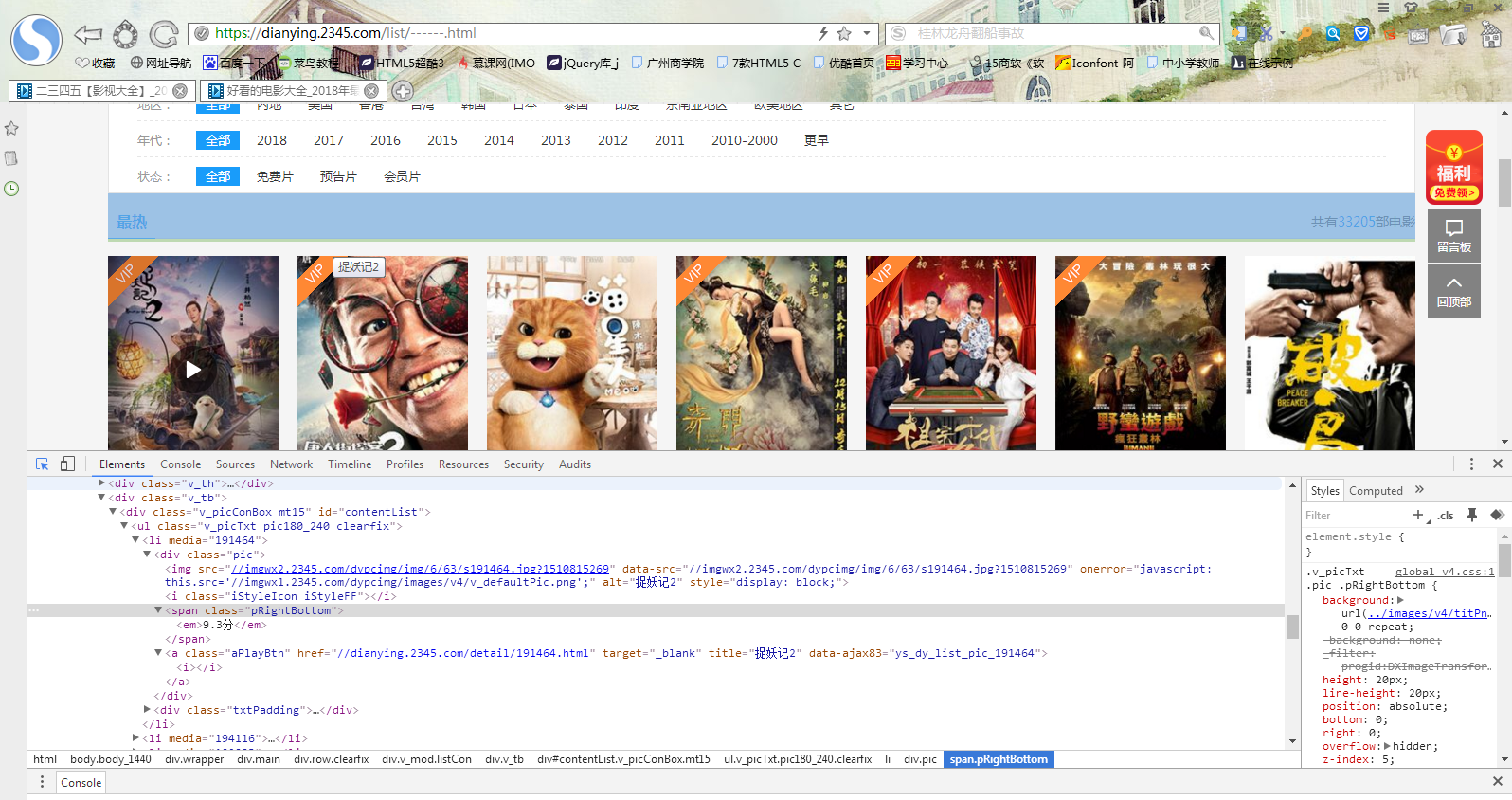
在这里可以通过审查模式看到第一页的详细信息,而目的则是通过爬取热播页面的每个电影的评分 和 类型来分析最近影迷的观影需求
环境如下:
python3.6.2 PyCharm
Windows7 第三方库(jieba,wordcloud,bs4,Requests,re,wordcloud)
二、代码
1.用requests库和BeautifulSoup库,爬取电影网当前页面的每个电影的电影名、评分、简介、地区、年代、链接等,将获取电影详情的代码定义成一个函数 def getNewDetail(newsUrl):
importrequestsimportrefrom bs4 importBeautifulSoupfrom datetime importdatetimeimportpandas
new={}
defgetNewsDetail(newsUrl):
resd=requests.get(newsUrl)
resd.encoding= 'gb2312'soupd= BeautifulSoup(resd.text, 'html.parser')print(newsUrl)
news={}
news['title']=soupd.select('.tit')[0].select('h1')[0].text #标题
news['emSorce']=float(soupd.select('.tit')[0].select('.pTxt')[0].text.split('\ue60e')[0].rstrip('分')) #评分
#s=soupd.select('.li_4')[1].text.split()[1:]
#if(len(s)>0):
#str=''
#for i in s:
#str=str+i
#print(str)
#writeNewsDetail(str)
news['content:']=soupd.select('.sAll')[0].text.strip() #内容
s = soupd.select('.wholeTxt')[0].text
news['area'] = s[s.find('地区:'):s.find('语言:')].split()[1] #地区
news['tit']=soupd.select('.li_4')[3].text.strip().split()[1] #年代
if len(soupd.select('.li_4')[3].text)>0:
news['tit']=soupd.select('.li_4')[3].text.strip().split()[1]else:
news['tit']=='none'new[soupd.select('.tit')[0].select('h1')[0].text ]= news['emSorce']return news
2.取出一个电影列表页的全部电影 包装成函数def getListPage(pageUrl):
defgetListPage(pageUrl):
res=requests.get(pageUrl)
res.encoding= 'gb2312'soup= BeautifulSoup(res.text, 'html.parser')
newslist=[]for i in soup.select('.v_tb')[0].select(







 最低0.47元/天 解锁文章
最低0.47元/天 解锁文章















 2132
2132











 被折叠的 条评论
为什么被折叠?
被折叠的 条评论
为什么被折叠?








