收藏 0
现在使用较多的类似美团、外卖等APP的城市选择界面,一行代码搞定,就是这么简单粗暴!!!
主要功能:
字母悬浮栏
指定热门城市
自定义动画效果
自定义主题
名称或拼音搜索
返回城市名、code等数据
提供定位接口,解耦定位SDK
Preview

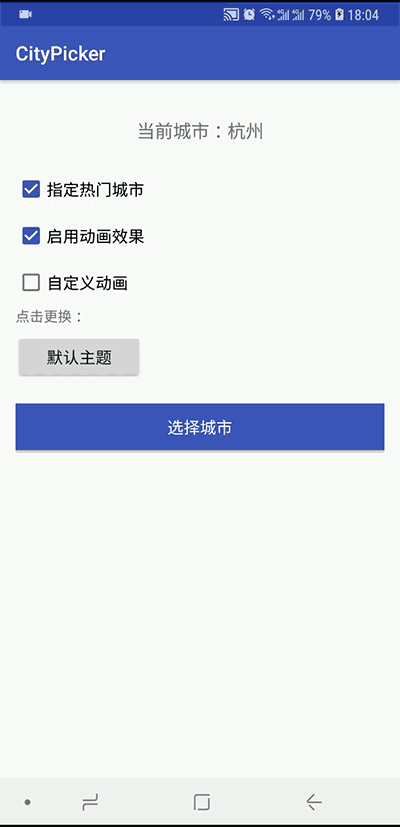
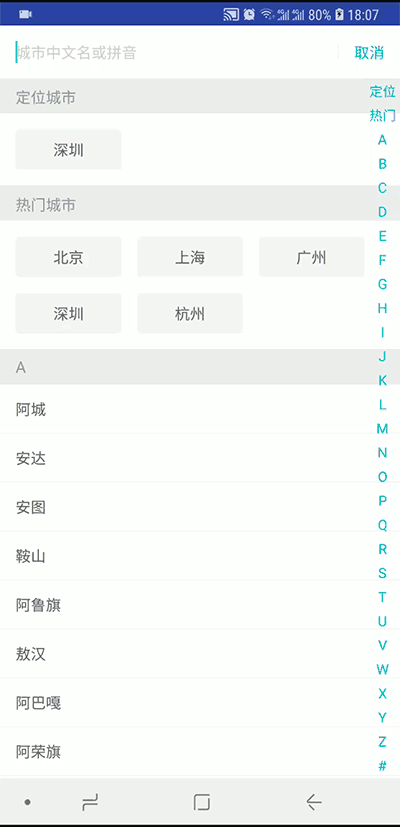
Gradle:
dependencies {
implementation 'com.zaaach:citypicker:2.0.3'//必选
implementation 'com.android.support:recyclerview-v7:27.1.1'//必选
}
or Maven:
com.zaaach
citypicker
2.0.3
pom
or 下载library手动导入.
Usage
CityPicker 基于DialogFragment 实现,已提供定位接口,需要APP自身实现定位。
基本使用:
Step1:
在manifest.xml中给使用CityPicker 的activity添加主题android:theme="@style/DefaultCityPickerTheme"
......
Step2:
注意:热门城市使用HotCity ,定位城市使用LocatedCity
List hotCities = new ArrayList<>();
hotCities.add(new HotCity("北京", "北京", "101010100")); //code为城市代码
hotCities.add(new HotCity("上海", "上海", "101020100"));
hotCities.add(new HotCity("广州", "广东", "101280101"));
hotCities.add(new HotCity("深圳", "广东", "101280601"));
hotCities.add(new HotCity("杭州", "浙江", "101210101"));
......
CityPicker.from(activity) //activity或者fragment
.enableAnimation(true)//启用动画效果,默认无
.setAnimationStyle(anim)//自定义动画
.setLocatedCity(new LocatedCity("杭州", "浙江", "101210101"))) //APP自身已定位的城市,传null会自动定位(默认)
.setHotCities(hotCities)//指定热门城市
.setOnPickListener(new OnPickListener() {
@Override
public void onPick(int position, City data) {
Toast.makeText(getApplicationContext(), data.getName(), Toast.LENGTH_SHORT).show();
}
@Override
public void onCancel(){
Toast.makeText(getApplicationContext(), "取消选择", Toast.LENGTH_SHORT).show();
}
@Override
public void onLocate() {
//定位接口,需要APP自身实现,这里模拟一下定位
new Handler().postDelayed(new Runnable() {
@Override
public void run() {
//定位完成之后更新数据
CityPicker.getInstance()
.locateComplete(new LocatedCity("深圳", "广东", "101280601"), LocateState.SUCCESS);
}
}, 3000);
}
})
.show();
关于自定义主题:
在style.xml 中自定义主题并且继承DefaultCityPickerTheme ,别忘了在manifest.xml 设置给activity。
@color/color_green
@color/color_green
@color/color_green
@color/color_green
@dimen/custom_section_height
@color/color_green
......
CityPicker 中自定义的所有属性如下,有些属性值必须是引用类型refrence,使用时注意。





















 491
491











 被折叠的 条评论
为什么被折叠?
被折叠的 条评论
为什么被折叠?








