我正在尝试以编程方式设置AppBarLayout的主要颜色.
XML布局是
AndroidStudio的Scrolling示例:
android:fitsSystemWindows="true" android:layout_height="@dimen/app_bar_height"
android:layout_width="match_parent" android:theme="@style/AppTheme.AppBarOverlay">
android:fitsSystemWindows="true" android:layout_width="match_parent"
android:layout_height="match_parent" app:layout_scrollFlags="scroll|exitUntilCollapsed"
app:contentScrim="?attr/colorPrimary">
android:layout_height="?attr/actionBarSize" android:layout_width="match_parent"
app:layout_collapseMode="pin" app:popupTheme="@style/AppTheme.PopupOverlay" />
在活动中,我希望AppBarLayout中的所有项目都有黄色背景,所以我设置:
int barColor = Color.parseColor("#FFC107");
AppBarLayout barLayout = (AppBarLayout) this.findViewById(R.id.app_bar);
if (barLayout != null) {
barLayout.setBackgroundColor(barColor);
}
toolbar.setBackgroundColor(barColor);
CollapsingToolbarLayout collapsingToolbarLayout = (CollapsingToolbarLayout) this.findViewById(R.id.toolbar_layout);
if (collapsingToolbarLayout != null) {
collapsingToolbarLayout.setBackgroundColor(barColor);
collapsingToolbarLayout.setContentScrimColor(barColor);
}
一切正常,除非我在滚动工具栏的中途(在FAB消失的确切位置).在该状态下,工具栏的颜色仍然是默认的主要颜色(蓝色,而不是黄色),如下图所示:
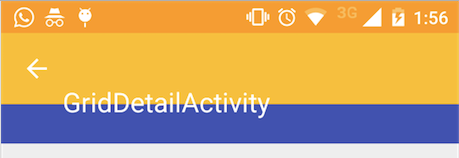
那么,有两个问题:
>我错过了一个方法调用吗?
>有关调试这些方案的任何提示吗?在Android设备监视器的视图层次结构转储中,我无法分辨哪一个是用这种颜色着色的视图.





















 648
648











 被折叠的 条评论
为什么被折叠?
被折叠的 条评论
为什么被折叠?








