一、运行效果
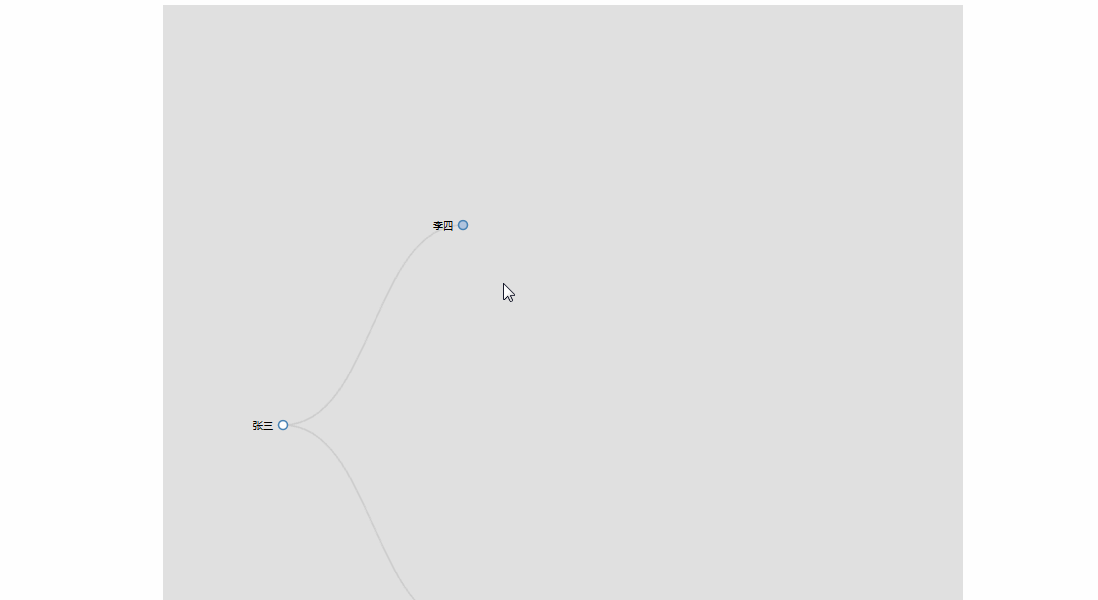 说明:使用鼠标滚轮放大缩小,点解节点可以收缩打开子节点,按住鼠标左键拖动可移动整体图形。
说明:使用鼠标滚轮放大缩小,点解节点可以收缩打开子节点,按住鼠标左键拖动可移动整体图形。
二、实现过程
1、编写html和css结构
.node {
ursor: pointer;
}
.node circle {
fill: #fff;
stroke: steelblue;
stroke-width: 1.5px;
}
.node text {
font: 10px sans-serif;
}
.link {
fill: none;
stroke: #ccc;
stroke-width: 1.5px;
}
.tree{
width: 800px;
height: 800px;
margin: 0 auto;
background: #E0E0E0;
}
.tree svg{
width: 100%;
height: 100%;
}
2、创建tree布局var margin = [20, 120, 20, 120],
width = document.getElementById("tree").offsetWidth,
height = document.getElementById("tree").offsetHeight;
var i = 0,
duration = 750,
root;
var tree = d3.layout.tree() //创建d3树布局,并定义画布大小
.size([height, width]);
var diagonal = d3.svg.diagonal()
.projection(function(d) { return [d.y, d.x]; });
var zoom = d3.behavior.zoom().scaleExtent([0.1, 100]).on("zoom", zoomed);//添加放大缩小事件
var svg = d3.select("body").select("#tree").append("svg")
.call(zoom)//给svg绑定zoom事件
.append("g")
.attr("transform", "translate(" + margin[3] + "," + margin[0] + ")")
.call(zoom)//给g绑定zoom事件
.append("g");
function zoomed() { //根据操作更改svg的大小位置
svg.attr("transform",
"translate(" + zoom.translate() + ")" +
"scale(" + zoom.scale() + ")"
);
}
3、在书布局中创建tree的每个节点,并绑定点击收缩展开子节点事件root = json[0];
root.x0 = height / 2;
root.y0 = 0;
root.children.forEach(collapse);
update(root); //根据数据,创建节点以及连线
function collapse(d) {
if (d.children) {
d._children = d.children;
d._children.forEach(collapse);
d.children = null;
}
}
function update(source) {
var nodes = tree.nodes(root).reverse(),
links = tree.links(nodes);
nodes.forEach(function(d) { d.y = d.depth * 180; });
var node = svg.selectAll("g.node")
.data(nodes, function(d) { return d.id || (d.id = ++i); });
var nodeEnter = node.enter().append("g")
.attr("class", "node")
.attr("transform", function(d) { return "translate(" + source.y0 + "," + source.x0 + ")"; })
.on("click", click);
nodeEnter.append("circle")
.attr("r", 1e-6)
.style("fill", function(d) { return d._children ? "lightsteelblue" : "#fff"; });
nodeEnter.append("text")
.attr("x", function(d) { return d.children || d._children ? -10 : 10; })
.attr("dy", ".35em")
.attr("text-anchor", function(d) { return d.children || d._children ? "end" : "start"; })
.text(function(d) { return d.name; })
.style("fill-opacity", 1e-6);
var nodeUpdate = node.transition()
.duration(duration)
.attr("transform", function(d) { return "translate(" + d.y + "," + d.x + ")"; });
nodeUpdate.select("circle")
.attr("r", 4.5)
.style("fill", function(d) { return d._children ? "lightsteelblue" : "#fff"; });
nodeUpdate.select("text")
.style("fill-opacity", 1);
var nodeExit = node.exit().transition()
.duration(duration)
.attr("transform", function(d) { return "translate(" + source.y + "," + source.x + ")"; })
.remove();
nodeExit.select("circle")
.attr("r", 1e-6);
nodeExit.select("text")
.style("fill-opacity", 1e-6);
var link = svg.selectAll("path.link")
.data(links, function(d) { return d.target.id; });
link.enter().insert("path", "g")
.attr("class", "link")
.attr("d", function(d) {
var o = {x: source.x0, y: source.y0};
return diagonal({source: o, target: o});
});
link.transition()
.duration(duration)
.attr("d", diagonal);
link.exit().transition()
.duration(duration)
.attr("d", function(d) {
var o = {x: source.x, y: source.y};
return diagonal({source: o, target: o});
})
.remove();
nodes.forEach(function(d) {
d.x0 = d.x;
d.y0 = d.y;
});
}
function click(d) {
if (d.children) {
d._children = d.children;
d.children = null;
} else {
d.children = d._children;
d._children = null;
}
update(d);
}
注意,其中的json数据格式为:var json = [
{
"name": "张三",
"parent": "null",
"children": [
{
"name": "李四",
"parent": "张三",
"children": [
{
"name": "王五",
"parent": "李四",
"children": [
{"name": "程六","parent": "王五" },
{"name": "王八","parent": "王五" },
{"name": "王七","parent": "王五" },
{
"name": "王九",
"parent": "王五",
"children":[
{"name": "王十","parent": "王五" },
{"name": "王十一","parent": "王五" },
{"name": "王十二","parent": "王五" },
{"name": "王十三","parent": "王五" },
{"name": "王十四","parent": "王五" },
{
"name": "程五",
"parent": "王五",
"children":[
{"name": "程六","parent": "程五" },
{"name": "程七","parent": "程五" },
{"name": "程八","parent": "程五" },
{"name": "小张","parent": "小红" },
{"name": "小王","parent": "小红" },
{"name": "小程","parent": "小红" },
{"name": "小陈","parent": "小红" },
{"name": "小明","parent": "小红" },
{"name": "小张","parent": "小红" }
]
}
]
}
]
},
{
"name": "马一",
"parent": "李四",
"children":[
{"name": "马二","parent": "马一" },
{"name": "马三","parent": "马一" },
{"name": "马四","parent": "马一" },
{"name": "马五","parent": "马一" },
{"name": "马六","parent": "马一" },
{"name": "马七","parent": "马一" },
{"name": "小明","parent": "小红" },
{"name": "小张","parent": "小红" }
]
}
]
},
{
"name": "小红",
"parent": "张三",
"children":[
{"name": "小明","parent": "小红" },
{"name": "小张","parent": "小红" },
{"name": "小王","parent": "小红" },
{"name": "小程","parent": "小红" },
{"name": "小陈","parent": "小红" },
{"name": "小明","parent": "小红" },
{"name": "小张","parent": "小红" }
]
}
]
}
];
三、项目结构图
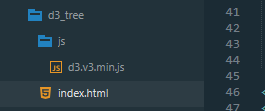
四、补充说明
这里使用的是v3版本的d3.js,每个版本的d3.js都有些许不同,引入库时需要注意这点。





















 2万+
2万+











 被折叠的 条评论
为什么被折叠?
被折叠的 条评论
为什么被折叠?








