1. vue使用示例
<!-- id标识vue作用的范围 -->
<div id="app">
<!-- {{}} 插值表达式,绑定vue中的data数据 -->
{{ message }}
</div>
<script src="vue.min.js"></script>
<script>
// 创建一个vue对象
new Vue(
{
el: '#app',//绑定vue作用的范围
data:
{//定义页面中显示的模型数据
message: 'Hello Vue!'
}
})
</script>
2. v-bind指令*
<div id="app">
{{message}}
<h1 v-bind:title="message">
我是标题
</h1>
<h2 :title="message">//可以省略v-bind直接使用:使用message
我是标题
</h2>
<input type="text" v-bind:value="searchMap.keyword">
</div>
<script>
new Vue(
{
el:'#app',
data:{
message:"hello vue",
searchMap:{"keyword":"work"}
}
}
)
</script>
3.v-model双向数据绑定*
<div id="app">
<input type="text" v-bind:value="searchMap.keyword">
<input type="text" v-model="searchMap.keyword" >//*注意与v-bind的区别*
</div>
<script>
new Vue(
{
el:'#app',
data:{message:"hello vue"
,searchMap:{"keyword":"testword"}
}
}
)
</script>

4. v-on事件绑定使用
<input type="button" id="but" v-on:click="a()" value="按钮">
<script>
new Vue(
{
el:'#but',
data:{},
methods:
{
a()
{
alert("hello");
console.log(11);
}
}
}
)
</script>
**
5.阻止事件原本的默认行为.prevent
**
v-on:submit.prevent使用
<form id="fm" v-on:submit.prevent="onSubmit">
<input type="text" v-model="user.username">
<input type="submit" value="提交">
</form>
<script>
new Vue(
{
el:'#fm',
data:{user:{}},
methods:{
onSubmit()
{
if(this.user.username)
{
alert('提交');
}
else
{
alert("用户名为空");
}
}
}
}
)
</script>
**
6.v-if指令
**
<form id="fm">
<input type="checkbox" v-model="check"> 是否同意
<h1 v-if="check">
同意
</h1>
<h2 v-else="check">
不同意
</h2>
</form>
<script>
new Vue(
{
el:'#fm',
data:{check:false}
}
)
</script>
7.v-for指令
第一种使用
<ul>
<li v-for="n in 10">{{n}}}</li>
</ul>

第二种使用
<ol>
<li v-for="(n,index) in 10">{{n}}}--{{index}}}</li>
</ol>
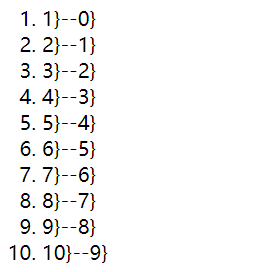
第二种使用 最常用
<table border="1">
<tr v-for="user in students">
<td >{{user.id}}</td>
<td >{{user.name}}</td>
<td >{{user.age}}</td>
</tr>
</table>
</div>
<script>
new Vue(
{
el:'#div',
data:{students:[
{id:1,name:"孙",age:15},
{id:2,name:"张",age:16},
{id:3,name:"王",age:17}
]}
}
)
</script>
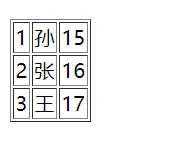





















 1万+
1万+











 被折叠的 条评论
为什么被折叠?
被折叠的 条评论
为什么被折叠?








